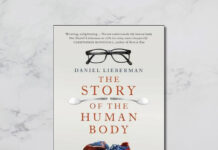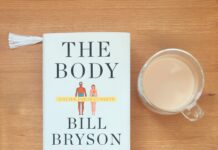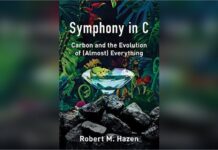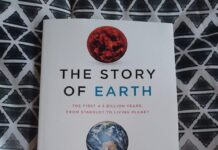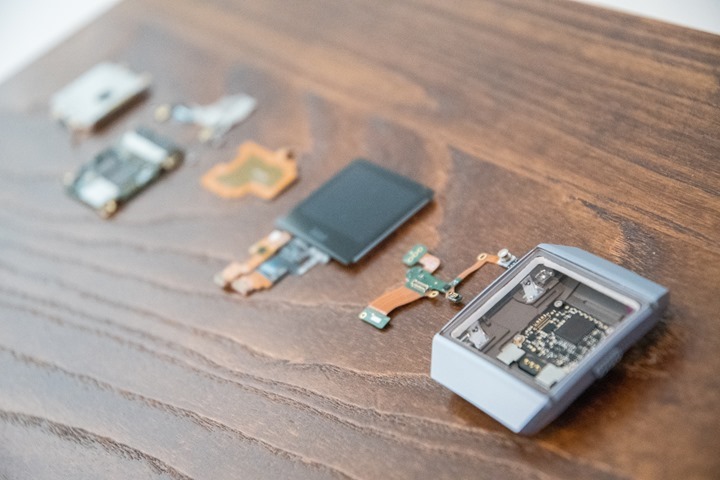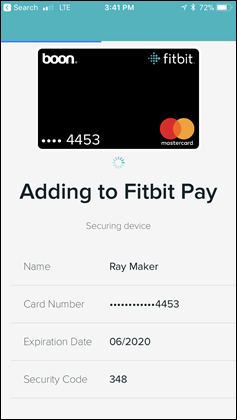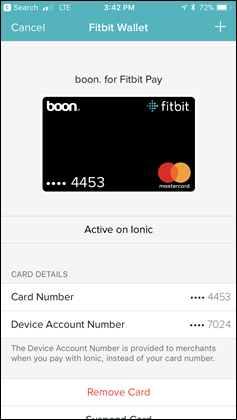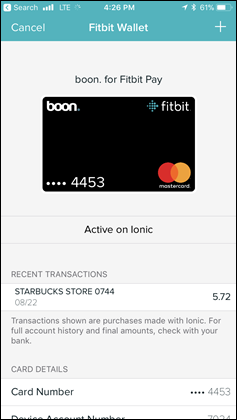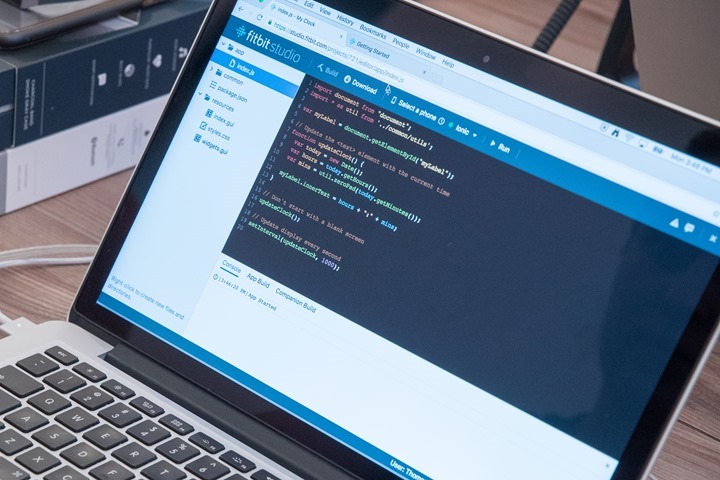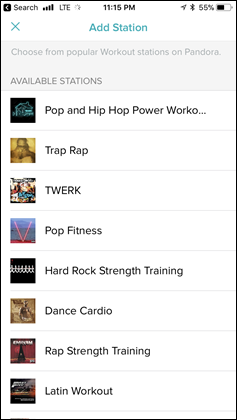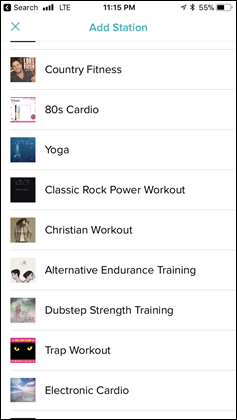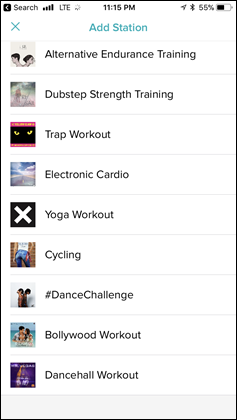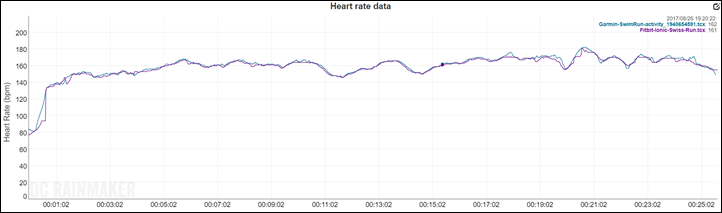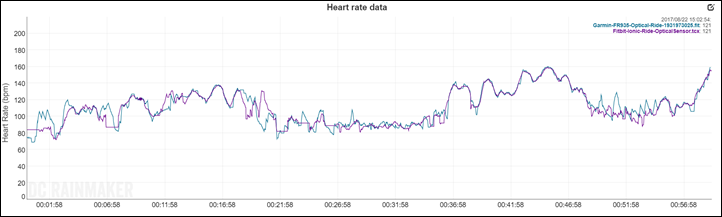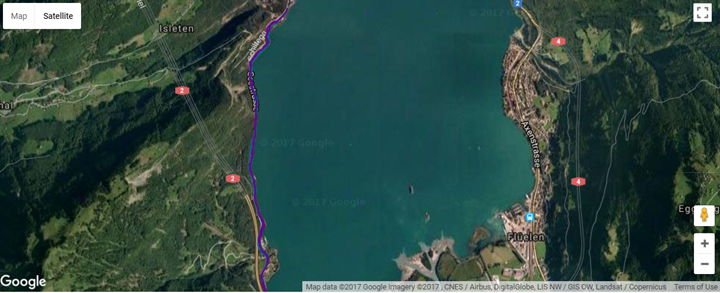Today Fitbit launched their first legit smartwatch with 3rd party apps, wireless payments, and music support onboard. That’s all in addition to a revamped optical heart rate sensor, refreshed GPS platform, new coaching services, and a boatload of smaller features and plenty of accessories.
And because they were in the doubling down mode, they also launched new wireless Bluetooth headphones that can dual connect to the watch and your phone concurrently, as well as a new Fitbit Aria WiFi scale (the Aria 2). I suppose technically that’s tripling down.
Either way, I have all the new stuff (save the scale) and have been using these loaner units for about a week now across all sorts of sports. While the hardware is final on these units, the software isn’t. That’s not happening till mid-late September. As such, this is not a review. My usual in-depth review will be released on/about September 25th, which is the date Fitbit ‘allows’ anything with the word ‘review’ (per media embargo). There are no other restrictions on what I or other media can write, except that we can’t call it a review (since the product isn’t done yet). Fair enough, I wouldn’t have called it a review anyway at this stage. Still, as you’ll see, I’ve got plenty of data and opinions in this post to chew on.
As regular readers know however, my first-look style posts are detail-packed…but they’ve got nothing on my In-Depth Reviews. So stay tuned later in September for that! For now, let’s dive into what’s new.
The Quick Overview:
Just want the skinny on what’s new and unique about the Fitbit Ionic? Well, I’d start off with my unboxing video – which covers far more than just the unboxing pieces.
Still more of a text person? No problem – there’s the rest of the post for ya!
The Hardware & Models:
If you were to look at a Fitbit marketing campaign of the Ionic you’d probably assume there were approximately 48 different models/colors of the Fitbit Ionic. But in reality there are simply three color variants with a crapton of accessory bands with different styles. All three model colors are $299USD, and all have the exact same features.
The three colors are as follows: Silver (aka Blue Grey), Dark Grey (aka Charcoal), and Gold/Copper (aka Burnt Orange)
Oh, there’s actually a secret fourth unit: An Adidas ‘special edition’ variant coming in Q1 2018. This is part of Adidas and Fitbit hooking up in a fitness partnership. Their love shack roughly mirrors that of Apple and Nike (who also made a special Apple Watch Nike+ unit). Like Apple, Fitbit’s Adidas variant will have a few special app-focused items, though the company isn’t ready to detail those yet. Ironically, you’ll remember that Adidas has also recently pulled out of sports tech devices…just like Nike did a few years back.
When it comes to accessory bands, they roughly fall into three camps:
A) Stock ones included in the box (either small, or medium/large) – $29
B) Sport bands – $29
C) Swanky bands – $59
Here’s one from each camp side by side:
The stock band is probably the least comfortable band I’ve seen/worn on a fitness wearable. I wouldn’t go as far as saying it sucks, but I’d certainly prefer not to wear it. The rubber is stiff and unforgiving, and it doesn’t breath. Though, there’s zero chance it’ll ever fall off.
The sport band is far better and more flexible, it’s also much more breathable:
And then you’ve got swanky bands, like these in leather. Here’s the brown leather variant:
In case you wanted it, here’s all the bands you can currently find, courtesy of the gigantic share of Fitbit stock photos (everything else in the photos I’ve taken):
Looking more closely at the unit itself, the shell is a single molded element made out of aerospace-grade aluminum.
The display is then layered in, and the entire thing is properly waterproofed to 50 meters.
Curious what it looks like on the inside? Me too. So I dissected one for you:
Actually, I didn’t dissect it, the Fitbit folks had one taken apart already and I just pressed the shutter button on my camera. For those that want to chipset peep, I focused on taking some really clear pictures of the key parts.
As we’ll talk about in the next two sections the unit supports NFC contactless payments, as well as music via Bluetooth, such as wireless headphones (like the new wireless earphones Fitbit themselves have made). From a GPS standpoint the unit includes GPS with GLONASS support, which records at 1-second intervals.
The optical HR sensor is totally new on the Fitbit Ionic, with the company shifting to a tricolor sensor platform (green, red, and infrared). They showed during a presentation some of the numerous designs they tested prior to finalizing the design of the Ionic, including a number of different sensor positions and patterns such as moving photo diodes and LED’s in different patterns and how many of each. They settled on three photo diodes and one LED set in the center.
They also talked about how the flatter/smoother the sensors got, the better the quality of data (assuming light wasn’t coming in).
Like past Fitbits for many years, the optical HR sensor records your HR 24×7, as well as in exercise. The company says they’ve spent significant resources on bettering the algorithms (and hardware) specifically for high-intensity activities, including intervals. Of note though is that this new unit is now positioned to measure sleep apnea, with an update slated in the ‘near term’. The company says they can determine if someone has sleep apnea with 90% certainty, at which point they’d reach out to their doctor for more testing, etc… The vast majority of people don’t know they have it.
In any case, let’s dig into the new features a bit more deeply.
Fitbit Pay:
As with the Apple Watch and some Android Wear units, the Fitbit Ionic now includes support for wireless payments via NFC. This means that you can load your credit cards onto the device via the smartphone app and pay wholly with your Fitbit Iconic.
The way it works is you start by adding your credit cards into the Fitbit companion app. The platform supports Visa, Mastercard, and American Express.
As part of that process you’ll also set a PIN code, which is used to lock/unlock the unit to ensure that if someone steals your watch that they can’t just go off on a shopping spree. The Apple Watch works the same way. The PIN code shows up on the unit when you first attempt to interact with it after placing it on your wrist. If you remove the watch then you’ll need to re-enter the PIN code.
When it comes to using it for checkout, you’ll simply long-hold down the left button for about 2 seconds and it’ll bring up the payment screen:
At this point you can just tap your wrist on the payment reader. Obviously the payment reader has to support NFC payments, which will vary quite a bit.
For example, in the US I find most major retailers support wireless payments, whereas a small ma & pa shop out in the countryside might not. Yet at the same time at home in Paris almost all the payment pads actually do support contactless payments, but aren’t setup/enabled.
Once you’ve tapped the reader it’ll show as successful on your wrist. You can also go into the phone app to check/validate the payment stats. Here’s the entire process at work at a gas station in a super short clip I filmed:
The main goal here is to be able to go out for a run or ride or whatever, and not take your wallet with you. Simply take your Fitbit and be able to drop into that juice shack afterwards and grab something without needing a credit card or cash. Of course, you’ll want to validate the shops you plan to visit do actually support contactless payments before showing up with just the watch one day. But most of us end up back at the same places after our runs, and usually know those well enough.
In talking to the CEO of Fitbit, James Park, about where he envisions this technology going within the Fitbit product line – he noted that they want to see it as broadly supported as possible, noting:
“That’s [NFC] a technology we’re going to try and push across our entire line.”
I followed up with asking whether that meant we’d see it down at the usual ~$120-$140 units that are in the Fitbit Charge/Alta/etc range in the future, and he confirmed that’s the goal:
“Yes, over time.”
Of course, that all takes new hardware – so it’s not something they can add to existing units today – but it sounds like that’s clearly the direction going forward.
3rd Party Apps:
At long last, the Fitbit Ionic will have 3rd party app support. You may remember last winter when Fitbit acquired another smartwatch maker – Pebble. Pebble was known (heck, primarily known) for their watch app platform. And Fitbit’s acquisition was all about said platform. In fact, no products were continued forward after the acquisition.
Whereas the new Fitbit App platform is actually heavily built upon what Pebble was beta testing last summer/fall with their new Javascript based platform.
This new SDK is entirely web based, and called Fitbit Studio. It allows you to create apps and watch faces using Javascript and SVG, and doesn’t require you be tethered to iOS or Android to create apps. As long as you have a web browser, you’re good to go. Here’s the most stylish watch face in the entire collection – the DCR Face…Watch Face. My Face, on a Watch Face. Done the road (near term), you won’t need the SDK for this, but in the meantime, my awesomeness awaits:
The platform is super easy to use, and deploying to a watch is virtually instant – allowing quick testing (though unfortunately there isn’t an emulator available yet, albeit it sounds like that’s on the radar).
What’s more interesting is that folks can share apps and watch faces with others without going through an approval process. For example if you want to create a custom watch or app face for your team or family or whatever, you can share that via a private link. That private app won’t show up in the app store for the world to see, as for that you’ll need the Fitbit approval (which they hope to keep quick).
The SDK has already been released to certain partners, and should be showing up any moment for everyone else. Expect a more detailed post from me on the SDK next week.
Music:
The Fitbit Ionic has the ability to store music on the watch and then play it back to Bluetooth wireless headphones. In fact, the company is so invested in this concept that it came out with its own wireless headphones as part of this launch. More on that in the next section though.
The unit contains 2.5GB of internal storage available to music. That music can come in the form of music you own and transfer to the watch, as well as from streaming services – most notably at launch: Pandora.
The Ionic comes pre-loaded with the Pandora app, which allows paid Pandora subscribers to store music on the watch itself. Within the Pandora realm, you’ve essentially got two options for music sync:
A) Auto-sync your top stations (which will always include your Thumbprint Station)
B) Select to auto-sync up to three ‘popular workout’ stations on Pandora.
For a gist of what those ‘popular’ workout stations are, here’s a few quick screenshots from the app:
I had to utilize significant restraint to avoid selecting the ‘Twerk’ station…but I managed. You can thank me later.
The synchronization happens over WiFi anytime you’re charging the unit. There isn’t any way to side-load music onto the watch itself using USB. Instead, for moving your personal music onto it (non-Pandora), you’ll use the Fitbit Connect desktop app, which will then sync the files via WiFi to your device.
They didn’t quite have that software ready to poke at yet, so I can’t say how well it works. Similarly, on my beta unit it’s not syncing my Pandora stations either (perhaps Twerk would sync if offered the opportunity, I haven’t dared try). But again, beta.
Either way – I’m a huge fan of using streaming services with constantly changing playlists, as I always sucked at updating my music lists for running devices previously. Thus ending up with the same music for months on end.
Out of curiosity, I asked why they shifted from what was previously some relationship with Spotify to Pandora. You’ll remember Pebble had tied the knot on a Spotify streaming deal for their planned Core device. Once Pebble was acquired by Fitbit, they killed off the core – but I had hoped we’d see the Spotify relationship surface down the road.
The very diplomatic answer from CEO James Park was that the music industry is ‘challenging’ at best. Though his eyes said to me ‘I want to punch myself in the balls over the music industry’. Hopefully though, we’ll see other streaming apps soon.
Fitbit Flyer Headphones:
In addition to launching the Fitbit Ionic smartwatch, the company also threw down a second product – the Fitbit Flyer headphones. These Bluetooth wireless headphones are designed specifically with the Ionic in mind, though do work with your phone or any other Bluetooth audio capable device.
In order to get you up to speed, I’ve got an entire video on just the Flyer headphones – including unboxing and how they work step by step:
The Fitbit Flyer comes in two different color variants, a gold/white color, and a silver/blue color. Either version will set you back $129, which is slightly below the high-end premium wireless sport headphones. When it comes to why Fitbit decided to enter the market, they noted that many existing sport headphones either weren’t designed to last very long – usually succumbing to a waterproof related death early (which is true). So Fitbit aimed to solve that by internally waterproofing the headphones as well, in the event sweat/liquid does manage to get in.
If you crack open the package you’ll find a slew of different size ear tips, wings, and fins. It’s like one of those Oscar Myer snack package but for headphones.
Now aside from the hardware pieces there are some interesting software aspects. First is that it can actually concurrently connect to both the Fitbit Ionic and your phone concurrently. This is actually unusual, and is notable because it allows you to be listening to music while running along from the Ionic, and then have the your phone ring-in with a call. All of which is handled seamlessly. Whereas with most other headphones you wouldn’t be able to take your phone call on the headphones as it only could pair to the watch (one item at once).
As part of taking that call the Flyer includes noise cancelling via its two microphones, allowing wind reduction to occur similar to what different action cameras are doing today. The phone speaking portion carries through with the inclusion of various phone digital assistants (e.g. Siri). On the listening side, it’s also got passive noise isolation, which will help reduce extra sounds in your environment.
From a battery life standpoint the unit clocks in at 6 hours of active time (and can quick charge for 15 minutes and get another hour).
Finally, the unit actually has two different sound profiles for listening. There’s a regular sound profile and then a ‘PowerBoost’ sound profile, which increases the base and EQ. That can be accessed by just touching the two buttons at once, and you’ll immediately hear the difference. To control volume you single tap up or down on the controls piece, and to skip/back on tracks you long hold. Super simple.
Overall in doing a few workouts with them – things sound pretty good. But I’m hardly one to judge various audio headphones – as I don’t tend to run with them very often (and certainly not cycle with them). Still, the integration piece is really well done (especially the pairing, as you can see within the video).
Coaching & Premium Services:
Back a few years ago Fitbit acquired a small company – Fitstar, which focused mainly on body-weight workouts (i.e. gym workouts using your body weight). A bit later they ended up including the Fitstar app within the Fitbit Blaze…of which about 6 people used it.
Well, Fitbit is taking a renewed look at not only the Fitstar app, but the entire coaching and premium services segment. With Ionic, the Fitstar section has been renamed to Fitbit Coach, and with it, the previous stick figure animations are now full video-like animated GIF’s with actual humans:
The new app will offer a number of different trainers, as well as music tied to the workouts. The workouts will also be automatically generated based on your Fitbit activity. Further, you’ll be able to choose different intensity levels.
But it doesn’t stop there. As the company alluded to in their earnings call a few weeks ago, they plan to double…err…triple down on premium paid services. They’re also introducing two additional paid services. The first is ‘Fitbit Audio Coaching’, which focuses on running and walking sessions. Of which there are 5 trainers and some 40 different sessions for both indoor and outdoor workouts.
These are designed to be used phone-free with Ionic, having the audio streamed to Bluetooth headphones (again, hence the ‘Fitbit Audio Coaching’ name).
Finally, there’s new Fitbit Guided Health programs. These are multi-week programs such as a 6-week beginning running course taking someone from the couch to 45 minutes of continuous running. These too, leverage the audio functionality of the Ionic for the coaching portion.
Unfortunately, there aren’t any pricing details yet available, except that they’d be “competitive” with things already on the market from others (so my guess is $5-10/month). For the first two (Fitbit Coach and Fitbit Audio Coaching), they’ll be available this fall – with the Fitbit Coach in five languages. Whereas the third (Guided Health Programs) is more like a ‘Winter’ thing (meaning, probably early 2018).
Sport & Workout Use:
Phew – thought this section might never come? In the previous section I talked about the coaching piece, so I’m gonna skip that here. Beyond that the experience for sport and fitness is actually pretty similar to that of the Blaze. Within that you’ll find it somewhat basic if you were to compare it to a Polar, Garmin, or Suunto watch. But that’s totally OK for this target market.
To start you’ll choose your sport (i.e. Run, Bike, etc…), which now includes indoor swimming. This will track laps in the pool as well as your heart rate. Note that it doesn’t yet support openwater swimming, though the company is working on it.
From there you can tweak the settings for that sport, which is mainly comprised of auto lap, auto pause, and selecting your data field customization. You’ve got one data page to work from (with three fields on that page), and you can customize the top and bottom fields. The middle field you’ll iterate through the fields, though you can reduce which fields are iterated through.
While in exercise you’ll leverage the new optical HR sensor on the bottom, which is designed to track intervals better than before (one of the challenges previously).
To iterate through data fields you’ll simply tap the middle of the screen and it’ll rotate through the data fields like pace, heart rate, time, distance, and so on. If you’ve configured automatic laps (called ‘cues’ for some odd reason), then it’ll automatically trigger those too.
So how does heart rate accuracy look? Well I’ve had some really good sessions…and some less than awesome sessions. Keeping in mind it’s beta, so as such things will change by time it comes out later in September. Here’s one run where things looked really nice comparatively. Though a tiny bit of lag in the sprints at the end.
Meanwhile, in one ride on the unit itself I saw a few cases where it flat-lined (seen below), and during one sprint I watched as the numbers on the screen stayed in the 95-100bpm range, while the actual recorded data was correct. Hopefully just a minor bug:
It missed the sprint around the 6 minute marker, as well as the descent around the 21 minute marker (it stayed high, as opposed to dropping.
And GPS accuracy? So far so good here, with the tracks mirroring other GPS devices I’ve had on. And even in much more difficult terrain on the side of a mountain/cliff, it actually tracked really well here.
You can dive into those activities above using the DCR Analyzer, which allows you to compare the data between them.
I’ll touch far more on sport usage and accuracy of all types down the road in the full in-depth review. Heck, I even shot a video of it while running, which I’ll try and get published in the next few days (hence, subscribe over on YouTube).
Fitbit Aria 2 WiFi Scale:
It’s worth mentioning somewhere in here that Fitbit also announced a new Fitbit Aria WiFi scale, the Aria 2. Unfortunately, they didn’t have any units handy at the media event…thus, none to take photos of. So the above is a stock photo.
The core differences though from previous units are about as slim as devices at the event:
A) Easier setup via WiFi app
B) Slightly bigger and brighter display.
And…that’s it.
Actually, they say that it’s also received increased accuracy that they said they’ve tested against other ‘leading WiFi smart scales’ and beat them all. Also, they said the new design is ‘sleeker and slimmer’. Both of which may be true, but it’s honestly kinda hard to tell from the photos and it more or less just looks like the existing WiFi scale.
For those not familiar with the Fitbit scales, they’re actually pretty solid. They support up to 8 users, so the whole household can get in the game. The data is then sent via WiFi to the Fitbit cloud platform, ultimately ending up in your Fitbit account. What’s more sleek about this though (like the Withings scales) is that tons of 3rd party apps support the Fitbit scale data. This means you can sync weight data to various other platforms and track things like calorie and weight variances in apps that may be better suited to it.
The scale stays the same price at $129USD, and should be available beginning in October. The company says they’ll also be sending one over to check out shortly, so I’ll stash some photos in here once I’ve got one in-hand.
Wrap-Up:
Each additional day I wear the Ionic I become more impressed by it. It’s funny though, in some ways it’s not ‘the best’ watch in any given segment. Meaning, it’s certainly not the ‘best’ sports/fitness smartwatch (I’d argue that’s Garmin). Nor is it the ‘best’ smartwatch (I’d argue that’s the Apple Watch). But it does seem to be the best all-around fitness leaning smartwatch. It’s got the three buttons that make fitness and sports easier, that the Apple Watch lacks. And it has the wireless music that Garmin lacks, and the same goes for having the contactless/NFC payment that Garmin currently lacks.
And while Garmin wins on battery life, Fitbit easily outlasts Apple and most Android Wear devices, sporting that four-ish days of battery life (which I’ve found to be accurate thus far). As you can see, it won’t be a perfect device for everyone, but for a heck of a lot of people, it will be.
In most of my runs thus far, it’s clear that Fitbit has improved their optical HR sensor from previous units. However, there were still certainly cases while cycling that it totally missed the mark. Yet, this is still beta software – so I’ll withhold final judgment on that till later in September with final firmware.
Speaking of which – definitely swing back around then to see how things fair over the next month and whether or not it’s considered a real contender. Plus, the next few weeks have historically been a pretty hot time for new watch product launches. So I certainly don’t expect Fitbit to be the only new game in town. Either way, it’s definitely going to be a good time for consumers.
With that – thanks for reading!