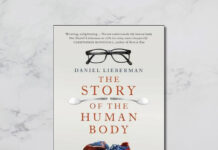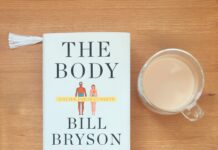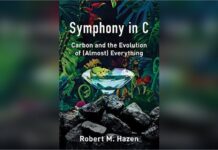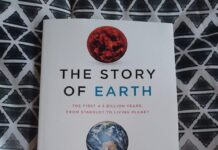Right on queue, Garmin has released their next edition of the Fenix series – the Fenix 5. This follows a relatively steady annual release cadence of the Fenix series each year in January. Last year for example we saw the Fenix 3 HR, while the previous year was the Fenix 3. Prior to that was the Fenix 2 in the same rough timeframe.
This year the release is all about making the lineup more appealing to a broader user base. The Fenix 3 series was already Garmin’s most successful watch series ever. While the company has never released specific Fenix 3 numbers, they have beat around the bush publically in other ways, likely putting the Fenix 3 series at over a million units sold.
One of the challenges though with the Fenix 3 series has been its appeal (or lack thereof) to those with smaller wrists – most namely: females. While Garmin did try and appeal to that market segment with the rose-gold editions of the Fenix 3, it remained the same large size. The Fenix 5 aims to address that with a new smaller size.
At the same time, they wanted to appeal to folks that were increasingly looking to cell phones for maps on the trails – so they tossed in mapping in the Fenix5 as well. But let’s not get ahead of ourselves here – instead, let’s dive into all the feature differences down below.
Oh, one last thing. Wondering why there’s not a Fenix4? That’s because the phonetic pronunciation of that in Chinese roughly translates to ‘fast rise to quick death’. Not exactly the starting point Garmin wanted to begin with.
What’s new and different:
So what’s new in the Fenix 5? Well, the two biggest pieces would be it now has maps on the Fenix 5X edition (legit maps!), and that there are two sizes now. Previously there was just one size with a crapton of different bands. Now there are three sizes with an equally large crapton of bands. But I’ll cover bands/sizes/editions in a later section below.
For now, let’s talk about all the differences – both nuanced and big. But first I need to explain that there are three editions of the Fenix 5:
Fenix 5S: 42mm wide, women’s/smaller wrist focused – offered in regular glass and Sapphire glass
Fenix 5: 47mm wide, baseline – offered in regular glass and Sapphire glass
Fenix 5X: 51mm wide, includes mapping – only in Sapphire glass
Each of these three editions is then split into basically two categories: Sapphire and non-sapphire. Except the 5X, which only has Sapphire. What’s most notable though is that the non-Sapphire editions do NOT have WiFi (kinda like Garmin Fenix Chronos). Whereas the Sapphire editions all have WiFi.
With that in mind, I’ll note each of the new features below, and whether they are specific to a given version. If no specific version is noted, then it’s applicable to all versions. In the below, I’m largely using the Fenix 3/Fenix 3HR as my baseline for changes.
Display: Went from 218×218 pixels to 240×240 pixels (except 5S, which stays at 218×218).
Display: Went from 16 colors on Fenix 3 to 64 colors on Fenix 5
Display: Now supports Emoji, right to left languages (Arabic and Hebrew)
Connect IQ: Fully supports CIQ 2.2.3+, as well as 64KB for Widgets, 32KB for Data Fields, and 128KB for apps
Battery: Increased battery life up to 24 hours (Fenix 5) in GPS at 1s, or 14hrs for the 5S, and 20hrs for 5X
Battery: Increased UltraTrac battery life to 75 hours (Fenix 5), with hopes of 100 hours
Gyroscope: Added Gyroscope to all models, used to increase track points in UltraTrac mode
User Interface: Slight tweaks to UI to match Fenix Chronos series
User Interface: Added new quick access controls menu, to access apps/widgets
Strava: Added Strava Live Segment support for Bike & Run
Sensors: Added Varia Vision Heads Up Display Support (all ANT+ remote displays technically)
Sensors: Added Varia Bike Lights (all ANT+ lights technically)
Sensors: Added Varia Bike Radar
Sensors: Added Shimano Di2 Shifting, ANT+ Gear Shifting Support (SRAM RED eTAP & Campagnolo EPS)
Sensors: Added ANT+ Muscle Oxygen Sensors (MOXY/BSX)
Optical HR Sensor: Revamped tech, now records 24×7 data every 1-2 seconds
Optical HR Sensor: Flattened out even more, virtually flush with back of unit
Training Data: Added FTP Estimation for cycling
Training Data: Added new Training Load functionality
Training Data: Added split of aerobic and anaerobic training effect
Training Data: Now supports Swimming PR’s (along with previously added Swim Structured Workout support)
Live Group Tracking: Added to all Fenix 5 models, à la the Edge 820 group tracking
Golf: Added TruSwing, Greenview, and Autoshot features
Other Sports Added: Mountain Biking, Treadmill and Indoor Track separated, Ski and Snowboard separated, Navigate app, and Track Me app
Navigation Functions: Added Proximity and Navigation Alerts (for distance to waypoint, and time/distance remaining to destination)
5X Only – Mapping: Includes Topo maps in package, can add your own maps if you want
5X Only – Mapping: Ability to display mapping for current position
5X Only – Mapping: Ability to create automated running/riding routes (round trip mapping
5X Only – Mapping: Can find POI’s around you (i.e. food, including Chipotle)
5X Only – Mapping: Routing engine can ingest GPX & FIT files for saved routes
Got all that?
Ok, but what’s been removed or no longer present compared to the Fenix3 series? Well, according to Garmin it’s purely one thing: WiFi on the base models (Sapphire glass models have it).
But of course, sometimes you don’t quite find out all these nuances until the product has started shipping. I’ve seen cases in years past where even things present at CES are pulled in the final version. Said differently: Don’t count your chickens till they hatch.
Oh – and finally, before you ask – the Garmin Fenix Chronos folks will receive all of the above updates, except mapping of course, since it simply doesn’t have the storage or processing power to handle that.
Video Explainer!
Want the low-down in one easy to watch (and easy to share) video? No problem, I’ve distilled it all down below, complete with my best video editing skillz. Special effects included free of charge.
Was that video above not detailed enough for you? No problem!
I’ve got even more details, in geekfest fashion. The below video is simply a detailed walk-through of the menus on the watch. Basically, I press and push almost everything there is to push on the watch, in one handy-dandy video. It’s got no special effects, nor nifty transitions. But it has plenty of details:
Don’t forget that I’ll be publishing other Fenix 5 videos to YouTube as we go forward, so definitely subscribe to the channel so you don’t get left behind!
Mapping on the Fenix 5X:
Ahh yes, mapping. Seen as the Holy Grail feature of wearables, and something that various companies have flirted with over time – but never quite got to stick. For example, way back when we had the Motorola Motoactive contain maps. Then there was the Leikr watch. And then even Garmin’s own Epix watch, exactly two years ago tomorrow. All of these have flopped for various reasons, of which all were totally unrelated to mapping. The maps were merely a casualty along the way.
But I think the Fenix 5 will change that, largely due to the popularity of the Fenix series. Of course, maps are only available on the Fenix 5X, which contains 16GB of storage on it. Whereas the other Fenix 5 units lack that storage, and thus lack maps. These maps come in the form of topographic and cycling maps (+ 40,000 golf courses), which show details not just of roads and routes, but also points of interest.
Points of interest include places like food, hotels, gas stations, tourist attractions, and more. Food being the most relevant of course to any endurance athlete. You can search around you, and route to them immediately.
When you route to them, you’ll get turn-by-turn instructions. And these are legit turn by turn instructions that include the street names:
In addition to routing to saved waypoints, or on courses, you can also generate Round Trip Routes. This is a feature we saw added to the Garmin Edge series a few years ago, allowing you to generate rides on the fly for a distance of your choosing. That’s now added here, allowing you to generate both runs and rides.
First, you’ll enter in a given distance you want to ride/run:
Then, you’ll specify whether or not you have a direction preference (any, or North/South/East/West):
And then finally, it’ll come back with three route options for you.
It’s pretty cool stuff.
The unit will not only show you the map and roads around you, but also elevation information about the route.
Outside of round trip routing, you can show the map whenever you’d like. The render time can take a few seconds though, depending on where you are. And creating of routes themselves seems to take about 20-40 seconds per route to create, which is a touch bit slower than that seen on the Edge series. But I suppose that’s faster than Googlin’ and figuring out a route yourself.
Within the settings there’s a bunch of different mapping display options you can configure as well – such as whether to lock to roads or not, or what maps you choose.
Note that one issue here is still the lack of ability to create routes on a mobile device and send them to your watch. Sure, you can create routes on a desktop and then transfer them via mobile phone, but you can’t create them on your phone using Garmin’s native tools. Garmin says that things are in the works there…though, they also said that 3 years ago.
Last but not least, you can indeed transfer your own maps to the device, using the same steps as seen with the Garmin Edge series. And you can also drag/drop any GPX/FIT file routes onto the device as well.
Bluetooth Smart Sensor Support:
Mark this date in your books: January 4th, 2017.
It’s the date hell froze over. Or at least, some small slice of it.
As of today, the Fenix 5 series now supports Bluetooth Smart sensors, making it the first Garmin device to support any Bluetooth Smart sensors (the VIRB action cam supports legacy Bluetooth automotive sensors).
You can now add Bluetooth Smart heart rate sensors to the Fenix 5, just by scanning for external HR sensors. For example, here’s the Polar H7 Bluetooth Smart only strap. You can see the Bluetooth Smart ID displayed in the user interface:
Garmin says that they’re starting off with the Bluetooth Smart Heart Rate sensors first, merely because that standard is the most stable (which is true). But that they plan to add other sensor types quickly. For example, I’d expect to see them add the cycling cadence/speed sensor and running footpod types, since those are generally considered as pretty stable specs. Whereas the BLE power meter continues to this day to be a @#$#@ for companies to get right on both sides of the aisle. Even in the last two weeks I’ve seen cases where major companies (Quarq & Polar) can’t agree on how the spec should be implemented, causing consumers to be left in the middle.
The good news on the power meter front is that quite frankly there are almost no power meters that aren’t ANT+ anyway, so that’s less of an issue. Virtually all BLE power meters are also ANT+ concurrently, thus making the issue largely moot.
Nonetheless, it’s fantastic to see Garmin go this direction, and hopefully a sign of things to come for other devices down the road.
The Fenix 5 Editions:
Trying to keep track of all the Fenix 5 versions? Join the club. Feel lucky you don’t have to type it all out and ensure it’s correct. Here’s the best way to think about it.
First, choose your watch size:
Fenix 5S – 42mm: This is the smaller one, unofficially targeting women
Fenix 5 – 47mm: This is your standard issue one, officially targeting everyone
Fenix 5X – 51mm: This is the mapping one, it’s bigger to fit in more battery/storage/processing
Here’s how these three look side by side, assuming you were just using the simple silicon band (no fancy bling) – Fenix 5S, Fenix 5, and then Fenix 5X:
Next though, you need to choose whether or not you want Sapphire glass. That drives whether or not you get WiFi. In theory, it also might prevent your unit from getting scratches on the lens. In reality, that’s usually not the case.
Fenix 5S: Non-Sapphire is $599, Sapphire is $699
Fenix 5: Non-Sapphire is $599, Sapphire is $699
Fenix 5X: This ONLY has Sapphire, starting at $699
Decided what size and version you want? Ok, good. Now you get to decide what bands you want. Here’s how that rolls out:
Fenix 5S – $599: White bezel with white silicone band (band officially called ‘Carrara’)
Fenix 5S – $599: Silver bezel with turquoise silicone band
Fenix 5S – $599: Silver bezel with black silicone band
Fenix 5S Sapphire – $699: Black bezel with black band (+ includes a yellow silicone band)
Fenix 5S Sapphire – $699: ‘Champagne’ bezel with gray suede band (+ includes a white silicone band)
Fenix 5S Sapphire – $849: ‘Champagne’ bezel with golden color metal band (+ includes a black silicone band)
Fenix 5 – $599: Slate gray bezel with black silicone band
Fenix 5 – $599: Slate gray bezel with yellow silicone band
Fenix 5 – $599: Silver gray bezel with granite blue silicone band
Fenix 5 Sapphire – $699: Black bezel with black silicone band (+ includes a yellow silicone band)
Fenix 5 Sapphire – $849: Slate gray bezel with metal band (+ includes a black silicone band)
Fenix 5X Sapphire – $699: Slate gray bezel with black band
Fenix 5X Sapphire – $849: Slate gray bezel with metal band (+ includes a black silicone band)
Oh no no, we’re not done yet. Finally, you need to decide if you want a bundle or not. The bundle is only offered in the following editions, so if you want an HR strap bundle (that comes with the HRM-TRI strap), for capturing swim workout data), then you have to pick one of the two specific bundles offered (neither 5S or 5X). Burger King this is not.
Fenix 5 – $699: Slate gray bezel with black silicone, with HRM-TRI strap
Fenix 5 Sapphire – $769: Black bezel with black band + yellow silicone band, with HRM-TRI strap
Got all that? Good. That makes one of us.
Now, you may be wondering about all these bands. Officially they’re called QuickFit bands, as they are designed to pop on and off super-quick. And indeed, they do with a single button press. There’s virtually no risk of these popping off in an openwater swim or like, because the lever is below the band against your wrist.
The idea being you can buy extra bands of differing colors as you see fit. And oh – these QuickFit bands are also compatible with the Garmin Fenix3 series as well. Because I’ve gotten tired of typing out spec sheets, I’m going to go into abbreviated mode now. The bands are as follows:
QuickFit 20 (20mm for Fenix 5S): White/Turquoise/Black/Yellow/Purple/Red Silicone – $49, Grey suede leather – $79, Champagne stainless steel – $149
QuickFit 22 (22mm for Fenix 5): Black/Granite/Yellow/Red/Blue Silicone – $49, Brown leather – $79, Stainless steel – $149
QuickFit 26 (26mm for Fenix 5X): Black/Yellow/Red/Green Silicon – $49, Brown leather – $79, Stainless steel – $149
Wondering when all this craziness will be available? Officially it’s by the end of Q1, which is the end of March 2017. Unofficially you never quite know. Stability felt pretty good on these units, though there were a few quirks here and there. But I’d peg it as better than I’ve seen in the past for a release date in March. So I think that’s reasonably realistic.
Product Comparison:
I’ve added in the Garmin Fenix 5 into the product comparison database. At present, I’ve consolidated it into a single product – inclusive of the Fenix 5, 5S & Fenix 5X, noting differences where applicable. At some point between now and eternity I’ll split them out in the database. In the meantime though, this allows you to compare it against the Fenix 3 series more easily. Though even then, the product comparison tool simply doesn’t capture some of the nuances of software differences between the two models. The reason being I try to avoid getting too crazy in minor software features in the database, else it just becomes massive to try and find the key differences in a product.
| Function/Feature | Garmin Fenix3 HR | Garmin Fenix5 (5/5S/5X) |
|---|---|---|
| Copyright DC Rainmaker – Updated January 4th, 2017 @ 12:51 pmNew Window Expand table for more results | ||
| Price | $549 | $599 |
| Product Announcement Date | Jan 5th, 2016 | Jan 4th, 2017 |
| Actual Availability/Shipping Date | February 2016 | March 2017 |
| Data Transfer | USB/Bluetooth Smart/WiFi | USB/Bluetooth Smart/WiFi (Sapphire only) |
| Battery Life (GPS) | Up to 50hrs in GPS with optical off, about 20-25% less with optical HR on | Up to 24hrs in GPS-on, up to 75hrs in UltraTrac GPS |
| Recording Interval | 1S OR SMART | 1S or Smart |
| Ability to download custom apps to unit/device | Yes | YEs |
| Can control phone music | YEs | Yes |
| Group tracking | No | Yes |
| Strava segments live on device | No | Yes |
Note that you can create your own product comparison charts between watches I’ve had time with, here in the product comparison database.
Summary:
In some ways, the Fenix 5 series release is more evolutionary than revolutionary. There’s no doubt a boatload of additions for the Fenix 5 & 5S watches, mainly software tweaks and enhancements. Yet where it becomes more revolutionary is within the Fenix 5X lineup, which now includes maps on a wearable. Yes, Garmin has tried this before – but never in something as small and sleek at this form factor.
Perhaps the bigger news in this though is that Garmin is now opening up to Bluetooth Smart sensors. That’s a major turning point for the company that will undoubtedly have ramifications for not just themselves, but also for various products in the cycling/running segment. For example – will sensors like RunScribe and others soon be able to leverage Connect IQ functionality over Bluetooth Smart? This could, if played right, open up Connect IQ to far more devices than just those on ANT+. The possibilities are greatly expanded here.
There are some downsides though to the Fenix 5 series, most notably price. The watch continues to climb higher and higher. It used to be that the Fenix series was $399, then came $499 with the Fenix 3, and now it’s at $599 as the entry point for the Fenix 5 (matching the previous Fenix 3 HR initial price), with prices going up to $849 for the highest-end Fenix units. Not only that, but WiFi connectivity used to be baseline in all Fenix 3 units, and now it’s only available at $699 and above in the Sapphire models. Of course, all models now include optical HR sensors, whereas in the past that wasn’t the case with the less expensive options.
Last but not least, we don’t yet know how well it handles for things like GPS and barometric altimeter accuracy on final production models, as both the hardware and software won’t be finalized for at least another month or two. As such, this isn’t a full in-depth review, since I don’t have final hardware or software to base an opinion on. That’ll come later though – fear not.
With that – thanks for reading! Feel free to drop any questions down in the comments below, and I’ll be happy to try and get answers. Same goes for requests for photos and/or videos of various features. The two videos I uploaded above should cover the vast majority of questions (and in fact, even cover more detail than this post in some areas). But I’m always open for other video ideas.
—
Pre-orders: You can now pre-order the Fenix 5 series, scheduled for delivery by the end of Q1 (aka March). Here for the Fenix 5, the Fenix 5S, and the Fenix 5X. Doing so through the links here helps support the site and makes you awesome.