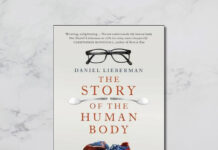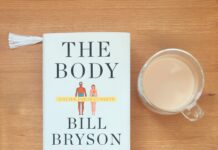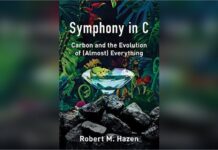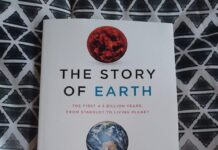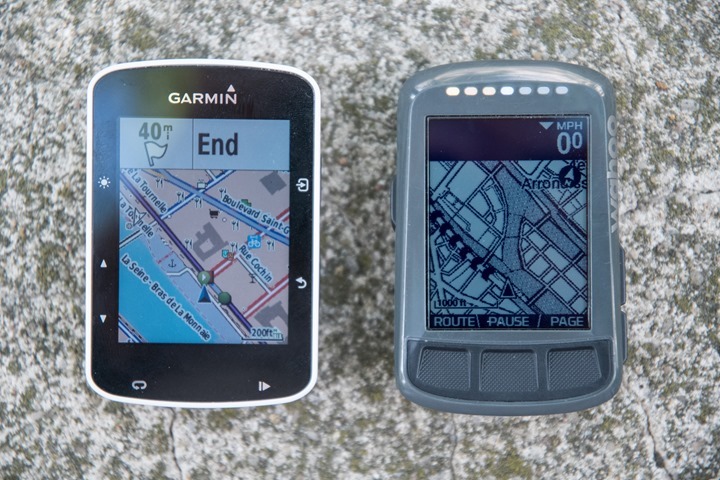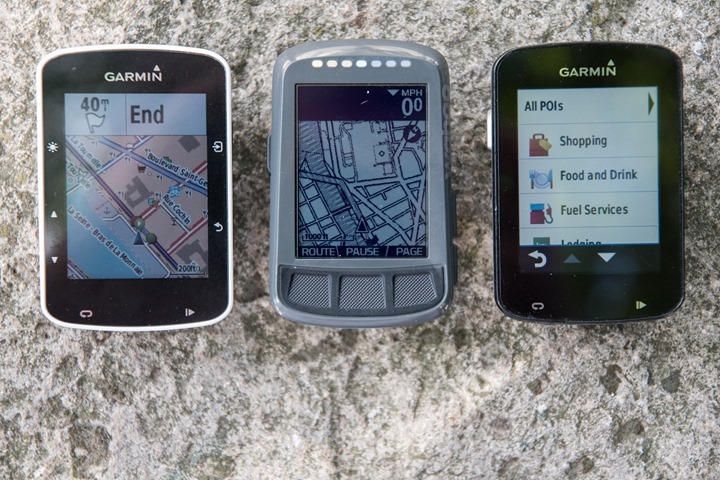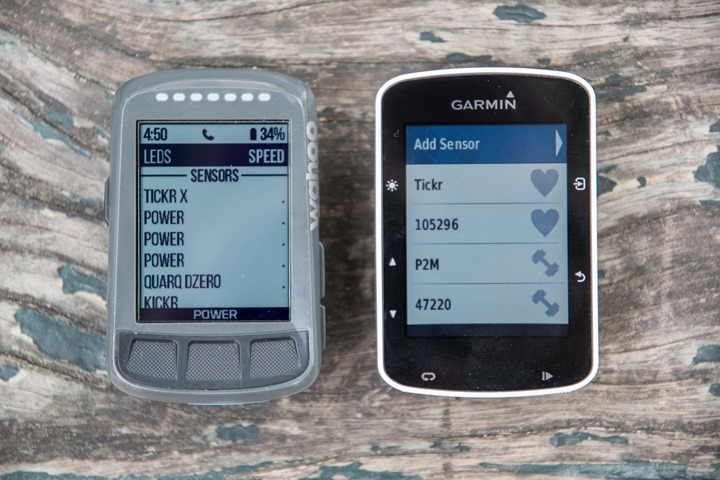There are two questions which reign supreme around these parts: Which watch to get, and which bike computer to get. No other topic or subject area gets anywhere near as much debate or concentration as these two areas.
This post is all about bike computers, and in particular the most popular two bike computers out there right now: The Garmin Edge 520 and the Wahoo ELEMNT BOLT. It’s a bit of a showdown between the two units where I’m going to dive into all the details that you might want to consider (and then a bunch you probably never considered).
Of course, if you’ve got more questions about either one there’s always the full posts on both to give you total detail overload. Not to mention the product comparison tool as well. And failing all that, both full posts have nearly 2,500 comments between the two of them. No, that’s not a typo. There are some 2,550 comments published to those posts that go into extreme discussions about the most minute of things. Geek heaven.
The units I’m not including:
Before we dive too deeply, a lot of folks will ask about why I’m excluding other units. Some will probably get all bent out of shape. The simple answer is that I’m comparing what I think are the two market leader models, and based on your commentary over the last 5 or so months, so do you. Still, there are other units out there, so let me just list them off real quick.
Garmin Edge 820: Yup, it’s basically an Edge 520 with a sometimes finicky touch screen added and proper navigation. But it also costs another $100 above the Edge 520, at $399, making these comparisons even less valid. Further, as I discuss a bit more in the navigation section, its mapping is actually quite different than the BOLT. I use the Edge 820 on all my rides, but I also prefer the Edge 520 (which is also on all my rides). And for the Edge 1000? While still technically the highest end Garmin cycling unit, I think most would agree that it’s due for a refresh (albeit there’s little competitive reason to do so).
Hammerhead Karoo: It’s not released yet, nor do I think that’ll happen imminently. I’m definitely looking forward to it, but again, not here today.
Lezeyne (various models): They’ve done good (great?) work in the past few years, but like the M460 below it’s just not in the same category here. But if you’re looking at sub-$200 options – then great – definitely a solid performer.
Polar M460: A very solid option, really solid, priced really well. But it’s simply not in the same ballpark as the BOLT or Edge 520, mainly due to features. But again, for $170, it’s by far the best bike computer out there at that price (or anywhere near it).
Polar V650: C’mon now. Stop laughing. Polar doesn’t seem to care about this unit for updates, so why should you? Which is too bad, because I think they were onto something.
Wahoo ELEMNT: If you want a bigger screen – go forth and substitute everything I said here and just remove the word ‘Bolt’. Heck, it’s even the same price right now with the rebate thingy. It runs identical software to the BOLT.
Got all that? Good. If I didn’t list something here, then it’s because nobody has shown any interest in whatever model I didn’t list this year. Or, it’s because it didn’t hit my mental radar as I wrote this. Which is usually a good indicator it doesn’t much matter in the big scheme of things. Brutal honesty is something simpler, no?
The Basics:
Here’s the thing – insofar as being a GPS bike computer goes, both these units do a pretty darn good job. Meaning that you’re unlikely to run into any stumbles with the basics like tracking where you’re going or how fast you’re going. Same goes for connecting to basic sensor types. All that works well on both.
But each company has taken their own twist on things. For example, with Garmin the experience on the Edge is heavily driven by your interactions with the Edge itself. Meaning that settings, configuration, and other aspects are all done on the Edge 520. Whereas with the BOLT, Wahoo pushes much of the configuration aspects to your phone. You’ll use the smartphone companion app to adjust many settings like data fields, whereas on the Edge you’d do that on the device itself.
There are pros and cons to this approach, and some people simply prefer one method over the other. Where it gets more noticeable tends to be in the area of navigation…which I discuss in full detail in a dedicated section below.
Both companies allow you to sync your workouts after the fact to 3rd party platforms like Strava and TrainingPeaks. In total, the number of sync’d platforms is actually pretty similar, albeit just different. For example, Wahoo syncs to Dropbox, whereas Garmin doesn’t. Yet Garmin syncs to a number of additional smaller sites (like Final Surge or Cycling Analytics) that Wahoo doesn’t. But for the biggies like Strava, TrainingPeaks, Today’s Plan, SportTracks, and MapMyFitness – they’re all the same.
When it comes to data fields and the ability to customize your unit, both companies are also pretty similar in the end. They just go about it in different ways. With Garmin, you’ll customize your data fields on the unit itself, whereas with Wahoo it’s via the phone. But the number of fields and ways you can tweak them are essentially a wash. Where you do see some differentiation though is that Garmin allows 3rd parties to create data fields/graphs via Connect IQ, for which Wahoo has no equivalent.
If we look at the mounting situation, the units use almost identical mounts. But the differences are important here. Since Wahoo’s units won’t fit into most 3rd party mounts designed for Garmin units, you’ve got fewer options on the market. Sure, big players like Barfly and K-Edge have mounts, but not all the more boutique options like the 3T integrated stems for Garmin head units. On the flipside, Wahoo does have their aerodynamically friendly mount.
Now – one distinctly different area is structured workouts. The Garmin Edge series allows you to create and/or download structured workouts onto your Edge which include targets and instructions. Whereas Wahoo doesn’t have that functionality at all. Wahoo says it’s coming, likely soonish, but they’ve also had it on the radar for well over a year as well.
Finally, when it comes to size and weight, they’re almost identical here as well. As you can see above, the sizes are quite similar, and the weights are nearly identical: 63g for the Edge 520, and 61g for the Wahoo BOLT.
Before we dive deep into the details, I’m going to do a bit of a ‘What I love’ and ‘What I hate’ for each section, including the basics. The goal here to is to distill down some of my personal preferences in each portion:
The Basics: Edge 520 Things I love: It just works. Seriously, it just works – every time, zero issues. By and large, you just don’t hear people complaining about the Edge 520 or issues with it. Then there’s the quarter-turn mount, which is widely used by 3rd parties, making it easy to find the mount you like. Finally, while it doesn’t support Bluetooth Smart sensors, it has far broader support of every other sensor out there than Wahoo. Also…apps. Love me some good apps.
The Basics: Edge 520 Things I hate: There’s no coordination with other Garmin wearables you may own. So if you use a Fenix 5 for the rest of your day, but want to ride with your Edge, the two don’t really talk at all. Of course, Wahoo doesn’t do this either since they lack a wearable – but Garmin should make this seamless. Most of my Edge 520 hate though stems out of the navigation section, with a small side dish for the sensors section. Note that while some people want configuration of data fields from the phone, and that would be nice, I generally prefer the Garmin config-on-unit option over the must use phone option.
The Basics: BOLT Things I love: It also just works. Further, it has dual ANT+ & Bluetooth Smart sensor support, making it ideal if you have a Bluetooth Smart HR strap. Solid integration on things like BestBikeSplit and Strava (more on that later). The navigation piece is far better here than on the Garmin (also more on that later), even if you compare it to the Edge 820 – it’s just simpler to get going on the BOLT. Next, I love the ease of setting up partnerships, specifically Dropbox, on the unit. I like knowing that a copy of all my BOLT rides is sitting unfettered on a Dropbox folder in case I want them. I’m sure it might sound geeky, but why can’t Garmin be geeky too?
The Basics: BOLT Things I hate: No apps. While Wahoo has taken the approach of partnering with specific companies to develop better 1st party experiences. But that simply locks out the hundreds of other developers/companies. Next, as much as some people like the whole expandomatic data field increasing thing, I just want my fields to always be exactly X number of data fields and the way I left them. I know, some people love it…some people hate it. To each their own. And finally, no structured workouts, as noted above.
With that, let’s dive into the details on some core areas!
Navigation:
If there’s any category that shows how different these devices are, it’s navigation. But it’s also a really complex set of differences. All is not as it seems here, and they’re some really important details in the nuances. It’s the only section I’m going to briefly discuss the Edge 820/1000, because it’s also important to understand how those fit into the big picture (as many people will and do ask).
Oh, and one more thing: Some might say that it’s ‘not fair’ that I’m comparing the Edge 520 which doesn’t claim to have navigational capabilities with that of the BOLT (which does claim it). To that I say: Life’s not fair. Garmin’s unit is more expensive than the BOLT, and they selected the price point and features they wanted to for that unit. Wahoo one-upped them with both a lower price point and more mapping/navigational features. Consumers like you absolutely compare these two units, so this being a core selling point should absolutely be included. Garmin made this bed, so they can lie in it.
Let’s just start off with a chart, and then I’m going to explain some things, as I think it might be easier this way:
Navigation Showdown: Edge 520 vs BOLT
| Feature/Functionality | Edge 520 | Wahoo BOLT |
|---|---|---|
| Can follow breadcrumb trail routes | Yes | Yes |
| Has useful maps included | No | Yes |
| Can download useful maps for free | Yes (limited size) | Already included |
| Can warn you of upcoming turns | Yes | Yes |
| Can display turn by turn directions (‘Left on Maple Street’) | No | Yes |
| Can create routes on your mobile phone and use on device | No | Yes |
| Can re-route you if you get off-course | No | No |
| No navigate using device only to address/POI | No | No (with phone yes) |
| Has recently announced “Taco Mode”? | No | No |
So here’s the one paragraph version of the above: The Wahoo BOLT includes the ability to give you turn by turn directions for routes from RouteWithGPS, and it does those on a global map that they include for free. The Edge 520 can give you breadcrumb style directions overlaid onto downloaded maps from a 3rd party (for free). Neither can re-route you on the fly using street names. The BOLT will also let you use your phone to route to any point on the map, Garmin does not have this.
Let’s dive into each one a bit more, both the strengths and limitations:
Wahoo Bolt: The BOLT’s navigation works in a few different ways. The ‘best’ way though is to use RideWithGPS (Free or Premium service) to create your routes. When you do so and sync it with the BOLT, it receives the turn by turn directions for your entire ride. The BOLT then takes that information and overlays it onto a map. As you ride, it’ll give you directions like ‘Turn Left on Maple Street’, and so on. However, there are limitations here. First is that if you get off-course, it won’t use street-names to re-route you, instead you’ll basically have to figure it out yourself. Second is that Strava routes don’t get turn by turn information, just breadcrumb style overlaid onto the unit. And third, you cannot enter in an address/location to route to on the unit itself. This HAS to be done via the phone or RideWithGPS/etc…
Edge 520: Now remember the Edge 520 doesn’t really claim navigational capabilities, but again, life’s not fair. With the Edge 520 you can follow a route using a breadcrumb trail. This means that it’ll tell you as you approach a turn to ‘Go Left’ or ‘Go Right’, or Southeast. But it won’t tell you to ‘Turn left on Maple Street’. Additionally, unlike Wahoo, Garmin doesn’t provide any maps with it (technically Garmin disagrees with this, but their global ‘base map’ has like three streets for all of Paris, a map on the back of a menu from a Chinese takeout restaurant has more streets listed). On the bright side, you can actually download maps for the Edge 520 for free, and these maps are more detailed than Wahoo’s maps. You can’t fit a very big region on the Edge 520 though, whereas Wahoo has the whole world. Like the BOLT, the Edge 520 doesn’t allow you to route to random places either from the device.
How’s this all different than the Edge 820 or Edge 1000? Well, that’s where things get interesting.
Edge 820/1000: For the purposes of navigation, these devices are essentially the same. With these Edge units they have maps on them for your region, including street names and points of interest. This means that it actually knows exactly what street you’re on, just like a car GPS does. It also has a huge list of entities (restaurants, hotels, gas stations, etc…), just like your car GPS does. And you can re-route on the fly if you miss a turn, just like your car GPS, telling you which streets to take to get back on track. Oh, and again, it has maps of your region (and you can download others), and you can even get really fancy and download satellite maps or crazy custom maps. And of course, if screen size is your thing, the Edge 1000 is far larger.
(Above, left to right: Edge 520, Wahoo BOLT, Edge 820)
With that in mind, there’s basically three levels of mapping here:
Garmin Edge 520: Simple breadcrumb routes with basic turn directions/notifications on a blank screen, or if you download 3rd party maps, you’ll see those behind the route on a color map. If you miss a turn, it just gives basic orientation back to your route. You cannot randomly route to an address/place of interest using the device or phone.
Wahoo ELEMNT/BOLT: With RideWithGPS routes you’ll get legit turn by turn directions with actual street names listed for each turn, overlaid onto a black and white map for the whole world. If you a miss a turn, it just gives basic orientation back to your route. You cannot randomly route to an address/place of interesting using the device, but you can with the phone app (which then tells the device how to get there).
Edge 820/100: You’ll get legit turn by turn directions overlaid onto a full-color map with street names listed for each turn. The maps are included for your region, and you can download free ones from a 3rd party. If you miss a turn, it’ll give you detailed turn by turn directions back to the course so you can continue on. You can randomly select any address or place of interest using the device, though you can’t use your phone to tell it the same. From a purely navigational standpoint, the Edge 820/1000 is really the top of the food chain in the cycling world.
(Side note: Some folks do have trouble with turn by turn directions on the Edge 820/1000, specifically for re-routing upon a missed turn. Totally get that, though, it’s not a problem I tend to have. The common thread here seems to be how one created their route, with those using 3rd party services generally having more trouble than not. While not central to this post, just wanted to mention it here.)
Got all that? Phew. Let’s cut to the chase below then:
Navigation: Edge 520 Things I love: Umm, not really much to love here. I guess if I had to find something, it’d be that you can download 3rd party maps for free. I guess.
Navigation: Edge 520 Things I hate: The fact that it doesn’t do any navigation, or that you can’t at least just do basic phone-driven navigation (like Lezyne and Wahoo both have), where on the phone I can pick a point and then the bike computer will tell me how to get there
Navigation: BOLT Things I love: Certainly the fact that it has navigation at all is big for this price point, but even more so I love the ability to quickly stick in a spot using the phone and then have it route me there. Simple and functional.
Navigation: BOLT Things I hate: Re-routing mostly sucks. Since it doesn’t actually know street names on the maps or the context of your route, you’re kinda out of luck.
Sensors and Trainers:
Of course, for most people that get these bike computers you’ve likely got some sort of accessory that you’re looking to connect to it. Be it a power meter, a heart rate strap – or perhaps even a trainer or an action camera.
At first glance, it’d be easy to say that either of the two options is the ‘winner’, because they kick each other’s asses…but in different ways. Take Garmin for example, it supports far more sensor/accessory types than the BOLT does. Things like bike lights, radar, FE-C trainers, heads up displays, handlebar remote control, and so on. All things Wahoo doesn’t.
But then you turn around and remember that Garmin doesn’t support Bluetooth Smart sensors on the Edge units, which can be a big selling point if you’ve got a Bluetooth Smart heart rate strap or other sensors. Similarly, while the Wahoo units don’t support ANT+ FE-C trainers (only Wahoo trainers), they do have what I feel is a better trainer control interface than Garmin does.
To make this more clear, here’s a nifty little table of what sensors are supported where:
Sensor Showdown: Edge 520 vs BOLT
| Sensor Type | Garmin Edge 520 | Wahoo BOLT |
|---|---|---|
| ANT+ Heart Rate Sensor | Yes | Yes |
| ANT+ Speed/Cadence Sensors | Yes | Yes |
| ANT+ Power Meters | Yes | Yes |
| ANT+ Lighting Control | Yes | No |
| ANT+ Bike Radar | Yes | No |
| ANT+ E-Bike Standard | No | No |
| ANT+ Weight Scales | Yes | No |
| ANT+ Gym Fitness Equipment | No | No |
| ANT+ Trainer Control (FE-C) | Yes | Wahoo Trainers only |
| ANT+ Secondary Display (i.e. Heads Up Display) | Yes | No |
| ANT+ Remote Control | Yes | No |
| ANT+ Muscle Oxygen | With Apps | Yes (Natively) |
| ANT+ Gear Shifting (SRAM/Campagnolo) | Yes | Yes |
| Shimano Di2 Shifting | Yes | Yes |
| Action Camera Control | Yes (Garmin only) | No |
| Bluetooth Smart Heart Rate Strap | No | Yes |
| Bluetooth Smart Speed/Cadence Sensors | No | Yes |
| Bluetooth Smart Power Meters | No | Yes |
| Bluetooth Smart Trainer Control Standard | No | No |
Finally, there are some nuances to even the above. For example take the gear shifting pieces, where most people say Garmin does this support better than Wahoo – so if that’s something that really matters to you, then it could be a decider (in the same way that I feel Wahoo does trainer control better than Garmin, albeit only their own trainers).
Ultimately – I expect to see Garmin expand to support Bluetooth Smart sensors in more devices down the road. Right now they just started doing it with the new Fenix 5 and Forerunner 935 watches, largely due to new hardware in them. It’s unclear whether or not Garmin could do so in the Edge 520/820 with the current hardware (it requires different chipsets in most cases to allow concurrent smartphone and sensor connectivity across multiple protocols).
And finally – one thing to keep in mind here is that even if Garmin doesn’t natively support a sensor (take an aerodynamic sensor for example), 3rd party companies can very easily build in support for those sensors with Connect IQ, as we’ve seen some do already. This is simply not possible on Wahoo. But more on 3rd party apps in the next section.
Sensors: Edge 520 Things I love: It supports basically everything I use, especially 3rd party trainers like those from Tacx and Elite. And while it doesn’t support Bluetooth Smart sensors, virtually all cycling sensors these days are dual ANT+/Bluetooth Smart anyway, so that doesn’t matter a ton here.
Sensors: Edge 520 Things I hate: It doesn’t support the GoPro or Bluetooth Smart sensors. The lack of GoPro control makes sense given it’s a direct competitor to Garmin’s VIRB action camera lineup, but still…a guy can dream, right?
Sensors: BOLT Things I love: It supports dual ANT+ & Bluetooth Smart, and you can do pairing and renaming of sensors via the companion phone app – which can be handy for organizing lots of sensors.
Sensors: BOLT Things I hate: It doesn’t support ANT+ FE-C trainers, only supporting the Wahoo KICKR/KICKR SNAP trainers.
Strava & 3rd Party Apps:
Ahh yes, Strava – the epicenter of some cyclist’s lives. Like quinoa, people either love it or hate it. Now Strava is of course just one 3rd party platform that Garmin and Wahoo support, and even within that there are different levels of support and integration.
What we’re really talking about is two different things here:
1) On-device integration: Meaning, the app/whatever runs on your bike computer to show you information from that app in real-time.
2) Backend web/mobile app integration: Meaning your app or device connects to a 3rd party platform behind the scenes for things like file uploads
When it comes to the second one, both these companies have taken pretty similar routes. But it’s the first one where strategies differ significantly.
With Garmin, they’ve rolled out Connect IQ, which is an app platform that any developer (3rd party) can develop apps for. Be it Strava, Xert, TrainingPeaks, or the thousands of apps from developers that are definitely not household names. Just like on a phone, this allows anyone to do cool stuff with almost all of Garmin’s bike computers and wearables.
Whereas Wahoo has taken more of a ‘curated’ approach where they want to work with very specific companies to come up with the best experience for that integration point. Take BestBikeSplit for example, they worked with them to come up with a very integrated approach to that platform so that it feels like a natural extension of the BOLT. Same goes for Strava.
Of course, you can argue which approach is better all day long – to each their own. With Garmin, developers get the flexibility to not depend on Garmin for integrations, they can just do it themselves. Be it a new sensor (like an aerodynamic sensor, e-bike, or advanced lighting), or simply a better way to get routes onto your device – that’s totally within the realm of 3rd parties. Whereas with Wahoo they’re trying to make the absolute most polished experience for consumers for that 3rd party partner.
But what about Strava? Which one does it better?
Well first is to understand what ‘it’ is. In this case, I’m talking “Strava Live Segments”, which is the feature for Premium Strava members that allows these devices to show the current Segment you’re trying to best in real-time against your PR, KOM, or people you follow. It’ll also usually show things like distance remaining, estimated completion time, and so on.
For this function, I give Wahoo the win here, mostly because of the way you can handle overlapping segments (very common on long climbs or populated areas). Also, with the recent tweaks to how they handle pacing on these segments, you’ll now get more accurate competitive information against the record holder.
On the flipside, Garmin does integrate with Strava’s Beacon service (live tracking), should you prefer that. I’ve talked about this in the past and largely view it as a duplication of Garmin’s own live tracking service. And neither of them are as good as Wahoo’s just rolled out last week live tracking service. But, since it’s 3rd party integration – I figured I’d mention it.
Note that for simple sync to Strava after the fact, all these services are the same. They all upload your ride upon completion using the exact same API and methods – so there’s no difference there.
Apps: Edge 520 Things I love: Openness, anyone can develop an app and make it available, meaning that companies are free to develop cool shit on their own timetables, not Garmin’s. Take for example Xert. They were able to develop not just one, but multiple apps that make their entire platform fairly cohesive. Wahoo doesn’t partner with them at all, whereas Garmin enables them to build whatever they’d like.
Apps: Edge 520 Things I hate: There’s not much I really ‘hate’ here, but I just wish the unit could handle overlapping Strava segments.
Apps: BOLT Things I love: One word: Strava.
Apps: BOLT Things I hate: Well, basically there aren’t any 3rd party apps except the couple of ‘curated’ partnerships (Strava/RideWithGPS/BestBikeSplit). Thus, no app store of sorts.
Comparison Charts:
What’s that? You want more data?!? No problem, here’s the full comparison chart between these two models. Of course, as always you can make your own comparison charts with all the other units in the database here.
| Function/Feature | Garmin Edge 520 | Wahoo ELEMNT BOLT |
|---|---|---|
| Copyright DC Rainmaker – Updated July 26th, 2017 @ 5:36 amNew Window Expand table for more results | ||
| Price | $299 | $249 |
| Product Announcement Date | July 1st, 2015 | Mar 14th, 2017 |
| Actual Availability/Shipping Date | July 31st, 2015 | Mar 14th, 2017 |
| Data Transfer | USB & Bluetooth Smart | Bluetooth Smart, WiFi, USB |
| Recording Interval | 1-Second or Smart | 1-second |
| Alerts | Audio/Visual | AUDIO/VISUAL + LED’s |
| Ability to download custom apps to unit/device | Yes | No |
| Group tracking | No | Yes |
| Crash detection | Yes | No |
| Designed for running | N/A | No |
Oh – and for lack of anywhere else to put it, I don’t expect either of these bike computers to be refreshed anytime soon.
And again, remember you can make your own comparison chart with all the units in the DCR Product Comparison tool here.
Final Thoughts:
Phew!
So…much…detail.
But here’s the thing: Both of these are great bike computers. And both companies have sold boatloads of them with customers on either side largely being pretty darn happy.
What’s most important is deciding which features are most useful to you. For example, if you use structured workouts (like the ability to transmit from TrainingPeaks to the Edge), then the Edge 520 makes more sense. Same goes if you use accessories like the Garmin Varia Radar, or the Bontrager or Garmin ANT+ lights – all of which are compatible with the Edge. And still further, same with the VIRB Action Cams. Or perhaps you control your Tacx or Elite trainer with your Edge device to re-ride outdoor routes. Or if you use any number of the smaller 3rd party platforms (via AutoSync), or boatloads of apps that integrate with Garmin. Those are all good reasons to pick the Edge over the BOLT.
Meanwhile, if you do more navigation, then the BOLT is a better bet. It handles turn by turn routing from RideWithGPS, all overlaid onto an included global map. Same goes for the ability to enter in an address on the Wahoo companion app and have the BOLT route me there. Super quick and easy. And then the recently introduced Wahoo Live Tracking is a heck of a lot better, especially with the ability to show your planned route as well as your progress atop that. And then you’ve got the ability to connect to Bluetooth Smart sensors as well as native Muscle Oxygen sensors. And if you have a Wahoo trainer, then I prefer Wahoo’s trainer control layout over Garmin’s.
As you can see – it’s all about the nuances between them. There is, of course, a price difference. The Edge 520 is $299, while the Wahoo BOLT is $249. Though I suspect for most people it’ll be more about features than a fifty. Either way – you won’t go wrong.
With that – thanks for reading!