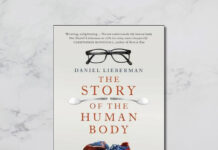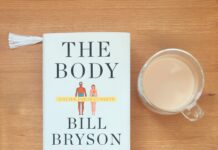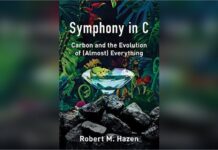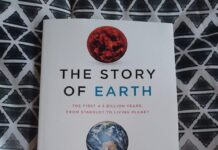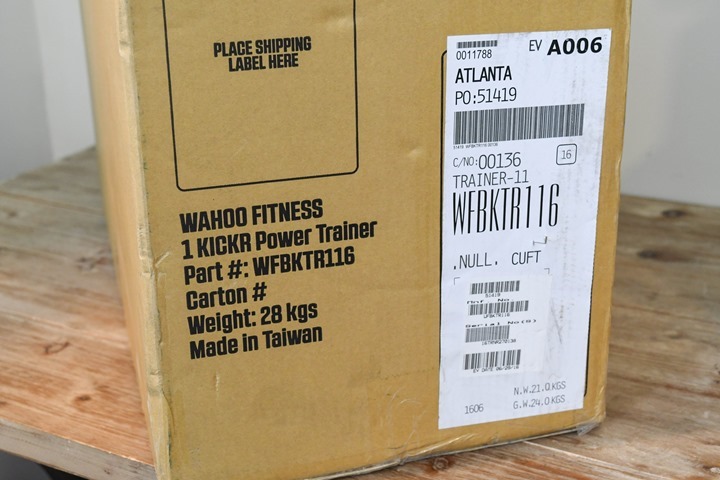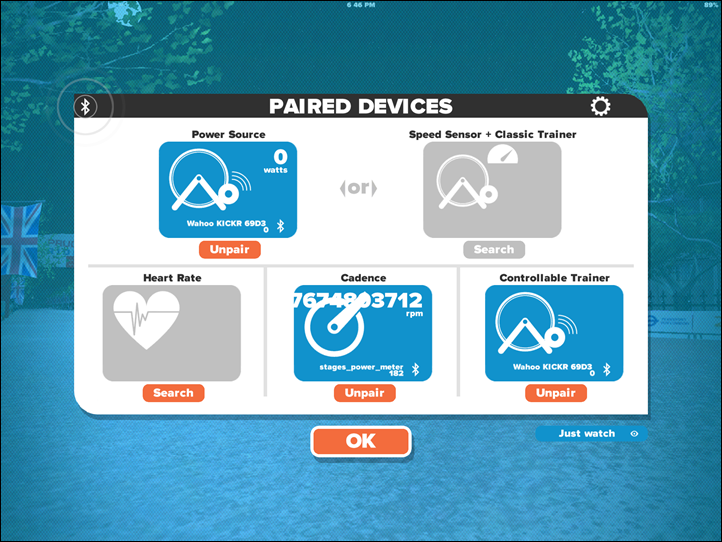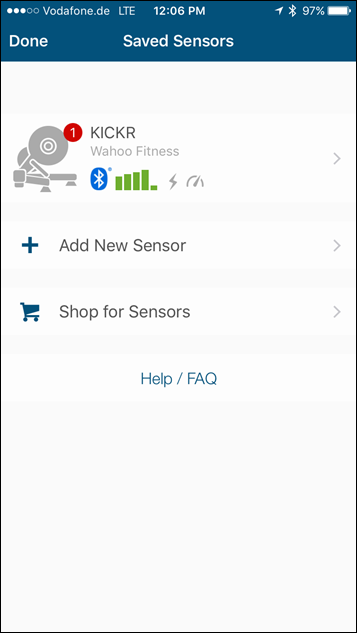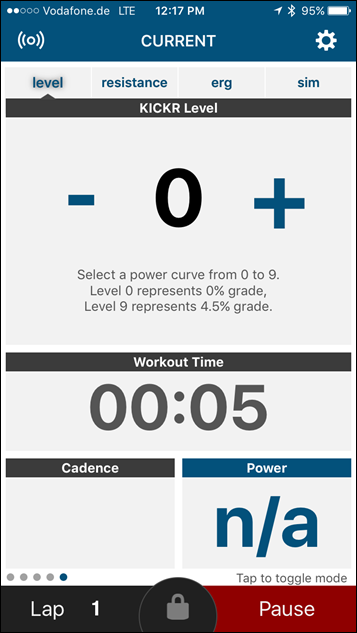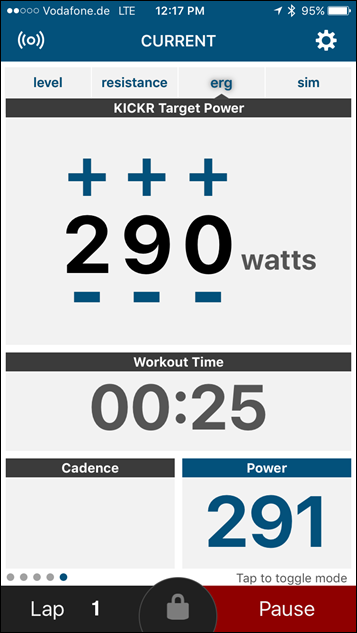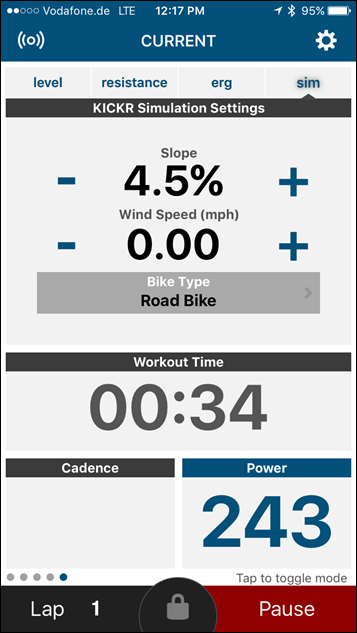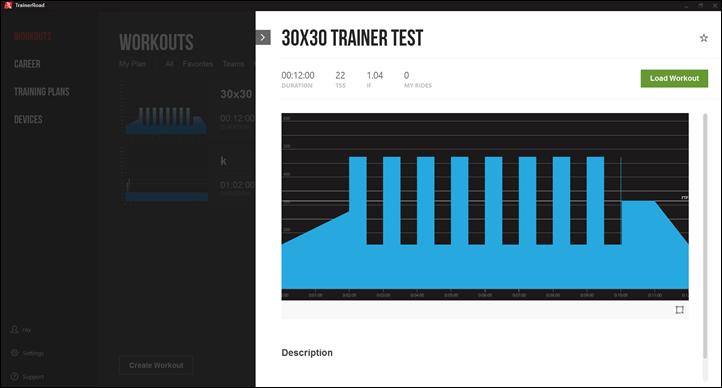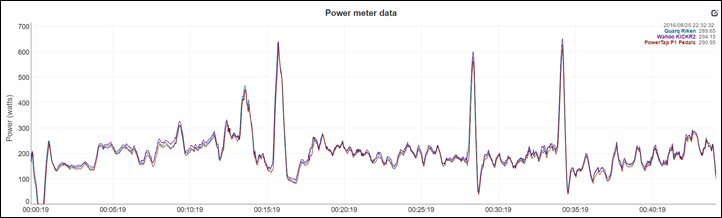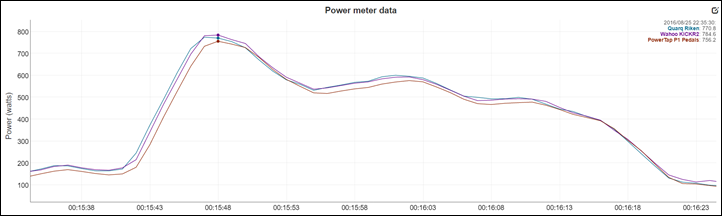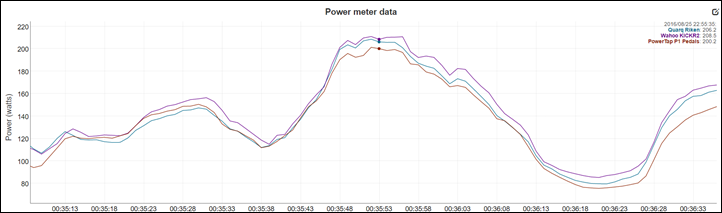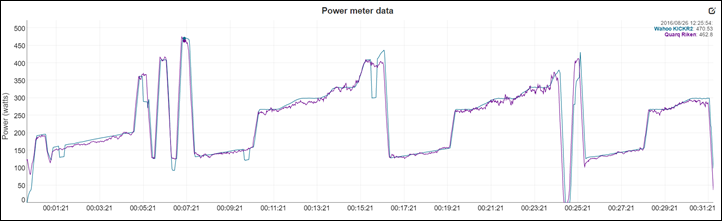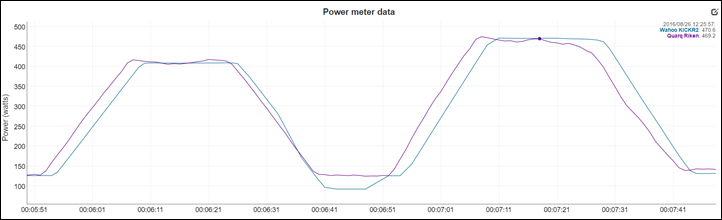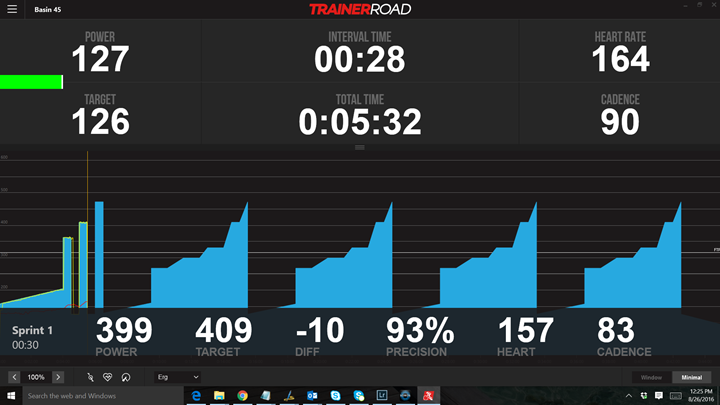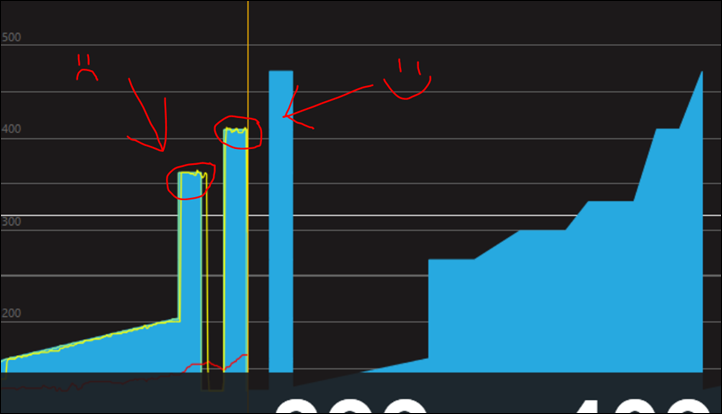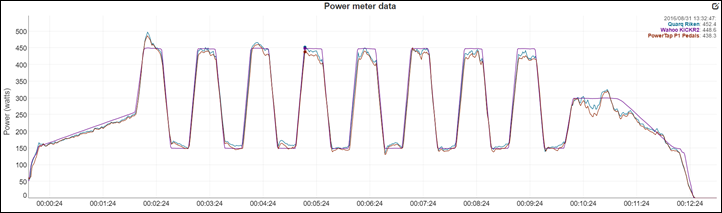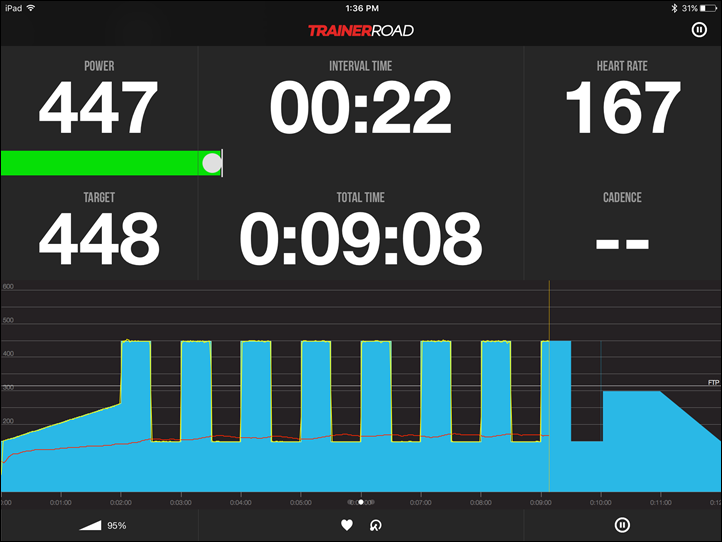Ok, technically it’s not called the KICKR2. Technically, it’s actually just the ‘New KICKR’, but, that makes for a confusing title in Google search terms (and life in general). Thus from here on out it’s called the ‘New KICKR’.
In any case, welcome to the new KICKR review. In talking with Wahoo, the aim of this unit isn’t a revolutionary new design, but rather more a evolutionary set of upgrades to the KICKR. These upgrades fall in five distinct categories:
1) Make it quieter: A reduction in both volume, but also more importantly tone of the sound (it’s not silent)
2) Increase precision: A change to the hardware will increase their accuracy claims and reduce failures
3) Improve Responsiveness: Another hardware change increases the responsiveness of the unit during massive instant leaps of power (i.e. 150w to 500w).
4) Make connectivity easier: Add in new connectivity lights to understand what’s connected
5) Add a handle: They’ve made the handle useful and big, and re-adjusted the weight so it doesn’t flop around and hit you in the shins
They also made a small bump to the maximum resistance levels as well. But, more on all of that in a bit. Now, if you want to skip the whole reading thing, you can simply watch my gigantic overview video here. I talk about the specific changes above, as well as dive into an initial audio overview. Later in this post I do a nifty side by side audio comparison between the new and old KICKR. I used all of my video skillz to produce it. It’s got special effects and other magic.
(Video…not…here: This…this is gonna take a while on the Eurobike’s WiFi…hang tight!)
As you may have seen, earlier this summer Wahoo started teasing the new KICKR. And by ‘teasing’, I mean having Chris Froome warm up on it during a key time trial stage at the Tour de France. You know, your average low-key teaser. A bit later, they went searching for the next most capable rider to test with. That person wasn’t available, so thus they gave me the trainer instead to try out instead.
The unit is a final production unit, and from the same batches that will start shipping today (yes, today) from retailers. Once I’m done with it, I’ll send it back to them as usual. With that, let’s get rollin’!
What’s in the box:
First things first is getting the whole kit unboxed. It’ll come in a nearly identical box to that of the original Wahoo KICKR. Or rather, two boxes. The outer brown box shell protects the inner pretty box.
Inside you’ve got the pretty box:
Crack that open and there’s a solid pile of hard foam to keep the KICKR from getting bruised during shipment.
Once you dump everything (somewhat carefully) out on a table, here’s what you’ve got.
First up is the new KICKR itself, in all its magical glory!
Next there’s a small pile of bags. The first bag contains the power cord and some instructions about not standing in a pool of water while you plug it in. Pro Tip: Follow this suggestion to avoid zapping your new KICKR and yourself.
The pile also contains a (old) quick start guide for the KICKR.
The power cord is dual voltage, so you can be on 110v (US/Canada) or 220v (basically everywhere else) and have no issues. It uses a similar power cord connection to that of the KICKR SNAP, and later produced original KICKR’s, which has a flexible adapter sticking out the back of the trainer to connect to. This minimizes the chances of snapping the power cord when you trip on it.
Next, you’ve got a Wahoo RPM2 cadence sensor. This is included standard in all KICKR boxes these days, which is pretty nifty. This is a dual ANT+/Bluetooth Smart cadence sensor that pops on your crank arm. Finally, you’ve got a small tool for disc brakes.
With that, your unboxing journey has completed and it’s time to get it to your man (or woman) cave.
Setting it up:
The first change that you’ll have noticed in getting the new KICKR to its semi-final resting place is that new weight-balanced handle. No longer does the KICKR swing down and put a bloody gash in your shins. Instead, it just smoothly goes into the air. Unless your upper body strength needs more gym time, in which case the KICKR is still probably sitting where you dumped it out of the box waiting for your BFF to rescue it.
Now that you’ve transported the 48 pounds of goodness down to your training hole, you’ll first want to expand out the legs. You’ll do so by pressing the little blue dots, which are locks. This allows you to fold it up afterwards.
Then you’ll go ahead and change the height of the KICKR (unless you’re riding a short bike). By default it’ll be at the lowest setting upon shipping from the factory, so you want to set it to a more normal height.
Next, go ahead and plop on your bike. To do this you’ll simply remove your rear wheel and place it on the trainer as if it were its own wheel. It comes with a quick release skewer, which I just leave in the KICKR at all times.
You don’t need to put a wheel block under the front wheel, as it simulates level. However, I prefer a wheel block to keep my wheel nice and straight.
Now, when it comes to a direct drive trainer, some folks will have preferences for a (rear) wheel-on trainer because it means you don’t have to remove your rear wheel. Whereas other folks will prefer a direct drive trainer as it provides greater traction than most wheel-on trainers and also reduces wheel wear. Both are valid opinions.
I find the first comment (taking off wheel) will vary based on exactly how finicky your bike is. For example, on my Cervelo P3C triathlon bike, the way the rear drop-outs work is a pain in the ass. Whereas on my road bike, it’s silly easy. So it just pops out. Of course, neither take more than 15-20 seconds. But the same could be said for putting the toilet seat down and we all know how that goes.
Note that the new KICKR is only shipping with an 11-speed cassette. But like before, if you want to swap out the cassette for another type or speed variant, you can simply follow Wahoo’s instructions on their support site. It’s pretty straightforward.
Finally, just for lack of anywhere else to put it, here’s a couple of quick comparison photos showing new vs old KICKR. The easiest way to spot them from afar is that grey handle. New KICKR = grey handle, old KICKR = no grey handle.
Ok, let’s move onto actually using the thing.
Usage Details:
Now for this section I’m going to focus on some basics of using an electronic trainer, but I’m going to keep things fairly KICKR-specific. The reason is simply that I’ve got so many trainer reviews to write and duplicating the same content over and over and over again on the apps that all basically work the same seems kinda silly to me.
Instead, I’m going to cover trainer apps as part of a Fall 2016 refresh of my existing massive trainer app guide, otherwise reading every new trainer review over the next month will get a bit repetitive. By and large, once you start pedaling, these apps make the individual nuances of each trainer disappear.
Where the differences exist in these trainers are instead in aspects such as responsiveness, sound levels, slight protocol differences, power accuracy, resistance maximums, and finally hardware form factors.
We’ll start with some of those protocol differences. The new Wahoo KICKR follows in the footsteps of the existing Wahoo KICKR, which means it transmits on dual ANT+ & Bluetooth Smart. These days that’s commonplace, but when the original KICKR first came out, they were the first to do either protocol openly – let alone both. Atop the KICKR you’ll see new lights for both. The ANT+ light is pretty much always on, since it’s always transmitting, whereas the Bluetooth light will only illuminate when an app makes a connection to it:
The KICKR (both variants) transmit the following data streams:
– ANT+ Power with speed
– Bluetooth Smart Power with speed
It does *not* transmit cadence; however, the included Wahoo RPM2 pod does transmit both ANT+ and Bluetooth Smart cadence. This is a slight difference from Tacx, which transmits all of that (albeit estimated) from the trainer itself.
Next, the KICKR allows control from apps over the following protocols:
– ANT+ FE-C Trainer Control Protocol
– Bluetooth Smart Trainer Control via Wahoo API’s
The first one (FE-C) is a well documented industry standard (read more about it here), whereas the second is essentially the defacto industry standard after Wahoo was the first to roll such a thing out. Every trainer app out there supports it, and any apps that don’t support it you’ve likely never heard of because nobody uses them. So it’s not really even a discussion point when it comes to Bluetooth Smart trainer support and the KICKR, heck, even their competitors support the KICKR using Bluetooth Smart in their respective software suites.
If you were looking at other trainers, such as those from Elite and Tacx, you’ll see slightly more mixed app support on Bluetooth Smart control. So depending on the apps you want to use, you’ll want to triple-check that they support your specific trainer brand on the protocol you plan to use.
You can also use various head units to control the KICKR. This includes the Garmin Edge 520/820/1000, as well as the Wahoo ELEMNT. In my experience, the Wahoo ELEMNT is easily the best head unit for controlling a trainer in ERG mode in terms of ease of use – especially for manual ERG mode.
It’s super easy to increase/decrease wattage quickly manually, versus the funky menu system on the Garmin units. On the flip-side, the Garmin units support more automated workout modes that the ELEMNT doesn’t yet support.
In any case, I used it with Zwift, TrainerRoad, and the default Wahoo Fitness app (plus the ELEMNT). All worked without issue in terms of the basics, though I’d give the slight edge to Zwift in terms of responsiveness. TrainerRoad was good, but I found a few cases where doing intervals that it seemed to ‘miss’ the start of an interval by a couple of seconds (albeit I was somewhat thankful for the extra break). It’s unclear to me if that has anything to do with the new KICKR (unlikely), or just the implementation that TR has, or simply because it was cloudy that day. In the grand scheme of things it’s not a huge deal, but we are talking minutiae here so I figured I’d mention it.
(Update from TrainerRoad folks: They dove into my files and diag data to see what occured. In a nutshell, the app had connected to the ‘older’ KICKR ANT protocol, vs FE-C, which is more susceptible to interference. The diag logs show I was getting drop-outs (that’s not shown to me mid-ride though). They do a bunch of retries, which is the delay I saw occasionally but not always. It sounds like triple-checking it’s using either ANT+ FE-C or Bluetooth Smart, would solve the issue).
On Zwift, all of my recent rides have been using the new KICKR, and actually both on the desktop app using ANT+ FE-C, as well as on the new iOS (iPad) app using Bluetooth Smart.
And of course, you can just use Wahoo’s free native app to control the power in ERG or similar power control modes (i.e. resistance levels, etc…).
Of course, the main reason you buy such a trainer is the ability to control your resistance. Be it to simulate a ride outdoors while watching a synchronized video, or to specify a very exact wattage for punishing intervals. That’s the key difference between a smart trainer and a ‘dumb trainer’ (one that requires you manually hold a given effort/power output).
All electronic trainers have specified maximum levels that they support. These typically are listed in two different metrics. The first is the maximum power (in watts) output that it can sustain. After that point, it’ll simply be unable to resist any higher. The second is the maximum incline that a trainer can replicate. Again, after this point it’ll simply fail to provide enough resistance. Neither cause the trainer to break, but rather they just can’t go beyond this point – like a car hitting their top speed – ‘I’m givin’ it all she’s got!’.
Now interestingly, both of these metrics are based on speed. Essentially the slower you go the less resistance trainers can output. Most companies provide these metrics at either 20MPH (30KPH), 30MPH, or 40KPH for max wattage, and at 6-10MPH for max incline.
In the case of the KICKR, the max incline is 20%, which is well beyond what you’ll actually use in any common training apps For example, Alpe d’Huez as a ride has an average grade of 8%, though some very brief peaks to 12%. And it has a max resistance wattage of 2,000w. For 99.99% of people, you’ll never need anywhere near 2,000w. Myself, on a *very* good day I can just top out at 1,000w. The new KICKR saw a slight bump in incline from 15% previously.
Sound Levels:
Ahh yes, the sound of not silence. Or rather, lack of silence.
The new KICKR isn’t silent, nor anywhere near silent. But it’s also quieter than the original KICKR. 14% according to Wahoo in some fancy test suite. But it’s not the decibel levels that matter here, but rather the significant change in tone/pitch.
Now someday I’ll write all about trainer sound and noise testing. I’ve learned a lot over the years, and the more I do the more I realize how hopeless it really is to give folks a truly accurate view of the sound levels in videos (let alone measure them). There are a massive number of environmental factors that truly do have a huge impact:
– The room materials (which can make trainers quieter or louder due to echo, noise dampening, etc…)
– The size of the room
– The exact distance of the camera and/or decibel meter
– The mode of the decibel meter
– The type of mics used
– The sound levels of the mics used
– The exact position of the mics relative to different sides of the trainer
– How the mics capture different tones
– How I edited the audio (normalized levels)
– The speed of the trainer
– The cleanliness of the drivetrain on your bike
– The shifting accuracy (tuning) of your bike’s drive train
– Whether or not I remembered to turn on the @#$@# mics
– Among other items I’m likely forgetting
Any one of these items can make the entire trainer sound dramatically different. I think I might put together a funny video showing just this some day. It makes doing repeatable tests over the course of years very difficult. So instead, I’m going to focus on ‘in the now’ type tests by showing two trainers side by side in as close of conditions as possible.
But before I do that, let’s talk about that change in tone on the new KICKR. They’ve changed the belt that was used (Update: They changed aspects of the hardware below the belt and where it interfaces), which in turn has significantly reduced the high-pitch whine that you used to hear on the original KICKR. It also reduced the noise levels (again, by a claimed 14%). In my testing, both claims seem easily supported. Again, it’s not silent – don’t let anyone try and convince you of that. But it is quite a bit better, with the tone changing things the most.
To demonstrate that I put together this side by side video. It’s the pinnacle of my video editing skills (my mountain top is pretty low), but it gives you a side by side back and forth comparison between two units spaced identically apart with virtually identical setups across the board. It’s probably as absolutely close to a perfect setup I can get given the conditions I have. If someone would like to purchase a sound-stage for me in central Paris, I’ll consider a DCR Annex. Until then, go forth and enjoy:
As you can see, the big change there is tone, but also that drop in overall volume will make some difference. As noted earlier, it’s not the quietest trainer out there, but it’s not bad either. Plus, most people have a fan running anyway – often zapping any further sound savings.
Accuracy Testing:
Next we’ve got accuracy testing, where I look at how well the unit tracks from a power accuracy perspective. To do this I’m using a bike with numerous power meters on it. This specific bike is configured with the following power meters: Quarq RIKEN, PowerTap P1 pedals, Stages Power (Gen1), and LIMITS. I’ve excluded LIMITS from this, because… well… it just makes for confusing graphs. And I removed Stages because I didn’t want the left-leg only bias to skew things.
For power accuracy testing I’ve pulled some of my rides on the trainer to look at how well it responds, both in different apps but also different use cases. I tried to vary aspects like workout responsiveness in structured workouts with that of Zwift responsiveness. During these sessions I also varied cadence a fair bit, to suss out any oddities there (I didn’t see any, but it’s an area that can impact power accuracy).
Note that the new KICKR received a pretty significant change in terms of how it measures power. Specifically, they removed the strain gauge they previously had in it, and instead are measuring resistance of the brake itself, which they found increased their accuracy and also increased responsiveness (since it short-cut a logic loop of having to check another component).
They also said it more importantly reduced failures, specifically noting during a call: “We found that the [original KICKR] strain gauge was sensitive, and had a high failure rate.” And thus when they “eliminated the strain gauge, it reduced failure rate”. This may help to explain why some people had accuracy problems with the KICKR, yet others had no issues at all. Failure may also not be black and white in this case either, especially when looking at components such as this gauge.
Note that they still do recommend an occasional roll-down calibration be done on the unit. For all my testing I did a roll-down prior to starting, though I did NOT do one once I began (I normally do in my regular training about 10-15 mins in). But I wanted to see how it fared without that.
So with that – let’s start with a session on Zwift. This means my power is variable (like an outdoor ride), and not constrained to a given wattage level. Here’s the overall chart:
You can see everything tracks very well, and I don’t see any obvious drift beyond that warm-up period. It looks like the new KICKR starts slightly higher than everyone else (only talking a couple of percent), but within 10 minutes it settles out and stays the same throughout.
Next, to dive into a couple of key areas, I want to focus on one of the sprints I did. This helps to illuminate how quickly the KICKR responds – both in terms of feel, but also power accuracy. Here’s that first major sprint (smoothed at 5s), to see how all the units react:
As you can see, it tracked very well across that sprint. And looking at other areas of the ride, it also tracked well, such as the basics of steady-state usage along the rolling sections. You’ll see here that in general the KICKR is the higher of the numbers, though not much. Within the +/- 2% that we see.
If you want, you can dive into the above ride here on the DCR Analyzer.
Next, here’s a structured workout on TrainerRoad. I did this workout to see how well it holds certain power levels. Here’s the overview (note: I’ll update the screenshot later and add in the P1 data, I had a file mismatch in the database and need to re-grab the file from that head unit):
What’s interesting here is that you can see that the KICKR is basically broadcasting the power it’s told it’s supposed to hold. Which is why the line looks so darn blocky. I suppose that’s fine, though it’s not realistic. Nonetheless, if I smooth out the Quarq data enough, I can see that it does line-up perfectly throughout the workout. The points where you see the drops are simply where I failed to hold the power.
Next, let’s look at some of those peaks again:
Again, it’s kinda wonky data to look at, but technically it’s executing on this correctly and matching the Quarq. Note that I did NOT use any sort of PowerMatch here.
However, this doesn’t 100% tell the entire story. See, it doesn’t show you what I was supposed to do (or rather, it was supposed to do). For that we need to skip over to the TrainerRoad screenshots and focus on the first interval. Note how the line showing the planned workout doesn’t perfectly match that of the trainer. In this case, I saw a few instances where it took a few seconds before the KICKR reacted. I’m going to go out on a limb and guess that’s more of a TrainerRoad issue than a KICKR one (every once in a while I hear of similar issues from folks). Whereas on other intervals it perfectly responds. Again, we’re only talking a few seconds but it’s worth nothing.
(Update: See earlier explanation up above from TrainerRoad after they pulled the log files from my ride. In short, it was connected on the legacy channel, which is more susceptible to drop-outs than ANT+ FE-C or Bluetooth Smart.)
Here, I’ve zoomed in on that section:
Note that the later failures to hold power were purely mine, and my overzealousness in power numbers after who knows how many test workouts that day and how little sleep. #NotPoweredByEPO
You can analyze the above workout in the DCR Analyzer here.
Finally, here’s one last workout using the iPad version of the TrainerRoad app (as opposed to the desktop version above). I did this because I wanted to see if changing platforms might help (and I had time to burn today waiting for WiFi). In the desktop version I was using ANT+ FE-C, whereas in the iPad version I’m using Bluetooth Smart over KICKR’s native protocol. Plus, it’d dive deeper into the whole responsiveness thing on tougher 30×30’s.
Here’s the overall view:
What’s really interesting here is that the KICKR is simply broadcasting the target power, and not the actual power. The actual power is varying a little bit towards the end of the interval. To me it’s interesting that we see this super clearly on workouts like this, but less so on Zwift because of the fact that it’s not in an ERG mode. Now remember that I’m recording the ANT+ output onto a Garmin head unit, which means that I’m seeing whatever the KICKR thinks the current power level is.
(Update on this from Wahoo Fitness: They confirmed what I’m seeing, and it appears to be a decision they made on how they broadcast power in ERG mode to not include accelerations – which is why I didn’t see it in Zwift. They’re going to make a tweak in the software which should immediately resolve this and thus give you the real data. As you saw, the unit nails accuracy, it’s just that it’s missing the jumpiness normally seen.)
And finally, the deeper dive into a few intervals from the TrainerRoad standpoint. You can see it starts/stops the intervals perfectly this time, which makes me believe that it may have been more of a delay on the FE-C side versus the BLE side. Each time it nails it, as seen on the comparison page:
And lastly, you can dive into the DCR analyzer here on these.
Overall I’m not seeing any accuracy issues of concern with the new KICKR in terms of hitting the targets specified. Whether that’s because my unit was checked 98 times over before being hand-delivered to me, or because the changes Wahoo has made with respect to their power measurement have resulted in higher accuracy – I don’t know.
However, I am seeing an oddity where it’s broadcasting power levels that aren’t necessarily correct. It’s broadcasting target power, versus actually broadcasting the measured power. In many cases those are the same, but as I showed above – that’s not always the case. Hopefully this is something they can tweak in software (Update: Wahoo plans to issue an update to solve this.)
Trainer Comparison:
There’s a boatload of trainer reviews that’ll be publishing to the site over the coming weeks, based 100% on when companies get me final production units. The next review you’ll see is the Elite Drivo unit. Sorry, I had wanted to have that done before the KICKR one, but alas trying to hit Eurobike embargo release timelines for other products shifted the Drivo writing a few days later. Sorry!
As I alluded to on a recent podcast and post, I think the core driver for early season trainer sales will simply be availability of new models. Despite companies announcing trainers sooner this year, they’re struggling to actually ship them. So if you need a trainer for September you’ll have a far more limited set of competitive options than that of late October.
As of present though, with all known trainers for the 2016 season announced, I see the main competitors to the KICKR as such:
CycleOps Hammer(time) Trainer: At the same price, this is a dead heat between the two units. Quite frankly it’s just going to come down to running them side by side to see who exactly is quieter and who exactly has better accuracy. With the KICKR2 available now, and the Hammer not coming till October, that may sway some peoples decision. There’s also some greater compatibility aspects with the Hammer’s hardware that’s worth considering. I’ve honestly got nothing more I can add in terms of deciding between this and the KICKR2 until I have both final production units side by side in a quiet room. Again, it’ll be all about accuracy and decibels. Preview post on the Hammer here.
Elite Drivo Trainer: This is a very strong competitor but at $100USD more, and is the one that’s really going to give the KICKR2 it’s run for the money, primarily because of the very high level of accuracy here (within 1%), as well as the quieter sound levels. I’ll be publishing a side by side video with the new KICKR in the Drivo Trainer review, but in short it’s quieter than the KICKR2. My understanding is that this unit has begun shipping already in limited quantities, and that should be ramping up considerably over the next few weeks – so it shouldn’t be too difficult to get early season. Preview post on the Drivo here.
Tacx NEO: Obviously, the big boy in the room these days. I think it’s clear that the NEO has become the best electronically controlled trainer on the market today, both in terms of sound as well as accuracy. But it’s also $400USD more than the KICKR. In Europe, pricing is a bit different. Sure, if you’re in a situation where the NEO is at a price point that makes sense for you – then I’ve got no qualms using it. I love riding mine, especially since there’s no need to do calibration. I will be releasing a final and full in-depth review based on a recent production unit later in September. In the meantime, my hands-on post on the NEO is here.
Tacx Flux: This is the wildcard player here. It’s priced $300+ cheaper than the Elite/CycleOps/Wahoo options above (at $899), but it also states a slightly lower accuracy level. Sound-wise it’s equal to or quieter than all but the NEO. Now here’s the thing on accuracy. Officially it specs +/- 5% accuracy, but that’s because they’re accounting for the warm-up period (10-15mins) in that claim. From my discussions with them it sounds like once you get beyond that, it’s very stable (possibly in the 1-3% range). Since calibration/warm-up is pretty normal on trainers, I don’t view this as a huge deal. If (and this is a BIG IF) they can truly get the final production units within 2-3% after warm-up, then it’ll dominate the above units due to the price. Oh, and they have to ship it. Right now Euro folks won’t see it till mid-late October, and other continents not till early November. So again, a few more catches. Perhaps buy some cold weather gear? Preview post on the Flux is here.
There are of course many other trainers out there, but I’ve tried to compare the KICKR to like units in terms of price, features, and accuracy levels. Expect my full annual trainer guide to be out at some point in September. I may break it into two pieces and give you a quick overview next week, then more details later in the month once I’ve got more time on the newer units (and to validate nothing comes out at Interbike, which I don’t expect).
Summary:
Overall, this latest trainer from Wahoo continues to be a strong option in the market. I think one of the strongest reasons you’d have for buying a Wahoo KICKR is simply app compatibility. It just has the highest number of apps supporting it. Of course, all the major apps (Zwift/TrainerRoad/Kinomap) support everyone, but when you get to some of the smaller apps (FulGaz for example), they’ll have more limited support for other trainers. Whereas basically every app supports the KICKR lineup.
On the sound front, there are quieter trainers out there. Wahoo officially states that they are quieter than the Drivo and Hammer, but I’m not so sure about that. I’d say the Drivo is quieter, but I still need to do a back and forth comparison. The Hammer would be a tough call. Of course, it’s not quieter than the NEO. But I think that at $400USD more, the NEO is somewhat in a different category (unless your budget situation makes it the same category).
From an accuracy standpoint, I see good things there when comparing it against other power meters. It’s working well for me, and I don’t see any drift that would be of concern either. The numbers match across a wide range of power levels, and the responsiveness of the unit in apps is good as well. What I don’t like though is the broadcasting of target power vs measured power, which can skew how well you did or didn’t do in a workout in situations where you miss the mark. The recorded data might show something that isn’t true. (Update: If Wahoo issues software tweak/update as discussed this evening with them, my concern here will be resolved.)
The new KICKR is literally available to ship today, which none of the other new trainers this season can claim. Whether or not you need that new trainer this week is probably the bigger question though, and one you’ll have to decide for yourself.
With that – thanks for reading!
Found this review useful? Or just wanna save a bundle? Here’s how:
Hopefully you found this review useful. At the end of the day, I’m an athlete just like you looking for the most detail possible on a new purchase – so my review is written from the standpoint of how I used the device. The reviews generally take a lot of hours to put together, so it’s a fair bit of work (and labor of love). As you probably noticed by looking below, I also take time to answer all the questions posted in the comments – and there’s quite a bit of detail in there as well.
I’ve partnered with Clever Training to offer all DC Rainmaker readers exclusive benefits on all products purchased. By joining the Clever Training VIP Program, you will earn 10% points on this item and 10% off (instantly) on thousands of other fitness products and accessories. Points can be used on your very next purchase at Clever Training for anything site-wide. You can read more about the details here. By joining, you not only support the site (and all the work I do here) – but you also get to enjoy the significant partnership benefits that are just for DC Rainmaker readers. And, since this item is more than $75, you get free 3-day (or less) US shipping as well.
Wahoo New KICKR
Wahoo KICKR Desk (as seen in post, my review here)
Additionally, you can also use Amazon to purchase the unit (though, no discount/points). Or, anything else you pickup on Amazon helps support the site as well (socks, laundry detergent, cowbells). If you’re outside the US, I’ve got links to all of the major individual country Amazon stores on the sidebar towards the top.
Thanks for reading!