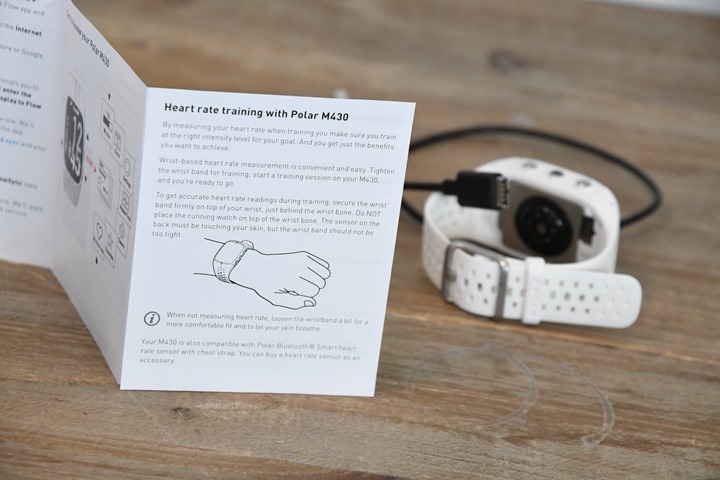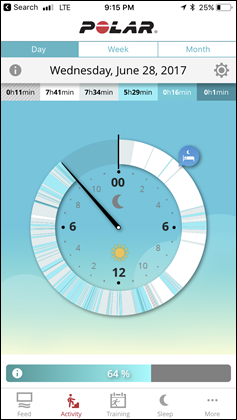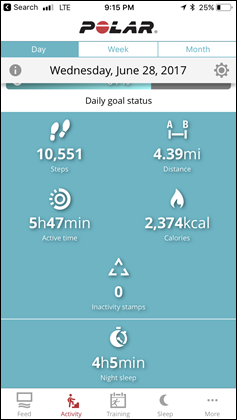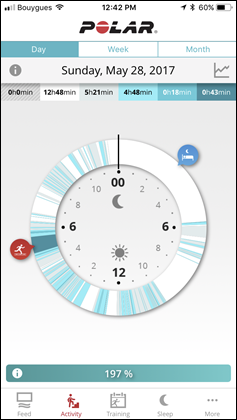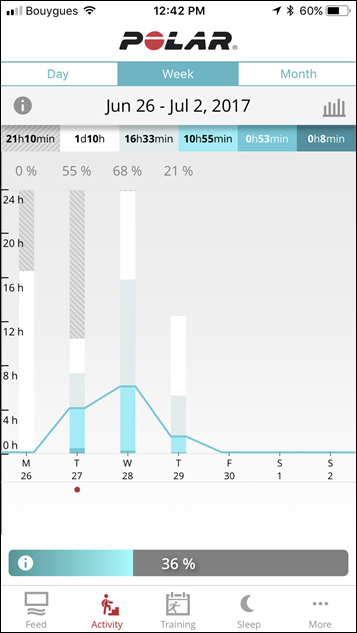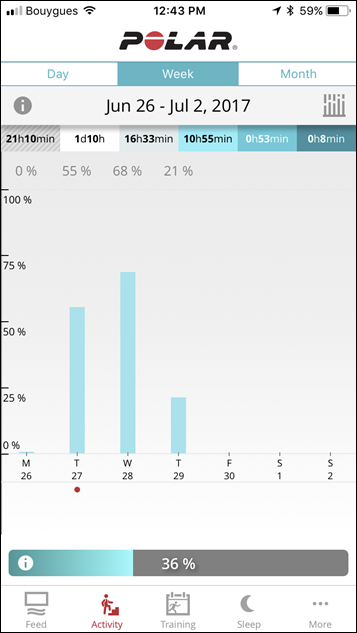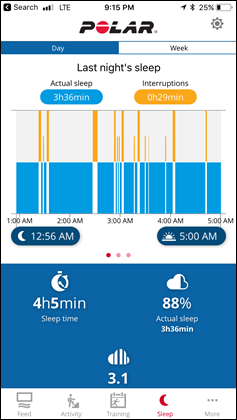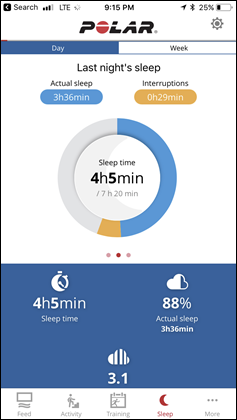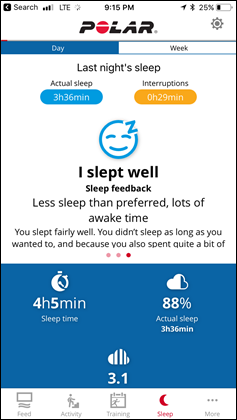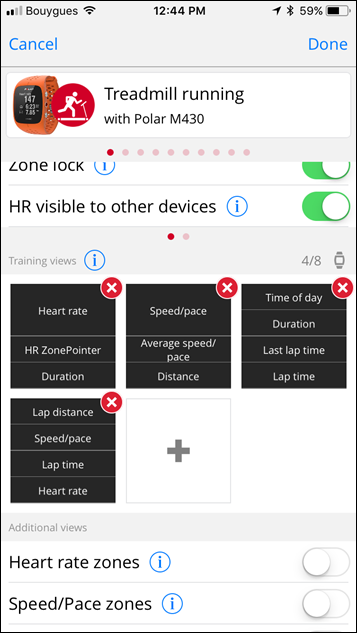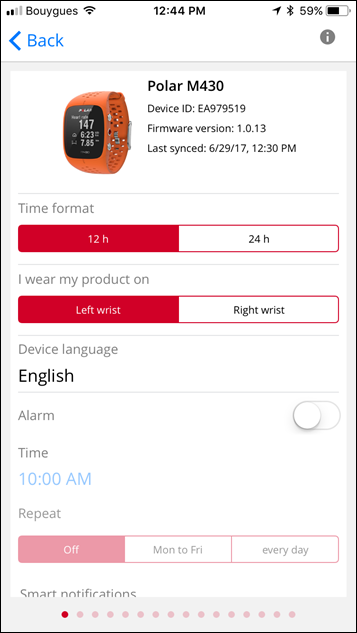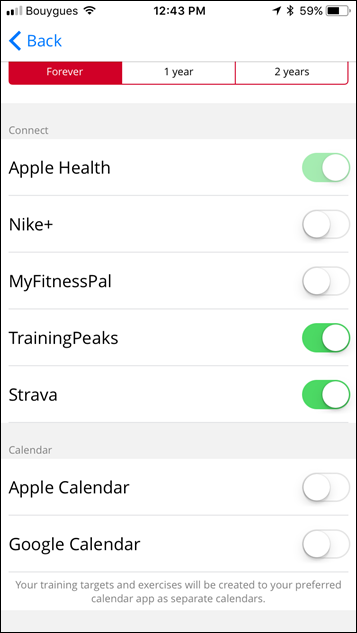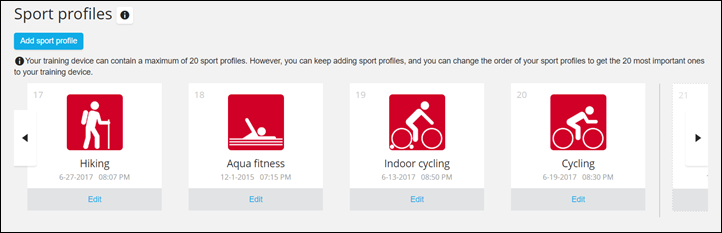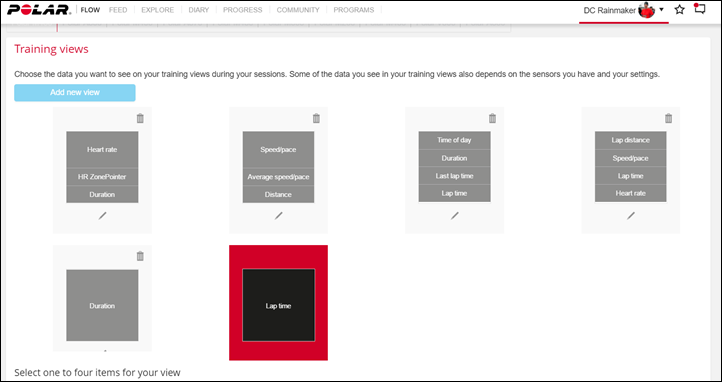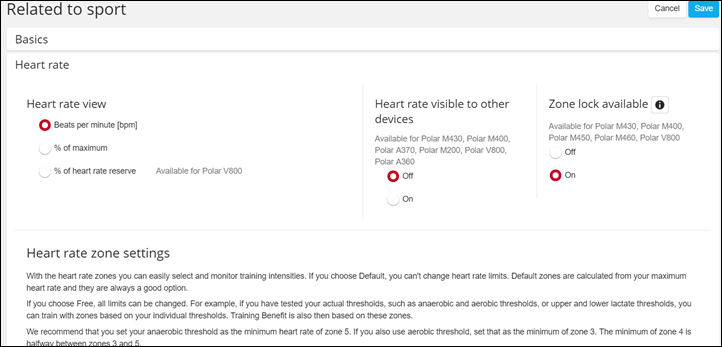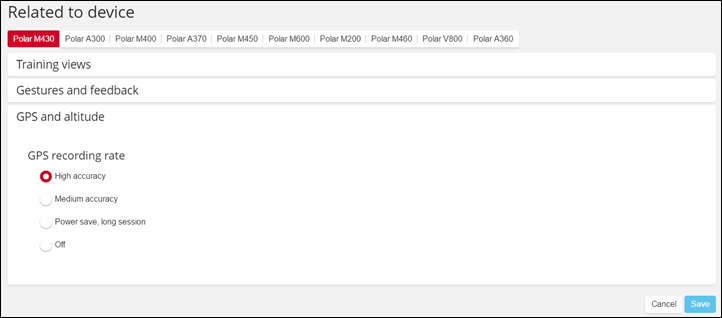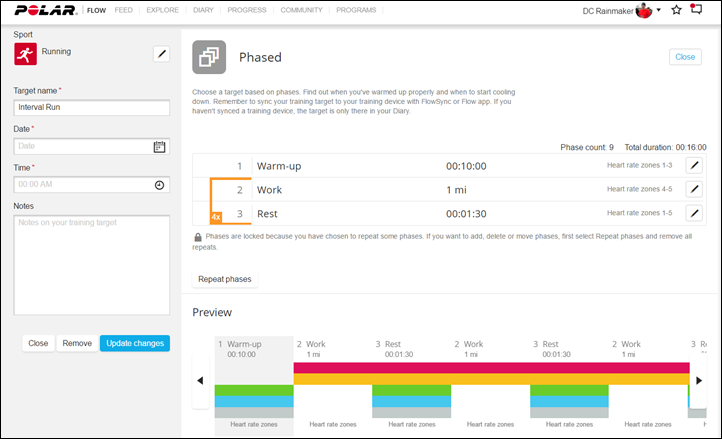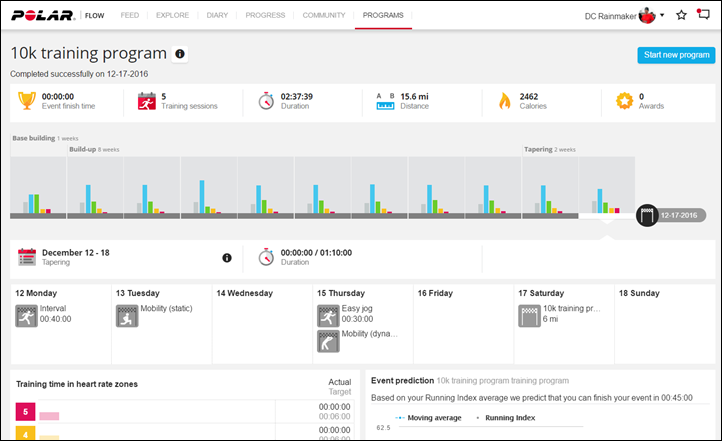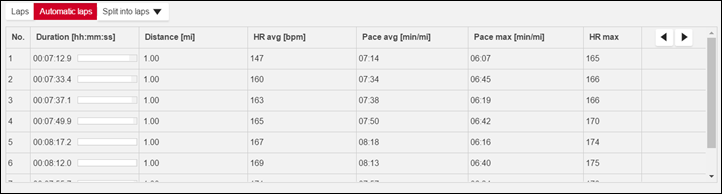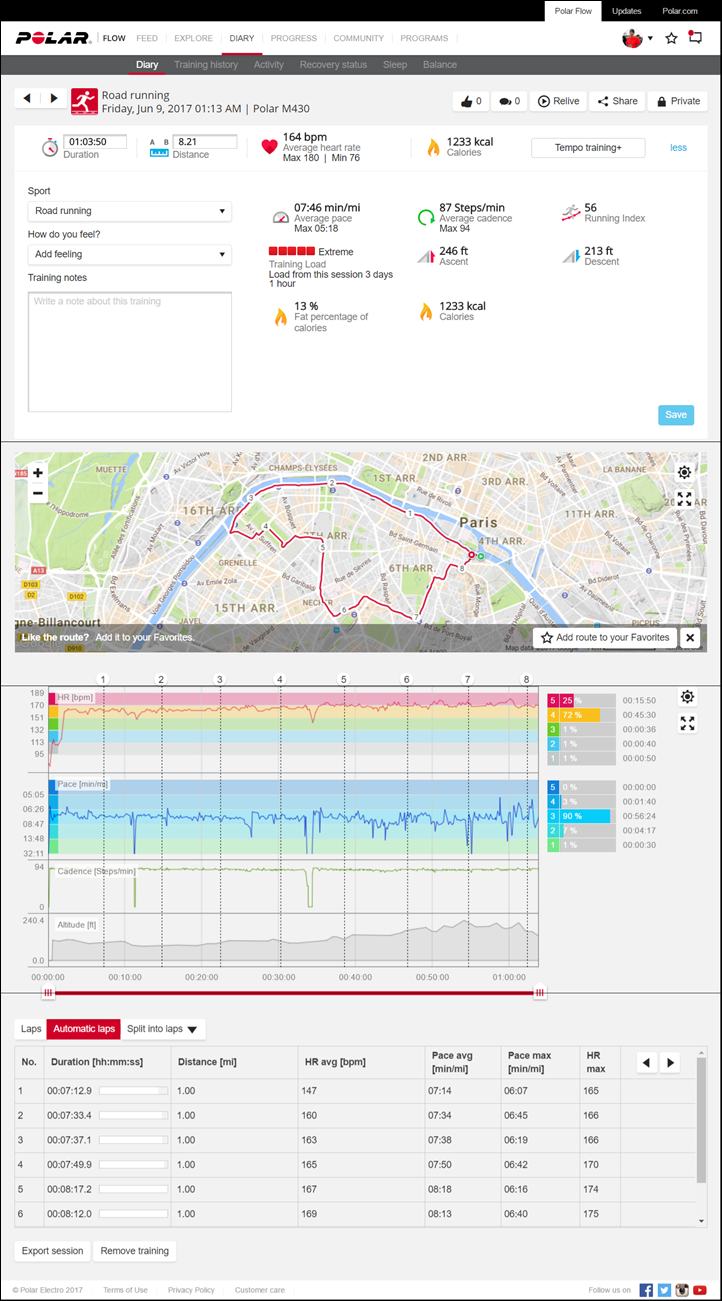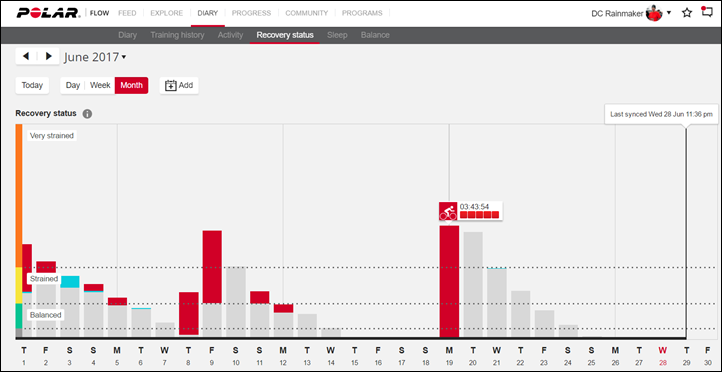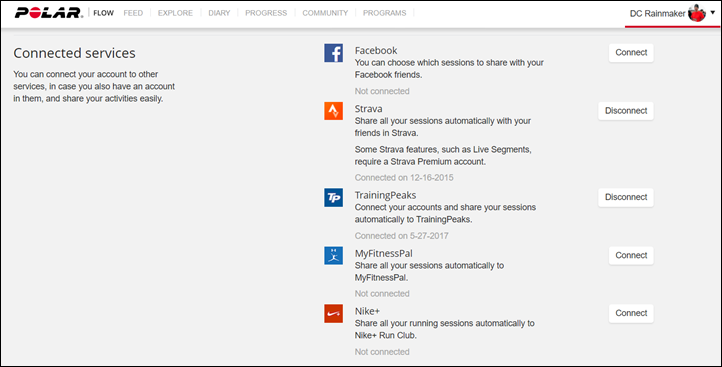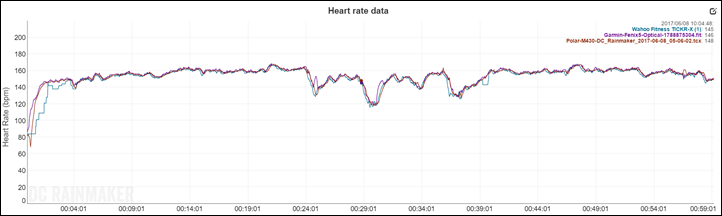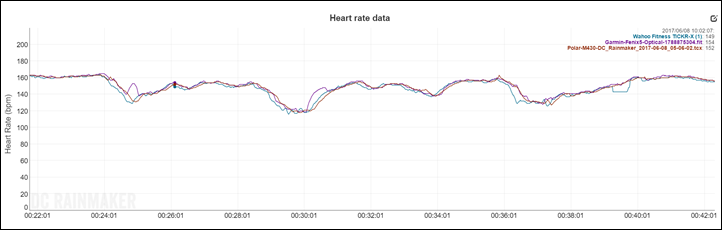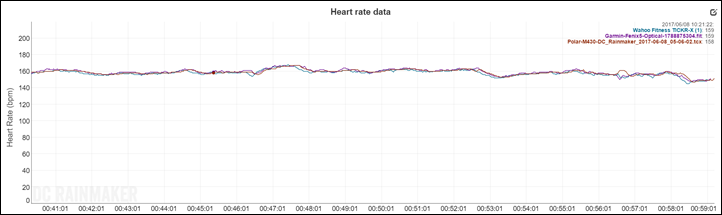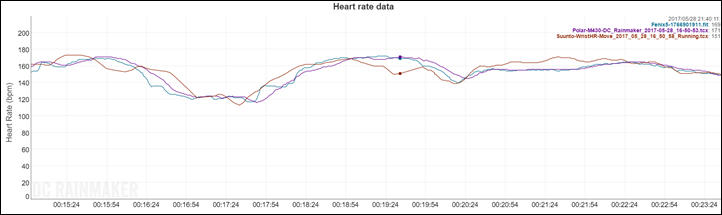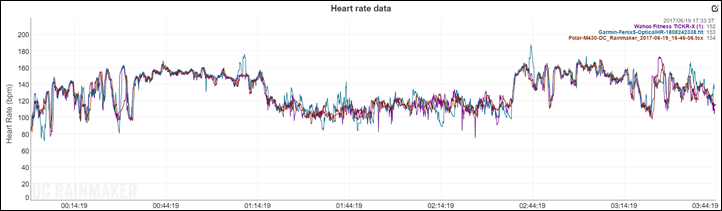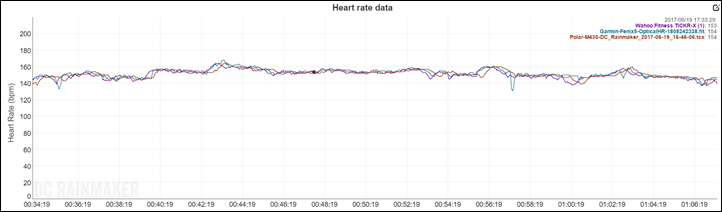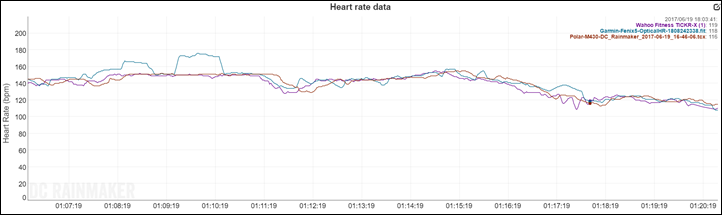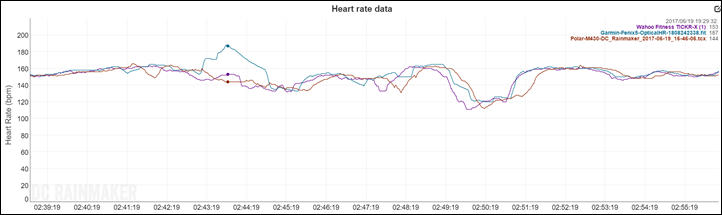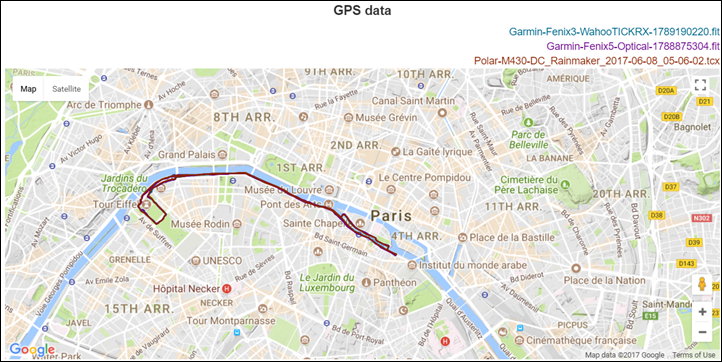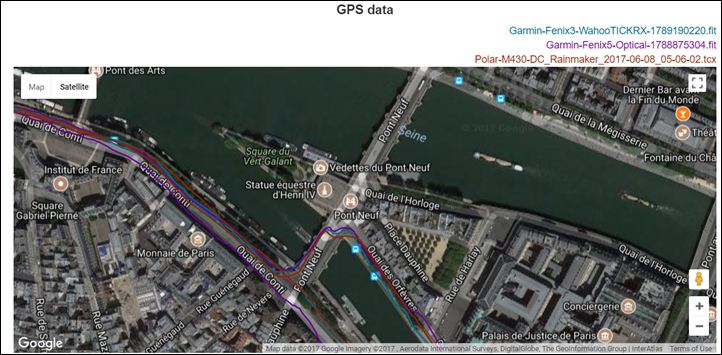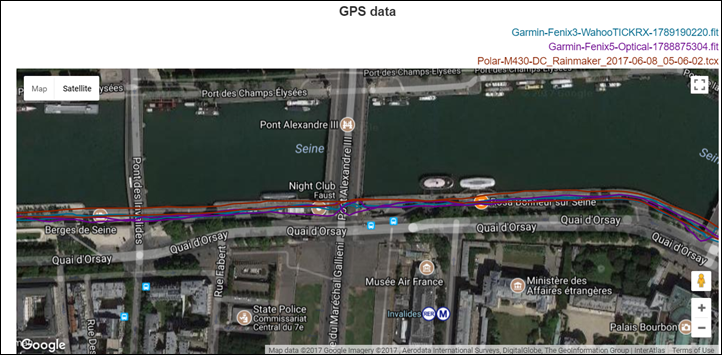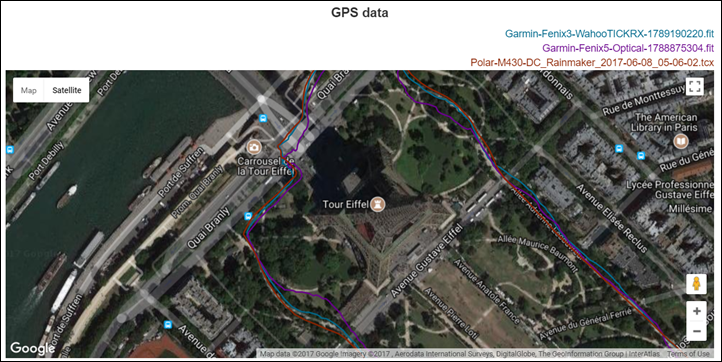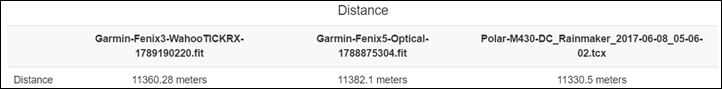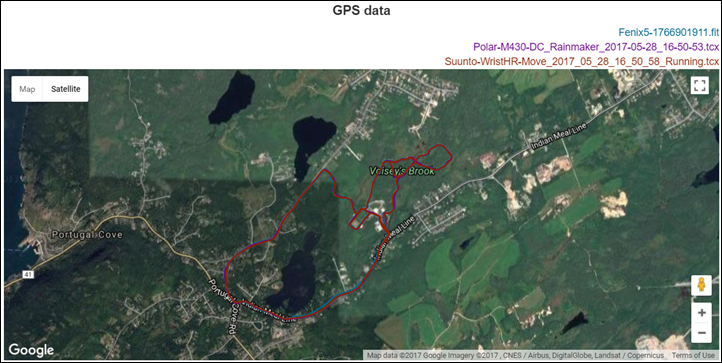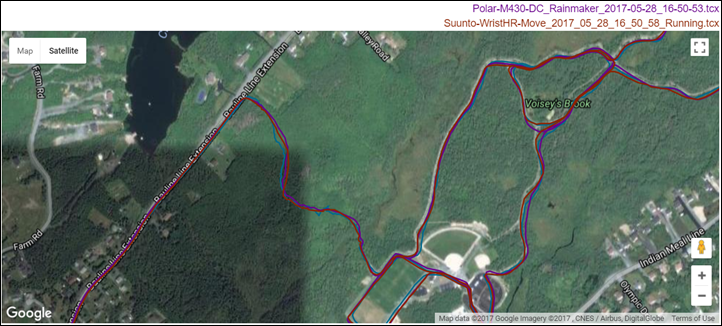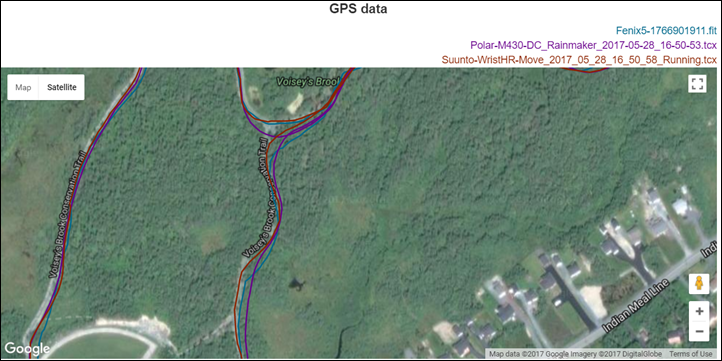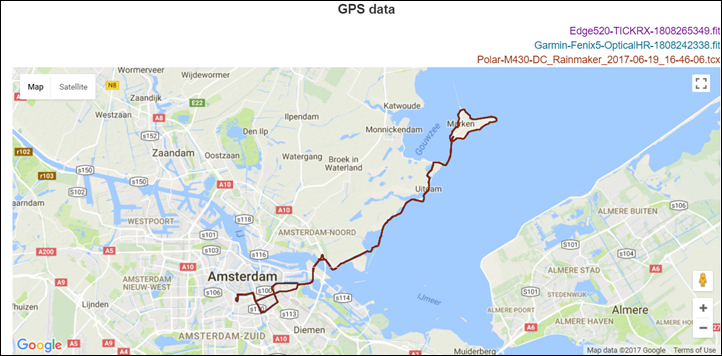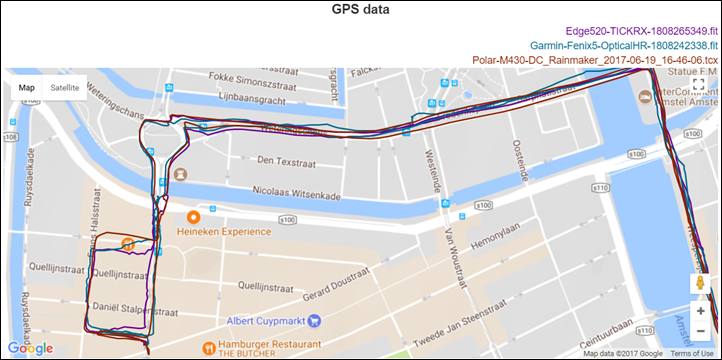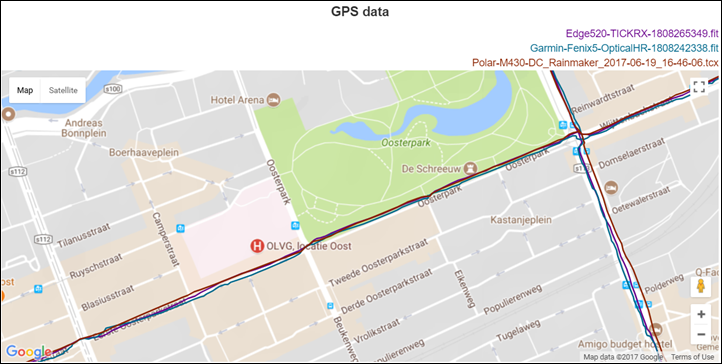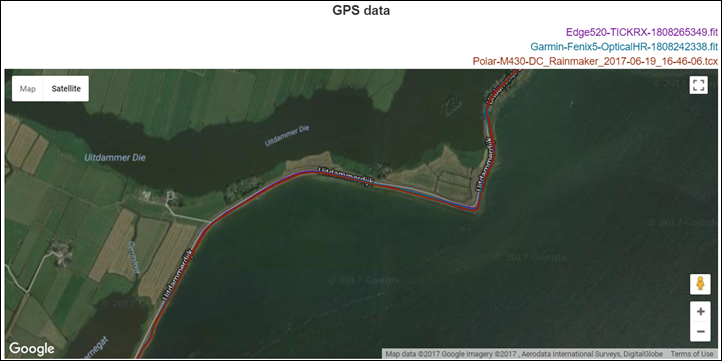It’s been a few months since Polar first announced the M430, which builds upon their previously popular M400 GPS watch aimed primarily at the running crowd. While the M430 is a modest upgrade to the M400, it does bring with it features that enable it to keep up in the marketplace – notably an optical HR sensor. But the list didn’t stop there, they’ve also added in vibration capability as well as new lower power GPS modes to get longer battery life, plus a slew of smaller changes that I’ll dive into more deeply.
I’ve been using the M430 since April, both in beta and now final production form. This includes a wide variety of activities, but predominantly I’ve been focused on running and cycling, since it is targeted at the running crowd. So at this point I’ve got a pretty good idea of what works well, and what needs some tweaks.
While Polar did send me the M430 as a loaner unit to test, I’ll be returning it like always. From there I’ll go out and get my own for the DCR stash from normal retail channels. If you find this review useful, hit up the links at the bottom to help support future reviews! With that, let’s dive into it!
Unboxing:
First we’ll start off with what’s in the box. It should be noted there are a few colors to choose from – white, black, and orange. It’s basically Strava orange. It also makes it really easy to spot the watch in photos or on peoples wrists 300m away. In any case, we’ll unbox the white version here.
Inside the box you’ll find precisely three things: The watch, the charging cable, and some little papers:
The charging cable is new on the M430, replacing the micro-USB variant that was on the M400. That previous micro-USB cable/port while very much standardized, was a bit of a nightmare for Polar on the M400 when it came to how well it stood up on waterproofing over time, causing tons of support issues. Actually, maybe nightmare is too strong. Whatever word you’d use for dropping a gallon container of frozen juice on your balls. Repeatedly.
The problem with most standardized port designs is that they aren’t great for waterproofing because they tend to attract corrosion into small parts. Whereas charging port designs that are made with waterproofing in mind usually last much longer. In any case, it’s new here:
The other side is simply normal USB that you can plug into any USB port you find (except USB-C of course). The cable does both charging and sync, if you happen to use a computer to sync instead of a phone.
Next, you’ve got the the paper junk, which essentially tells you where to wear the watch and how to treat it. Most notable is this page, which tells you not to place the watch on your wrist bone. If you take away nothing from this review, take away this singular picture. It’s the difference between getting crappy optical HR readings versus good ones:
Finally, the watch itself. On the back you’ve got that optical heart rate (HR) sensor:
While the front you’ve got the screen, surrounded by a black border. On both sides you’ve got buttons, three on the right, and two on the left.
Ok, with that out of the way, let’s dive into how it all works.
The Basics:
As noted earlier, there are a bunch of changes to the M430 compared to the M400, so it’s worthwhile diving into those first to ensure everyone is on the same page. In one consolidated list, here we go:
Added optical HR sensor: Polar believes this 6-LED sensor is their most accurate to date
Added vibration capability (alerts): This does however replace audio alerts, which go away
Slightly increased battery: Mostly to maintain battery life with added optical HR sensor
Added new low-power GPS modes: These enable the unit to get up to 30 hours of GPS-on battery time
– High Accuracy Mode: 1-Second Recording Mode: Plots a GPS point every second, HR is every second too
– Medium Accuracy Recording Mode: Plots a GPS point every 30 seconds, HR is every second still
– Low Power Recording Mode: Plots a GPS point every 60 seconds, HR is every second still
Changed the wrist strap design: This was to improve optical HR accuracy by reducing weight and increasing tightness.
Added new watch faces: These can be changed in the menus to float your boat
Enabled Fitness Test with optical HR sensor: This is pretty rare in the industry
Added new sleep algorithms: This will give additional data in the Polar Flow app
Firmware Updates Available via Bluetooth Smart: This unit needs no desktop computer at all.
Added Stopwatch functionality: Pretty straightforward I think.
New connector: This new connector replaces the micro-USB used previously that was a support nightmare
24×7 HR coming this Q3 2017: Currently the unit doesn’t record 24×7 HR, rather, only workout HR. A firmware update later this year will address that.
Got all that? Good. If I were to highlight the top three features, they’d be:
# 1) Optical HR sensor
# 2) New sleep metrics
#3) Vibration alerts
#3.5) 24×7 HR later this fall (ok, it’s not here yet)
What’s that? You want a video overview instead? No worries, I put that together too:
With that new features listing out of the way, let’s start with the watch from the beginning – most notably the home screen. It’s here that you’ve got your watch face to show not just the time, but also your current activity status for the day (towards your step goal).
These are changeable, and as noted above, the M430 contains some new watch faces as well:
Next, you’ll hit the down button once to access the ‘My Day’ overview, which gives you a circular look at your progress towards your goal. However, you can then also tap the enter/red button to see any workouts you’ve completed that day. It’s sorta like a timeline for your day from an activity standpoint.
Going down further you’ve got your Diary, which shows you past daily activity and workout stat totals:
After the Diary there’s the Settings arena, which allows you to change some aspects of the Sport Profiles you’ve configured on the watch (the remaining aspects are configured online), as well as body settings (like height/weight), and then watch-specific settings (like pairing to your phone/sensors, notification options, and unit preferences).
Lastly, after that, you’ve got the Fitness Test, Timers, Favorites, and of course workout functionality. But I’m going to defer all that to the next section on sport usage.
Before we head there though, let’s chat about how activity tracking works on the app Sure, I already showed the daily step totals within the watch, but let’s look at how they show up on the app. Here’s a look at the main activity tracking page. It shows you an overview of your day, complete with activity levels throughout the day. You’ll also see any workouts listed on there in little red dots. Scrolling down gives you summary information and inactivity stamps.
Inactivity stamps (which my brain automatically translates to tramp stamps…every…single…time), is when you’re lazy and the unit has to give you a verbal warning. Actually, now with the M430 it’s a vibratory warning, to get on the move. It’s similar to what Fitbit, Garmin, and others do to get you moving, though not quite as regularly as those companies do. With Fitbit and Garmin, it’s super-predictable, but with Polar I seem to rarely get stamped. Not entirely sure why.
In addition to daily stats, you can also get weekly and monthly stats as well:
Note that the M430 does not track stairs (i.e. flights of stairs), this is largely because it doesn’t have a barometric altimeter, which is usually required to track stairs.
It does however track sleeping. You don’t need to do anything except wear it to sleep each night – simple as that. Afterwards, you’ll see sleep stats on the app. Note that in my case the stats page may look slightly different than yours. That’s because I also have the (also) new A370 which contains Polar’s newest sleep metrics platform. That platform is rolling out to the M430 (via free firmware update), later this year. Until then it’ll have the regular metrics. If you want to see what these metrics will look like later this year (by the end of Q3, aka September 2017), then check out this section of my A370 review from a couple weeks ago.
In the meantime, here’s what you’ve got.
Note, the M430 does NOT track your heart rate 24×7. Meaning, it does NOT have continual heart rate tracking like the Polar A370, or any of Fitbit’s optical HR sensor enabled watches. It only uses its optical HR sensor for workout usage (which is records), or if you check your HR (but that value isn’t recorded anywhere then). Polar says that’s coming in Q3/2017 (by the end of September).
Looking at bit deeper at the app (available on iOS and Android), you can customize sport profiles from the app. This includes things like changing the data fields and zone overlays. It’s actually pretty detailed these days, whereby you can do almost (if not everything) from the mobile app.
The mobile app also has options to connect to different platforms including Nike+, Strava, TrainingPeaks, MyFitnessPal, and Apple Health. Some of these can also be configured via the Polar Flow website too.
This means that after my workouts are complete, the files automatically end up in places like Strava. It works pretty well and is handy if you utilize those platforms.
Finally, there’s smartphone notifications. The M430 will display smartphone notifications from any notification center capable app (on either Android or iOS). Meaning you can get notifications from Twitter or the NY Times, just as easily as text alerts and incoming call notifications. This is notable when looking at watches from companies like Fitbit, who often restricts notifications arbitrarily to just call/native text/calendar (it’s one of my biggest pet peeves, and I’m going to keep hammering them at every chance I get until they darn well change it).
Ok, with all the non-sport goodness out of the way, let’s get a bit more active.
Sport Usage:
Of course, most people by a sport GPS watch to track their workouts, and the M430 builds upon the M400 quite nicely in this area. One of the more unique aspects of Polar’s product lineup is the ability to more or less add any number of sport modes you’d like to the watch. Compare this to Garmin, which often restricts sport modes on lower-mid range watches to just those core bike/run type options (though on some of Garmin’s watches they have other sports Polar doesn’t, like a legit golf mode on the Vivoactive HR). With Polar, you can start by going onto their site (or using the app), and choose from boatloads of sport profiles:
Of course, there are plenty of default ones already on your watch that you can use and/or customize too. All these modes allow customization of different aspects like data fields. The M430 allows up to 6 customizable data pages, each having up to 4 data fields per page.
You can also get two additional zone related data pages, and one data page related to Back to Start.
This is also where you’ll customize things like auto lap and heart rate views.
It’s also worthwhile noting that this is where you’ll see the new options to change the GPS recording rate – which can significantly save battery life for long sessions like hiking (of course, it reduces accuracy too).
Similarly, on the Polar Flow site you can create structured workouts which then show up on your watch under ‘Favorites’. These structured workouts allow you to build out specific goals for given portions of the workout.
They also enable training plans to be downloaded to the watch, set for a specific date:
With that background of sport configuration out of the way, let’s head back to the watch and start a workout. To do so, simply whack the middle right-side red button. That will allow you to scroll up and down and pick from one of your predefined sport modes:
If your mode is outdoors and includes GPS, then the watch will go off and search for GPS. Usually, if you’re in roughly the same place as last time, this will only take a few seconds. At worst you’re looking at 15-30 seconds if it doesn’t have the satellite cache. At the same time it’ll acquire your wrist-based heart rate using the optical HR sensor. That’ll show an illuminated heart icon on the screen when it’s locked.
It’s really important that for both of these you wait until they’re done before setting out. If you don’t you’ll get sucky performance. For indoor activities (like a treadmill), you won’t utilize GPS, but rather the accelerometer in the unit to measure distance. Note that despite having a pool mode, it won’t track your swim distance indoors (but will track HR). That function is reserved for Polar’s higher end watches.
Once ready, you’ll press the start button again and the unit will start tracking/recording your workout. You’ll press the up/down buttons to change data pages. Here’s a small gallery of some default ones while standing still to see the data page sizing differences:
These will, of course, reflect your current stats during a workout, like below during one of my runs:
If you have auto-lap functionality enabled, it’ll give you lap splits automatically based on your settings (e.g. every mile or kilometer). Or you can press the red button at any time to take a manual lap. An area that’s cool on Polar’s units compared to Garmin’s is the ability to have both concurrent automatic and manual laps. So you basically have two sets of laps. Kinda neat. They’ll show-up afterwards on the site as well (two different tabs):
While the M430 will use the optical HR sensor by default, you can also utilize any Bluetooth Smart heart rate strap instead. For example the Polar H7/H10 straps, or the Wahoo TICKR straps. It will NOT work with ANT+ straps, nor will it work with legacy Polar straps that don’t have Bluetooth Smart.
The M430 also will connect to running stride sensors and the Polar balance scale. Again, like the HR strap, the running stride sensors must be Bluetooth Smart only.
Once you’ve completed your workout, you’ll press stop to end the recording and then show your summary status.
From here this data is then sync’d to the Polar Flow mobile app via your smartphone, and onwards to Polar Flow – Polar’s training log site. Here’s how it’ll look there:
I personally find the Polar Flow site a bit thin for individual activity analysis compared to what Suunto and Garmin offers, but it’s not bad. Plus, as seen above you can separate out automatic laps from manual laps – as noted earlier something Garmin doesn’t do.
Also, you get more graphs for the recovery status piece than you might on other sites as well, for example here’s Recovery Status for the last month:
Finally, as noted earlier, you can also setup connections from Polar Flow to sites like Strava here as well. This will ensure your workouts end up on those sites immediately after sync:
Lastly, let me briefly point out the fitness test component. This test now uses the optical HR sensor and no longer requires a chest HR strap as was the case with past Polar products. The fitness test is executed while lying down, and will attempt to determine your VO2Max. This is a heck of a lot more relaxing than doing a hard interval workout to get that VO2Max number.
The entire test takes a couple minutes and requires you do nothing other than just lying there. Afterwards it’ll return your VO2Max score and offer to update your VO2Max stored within the device:
Fwiw – this score is a bit higher than my previous tested scores of about 61 a few years ago. Obviously I must have become more awesome as I age.
With that overview of the workout piece, let’s talk about whether or not the most important new feature of the M430 is actually accurate: The optical HR sensor.
Heart Rate Sensor Accuracy:
When it comes to optical HR sensors, Polar is a bit of a player. It doesn’t just stick with a single sensor, but plays the field with a small flotilla of different sensors that it’s come up with for different products. The Polar M430 sensor most closely resembles that of the unit found on the M600, which has six LED’s. Of course, all the LED’s in the world won’t help you if your wearing it wrong or if they’re algorithms are crap. It’s give and take, and both sides have to do their part.
For my tests I always wore the M430 about 2-3CM from the wrist bone (as in, towards the elbow, not above the wrist bone). Also, I never wore more than one watch on the same wrist, as that has been shown to impact optical HR sensor accuracy.
However, I would wear in most cases another GPS watch with an optical HR sensor on the other wrist. In addition, I’d usually wear another sensor or two – such as a heart rate strap or additional optical HR sensor on the upper arm. Thus virtually all tests have 2-3 other heart rate sensor data points to help me determine which sensor is correct. Though I’ve been using HR sensors long enough that in most cases I can usually tell you which is correct, even if the majority are incorrect.
In any case, let’s dig right into things. The first workout we’ve got is a bit of a run on June 8th with some intensity variability in it. I like variability, as it makes it easy to spot errors.
Above you can see that the HR strap actually showed some early issues (likely with signal and not being wet enough or something), whereas both the Fenix5 and Polar M430 nailed the initial build. In fact, they all look great and very similar until about the 24 minute marker. So let’s dig into those variations in intensity there:
Here we see that the M430 nearly perfectly matches the HR strap. And the Fenix 5 is pretty close as well, save two odd blips. A blip like that sometimes indicates a wrist/strap tightening, but I can’t say for certain. What’s interesting though is you do see how the TICKR HR strap catches the recovery quicker than either optical HR sensor. That’s fairly normal from what I see across devices.
The rest of the run looks pretty much fine to me:
Ok, let’s dig into another run, this one in much colder weather. Colder weather is always tough for optical HR sensors. This run includes the Fenix 5 paired to the Wahoo TICKR X for the heart rate strap, and then a Suunto Wrist HR worn on the other wrist. Here’s the overview.
Now that’s pretty much a crap-show in the beginning. The TICKR-X strap (which is the Fenix 5 in this case) was clearly having some sort of issue up-front, which I think may have been low-battery issues. I replaced it afterwards and it was fine following that. Meanwhile the Suunto Wrist HR optical HR is way off too. However, the M430 is closest to what I would say is accurate.
At around the 10 minute marker they all got happy. No logical reason why there. After that they track pretty closely, including some ups and downs (both in elevation and intensity). In fact, you can actually see a 360* video I made of this very run, which I started recording around the 12-13 minute marker.
Looking at the portions where there’s some intensity changes, we can see the M430 does really good here. Again, the one labeled ‘Fenix5’ is really the Wahoo TICKR X HR strap data in this set.
Next, let’s look at cycling. This is always toughest from a optical HR standpoint, primarily outdoors due to vibrations on the road (indoors tends to be easy). This ride mixes the streets of Amsterdam with eventually the countryside, complete with some nasty cobbles sections at points. Here’s the overview of this:
You may be wondering – what the heck is going on here?
Well, for the first 80 minutes or so I rode normally out to a lighthouse. It’s there that I was doing a bunch of video/etc shoots. So I was mostly standing around with small spurts on the bike testing this. Then around the 2:40 marker I got back on my bike and rode the 70 minutes or so back to the hotel. Thus, for the purposes of analysis I’m only focusing on the actual riding parts, not the standing around/filming parts.
I want to first dig into some of the steady-state riding once I leave the city, starting around the 40 minute marker:
Above you see things pretty good – all three units happily agree with each other, save brief differences of a couple of beats in most cases. Just after that though is when I hit a section of fairly nasty cobbles for quite a long ways. It’s interesting to see the reaction from each unit:
You can see the Fenix 5 optical HR sensor really struggled initially there, but then seemed to figure it out. The Polar M430 had no issues, neither did the Wahoo TICKR chest strap. This is consistent with my past testing on the Fenix 5 for cycling, it’s not that great for optical HR (but is generally good with running).
In fact, as I start moving again after the break you see the same thing when I hit the cobbles, with the Fenix 5 going a bit wonk, though again figuring it out a short bit later.
Which isn’t to say the M430 was perfect here either. You can clearly see above it wobbled a bit compared to the chest strap, and you can also see how before the 2:41 marker on smooth pavement all was well with all three, and then once again on smooth pavement around 2:50ish all is well again with everyone.
So where does that leave us?
Well, overall the M430’s optical HR sensor is definitely very much improved from what I’ve seen in the past, even with the M600 that uses the same optical HR sensor. This is likely due to improved algorithms over time (which usually other products get via software updates too).
In fact, I’d even go as far as saying that I think at this point Polar may have the best wrist based optical HR sensor out there with the M430 across a multitude of sports for a mainstream GPS watch. This includes Apple, Fitbit, Garmin, and Suunto. Units that give it a run for its money would be the optical HR sensor in the Epson GPS units (though I wouldn’t buy that watch for other reasons), as well as the Scosche arm-band optical HR sensor (non-GPS). So well done Polar, well done.
GPS Accuracy:
The M430 received a bit of a GPS chipset swap from the M400. Some might call it an upgrade, others just a change. Previously on the M400 they had a U-Blox GPS chipset in there. For most folks it worked pretty well, though a handful had issues (which honestly, is true of any GPS chipset you select). With the M430 they went with the SiRFStar IV GPS chip, which is actually a much older chipset and matches what they used on the (also older) V800.
The problem with any GPS chipset discussion is that it’s silly. As much as folks want a single thing to focus their accuracy praises or complaints on, the reality is that other aspects like antenna placement, watch firmware, chipset firmware, and power allowances play a far greater role in GPS accuracy than chipsets do. You can put the same exact chipset in two different watches and get two totally different results. Again, because other factors are far more important.
That’s why I tend to judge each watch by its merits in actual real-world testing. A variety of routes in a variety of places in a variety of conditions. You know, like most athletes do. I also take along other devices on the same run/bike/whatever. That’s because as conditions change you can realistically compare GPS data from one day to another. At a high lever, sure, but not the detail level that these discussions require.
In any case, let’s dig right into it. Like up above in the HR section, you can crack open any of the files I’ve uploaded to see how GPS compares in more detail and zoom in till your hearts content (another important aspect of any review discussing accuracy).
Looking at the first run, it’s from a city run here in Paris. Any city run is usually challenging, though different cities vary in their challenges. In places like NYC or Dubai you’ve got massive skyscrapers, while in Paris I’ve got itty-bitty city streets barely the width of a car. In this test I was comparing it against a Fenix 5 on the other wrist, and a Fenix 3 being hand-held to gather HR strap data. Here’s the high-level overview:
Of course, at that level you’re just looking for something odd to stick out, which it does. So let’s zoom in to some bridges. Bridges are great for picking out oddities as they show up really easily on satellite view. Here I cross this bridge on my way back:
Most notably I’m looking at the corners of the bridges where they hit land, to ensure nobody is walking in the water. Nobody is. All are within a a meter or so of each other, on the sidewalk.
Next, let’s look at the other side – going under a bridge. Here I’m looking for any GPS unit to properly lose signal, and then regain it without doing wonky stuff.
In this case all units did pretty good, though I’d say the Fenix 3 and M430 did slightly better than the Fenix 5 here, which added a few extra meters under this and a few other bridges with that mini-zig-zag.
In fact, if you look throughout the rest of the file, the Fenix 5 struggled a bit going around the Eiffel Tower as well, which is somewhat unusual for it since I often run around that and haven’t seen issues. The M430 showed no problems.
Finally, if we look at total recorded distances, they’re all within a 50m span (on 11,380m) – or basically, within .4% – yes, one half of one percent. That’s pretty damn good. Of course do keep in mind that totals are a misleading thing because you can be over in one area and under in another and still end up good – which is exactly what you see above.
Ok, let’s look at another one – this one in a bit more of the trees. This was the one above with the 360* video, so if you want to see the trees I’m talking about, watch this video.
Of course, we’re going to dig into things a bit more, and in particular I’m going to zoom into the toughest spot:
In this case I do have a Fenix 5 with me, but it’s actually sitting on a Spibelt on my waist, capturing HR data from the Wahoo TICKR X. So I wouldn’t judge the GPS data there because it’s heavily blocked. But you can see that the Suunto and Polar unit do very much agree with the trails throughout everything. There’s a very minor disagreement right below the wording that says “Voisey’s Brook’, where the M430 cuts the corners.
I found this funny because while I was running this very section I was looking at instance pace and thought to myself that it seemed I was going quite a bit slower than it was saying. This explains why.
On the bright side I haven’t seen that issue happen elsewhere or on other runs on this very section. So hopefully that was a true one-off.
Lastly, we’ve got a ride from a week or so ago in Amsterdam. Or well, it started in Amsterdam and then I went out to the middle of nowhere and returned.
Zooming right in nice and tight in the city, you can see all units struggled in certain areas, like to the left of the Heineken factory. in that case two were offset incorrectly, and one decided to split the difference. After that though, they mostly agreed in the city.
Let’s move out into the countryside a bit. As one might expect, all three units are quite happy here and match perfectly:
So where does this leave us on GPS?
Well – overall I’m seeing very good things. A few quibbles here and there, primarily in the city and one in the trail. But by and large it’s really good based on all the data I have.
Product Comparison:
You’ll find I’ve added the Polar M430 within the product comparison tool for GPS watches. You can mix and match it against various GPS watches in the database. For the purposes of comparison below, I’ve compared it against the Fitbit Surge, Garmin Vivoactive HR and Polar M400. It’s an imperfect comparison – since each unit offers slightly different price/feature points. And if I could fit 5 columns here, I’d also add in the TomTom Spark, since that has music too! But again, you can create your own comparison charts here.
| Function/Feature | Polar M430 | Polar M400 | Fitbit Surge | Garmin Vivoactive HR |
|---|---|---|---|---|
| Copyright DC Rainmaker – Updated June 29th, 2017 @ 10:54 amNew Window Expand table for more results | ||||
| Price | $229 | $179 | $249 | $249 |
| Product Announcement Date | April 6th, 2017 | Sept 25th, 2014 | Oct 27th, 2014 | Feb 19th, 2016 |
| Actual Availability/Shipping Date | June 2017 | October 2014 | Dec 10th, 2014 | Q2 2016 |
| Data Transfer | USB, Bluetooth Smart | USB, BLUETOOTH SMART | Bluetooth Smart | USB, BLUETOOTH SMART |
| Waterproofing | Yes – 30m | Yes – 30m | ATM5 (~50m), but no swimming | 50 meters |
| Battery Life (GPS) | 8hrs regular, Up to 30hrs GPS | 8 hours | 10 hours GPS on (5-7 days in time/step mode) | 13 hours GPS on |
| Recording Interval | 1-second/variable | 1-second | 1-second | Smart Recording |
| Satellite Pre-Loading via Computer | Yes | Yes | No | Yes |
| Quick Satellite Reception | Great | Great | So-so | Yes |
| Alerts | Visual/Vibrate | Sound/Visual | Yes | Vibrate/Visual |
Again, remember you can create your own comparison charts here.
Summary:
On the face of it, the Polar M430 may not appear that exciting compared to the M400 of a few years ago. After all, from the front they aren’t really any different. But it’s what’s inside that counts (or so everyone reasons with themselves), and in this case Polar has really delivered.
They’ve delivered a very solid optical HR sensor, while also delivering very solid GPS results. Not to mention the minor updates that folks wanted like vibration alerts, longer GPS battery options with extended modes, and sleep tracking. Of course, not having 24×7 HR out of the box is disappointing, but it’s coming in a few months. And assuming they implement it in the same manner as they did with the A370 last month, it’s pretty solid. So I’m optimistically hoping that works out.
There aren’t many downsides to the M430, except of course the lack of features that we’ve come to expect on smart watches – like 3rd party apps, 3rd party/customizable watch faces, music control and just a better display. Polar would likely argue you can find those on the M600 (which is Android Wear 2.0), though, I’d argue that’s a poor trade-off due to battery life. I don’t think we’ll see Polar develop a standalone app ecosystem anytime soon though, but maybe we’ll see them split the difference with watch faces.
Still, if you’re looking for a running watch that has an impressive array of depth in its features will still delivering on accuracy – this may well be one of the best choices out there.
Wanna Save 10%? Or found this review useful? Read on!
Hopefully you found this review useful. At the end of the day, I’m an athlete just like you looking for the most detail possible on a new purchase – so my review is written from the standpoint of how I used the device. The reviews generally take a lot of hours to put together, so it’s a fair bit of work (and labor of love). As you probably noticed by looking below, I also take time to answer all the questions posted in the comments – and there’s quite a bit of detail in there as well.
I’ve partnered with Clever Training to offer all DC Rainmaker readers an exclusive 10% discount across the board on all products (except clearance items). You can pickup the Polar M430 (or any other Polar accessories) from Clever Training. Then receive 10% off of everything in your cart by adding code DCR10BTF at checkout. By doing so, you not only support the site (and all the work I do here) – but you also get a sweet discount. And, since this item is more than $49, you get free US shipping as well.
Polar M430 (select drop-down for colors)
Additionally, you can also use Amazon to purchase the unit (all colors shown after clicking through to the left) or accessories (though, no discount on Amazon). Or, anything else you pickup on Amazon helps support the site as well (socks, laundry detergent, cowbells). If you’re outside the US, I’ve got links to all of the major individual country Amazon stores on the sidebar towards the top. Though, Clever Training also ships there too and you get the 10% discount.
Thanks for reading!