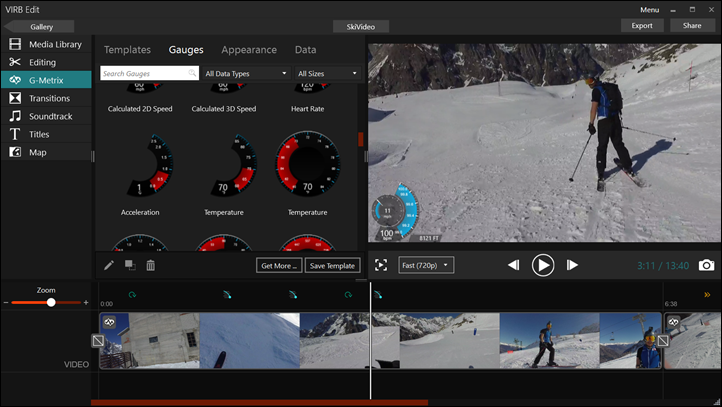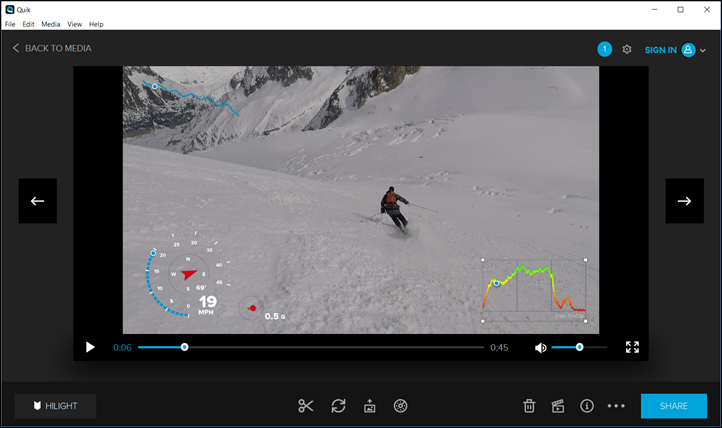In virtually every post or video I make where I use an action cam, I’m asked which camera I’m using and why. And even more commonly since this past fall I’m asked whether to go with the GoPro Hero5 Black or Garmin VIRB Ultra 30. I don’t go a few days between folks asking which action came to choose between the two.
Before we start – a few notes. First is that both cameras are superb. And both cameras are without question the best that either company has ever made. If someone gifted you either camera, I’m going to guess you’ll be thrilled.
Both cameras came out within just a few weeks of each other this past September, and both have very similar specs. If you look at it from a pure resolution standpoint – they’re virtually identical. Heck, they’re even using the exact same image processors.
Lastly, before I dive into it in more detail, I’ll certainly get asked about other cameras and why I’m excluding them. And the reason is simple: They just aren’t as good as these two.
For example, let’s take the Sony FDR-X3000R. This is a superb camera when it comes to image quality. It’s solid – very solid. But the menu system (even in its revamped form), and the accompanying smartphone app are still cumbersome and hardly as intuitive as the clean touchscreens on the two cameras in the title of this post. Yes, 4K at 60FPS, along with legit hardware image stabilization, is amazing. But for 99.99% of people, it’s not amazing at the cost of usability. When a camera is clunky to use, it detracts from you using it. Soon you’ll stop using it – rendering your cost pointless.
Next, we’ve got much cheaper options from a variety of Asian manufacturers. These too can be solid. In fact, most of these are using the exact same Ambarella A9SE image processor as GoPro and Garmin do. So from a pure hardware standpoint they are in theory the same. But that’s where it typically ends. When you get into app functionality and usability, they tend to lack quite a bit. And I find that’s important. The vast majority of the time I’m using an action camera on vacations or out for a ride, it’s because I want to quickly grab a snap from it and send it to social media. If an app or the transfer process is clunky, I’m unlikely to do that.
Finally, what about the Hero5 Session? Well, I’ll come back to that in just a moment – hang tight.
Everyday Use – GoPro Hero5 Black:
Without question, my favorite for everyday and all around use is the GoPro Hero5 Black. The biggest reason is simply the waterproofing. For example, over the last few weeks I’ve been both on the beaches of Barcelona, and the snow of the French Alps. In both cases, I didn’t have to worry about the camera or a secondary housing. Be it swimming underwater with it or having to watch out as my brother sprays me with a tidal wave of snow at the end of a run – I’m good (or rather, it’s good). The same goes for just grabbing the unit to toss in my back jersey pocket while cycling, or to hand-hold for a run.
I prefer having a display on the back to be able to preview framing for taking a shot or a video. I use this on pretty much every shot I take while hand-held, and I think it is a major reason I’m able to consistently get great stills (and videos) from the GoPro lineup (be it Hero 5 or previously the Hero4 Silver).
When it comes to the menu on the Hero5 Black, it’s silly intuitive. Slightly more than Garmin’s VIRB Ultra 30, though Garmin’s menu is far faster reacting, and actually works in its case when wet. With the GoPro, when either your fingers or the screen have even the slightest hint of moisture – the display becomes non-functional. However, you can use the buttons in an old-school mode to still access/change settings via the front display.
While it does offer the ability to review the shots you’ve taken on the back screen, most of the time that takes so damn long it’s pointless. Unless you’ve only taken like 6 photos that day, any attempt to preview and scroll through past photos and video is hideously slow.
From a quality standpoint, the GoPro Hero5 Black takes amazing photos and videos. Of course, you already knew that from my Hero5 Black In-Depth Review.
My specific favorite feature on the Hero5 Black is the ‘Linear’ mode, which removes the fisheye effect and makes the footage look more natural. This isn’t offered in the 4K mode, only at 2.7K and below. I tend to use it a lot on photos as well, so that they look normal there too. The only exception is when shooting selfies where I want to capture the vastness of a background (such as in the mountains), in which case I’ll switch to wide. Note that Garmin on the VIRB Ultra 30 has similar modes, just not named ‘Linear’ and instead named ‘Lens Correction’.
The last benefit for the GoPro lineup in everyday use is the GoPro Quik phone adapter for quickly offloading photos and videos after a busy day. For example, as I write this I’m on a train back from the slopes. A few minutes ago I plugged in the small Quik adapter into my phone and efficiently skimmed through the craptons of photos and videos I took. Sure, I could have done this via WiFi, but that’s just not as efficient as pulling out the tiny $19 adapter. Was also great for handing off to my brother so he could grab which photos/videos he wanted to his phone, rather than having to re-transfer to him.
Last but not least, here’s my go-to settings and setup:
All-around photos: Linear Mode – 12MP
Selfie photos: Wide Mode – 12MP
Watch/wrist/device photos: Medium Mode – 12MP
Video – General: 2.7K60/FPS Linear with Image Stabilization on, or 4K/30FPS Wide mode (wish there was Linear on 4K)
Video – If meshed into something with DSLR footage: 2.7K/60FPS Linear – Image Stabilized on
Video – Slow-Mo B-Roll Shots: 2.7K/60FPS Linear – Image Stabilized on
Voice Control: Always on
Remotes: Very rarely use (almost never)
You’ll notice I rarely use the 120FPS for 1080p, or 240FPS for 720p. That’s largely because most of my footage is uploaded to YouTube in 4K (to mesh with my DSLR outputted footage). But more on that in the ‘Prosumer’ section…
So why not the Hero5 Session? That’s the little cube one. Well, I guess I just don’t find it all that awesome. I think it’s a great compliment to the Hero5 Black if you’re trying to add more GoPro cameras and want to save money. But as a standalone camera I think the benefit of the touchscreen display is easily worth the $100 more it costs. Time and time again when I give friends both to try (such as for a few hours during a trip), they’ll always prefer the Hero5 Black because they can quickly see what they’re shooting. And on sizing, the two cameras aren’t all that different actually. The Hero5 Black is wider, but it’s also less deep than the Hero5 Session.
To wrap up – for the vast majority of friends and family that ask which camera to get, I recommend the GoPro Hero5 Black. The easy of use and ability to just take it to the beach and not worry about it is huge. The exception to that recommendation would be those that fit in the below category.
Sport Use – Garmin VIRB Ultra 30:
So when I say ‘sport use’ – what do I mean? Well, it’s complex. One could argue that everything in the previous section was sport use, and there’s probably some truth to that. But when I think of this category I’m thinking of a case where you’re doing some sport that you want to convey the ‘coolness’ of it beyond just straight video. Specifically, where you want to overlay data like speed, elevation, g-forces, or power. All things that Garmin excels at greatly with the VIRB Ultra 30.
The VIRB Ultra 30 has GPS built in, as well as the ability to connect to ANT+ sensors (and even some automotive Bluetooth sensors). Plus, it has an altimeter and numerous other sensors like a gyroscope and compass. All of this data is captured anytime you power up the unit, allowing you to record not just a video stream – but also a full stream of data in widely understood data formats.
More importantly though, Garmin’s VIRB Edit software for both desktop and mobile apps makes it easy to overlay this data and export out videos. For example, you’ll see this type of data in this short snippet below while paragliding, created automatically with the VIRB Edit suite (meaning, it just put together a video magically for me):
At this point – some of you are saying “But wait – GoPro says they can do that too!”, and that’s true. They do say that. But it’s laughable at best. I wrote about it a few months ago, and very little has changed since. First off, you’ll spend 100x more work getting just a handful of data pieces overlaid onto your videos (since each individual snippet has to be done manually), and then on top of that, the data is rarely super accurate and often latent. I can be stopped and it’ll say I’m moving. Or I could be going up, and it says down. It’s horrible for specifics. Someday they’ll undoubtedly get it right, but today is not that day. Plus, you can only do this on the desktop app and only for a single ‘clip’ at a time – so doing multi-clip stuff takes forever.
But the options on GoPro for data can be counted on a single hand, whereas the options in the Garmin suite number into the hundreds of gauge types (or create your own).
So when do I use the VIRB Ultra 30 instead of a GoPro? Primarily when I want to share that type of data with you. For example, say I’m doing something cool cycling where I want to show you descent or speed. Or perhaps showing you me skiing at 60MPH, or perhaps to even show how my (rental) car’s engine is running. Different folks will assign priorities to this based on their own activities. Some will show the finishing sprint in a race, and others will use it to show paragliding. To each their own.
Of course, Garmin still hits all the core features of the GoPro Hero5. They’ve got voice control (and it consistently works better than GoPro’s), and they can image stabilize up to 2.7K (though, not quite at 60FPS like GoPro). The real singular downside to the Garmin unit is the lack of waterproofing without using the case. Which isn’t to say you need to baby it. I rarely use the waterproof case, even when hand-holding it while running, or taking it out for a ride. I’ve found you can get away with light rain, but I wouldn’t do a downpour.
Another advantage if you’re already in the Garmin ecosystem is the ability to use your watch/device to control the VIRB. Almost all Garmin wearables do this these days, as with all cycling computers and a bunch of other Garmin devices. I find that I’ll sometimes use my Edge to control recording while riding. Though I don’t tend to use my watch all that much to control it, since it’s often just easier to hit the button on the camera.
In any case, here’s my go-to settings and setup on the VIRB Ultra 30:
All-around photos: Standard, Lens Correction Enabled – 12MP
Selfie photos: Standard, Wide Mode – 12MP
Video – General: 2.7K30/FPS Lens-Correction enabled with a 1.5X crop with Image Stabilization on, or 4K/30FPS Wide (wish there was Linear on 4K)
Watch/wrist/device Videos: Same as above
Video – If meshed into something with DSLR footage: 2.7K/30FPS Lens-Correction enabled – Image Stabilized on
Video – Slow-Mo B-Roll Shots: 2.7K/60FPS Linear – Image Stabilized Off (usually set it somewhere)
Voice Control: Always on
Sensors Connected: All ANT+, usually ANT+ heart rate, cadence, and power
Remotes: Sometimes will use Garmin Edge to trigger it, rarely my watch (though it can)
Like before, I rarely use any of the higher frame-rate stuff. In large part because for most of the sports I do won’t look all that much cooler in 120FPS or 240FPS (i.e. cycling or running). If I were doing jumps, or basically any sort of airtime situation – that’s where those higher frame rates would indeed be handy. But running still looks boring whether it’s at 30FPS or 240FPS
Pro Settings/Features:
While typing the above sections, I realized that at times I fit into a category that isn’t a normal everyday consumer. Sure, I use mine just like every other person at the beach. But then I’ll shoot something totally different where my video needs differ from a production or output standpoint. In this case, let’s talk about the prosumer setting. One could also say this is the ‘Professional’ side too. There’s honestly very little difference there when it comes to action cams, since the choices are limited.
Manual Control of Settings: Both cameras now offer the ability to control settings like exposure, white balance, and sharpness. Same goes for features like exposure lock and previewing what the settings are. That’s been the same since last fall. It’s kinda a wash there. They have their minor nuances in how they’ve both implemented those features – but it hasn’t really impacted my workflow much. In the case of GoPro, that’s part of their ProTune setup, whereas with Garmin it’s just the Pro Settings control panels in general.
Video frame rates/modes: Both of these units are very similar, but there some nuances when it comes to which features can be enabled at which resolutions. For example, on the GoPro Hero5 Black you can enable image stabilization up to 2.7K/60FPS, but on the VIRB Ultra 30, you’re limited to 30FPS. For many, this may not matter, but I like being able to shoot 60FPS for b-roll, and then slowing that back down to 24/30FPS. So having the image stabilization is handy for hand-held shots (doesn’t matter if placed on a surface). Beyond that, both cameras pretty much match each other.
Video bitrates: Both cameras shoot up to 60Mbps, depending on which settings you use. For example in some modes on both cameras you’ll need to enable a higher bitrate though the pro settings. Either using ProTune on the GoPro side, or using the ‘High bitrate’ option on the Garmin side. Either way, your end-state is the same 60Mbps. Certainly folks might be able to quibble on specific resolution/frame rate combos being better on one camera vs another. But I think in general if you’re filming in the highest bitrate on either camera you’re going to be getting basically content out of them. In 99.99% of cases, it’s going to come down to how well you edit and your post production workflow – not so much the bitrate.
Audio General: I find in general audio quality is roughly a wash. There are some cases where I’ve found the GoPro will record better audio, and others the Garmin. There’s rarely much of a pattern behind it. Both units can connect to wired mics, though in the GoPro’s case that accessory will set you back $65, while Garmin will set you back a mere $14. However, the Garmin can also connect to Bluetooth mics/headsets (for free), and that works astoundingly well. Plus, it will even allow you to give voice commands via the BT mics, great for extending the range of your control.
Audio in/out of water: This specific item refers to how well the camera’s mics handles going in and out of the water (such as playing on a beach). I’ve had great luck with both cameras, and have routinely used both units for swimming related videos here on the blog – without any issues. I’ll do shots where I’ll have the camera under the water and then 1 second later be talking to it above the water. Then rinse and repeat. No issues with either unit. Even with the Garmin VIRB Ultra 30 in the case, the audio sounds awesome.
Audio Wind Noise Reduction: GoPro has three mics, to Garmin’s two mics. This can mean that GoPro will record audio better in higher wind situations, but again, I haven’t really seen that to be the case. Both have front/rear makes, while GoPro also has a side mic. But I can’t remember the last time that I was in a high-wind situation and needed to record audio from the side. Most of the time you’re either in front of or behind the camera. Don’t get me wrong, having a 3rd mic is great and awesome – for reasons I’ll outline in this next bullet. But practically I haven’t seen it make a difference in real-world usage.
Audio Pro Features: GoPro takes the win here for the ability to record each of the mics to a separate audio .WAV file, if you want. Further, they even allow you to decide what level of processing to apply to it. Garmin has recently attempted to match this, but they did so in a wonky way. They split the two mics onto two separate audio channels (left/right), but that’s just yet another pain in the ass thing to deal with in post. It’s far easier for me to drag the three .WAV files into Premier and have it sync and pick them out accordingly (plus the video file with the pre-processed/combined audio). That gives me ultimate flexibility to picking out whether I want to use GoPro’s wind-reduction algorithm, or do it myself. In most cases, both the GoPro and Garmin units do wind reduction quite well, but sometimes you just need to override.
Accessories/Mounts: When it comes to mounting things, this is a wash. Both cameras use the same GoPro mounting adapter. So it doesn’t much matter which one you use, since everything out there works with either camera. Not only that, but since GoPro changed their case design this past year with the Hero5, any advantage they had there is mostly gone – since there’s really only a handful of accessories out there these days that are specific to an external case design.
Gimbals: When it comes to gimbals, obviously GoPro has their own Karma Grip gimbal. And to be fair, despite being bulky and feature-limited, it does work really well from a stability standpoint. Plus, it can attach to their backpacks, which is handy. On the flip side, Garmin’s VIRB Ultra 30 fits into the Feiyu Tech G5 gimbal (as does the Hero5 Black) – and Feiyu Tech is one of the most popular (if not biggest) dedicated gimbal maker out there. The G5 works great, and costs less than the GoPro gimbal, plus, it has far more features. Also, assuming Garmin is smart, they’ll ensure sizing compatibility down the road for any new generation of cameras (since gimbals continue to be a major feature differentiator).
Extra Batteries: GoPro has done away with 3rd party battery compatibility for the Hero5 Black, now actively trying to block folks from using cheap 3rd party batteries. Thankfully, companies have found ways around that, such as PowerExtra. You get 2x GoPro Hero5 Black Batteries, one dual battery charger, plus some lens covers and wipes – all for $25. I’ve been using those batteries for a while now without issue. It’s basically half the price of the GoPro batteries, plus you get a dual charger! Meanwhile, on the Garmin side there’s a pretty similar 3rd party option for 2x Garmin VIRB Ultra 30 batteries and a dual charger for $19. I haven’t yet tried that though.
Drone Compatibility: Yes, GoPro has a drone for its Hero5 Black – the GoPro Karma. But as we all know, you don’t want it – it’s terrible. And there aren’t really any recent drones compatible with the VIRB Ultra 30 (yes, I did make it work with an older DJI Phantom, but I wouldn’t recommend it). So basically, just go out and buy a DJI Mavic/Phantom 4 Pro/Inspire instead, depending on your budget.
Cloud Sync: GoPro has their cloud sync service (GoPro Plus), but for a professional, it’s not super useful. That’s because they downscale all the footage to 1080p/30, even if you shot it at 4K or something else. Photos are maintained at the shot resolutions. On the flip side, I do kinda like using the GoPro Plus just as a general backup of stuff I shoot. Though, I can’t remember the last time I pulled from it. Part of the problem is that there is no way to edit directly in the cloud, so you end up copying lots of stuff back and forth with their apps. And for large files, it’s just faster to do it via local storage. Still, I think Garmin has a huge opportunity here to simply open up Dropbox sync with their app. I’d love to be able to configure my Garmin VIRB Ultra 30 to sync with Dropbox via WiFi automatically when in range. That would allow me to get the full resolution sync’d to a secondary platform.
Live Streaming: GoPro can stream to Periscope, and Garmin can stream to YouTube. For most pros, they’ll likely choose YouTube over Periscope, but realistically the bitrates you’re getting are kind of low in either case (limited to 720p). And even with the Garmin VIRB, you can’t overlay any data metrics on that (neither on GoPro) in real-time. So it’s just the base video stream.
API’s/SDK’s: Both companies have developer programs for their platforms. I believe only Oakley has leveraged Garmin’s, whereas GoPro has a handful more. But realistically neither company is that great here. GoPro is actively making it difficult for partners to leverage their platform (especially if they deem you anywhere near a competitor), and Garmin hasn’t really done a whole lot to court others. Unless you’ve got a very specific partner product in mind that’s already rolled out support, I wouldn’t consider this all that important. I would not base any decisions on ‘promises’ for upcoming support, since very rarely have those worked out.
Misc: GoPro used to be king in some of this stuff, but has since backtracked on the GoPro Hero5 series. For example, you can no longer configure the camera/WiFi names on the GoPro Hero5 series, but you can certainly do so on the Garmin units. This is handy if you have multiple cameras, to keep track of which ones are which. Further, Garmin allows the ability to copy your entire settings configuration and then transfer it between cameras instantly. Again, great for multiple camera users to match everything across multiple devices.
So which one do I use? Well again – it’ll depend on what I want to do with it. If I want to connect a microphone to something, it’s a lot easier to do that on Bluetooth with the Garmin. Whereas if I need those few extra FPS on a slow-mo shot in a linear/image stabilized way – then the GoPro is a better bet. And again, if I want to manage multiple cameras – Garmin is now easier to do that, whereas if I want to separate audio channels more easily, GoPro is better. Plus of course all the usual stuff up in the previous sections about data metrics vs waterproofing.
In general though – my line of thinking is that for anything I’m shooting where I’ll use data, I’ll go with the VIRB Ultra 30 (even though I could technically use VIRB Edit to overlay data onto GoPro footage, it’s just not worth the hassle). Whereas if I’m not caring about data, I’ll shoot with the GoPro.
Product Comparison Tool:
Both products are listed within the product comparison tool, so you can dive into not just these two – but all other action cams I’ve reviewed. For the purposes of this post though, I’ve just listed these two in the table below – but you can add more here.
GoPro Hero5 Black vs Garmin VIRB Ultra 30
| Feature Listing | GoPro Hero5 Black | Garmin VIRB Ultra 30 | Feature Winner |
|---|---|---|---|
| General: Price | $399 | $399 | – |
| General: Touchscreen control | Yes | Yes | – |
| General: Waterproof | Internally to 10m | With case to 40m | GoPro (but depends on preference) |
| General: Battery life | ~2hrs @ 1080p30 | ~2hr 15min @ 1080p30 | – |
| General: WiFi & Bluetooth | Yes | Yes | – |
| Data: GPS Enabled | Yes | Yes | Garmin uses data better |
| Data: Accelerometer/Gyro/Altimeter/Compass | Gyro/Accel only | Yes to all | Garmin |
| Data: Can connect to sport/automotive/boat sensors | No | Yes | Garmin |
| General: USB Connector Type | Type-C | Mini-USB | Depends on preference |
| General: Voice Control | Yes | Yes | GoPro (can customize) |
| Video: Highest resolution | 4K @ 30fps | 4K @ 30fps | – |
| Video: Highest frame rate | 720p @ 240fps | 720p @ 240fps | – |
| Video: Electronic Image Stabilization | Yes up to 2.7K/60FPS | Yes up to 2.7K/30FPS | GoPro – Barely |
| Video: Remove distortion mode | Yes | Yes | – |
| Video: Wind cancellation | Yes | Yes | – |
| Video: Record individual mic tracks | Yes to seperate files | Sorta to separate channels | GoPro |
| Photo: Highest resolution | 12MP | 12MP | – |
| Photo: Highest burst mode | 30 frames/sec | 60 frames/sec | Garmin |
| Photo: Ability to have pro settings mode | Yes | Yes | – |
| Photo: Ability to shoot RAW files | Yes | Yes | – |
| Photo: HDR photo option | Yes | Yes | – |
| Accessories: Uses GoPro mount | Yes | Yes | – |
| Accessories: Remote control | Yes | Yes | – |
| Accessories: Gimbal option | Yes – 1st party | 3rd Party with Feiyu Tech G5 | – |
| Accessories: Drone connection option | Yes | Sorta but not ideal | GoPro |
| Software: Cloud Sync Solution | Yes | No | GoPro |
| Software: Mobile app | Yes | Yes | GoPro faster, Garmin more options |
| Software: Desktop Apps | Yes | Yes | Garmin for more powerful editing |
| Software: Can automatically create highlight movies | Yes | Yes | GoPro’s mobile better, Garmin’s Desktop |
Again, remember you can make your own product comparison graphs via the product comparison tool here.
Wrap-up:
Phew – that ended up way longer than I expected it to be! But hopefully you just found the section that applied to you, and now you can go about making your decision. You won’t really go wrong with either camera, but certainly one camera might fit your specific needs more than the other.
If you still need a bit more details – then check out my full in-depth reviews on both of them:
GoPro Hero5 Black In-Depth Review
Garmin VIRB Ultra 30 In-Depth Review
Plus, along the same lines, here’s some more photographic type stuff that may be of interest:
GoPro Karma Drone/Gimbal In-Depth Review
DJI Mavic Pro Drone In-Depth Review
My 2016-2017 Photography Gear I Use List
Oh – and lastly – what about 360° cameras? Well, they’re getting much better, but I’d be hard pressed to really spend a lot of money in that category unless you’re talking a 4K variant – and even then you’ve gotta look closely at how well the unit stitches between lenses. And even more importantly, the software the company has. In one line or less, here’s my 360° cam recommendations (yes, I’ve actually tested all these):
Nikon Key Mission 360 4K: No, so-so camera, but dismal software.
Kodak PIXPRO 360 4K (either single or dual setup): No, blah camera, and even worse software than Nikon.
360Fly 4K Camera: Mostly yes. Good camera, decent software. Just not 100% 360°.
360Fly 4K Camera Dual-lens: I’ve only seen demo’s of this, but I’d say it builds on above.
Samsung Gear 360: So-so. So-so camera, so-so software, officially limited to specific Samsung phones.
Ricoh Theta series: While a nice package, resolution is just really low.
Giroptic 360 cam: God no. Just no, please no. Don’t do it.
There’s of course a few others out there, but that’s the gist of it. Note that I haven’t focused on multi-cam rigs like the GoPro Omni/Odyssey or others. That’s sorta a different category that I don’t plan to cover here.
With that – thanks for reading!