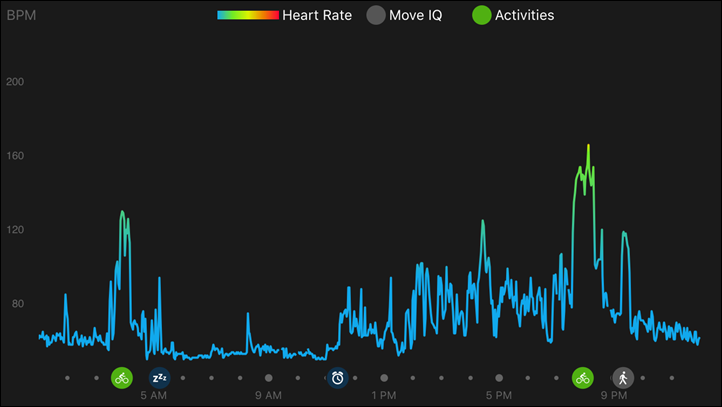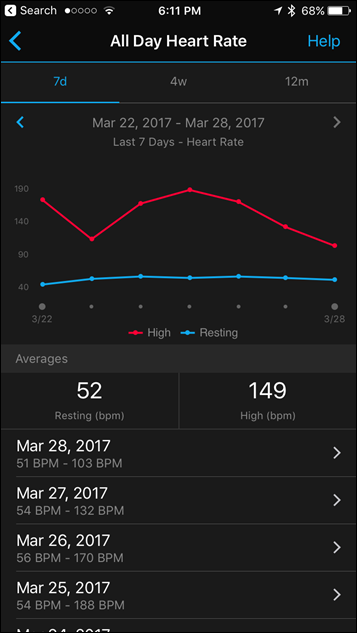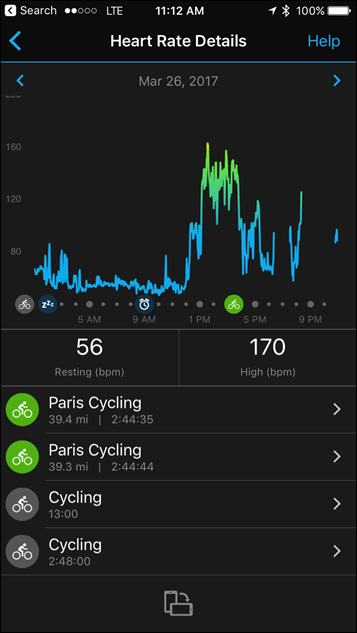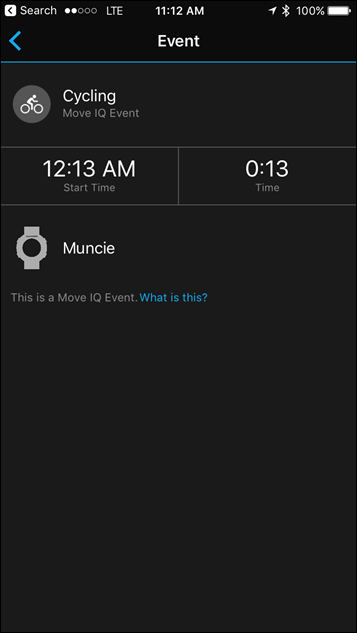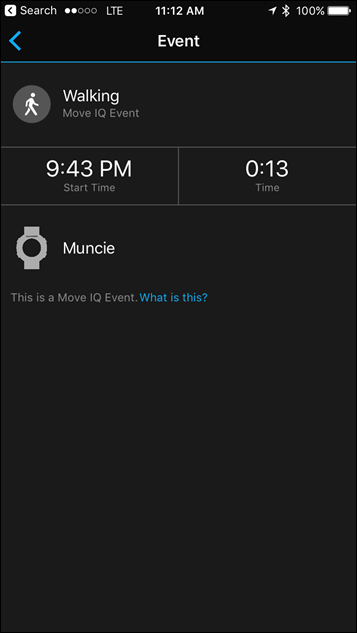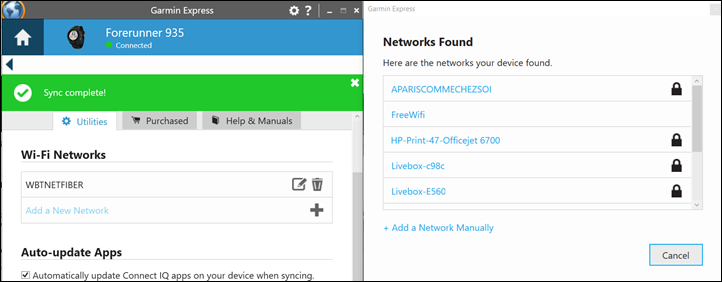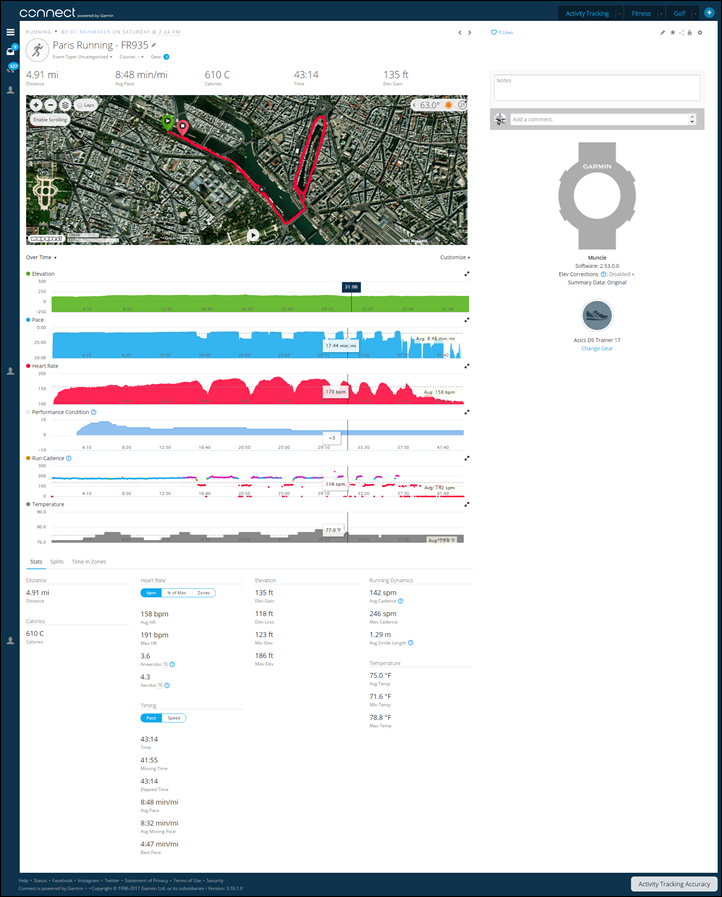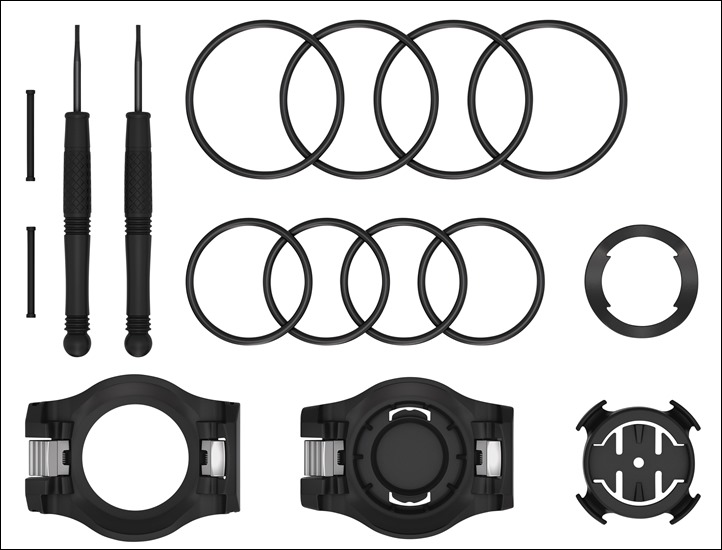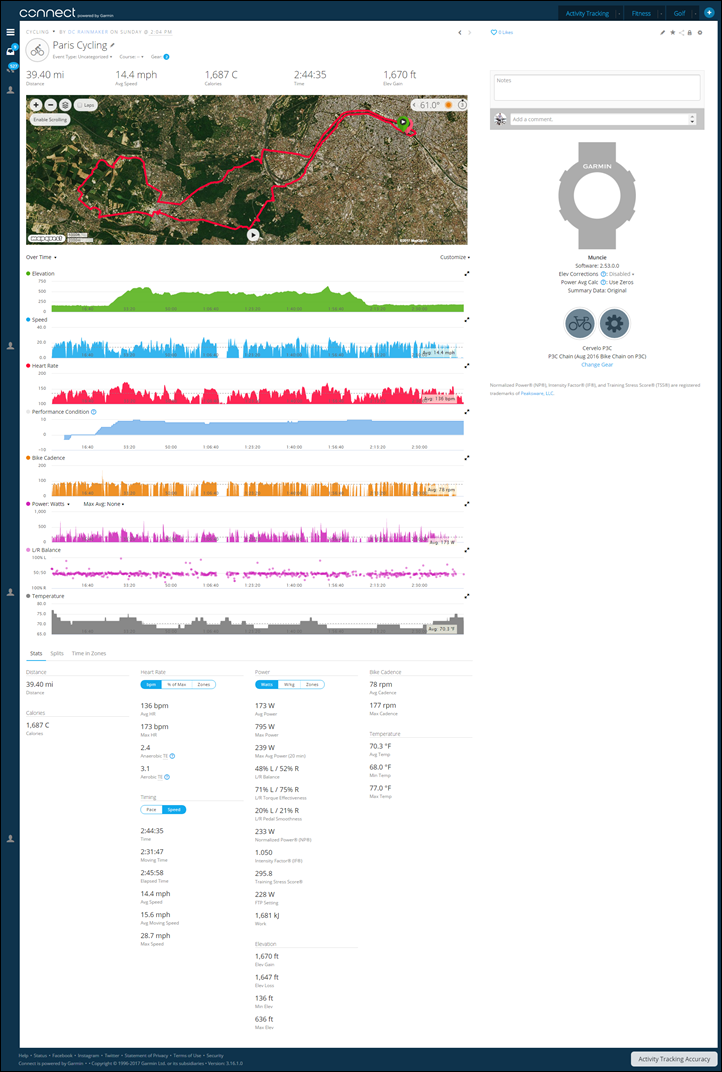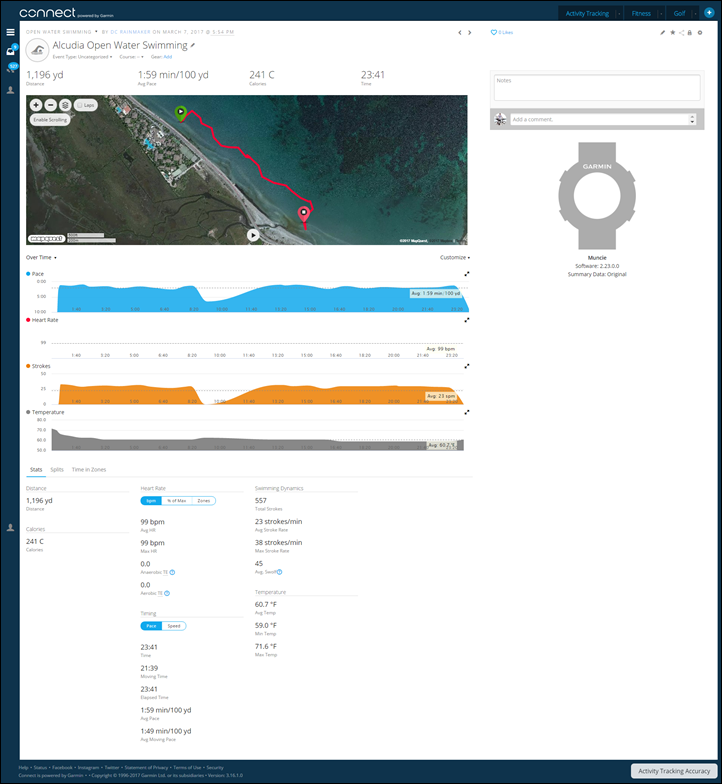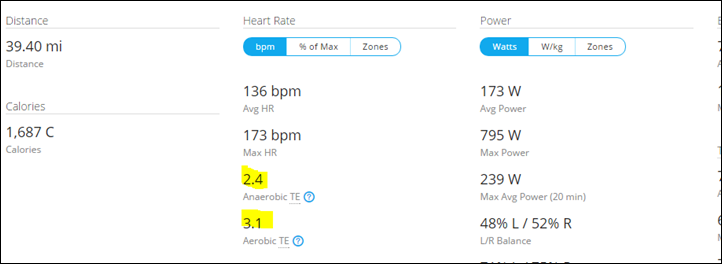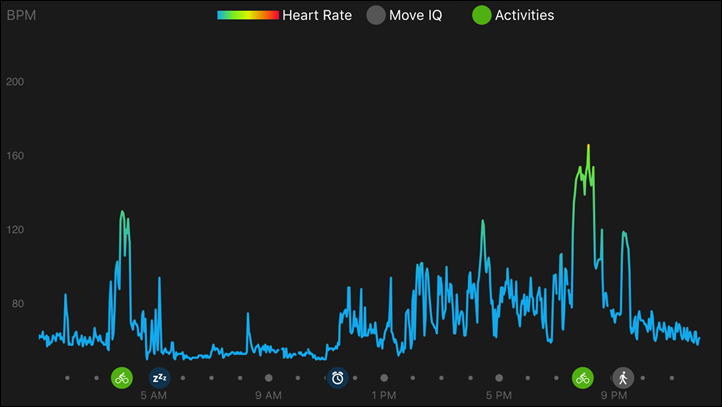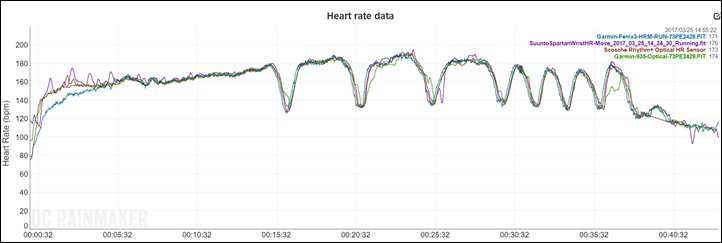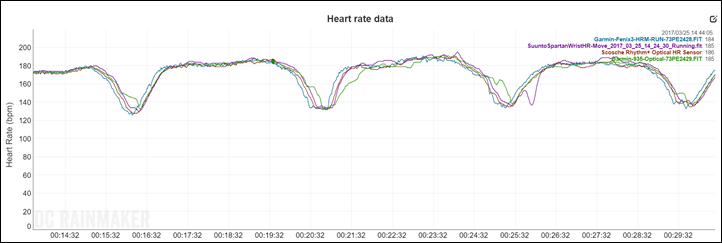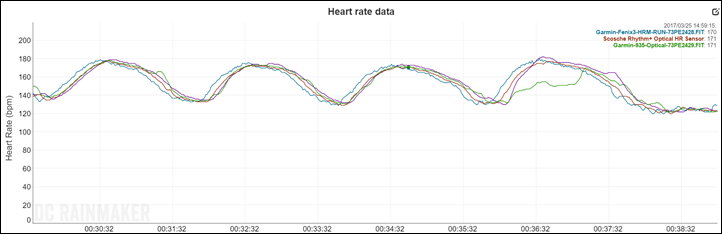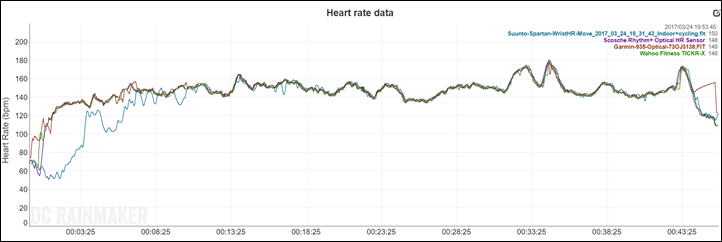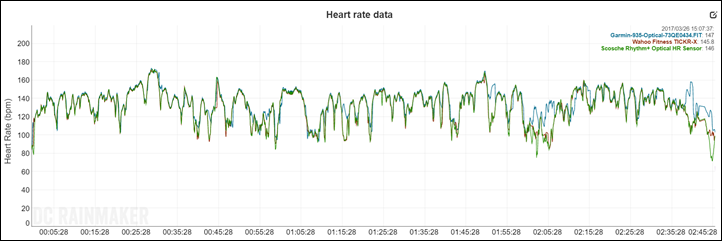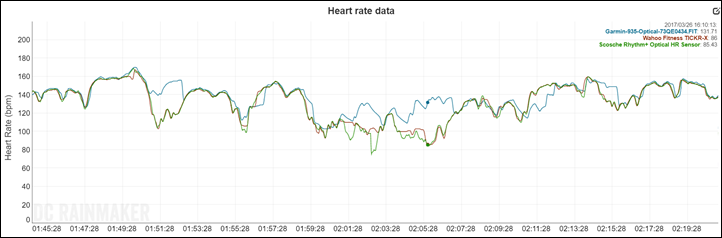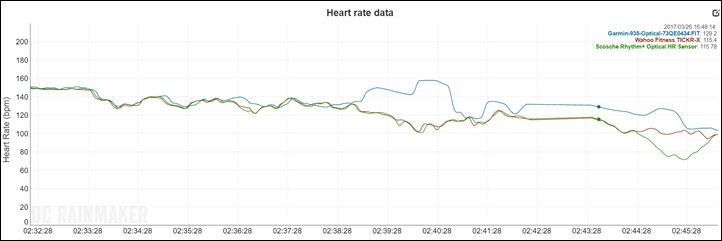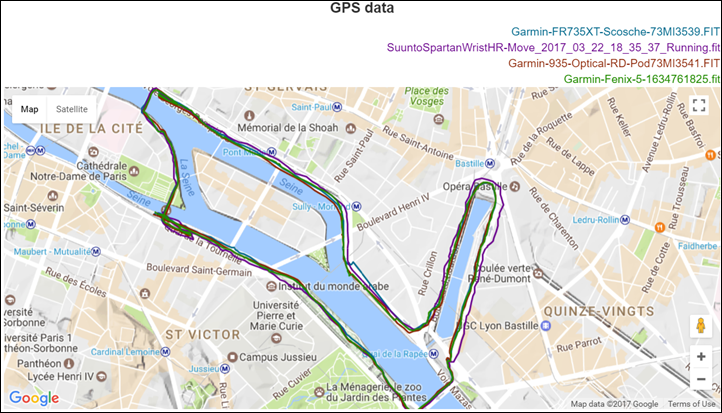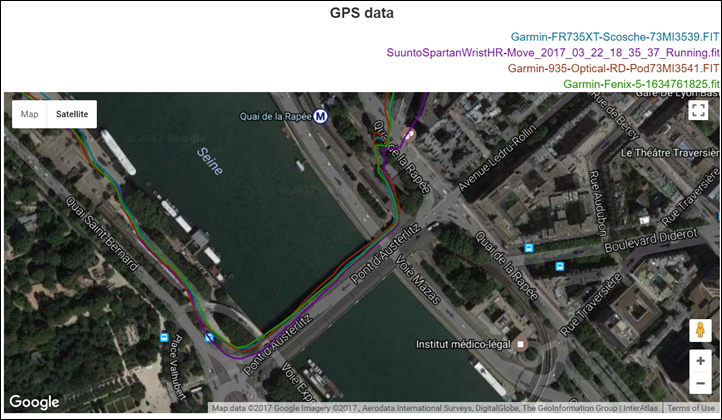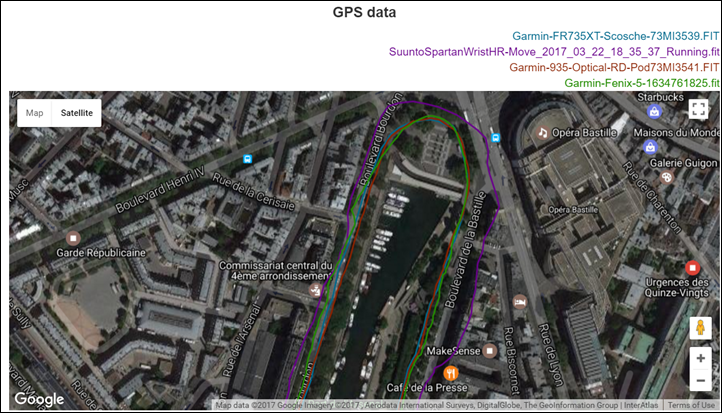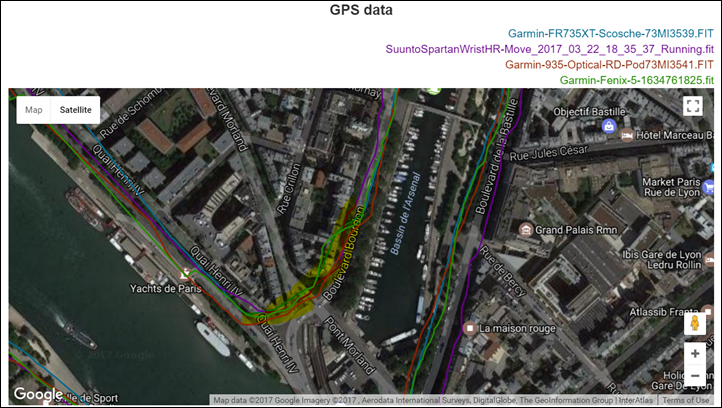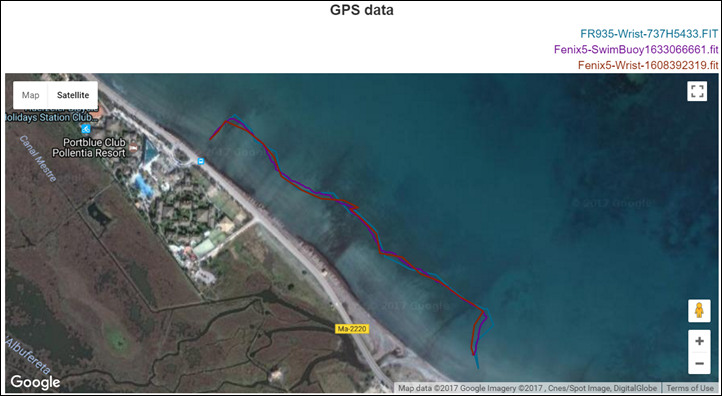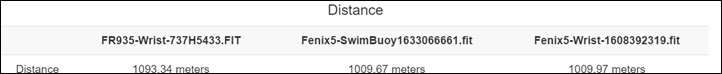Today Garmin announced their latest triathlon/multisport…and running-specific focused watch, the Forerunner 935. This watch follows almost a year after the FR735XT was announced last spring, and only 3 months after the Fenix 5 series was announced in January (which just started shipping last week).
So what’s the FR935 all about? Well in a nutshell it’s a cheaper version of the Fenix 5, with a plastic shell as opposed to metal. Basically – it could be named the Fenix 5P – for Plastic. It’s got a barometric altimeter (and WiFi!) that the FR735XT lacks, and also adds in things like the new Training Load/Recovery features found in the Fenix 5, as well as Bluetooth Smart sensor support. Not to mention support for the also just announced Running Dynamics Pod (RD Pod). Finally, it also adds in the just announced TrainingPeaks workout synchronization app, allowing you to sync workouts from TrainingPeaks to your watch (including other devices).
I’ve been using the FR935 for a fair while now, and thus have had the chance to use it across numerous sports and workouts. While the first few weeks were on beta software, the last few weeks have been on what is considered release candidate/final production firmware. As always, once done with this review, I’ll send the loaner/test unit back to Garmin and go out and get my own through normal retail channels.
With that – let’s dive into it!
What’s new:
As noted in the intro, in many ways the FR935 is basically a Fenix 5 in a different skin. It’s got a near-identical user interface, save a few minor tweaks the company is experimenting with to simplify the user experience (but more on that later). In terms of functionality though, it’s basically a Fenix 5. I’ve gone through the menus side by side (see video below), and everything is identical to a Fenix 5. Everything.
Still, there are some notable features that are new to today, which are also coming to the Fenix 5/Chronos series, these are:
Running Dynamics Pod: Sensor pod compatibility added (basically the Garmin Running Dynamics metrics, but in a small wearable pod, also to be compatible with FR735XT/Fenix 5/Chronos)
TrainingPeaks pre-installed on the FR935, now available on numerous other devices via Connect IQ
Training Status/Load/effect metrics: These are new, provided by FirstBeat, also seen on Fenix 5 series and includes split of aerobic and anaerobic training effect.
Still, what if you’ve been sleeping the last few months and skipped the whole Fenix 5 series? How would the new features look compared to the FR735XT of last year? Well, everything above, plus the below:
Barometric Altimeter: Added it, 735XT didn’t have it and only had GPS-based elevation
WiFi: Added it to 935, 735XT didn’t have it, and only half of Fenix 5 series has it
Display: Up to 240×240 pixels, same as the Fenix 5
Display: Went from 16 colors on the FR735XT to 64 colors on the FR935
Display: Now supports Emoji, right to left languages (Arabic and Hebrew)
Charging Cable: Identical to Fenix 5 series, can charge mid-activity, but wrist blocks it a bit
Connect IQ: Fully supports CIQ 2.2.3+, as well as a full 2MB for apps or 32 installed CIQ apps/items, whichever comes first.
Battery: Increased battery life up to 24 hours in GPS at 1-second sampling
Battery: Increased UltraTrac battery life to 50 hours
Gyroscope: Added Gyroscope to all models, used to increase track points in UltraTrac mode
User Interface: Slight tweaks to UI to match Fenix 5/Chronos series
User Interface: Added new quick access controls menu, to access apps/widgets, to match Fenix 5 series.
Strava: Added Strava Live Segment support for Bike & Run
Sensors: Added support for Bluetooth Smart sensors (Cycling Power/Speed/Cadence, Running Footpod, Heart Rate)
Sensors: Added Varia Vision Heads Up Display Support (all ANT+ remote displays technically)
Sensors: Added Varia Bike Lights (all ANT+ lights technically)
Sensors: Added Varia Bike Radar
Sensors: Added Shimano Di2 Shifting, ANT+ Gear Shifting Support (SRAM RED eTAP & Campagnolo EPS)
Sensors: Added ANT+ Muscle Oxygen Sensors (MOXY/BSX)
Optical HR Sensor: Revamped tech, now records 24×7 data every 1-2 seconds
Optical HR Sensor: Flattened out even more, virtually flush with back of unit
Training Data: Added FTP Estimation for cycling
Training Data: Now supports swimming PR’s (along with previously added Swim Structured Workout support), like the FR735XT/Fenix5, but unlike some older tri watches
Live Group Tracking: Added like the Fenix 5 models, à la the Edge 820 group tracking
Straps: Compatible with the QuickFit straps, specifically the Garmin Fenix 5 ones (not the 5S/5X), such as leather/metal/etc…
Golf: Added TruSwing, Greenview, and Autoshot features
Other Sports Added: Mountain Biking, Treadmill and Indoor Track separated, Ski and Snowboard separated, Navigate app, and Track Me app
Navigation Functions: Full navigation identical to that of the Fenix 5 series. That includes things like proximity and navigation alerts (for distance to waypoint, and time/distance remaining to destination). Note, there are no maps like the Fenix 5X units.
Phew – got all that?
Good.
Still confused? Sorry, it happens to the best of us. The good news is I’ve got a video below explaining it all! Go forth and enjoy!
Oh – and you may be wondering why they dropped the ‘XT’ off the end of the official watch name (i.e. not the FR935XT). The reasoning is twofold. First they didn’t want to put off the running side of the house, thinking it wasn’t for them (since it’s basically what people wanted in a fabled FR635). They feel like it’s an equally good option for runners or triathletes. Second is that they figured most triathletes would know from the initial ‘9’ in the series (i.e. 910/920/935), that it was still a triathlon watch. And if you didn’t know about the ‘9’ part, you probably didn’t know about the XT part anyway. ?
With that, let’s move onto some sizing!
Model and Size Comparisons:
Like the FR735XT, the FR935 comes in one size, but a few two-band variants. There’s the base unit, which is black with a barely visible silver trimming/button, and then there’s the bundle unit which is also black but with a neon yellow trim/button and a secondary yellow strap. Throughout the review you see the bundle variant, with the yellow strap since I was mostly too lazy to change it to the black strap. So, the two options are:
Base unit ($499USD): Black watch face with silver accent and black band, charging cable
Bundled unit ($649 USD): Black watch face with yellow accent and black band, additional yellow band, charging cable, HRM-TRI HR strap, HRM-SWIM HR strap, quick release kit.
Note that I don’t have an unboxing to share at the moment, since the unit I was sent came in a simple plastic baggie with just the charging cable and an extra band. Plus the charging cable.
Once I get a proper box, I’ll add the unboxing back into this review. Given what Garmin included in the Fenix 5 boxes, don’t expect anything more than what you see above, plus a few pieces of legal paper telling you not to do anything stupid with it, as well as how to put the band on. Pretty standard stuff.
What is notable here is the band though. Within the box it doesn’t include Garmin’s new QuickFit bands seen on the Fenix5, but rather a standard screw-in band.
That’s a bit of a bummer, the good news is that the QuickFit bands are still compatible with the FR935. Specifically with leather, metal, and other silicone band colors. Basically, what we saw on the Fenix 5. Note, that I tried the Fenix 5 bands (the middle-sized ones) and they fit just fine. The 5X bands would be too big, and the 5S bands too small.
With that, let’s look at sizing between the FR735XT, the FR935, and the Fenix 5 series (plus a Fenix3 thrown in):
As you can see, sizing-wise the FR735XT and FR935 are pretty similar, however the FR935 is slightly larger – by a few millimeters in diameter, albeit identical in depth.
Finally, the FR935 comes in at 49g, whereas the Fenix 5 starts at 84g (depends on which bands you use). The Fenix 5S starts at 67g.
The Basics:
I’m going to mix things up a little bit in this review from past reviews. Partly because I get bored writing things in the same structure each time, and partly because I think at this point there’s some things that are considered ‘base’ knowledge. Meaning that I’ve often split up into separate sections swim/bike/run, with there being so much overlap between all three sections. For this I’m going to round-up the watch basics into this section, then sports into the next, and then talk about newish FR935 pieces like the new Training Status/Load/Recovery components, RD compatibility, and Training Peaks integration. Then I’ll separately dive into accuracy of GPS and optical HR sensor.
To start off with, you’ve got the watch face. This uses a bit more of a traditional plain Jane watch face with just the basic elements on it by default.
However, you can easily customize the data elements on it, as well as the style. And that’s before we even talk Connect IQ watch faces.
Like the Fenix 5, you’ll now have a quick controls option, which can be accessed by holding the upper left button down for a few seconds.
This allows you to quickly lock the screen, put it into do-not-disturb mode, as well as save your GPS location and sync data. You can lightly customize some of these options in the menu as well. You rotate through the options on the controls screen like a rotary telephone.
While the watch face can be customized with your daily activity tracking – such as steps or stairs climbed (it has a barometric altimeter to help track that), you can also iterate through the different widgets by pressing the up/down buttons. For example, here’s the daily activity tracking widget (followed by the detailed views within it):
Additionally, you’ve also got the ability to quickly glance at your last sport/workout stats, along with the calendar, notifications, weather, and other widgets. You can customize these from both Garmin options, as well as 3rd party options.
Within the pile of widgets is one for 24×7 heart rate. This will show your continuous heart rate data, as measured by the optical HR sensor on the back of the unit. Since this unit shares the exact same sensor as the Fenix 5, it now too measures at a rate of every 1-2 seconds.
That optical HR data can be seen at any time from the 24×7 widget, allowing you to glance back at not just the last 4 hours, but also your resting heart rate over the preceding 7 days. I’ve talked about this a fair bit in this post, but in a nutshell I find resting heart rate a great indicator of impending (or current) sickness or excessive fatigue. It’s easy for me to plot that and know that I may want to adjust my training or recovery accordingly.
This data is also then available on Garmin Connect, either your mobile app (iOS/Android/Windows Phone), or on the web using your old Netscape-equipped computer. Below is a screenshot from iOS.
As part of the daily activity tracking, it’ll also automatically recognize and track certain sports, for example walking, running, or cycling. You’ll see these shown as little grey bubbles on your daily heart rate graph, as well as within the list of activities each day.
When it recognizes a sport, it’s not enabling GPS or other sensors. Rather, it’s just leveraging the accelerometer. Thus, the data quality is pretty low. I’d *never* use it to track a run, but it’s useful for tracking quick errand trips on a bike around town that you probably wouldn’t otherwise bother to track. Or for that romantic evening walk on the beach. All important things to properly capture. The data shown is pretty minimal, as seen below. Just start time, type, and duration.
On the left is a simple bike-sharing bike ride home from a party, and on the right is a short walk around town.
Next, with all this fancy phone integration you’ve got the ability to of course sync workouts via Bluetooth Smart (or WiFi), as well as receive notifications from your phone. The FR935 supports standard notification centers on your phone, meaning that any app can take advantage of it. It’s not just texts or calendar notifications like some watches. Anything from your favorite sexting app to Instagram, or Ikea kitchen cabinet planner to GoPro’s action cam app. If it does notifications and normally alerts on your phone, it can alert on your watch.
You can open up alerts to get more detail. Or you can dismiss them, which will also clear them from the phone. For dismissed alerts, you can view them within the notification panel on both the watch, as well as your phone (for example, on iOS just swipe down from the top).
Note one handy little feature is that the FR935 and Fenix 5 series now support many emoji, so you can see those directly on the watch. This is helpful if certain individuals in your family (not pointing any fingers at the Newfoundland contingent or anything) use an astounding amount of emoji icons. Impressive really. I mean, just saying, in theory they do.
Finally – as hinted at above, the FR935 does have WiFi on all units, which means when you walk into your house after a workout is completed, it’ll quickly upload via WiFi. In most cases it’ll do so before you even get your shoes off. If you’re running barefoot then…umm…before you take your pants off? I don’t know. It’s quick.
You can configure numerous WiFi networks using the Garmin Express app:
The inclusion of WiFi in all FR935 units is interesting. Mostly because at $499 it’s less expensive than the base Fenix 5 units at $599, which don’t actually include WiFi (for reasons that make no sense). Only the Sapphire Fenix 5 units include WiFi. In any case, it’s really only used for syncing fitness data. It’s not like you’re going to browse the web with it. Also, it only works for networks that don’t have proxy/filters on them. So it won’t work at Starbucks for example.
What’s that? Something in the basics section not covered? Well, chances are that I’ll cover it throughout the rest of the review. But…if you’re the type of person that wants to press every button on the watch – then the below video is for you! It’s exactly that: I go through all the menus screen by screen!
With all the basics (and more) covered – let’s head onto using it for a workout.
Sport Usage:
Let’s talk about how it works in sport, or rather specifically workouts. When it comes to sport modes there are numerous to choose from here. They are:
Running: Run, Trail Run, Treadmill Run, Indoor Track
Hiking: Hike, Climb, Walk, Navigate
Cycling: Bike, Bike Indoor, Mountain bike
Swimming: Openwater Swim, Pool Swim
Triathlon: Triathlon Mode, Swimrun, +general multisport mode
Skiing: Ski, Snowboard, XC Ski
Other water: Stand Up Paddleboard, Row, Row Indoor
Other: Golf, Golf TruSwing, Strength, Cardio, Jumpmaster, Tactical, Other (make your own up)
In order to keep things simple, I’m going to start with explaining the basics of sport mode using the running mode. But the key thing to understand is that by and large these sport modes share the same core functionality. Meaning that things like alerts, structured workouts, data field customization are the same across the board. Where you see differences is in nuances related to each sport, for example in cycling you can enable power meter metrics – but those aren’t seen in golf or swimming. Or in swimming you’d get stroke metrics that aren’t seen in running. But the way you interact with each mode is largely the same.
To begin a workout you’ll press the upper right button, which immediately goes into a newly designed sport menu. This single menu is the only tangible difference between the FR935 and the Fenix 5. In this menu the watch will actually immediately start acquiring GPS signal and your optical HR – even before you choose a sport. The logic here being to simply jumpstart that process while your brain decides what to do next.
You can scroll down in the list of sports to find any of the above mentioned sports, or, you can customize and add your own sports/names.
You’ll notice that as you’re pondering your sport name, the unit will finish up finding GPS and change the color of the outer ring from red to orange, and then to green. Green is good, everything else is bad. So definitely wait for green. Additionally, you’ll see the HR icon stop blinking and go solid, which means HR has been locked. Wait for that too. All of this usually only takes a couple seconds, so it’s pretty quick.
Once that’s done, you can hit the upper right button and you’ll see your data pages that you’ve configured. This hasn’t started recording yet, and you can still see satellite status around the edge of the watch.
Since we’re here, let’s talk data fields and data screens. This basically applies to all sports. Essentially, you can customize the living crap out of data fields and screens. No device on the market gives as much customization as this. You’ve got customizable data pages (screens), that can have up to 4 fields each. That can be one field, two fields, three fields, or four fields. And then within both three and four fields you can arrange them two different ways each (technically three ways for three fields – one without field titles). Here’s a gallery of how that looks:
You can create numerous custom data pages (each having customizable data fields), I haven’t reached the limit because you can create so many and I’m lazy. But you can also select from standard data pages that can be lightly customized as well. These include: Virtual Partner, Map, Compass, Elevation (Graph), Music Controls, Running Dynamics (x2 pages), plus a heart rate zone page. Lots of pages.
The only minor downside is you can’t customize/save these from your phone or Garmin Connect, but rather they must be done on the device. On the bright side, that means you can customize them on the fly during a workout or standing at the start line. Or…at Chipotle. Whatever floats your boat.
Once you’ve started your workout (by pressing the upper right button), the unit will start recording your data. This also includes displaying your data, such as distance and pace/speed. There’s literally gazillions of data fields, and they’re listed in the manual. I used to write them out, but it was silly because it’s so massive (and is always changing). Plus, you can use Garmin Connect IQ to download zillions more data fields.
I tend to keep mine somewhat basic. Essentially I’ve got a page focused on workout totals (i.e. total distance, total time, etc…), and then another focused on laps (i.e. lap distance, lap pace, lap time, heart rate). Btw, you can select either automatic laps based on a preset distance or manual laps based on pressing the button.
Note that you can also customize the lap banner, which allows you to specify which data fields are shown when you press the lap button, or when auto-lap is triggered.
This functionality is handy, though I’d give Suunto the nod for a better overall lap implementation with their lap summary page (a function that was ironically copied from Garmin’s Edge devices). That Suunto lap summary page allows you to quickly glance at all your last laps with various data like average pace or HR next to it. Maybe we’ll see something like it in Connect IQ or similar someday.
In any event – let’s run. While running you’ll get data on your data fields however you set them up. You can change data pages by simply pressing the up/down buttons. Alternatively, you can use auto-scroll to have it iterate through them (I personally never like that, since I want to know what I’m going to see when I glance down). But choice is good.
Note that the FR935 mirrors that on all Garmin running wearables over the last 2-3 years and will show your current/instant pace rounded to the nearest :05 seconds. For example 7:35/mile or 6:45/mile (not 6:46/mile). A few other companies have followed in these footsteps, as ultimately all GPS data is smoothed one way or another. Either it’s smoothed more behind the scenes to give you a false 6:57/mile number, or it’s smoothed more visibly into a bucketed 6:55/mile number. But fear not, lap average pace and average pace are exact number (i.e. 6:57/mile). So you can always use those for pacing.
Once done with the run you’ll get workout summary and PR (personal record) information – such as longest run, or fastest 5K run, etc… You’ll also get recovery time metrics (more on that in the next section), and workout benefit details.
At this point the watch will then sync that workout via Bluetooth Smart to your phone, or if you’re within range of the WiFi networks you setup – it’ll use that instead (it’s a bit quicker). And that’s again an important differentiator between the FR935 and the Fenix 5: All FR935 units have WiFi, whereas only some of the Fenix 5 models have WiFi.
Once it’s done syncing to Garmin Connect, you can go ahead and look at the data via the Garmin Connect Mobile app (iOS/Android/Windows), or just via web browser on Garmin Connect. Here’s one of my runs, utilizing the FR935 and the RD Pod (and the optical HR sensor):
Next, we’ll touch on cycling. As noted this is largely the same as running from a generality standpoint, but there are notables such as power meter support in cycling (both ANT+ & Bluetooth Smart power meters).
While riding you’ll display any data from sensors as well as GPS (i.e. speed and distance), and you can also utilize the unit on your wrist to re-broadcast your heart rate to secondary devices via ANT+. So if you’ve got an Edge device (or an app like TrainerRoad or Zwift) – then you can have those apps pair to your wrist heart rate and record them there too.
One other difference of note between the Fenix 5 and the FR935 is that the FR935 has a quick release kit available for it. This means that if you’re doing a triathlon and want to quickly remove the watch from your wrist to mount onto your bike, you can easily do so. This quick release kit is still a bit early in production, so there’s only renders (and some bad cell phone photos) available at present. It sounds like that’ll start shipping in late April. Still, that’s a definite bonus point for the FR935 over the Fenix 5.
Alternatively, for those doing just cycling you can certainly mount the FR935 onto one of the $11 watch mounting blocks to put on your handlebars. That works just fine (though, the optical HR sensor wouldn’t be usable then).
Once all is said and done your ride, you’ll get the ride data on Garmin Connect just like other sports. Also, this will happily transit over to Strava, TrainingPeaks, Xert, and many other apps automatically using Garmin’s Auto Sync system. That process usually takes forever…ya know…like 1-2 seconds in total.
Since we’re talking cycling, let’s talk triathlon mode. Triathlon mode enables you to quickly iterate from sport to sport with little more than a key press. This is useful for going from the swim segment of a race to the bike segment, and then onto the run. Further, it can capture transition times as well.
Within the triathlon mode you’ve got the aforementioned transition time option, but you can also use the little known option to automatically lock the buttons after you change sports each time. This helps to prevent accidental key presses – in particular pressing the ‘lap’ button, which would move you onto the next sport (a really bad thing if it happens at the wrong time).
In addition to triathlon mode you can make your own multisport mode options – such as combining stand-up paddle boarding with skiing. Or two or more other totally compatible sports. Further, you can do a bit of a free-style multisport mode by pressing the left-center button at any time to simply switch to another sport. This is helpful if you’re going to repeat something like bike/run over and over again until a predetermined time (common brick workout strategy).
Speaking of swimming, the unit supports both openwater and pool swimming modes. In pool swimming mode it’ll use the accelerometer on the watch itself to determine each time you hit the wall at the end of a length. It then uses the preset pool length that you specify in the watch to do simple math on your total distance (as well as pace).
You can use either flip turns or open (non-flip) turns, it doesn’t much matter. However, keep in mind that like all swim watches, it’s essentially looking at changes in direction and shifts in acceleration. So here’s a few tricks you can use as well to get better accuracy:
A) Obviously, ensure your pool length is right
B) The key to swimming watches is remembering it’s looking for a ‘cue’ as to when you’ve reached the end of the length. So, push off forcefully each time
C) It doesn’t matter if you do flip turns or open (non-flip) turns, I mix and match depending on the craziness at the end of my lane
D) Again, just push off sharply, no matter what you do
E) Avoid stopping/starting mid-lane, since it’ll confuse things
F) If you have to pass someone mid-lane, it’s best to ramp into that pass as evenly as possible. Versus just instantly sprinting mid-lane, since it may think you’ve just done a new length. I realize that’s easier said than done – but just giving some general advice
G) Don’t do the YMCA song at the end of the lane, even if at the YMCA. Also, if you go the bathroom, pause the watch.
Speaking of pausing, note that the FR935 does include an inverted display color when you pause it – so you can know whether your mid-set or not. Also, you can use drill mode for things that don’t involve your wrists (i.e. kickboard drills). That allows you to simply enter in the total distance for that drill set at the end of the set.
Next, let’s talk openwater swim. Within openwater swim mode it’s going to leverage the GPS within the device to determine distance.
The challenge here though is that every time the watch goes below the surface of the water (basically, every other second), it loses that signal. So the goal with openwater swim mode is to try and string together these generally poorly conceived points into a rational swim track. Meaning, it’s rarely perfect – I usually aim for accuracy +/- 10% as a rough yardstick of success. Sometimes you’ll get better (like spot-on better), and sometimes it’ll be crap.
There are things you can do to improve your success rate though:
A) Always get signal above water before starting
B) Always press the start button above water, and then wait for 2-5 seconds before your first strokes
C) If making a sharp turn somewhere (such as a buoy), I find it helpful if you slightly slow down your stroke rate at the turn buoy – giving the unit just an extra split second of your wrist above water to try and find GPS
D) Always wait until out of the water to stop the GPS track, ideally waiting 5-8 seconds for it to ensure it has a clean lock on GPS
If you do those four things, I find substantial improvements in GPS tracking during swims (across all device vendors). None really impact your workout.
Note that in neither openwater swim mode or pool swim mode does the FR935 capture heart rate via the optical HR sensor. For both you’ll need either the HRM-TRI or HRM-SWIM. This is due to the challenges associated with optical HR sensors in the water.
With all that background, I put together this openwater swim video with the FR935 – showing you how it works from start to finish.
As shown in the video – once done you’ll get a GPS track showing your particular route. In this case, the GPS track was pretty good actually.
Last but not least, let’s talk structured workouts and intervals. These come in two varieties. First are structured workouts that you can download from Garmin Connect. These can be ones that you’ve created, or that you’ve downloaded from their free training plans. Doesn’t much matter, they show up in the device in pretty much the same way, under Training > Workouts:
It’s here that you can then view the steps (i.e. targets) of the workout, as well as start the workout.
Once started, the workout function will warn you of upcoming segments, as well as display to you the specific target for each segment. It’ll also count-down the time left in each piece. For example, it’ll show you that you’ve got 93 seconds left and that your target HR zone is 165-172bpm. It’ll even show a nifty little target HR indicator.
Now to demonstrate this, I used the new TrainingPeaks app (you’ll see a separate post shortly on that). That app essentially transfers the structured workout from TrainingPeaks and then lets the native workout functionality on the FR935 take care of processing.
Just to be clear though, you don’t need TrainingPeaks for anything of this. The above simply shows how it works if you did use TrainingPeaks to download the workout, but the downloading can also be done natively purely using Garmin Connect Mobile (or your desktop computer).
Next, if you want a more simplistic experience you can use instead the native interval workout function on the watch itself. This function allows you to configure a warm-up, a work portion (plus repeat count), a rest portion, and then a cool-down.
For example you can specify a work portion of 1 mile, with a rest of 90 seconds, and then do 5 repeats. You can customize any given portion of that.
Once started, it’ll run you through the workout in more or less the same manner as a full downloaded structured workout. The only difference though is that you’re not going to get a specific target (i.e. pace, heart rate, etc…). Note that these functions work the same regardless of which sport you’re in (running/cycling, or also swimming for structured workouts).
Finally, we’ll wrap up with a brief talk through of navigation and courses. I dive into this a bit more in my Fenix 5 In-Depth Review a mere 6 days ago, and that watch functions identically to this in that respect.
In any event, the FR935 includes the ability to navigate on both downloaded courses, as well as past activities. This can be used either for simple directional assistance – or to even race against courses/activities that are configured with specific timing. Further, you can also just use the FR935 for basic navigation back to a saved point, or to backtrack your way to wherever you started from.
You can launch navigation from within any given sport (i.e. hiking), or you can launch it on its own. The net result is basically the same, except that you’ll get data fields customized for that sport if you launch it within that sport. Plus, you’ll get a few extra data pages from the navigation side of the house.
To begin, you’ll select a course. For example, here are ones I’ve downloaded from Garmin Connect to my watch via Garmin Connect Mobile.
Once selected you can then view a breadcrumb trail map, or the elevation plots of it:
From there you can start navigation, which allows you to follow that breadcrumb style navigation based on the route of the course. The watch will also show your times against any pacing within the course/activity file (such as racing against a past activity). You’ll see the direction of travel using the internal compass, which is displayed as a small red arrow on the edge near the bezel.
Note that unlike the Fenix 5X, the FR935 doesn’t contain any actual map like you’d find on a car/phone GPS. Meaning, you won’t see streets, lakes, or rivers or anything else. You’ll simply see where you’re going and where you’ve been (identical to the Fenix 5/5S).
The core difference here in this realm between something like the FR935 and the slightly older FR735XT is that the FR935/Fenix5 contain barometric altimeters and compasses, which are lacking in the FR735XT. That’s a big deal for folks hiking (or doing anything) in the mountains. As I showed in my FR735XT review last year, the altitude readings left much to be desired, whereas with the FR935/Fenix5, it’s far better. You can see that in the GPS accuracy section in particular (below), on the March 9th mountainous ride.
Finally, note that in order to create courses that at this time you need to use a desktop web browser of some sort, as the Garmin Connect Mobile app doesn’t allow creation there. You can however sync/specify saved routes from Garmin Connect using the mobile app, and send them to your watch wirelessly.
Training Load & Stress:
When Garmin introduced the Fenix 5, that introduced new training status and load features that have now carried into the FR935. These metrics are built by FirstBeat and licensed by Garmin. That’s the same company that has powered much of the training and recovery features on past Garmin watches, as well as other companies in the wearables industry. These specific new features were previously offered in FirstBeat’s pro athlete training suite, and have now been squeezed into the FR935.
One really important thing to point out is that these metrics take time to adapt to you. Realistically FirstBeat says it takes about two weeks in total to get to the point of having truly valid data. That also assumes that you’re able to get two workouts that trigger a VO2Max estimate (either running or cycling, but two of the same sport type). It’s those two key items that allow it to really hone in. It’ll reach its ‘full potential’ once it has about a month’s worth of data on you.
To start, when you finish a workout you’ll be given a split of anaerobic an aerobic training effect, in terms of a number between 0.0 and 5.0. While Training Effect used to be a single number, now it’s split:
This data is presented for any workout where a heart rate sensor of some sort was used (be it optical or HR strap). This training effect number is also saved to Garmin Connect, where it can be viewed at the bottom of any workout:
The exact number corresponds to a much longer explanation of what those data points mean, which can be found in these two sheets that FirstBeat has sent over.
Training Effect terms/phrases (Excel)
Training Status terms/phrases (Excel)
Next, after some activities (if a change has occurred), you’ll receive a VO2Max estimate. In the case of cycling this requires a power meter. The VO2Max estimate won’t necessarily show on every workout, and may take a few weeks as well to really fine tune itself (in particular it’s best to have a hard workout).
Moving right along, the unit will give you recovery hours – similar to before on a number of Garmin devices. These recovery hours can be checked at any time, and will slowly count down to zero hours as time passes. If you do another workout, it’ll increase correspondingly.
Then we’ve got training load. This numerical number is specific/unique to you, and is based on trending over time. This is where that multitude of weeks of training data comes in play, as it allows FirstBeat to figure out what’s ‘normal’ for you. They noted that they reach their full analytic potential after a month of data.
Keeping it in the green means your load is appropriate for your capabilities. Whereas overtraining puts you into the red, and undertraining the blue.
Finally, we’ve got the general training status page (accessible anytime as a widget by just pressing the down button a few times). This is a way to look at the specific load you’re applying, and whether the load is contributing to fitness.
In general, I’ve found this particular page has been pretty accurate when it comes to judging what my training load/etc is in relation to what I’m actually feeling. As long-time readers know, I tend to be pretty critical of these sorts of technologies, but this one does seem to be getting it right the vast majority of the time.
Heart Rate Sensor Accuracy:
The FR935 includes Garmin’s Elevate optical HR sensor built into the bottom of it, which is used both in workouts as well as in 24×7 continual HR monitoring mode. Just like the Fenix 5, the FR935’s optical sensor got a slight overhaul/upgrade, most notably when in 24×7 mode. Previous to this, Garmin’s Elevate sensor would sample rather infrequently (outside of workouts), at rates from every few seconds to every few hours. It was all over the map.
But with the new lower-power FR935/Fenix 5 optical sensor, it now samples every 1-2 seconds. Basically, it’s always on. In addition to the change in sampling frequency, they’ve also reduced the sensor bump. Of course – my goal is to find out if there were any undesired repercussions from this, specifically in sport mode. When it came to 24×7 mode, the new data looks much better, and the accuracy seems spot on for casual activities like watching TV, walking, or just living life.
Thus with each subsequent new unit released I re-visit sensor accuracy. While it’s the same physical hardware, one can see the impact that firmware updates make. Additionally, each watch has a slightly different form factor (exterior design), which can impact accuracy in terms of external light getting into the sensor area (which degrades accuracy of optical HR sensors).
Before we move on to the test results, note that optical HR sensor accuracy is rather varied from individual to individual. Aspects such as skin color, hair density, and position can impact accuracy. Position and how the band is worn are *the most important* pieces. A unit with an optical HR sensor should be snug. It doesn’t need to leave marks, but you shouldn’t be able to slide a finger under the band (at least during workouts). You can wear it a tiny bit looser the rest of the day.
Ok, so in my testing I simply use the watch throughout my normal workouts. Those workouts include a wide variety of intensities and conditions, making them great for accuracy testing. I’ve got long/steady runs, hard interval workouts on both bike and running, as well as tempo runs and rides. Not to mention skiing and hiking. Night and day, sun and snow. I’ve got it all!
For each test I’m wearing additional devices, usually 3-4, which capture data from other sensors. Typically I’d wear a chest strap (usually the HRM-TRI), as well as another optical HR sensor made by Scosche and in some cases also a Suunto Spartan Wrist HR that I’m also testing. I generally consider the Scosche sensors to be the most accurate optical HR sensors for fitness/workouts today. Note that the numbers you see in the upper right corner are *not* the averages, but rather just the exact point my mouse is sitting over.
Let’s dive into the first data set. Note all this data is analyzed using the DCR Analyzer, details here.
First up is some intervals from this Saturday. You can see that I’ve got a pretty even warm-up phase, building intensity. Then I go into 3xintervals, followed by four much shorter sprints.
As we start off there’s a bit of disagreement between the optical side of the house (all three sensors), and the chest strap. It’s hard to say who is correct, though I’d likely place it on the optical side of the house this time (FR935/Scosche). The Suunto unit is a bit off there, bouncing around. But at the 5 minute marker they all merge.
At they largely stay pretty darn close together for the three interval sets. You see a little bit of lag on the 2nd interval from the FR935 in the first 30 seconds or so, but it’s not horrible.
As we transition to the four short sprints at the end, things actually match really well. Except the last one. What’s going on there? In that one I was filming the TrainingPeaks video showing the sprint – and it definitely seemed to impact things. That’s logical – given that I’d have been trying to hold my wrist up for the camera, and thus dorking with the cadence readings.
So overall, pretty good there. And I know why certain ones were offset compared to others – which is important.
Here’s another interval workout with the 935, and then a Fenix5 paired to an HRM-RUN HR strap. Also, the Suunto Wrist HR. In this you can see that outside of the first few minutes (again), the FR935 and HR strap track quite closely.
Which is again, the experience I saw over and over again (and also shown in the data). When it came to running – there wasn’t much of an issue here, outside of occasional warm-up type oddities in the first few minutes. Which of course is also common in HR straps.
Next, let’s look at some cycling. I’ve got some indoor trainer rides, but those are all honestly kinda boring as the sensor works just fine and dandy there. Just like the Fenix 5 – indoor trainer rides no problem.
Instead, let’s look at this outdoor ride from Sunday as one example of HR data. This ride actually turned out quite good for HR data from all three units, at least for the first portion of the ride. The different sensors by and large agreed quite nicely, minus some minor quirks. I removed the Suunto Spartan Wrist HR data from this plot, because it was too distracting. You can find that down below in the table if you want.
We do however see around the 2hr marker that things go sideways a little bit. This seemed to be a lower intensities, mostly when I was coasting downhill along some occasionally rougher terrain through a park of sorts.
We this same decoupling towards the end of the ride as well – also at lower intensities.
Thus the pattern seems to be a bit where as long as I was riding along with some effort, it was doing pretty well. But if I got into rougher roads with less intensity – then it fell apart a bit.
Which, is all roughly in line with what I saw for the Fenix5 as well. It works well enough for me during running – even through intervals. However, cycling is a mixed bag. Indoors it’s fine, and outdoors as long as there is some evenness within intensity (or roads), then it works out pretty well. But if I drop intensity and then combine that with rougher roads – it tends to struggle.
Lastly, here’s a table of all my activities on final or near-final software from the last 3-4 weeks:
FR935 Data Sets
| Date | Workout Type | Data Type | Units Used | Comparison Link |
|---|---|---|---|---|
| Mar 26th | Cycling | GPS/HR | FR935, Edge 820 + HRM-RUN, Spartan Wrist HR, FR735XT with Scosche | Analyze |
| Mar 25nd | Running | GPSHR | FR935, Fenix 3 + HRM-RUN, Spartan Wrist HR, FR735XT with Scosche | Analyze |
| Mar 24th | Cycling (Indoor) | HR Focused | FR935 Optical, Suunto Wrist HR, Scosche Rhytm+, TICKRX HR Strap | Analyze |
| Mar 22nd | Running | GPS/HR | FR935, Fenix 5 + HRM-RUN, Spartan Wrist HR, FR735XT no HRM | Analyze |
| Mar 20th | Running | GPS/HR | Fenix 5, Spartan Wrist HR, Fenix 3 with HRM-RUN | Analyze |
| Mar 19th | Cycling (Easy) | GPS/HR | FR935, Fenix 5, Spartan Wrist HR, Edge 1000 with TICKR-X | Analyze |
| Mar 12-18th | Skiing | GPS/HR | FR935 | Single device only |
| Mar 8th | Cycling | GPS/HR | FR935, Fenix 5, Wahoo BOLT with TICKR HR | Analyze |
| Mar 7th | Openwater Swim | GPS | FR935, Fenix 5, Fenix 3 on Swim Buoy (Reference) | Analyze |
| Mar 4th | Running | GPS/HR | FR935, Fenix 5, Suunto Spartan Ultra, Fenix 3 with HRM-TRI | Analyze |
All of the above link to the DCR Analyzer data, which you can then dig into the individual activities in more detail if you’d like. Further, you can download the original data at the bottom of each page.
GPS Accuracy:
There’s likely no topic that stirs as much discussion and passion as GPS accuracy. A watch could fall apart and give you dire electrical shocks while doing so, but if it shows you on the wrong side of the road? Oh hell no, bring on the fury of the internet!
GPS accuracy can be looked at in a number of different ways, but I prefer to look at it using a number of devices in real-world scenarios across a vast number of activities. I use 2-6 other devices at once, trying to get a clear picture of how a given set of devices handles conditions on a certain day. Conditions include everything from tree/building cover to weather.
Over the years I’ve continued to tweak my GPS testing methodology. For example, I try to not place two units next to each other on my wrists, as that can impact signal. If I do so, I’ll put a thin fabric spacer of about 1”/3cm between them. But often I’ll simply carry other units by the straps, or attach them to my shoulder straps of a CamelBak. Plus, wearing multiple watches on the same wrist is well known to impact optical HR accuracy too.
Next, as noted I use just my daily training routes. Using a single route over and over again isn’t really indicative of real-world conditions, it’s just indicative of one trail.
When it comes to the data I’m focusing on for accuracy details in this review, I’m going to mostly limit it to the last few weeks, since earlier data was beta data. Though in those earlier beta builds, I had no issues with GPS accuracy.
First, let’s just start off with a run in/around the city. Note as with the optical HR data, all this data is analyzed using the DCR Analyzer.
This run passes under tunnels, over bridges, and right alongside 6-10 story buildings. Here’s the high level overview.
But let’s dig into some challenging sections – such as turning onto the bridge – did it handle that correctly?
It seems to – all units nicely cross the bridge without ending up in the water. They also correctly navigate exactly where I was on the path. Next, looking at the turnaround near Bastille, three of the four units correctly plot that turn, including the FR935.
However, as we get back down the other end of the canal, some units do go for a brush with the buildings. I ran right alongside the building and the Fenix 5 and FR735XT end up in the building slightly, whereas the FR935 doesn’t and correctly tracks.
It also correctly tracks through the tunnel that’s seen in the lower left of this image.
In short, on this run there’s no issues with GPS accuracy of the FR935. And that’s indicative of what I saw on other running activities as well.
So what about something trickier – like an openwater swim? Well, here ya go:
As you can see, all three units tracked actually quite closely. There’s maybe a brief moment of track oddity around the mid-point, which is roughly when I stopped to take some photos/video, which might explain that. Also towards the end the FR935 adds a little bit of distance as well:
Now, when it comes to cycling I largely see good results. There’s honestly not a lot to analyze. You can dig through the results below – but things are pretty darn clean, which is usually the case for most GPS units. The higher speed means that there’s less room for GPS to ‘wander’.
Lastly, here’s a table of all my activities on final or near-final software from the last 3-4 weeks. Note that in general I’m excluding activities where I didn’t have multiple devices, or excluding activities where GPS isn’t involved (i.e. indoor treadmill runs or similar).
FR935 Data Sets
| Date | Workout Type | Data Type | Units Used | Comparison Link |
|---|---|---|---|---|
| Mar 26th | Cycling | GPS/HR | FR935, Edge 820 + HRM-RUN, Spartan Wrist HR, FR735XT with Scosche | Analyze |
| Mar 25nd | Running | GPSHR | FR935, Fenix 3 + HRM-RUN, Spartan Wrist HR, FR735XT with Scosche | Analyze |
| Mar 24th | Cycling (Indoor) | HR Focused | FR935 Optical, Suunto Wrist HR, Scosche Rhytm+, TICKRX HR Strap | Analyze |
| Mar 22nd | Running | GPS/HR | FR935, Fenix 5 + HRM-RUN, Spartan Wrist HR, FR735XT no HRM | Analyze |
| Mar 20th | Running | GPS/HR | Fenix 5, Spartan Wrist HR, Fenix 3 with HRM-RUN | Analyze |
| Mar 19th | Cycling (Easy) | GPS/HR | FR935, Fenix 5, Spartan Wrist HR, Edge 1000 with TICKR-X | Analyze |
| Mar 12-18th | Skiing | GPS/HR | FR935 | Single device only |
| Mar 8th | Cycling | GPS/HR | FR935, Fenix 5, Wahoo BOLT with TICKR HR | Analyze |
| Mar 7th | Openwater Swim | GPS | FR935, Fenix 5, Fenix 3 on Swim Buoy (Reference) | Analyze |
| Mar 4th | Running | GPS/HR | FR935, Fenix 5, Suunto Spartan Ultra, Fenix 3 with HRM-TRI | Analyze |
All of the above link to the DCR Analyzer data, which you can then dig into the individual activities in more detail if you’d like. Further, you can download the original data at the bottom of each page.
Connect IQ & 3rd Parties:
Like almost every wearable Garmin has made in the last few years, the Forerunner 935 includes support for Garmin Connect IQ, which is Garmin’s app platform that 3rd party apps can take advantage of. Said platform has thousands of apps covering all sorts of things from Uber to watch faces to specialized apps for very specific race scenarios. Basically, it allows companies or hobbyists to not only integrate with 3rd party services, but also to bridge the gap where the base device may be missing a feature.
The FR935 includes the same support for Connect IQ version 2.2.3+, which is the latest version of Connect IQ. That will enable it to support newer apps over the next while. This includes 2MB for apps, or up to 32 individual apps – whatever you reach first. Additionally, it also has 64 color support, also the same as the Fenix 5 and Chronos series.
In the case of 3rd party support, you’ll see both apps that can be downloaded – as well as some that are actually pre-installed. For example, TrainingPeaks is now preinstalled as an app – which offers the ability for you to iterate through structured workouts directly from their platform.
In addition, you’ll see other pre-loaded apps like Strava Segments, which allows you to race Strava Segments in real-time. That works identically to how the FR735XT works, which I covered in this video.
Those Strava Segments are downloaded automatically to your FR935 based on Garmin’s connection to Strava behind the scenes. The watch will then give you updates for how you’re competing against the leaderboard in real-time as you race the segment (running or cycling):
Afterwards, it’ll update accordingly on the Strava site (once you upload your activity upon ending it). Again, nothing super new here when it comes to these features.
In many ways, what’s most notable is beneath the covers and came in the form of updates last fall during the ANT+ Symposium. These updates have given app developers far more connectivity to the watch. For example, the Training Peaks integration isn’t some sort of special secret back door between the two companies. Rather, it’s just TrainingPeaks leveraging the new capability to hand-off files (workouts) to the watch via your smartphone connection. It’s the exact same functionality that Xert uses on the Garmin Edge lineup. The only difference? Garmin simply placed the TrainingPeaks app on your FR935 by default. Just one file placed there, that’s it. For everyone else – you can simply go to the Garmin Connect IQ app store and download it for free.
Still – all of these apps are cool. Be it ones that Garmin is highlighting as part of partnerships, or smaller apps from hobbyist developers that you’ve never heard of. In fact, sometimes the smaller ones are the coolest ones.
Sensor Support (ANT+ & Bluetooth Smart):
The Fenix 5 series was the first Garmin unit to not only support a slew of ANT+ sensors, but also now supports Bluetooth Smart sensors. The Garmin FR935 then followed along in those same footsteps. Previously Garmin would only utilize the Bluetooth side of the house for connecting to your phone via Bluetooth Smart. Now however, you can connect to both ANT+ and Bluetooth Smart sensors, assuming both follow published standards.
At present, the FR935 supports the following sensor types:
ANT+ External Heart Rate Sensor
ANT+ Cycling Power Meter
ANT+ Cycling Speed-only, Cadence-only, and Speed/Cadence Combo Sensors
ANT+ Running Footpod
ANT+ Gear Shifting Profile (SRAM RED eTAP/Campagnolo EPS)
ANT+ External Temperature Sensors (Tempe)
ANT+ Lighting Systems (Garmin Varia/Bontrager lights)
ANT+ Radar Systems (Garmin Varia Radar)
ANT+ Remote Display (Varia Vision heads up display)
ANT+ Muscle Oxygenation Sensor (i.e. Moxy/BSX)
ANT Shimano Di2 Gear Shifting Profile
ANT Garmin VIRB Action Camera Control
ANT Garmin RD (Running Dynamics) pod
Bluetooth Smart External Heart Rate Sensor
Bluetooth Smart Cycling Speed-only, Cadence-only, and Speed/Cadence Combo Sensors
Bluetooth Smart Cycling Power Meters
Bluetooth Smart Running Footpods
Phew! Lots of sensor types!
Now, the most important wording I noted above was ‘follow published standards’. On the ANT+ side, this means either following specific adopted ANT+ profiles (i.e. the heart rate sensor or gear shifting profile), or in a few limited cases, following company-specific standards. For example, Shimano Di2 doesn’t technically follow the ANT+ gear shifting standard, rather, they’ve done their own thing. But they were the first to do that thing, so everyone supports it anyway.
Where things get messy is private/extended variants of standards, especially on the Bluetooth Smart side. For example – running dynamics. There is no standard on either ANT+ or Bluetooth Smart for running dynamics type data (i.e. vertical oscillation, ground contact time, etc…). Instead, Garmin uses private-ANT (just like Shimano does for Di2). And other companies like Wahoo with the TICKR series use private methods over Bluetooth Smart. Though, these aren’t compatible. Meaning that you’ll get base heart rate data – but you won’t get any running dynamics stuff when using a non-Garmin strap. Maybe some day, but today is not that day.
The same is true of offline data, meaning the ability for a heart rate strap to cache/save data when not connected to a watch. Garmin uses this with the HRM-TRI/HRM-SWIM heart rate straps to save data while you swim, because it can’t send that data to the watch through the water. When connected again, Garmin uses the standard ANT+ ANTfs offloading capability to allow a watch to download that data. This is a published standard (and has been for more than half a decade).
However, others don’t follow this standard, and there is no equivalent published standard for offloading fitness data on Bluetooth Smart. Thus other companies do it differently. For example, both Polar’s new H10 and Wahoo’s TICKR-X can save data offline, as can Stryd, Suunto and 4iiii heart rate straps. But none do so the same way on Bluetooth Smart, let alone utilize the ANT+ ANTfs standard for offloading.
Said more simply: You’ll need a Garmin HRM-TRI/HRM-SWIM strap to download data. And you’ll need either a Garmin HRM-TRI/HRM-RUN/RD Pod to get running dynamics.
Of course, folks could pressure both sides of the equation to support other standards. For example, folks could pressure Garmin to open up Running Dynamics to be an ANT+ standard for a variety of efficiency metrics (nobody has tried harder to pressure them to do so than I). And inversely, folks could pressure companies like Wahoo and 4iiii to support ANTfs offloading of data from the strap for offline access.
Finally – some might wonder if you can use Polar’s H7/H10 and other like straps that transmit heart rate signals underwater live, to do so to the FR935 (underwater). The answer is no. That’s because while underwater the Polar device doesn’t use Bluetooth Smart to connect to these straps, but rather an analog frequency (the same one used for gym treadmills and such), which Garmin doesn’t support.
Here’s a simplified FAQ section, since I’ve seen about 1,291 questions about this:
Will the FR935 support running dynamics from my Wahoo TICKR strap?
No, see above for details. It will read the heart rate data just fine.
Will the Garmin FR935 connect to my PowerTap P1 pedals via Bluetooth Smart?
Yes, they can. You’ll connect both sides (Left/Right) and the Garmin will properly track left/right balance. However, because there is no standard for Torque Efficiency and Pedal Smoothness on Bluetooth Smart, you won’t get those unless you connect via ANT+. The general guidance of *every* power meter company I talk to in the industry is given the option to connect your power meter over ANT+ or Bluetooth Smart, always choose ANT+.
Will my power meter work flawlessly over Bluetooth Smart?
I’m just gonna be straight about this now: This will continue to be a mess. Garmin has done a pretty good job in getting compatibility working for the dozen+ ways that power meter companies have adopted the Bluetooth Smart standards in power meters. In the few BLE power meters I’ve tested, they’ve worked. But I haven’t tested every firmware version of every unit out there – and I can guarantee some don’t work. It sucks. A lot. Garmin isn’t the only one shaking their head. Everyone is. Different companies handle it differently. Suunto has tried as well to just ‘make it work’ as quickly as possible, while Polar seems to drag its heels on making things work. Everyone I talk to in the industry here about this topic truly sighs and puts their head in their hands in frustration.
Who to blame is a mixed bag, but either way, the consumer is left holding said bag. The good news is that every power meter out there except the Polar power meters support dual ANT+/Bluetooth Smart, so just use ANT+ and don’t worry about it.
Will the FR935 connect to my Polar strap underwater?
No, said Polar strap uses analog signals to broadcast underwater. Garmin doesn’t have that hardware in the Forerunner series to connect to that.
Does this mean the end of ANT+?
Not likely. I do think it applies pressure to ANT+ though to maintain relevance, but I think they can do that through things like standardizing running metrics and stuff – thus encouraging companies to utilize the platform. But until the day comes where I can look back on the preceding 6-12 months and say that every Bluetooth Smart power meter (or cycling sensor) has worked flawlessly with every head unit (from a connection standpoint), then ANT+ will likely continue to do quite well.
Can I connect multiple Bluetooth Smart sensors?
Yes and no. You can connect multiple sensors to an FR935 – no issues there. However, you cannot connect multiple devices to a single Bluetooth Smart sensor. So if you’re connected to your Bluetooth Smart heart rate strap with the Zwift app (on your phone), then the FR935 will be unable to connect to it as well. That’s because Bluetooth Smart at this time cannot accept multiple master device connections.
Bluetooth 5.0 does resolve this (upcoming), but so did Bluetooth 4.1 – and nobody has adopted either from a sensor standpoint in the sports industry yet. ANT+ does not have these limitations, a key reason it’s used in gym/coaching scenarios today.
Bugs & Quirks:
I often include a section in my review about specific bugs and quirks seen in the product. From a software development standpoint, there’s often a fine line between a bug that needs fixing – and what the software industry calls ‘by design’. Meaning it’s not technically a bug, but rather something that’s designed that way (however sucky that might be). In my case, I’m going to call those ‘quirks’.
In general, I’m drawing the line that I’m only going to cover bugs seen in the final production version of things. After all – that’s somewhat the point of beta – to rid itself of bugs. I have however been tracking bugs I saw during beta, and specifically validating those have been fixed in the production version.
Also, note that I’m specifically looking at issues *I’ve encountered* during swim/bike/run/ski/hike/daily use/etc… This isn’t designed to be the end-all-be-all of bugs that may exist in the product.
What’s interesting here though is that with the mostly shared code based on the Fenix side, bugs I’ve been finding have been taken care of there first. Plus any bugs I’ve found on the FR935 they’ve resolved within a few days. So my ‘bug list’ if you will is incredibly small, nitpicking items at best. For example one of the last sport type widgets doesn’t quite seem to be pulling the correct workout type by default (but can easily be changed), but even that’s only something I happened to notice because I was taking a bunch of photos for this review this weekend.
If there’s anything that falls into this category, it’d be that optical HR sensor accuracy while cycling certainly leaves something to be desired. A complaint I echoed in my Fenix 5 in-depth review.
As with all companies, it’s not so much having bugs in a product that’s concerning (as every company/product has bugs) – but rather, it’s how quickly a company responds to unexpected bugs. Both in terms of initial triage via support channels, as well as then, of course, issuing a fix in short shorter via updated firmware. Generally speaking Garmin is pretty good about earlier issues in new products, usually fixing most oddities pretty quickly in the first few weeks/months. Given that the codebase is shared with the Fenix 5 series, that helps in having a broader number of people and getting updates out quicker.
Product Comparison Tool:
I’ve added the Garmin FR935 into the product comparison tool, allowing you to compare it against numerous other products I’ve reviewed and/or hands-on time with. For the purposes of the below chart, I’ve placed it against the Fenix 5 and Suunto Spartan Sport Wrist HR. But you can easily mix and match to compare it against any products in the database, here at the product comparison tool.
| Function/Feature | Garmin Forerunner 935 | Garmin Fenix5 (5/5S/5X) | Suunto Spartan Sport Wrist HR |
|---|---|---|---|
| Copyright DC Rainmaker – Updated March 29th, 2017 @ 7:47 amNew Window Expand table for more results | |||
| Price | $499 | $599 | $499 |
| Product Announcement Date | Mar 29th, 2017 | Jan 4th, 2017 | Jan 4th, 2017 |
| Actual Availability/Shipping Date | Mar 29th, 2017 | March 2017 | Mar 31st, 2017 |
| Data Transfer | USB/Bluetooth Smart/WiFi | USB/Bluetooth Smart/WiFi (Sapphire only) | USB & Bluetooth Smart |
| Battery Life (GPS) | Up to 24hrs in GPS-on, up to 50hrs in UltraTrac GPS | Up to 24hrs in GPS-on, up to 75hrs in UltraTrac GPS | Up to 50 hours |
| Recording Interval | 1S or Smart | 1S or Smart | Variable |
| Alerts | Vibrate/Sound/Visual | Vibrate/Sound/Visual | Sound/Visual/Vibrate |
| Ability to download custom apps to unit/device | Yes | YEs | No |
| Acts as daily activity monitor (steps, etc…) | Yes | Yes | Steps only (not distance/sleep) |
| Can control phone music | YEs | Yes | No |
Again – remember you can make your own comparisons using the comparison tool here.
Summary:
The FR935 is a very solid and capable product – and one that builds nicely on last year’s FR735XT, while offering a slightly lower priced option compared to the more fashion-focused Fenix 5 series. The tech and features inside it work just as well as the Fenix 5. And while the benefits are minimal over recent products, they are more substantial when comparing it against older watches like the FR920 or much older FR910XT, 310XT, and so on.
But I suspect there will (probably rightly), be some disappointed people with one area: The size/form factor. Specifically that for triathletes, many have actually enjoyed the larger/rectangular display seen on the FR920XT and the umpteen generations before it. On the flip-side, runners will likely be happy since they’ve now got an upgrade option for those that want all the fancy features in a slimmer running focused unit.
The benefit though to Garmin’s consolidation on watch formats (i.e making it round) is that they’re also consolidating on code bases. That has a very real-world impact to stability of the product. The fact that this product will be available immediately, and likely with few visible bugs is a testament to the software being the Fenix 5 codebase that’s been used for many months by hundreds of testers. It also means that going forward, it won’t end up an orphaned product since it’s tied like a conjoined twin to the hip of the juggernaut in Garmin that is the Fenix product lineup. Sometimes there’s safety in numbers.
If you’re looking for a great little triathlon watch that has all the features of the Fenix 5 without the price tag of it – then the FR935 is a very solid option. Especially since it ships starting…today. Just in time for the season.
Found this review useful? Wanna support the site? Here’s how:
Hopefully you found this review useful. At the end of the day, I’m an athlete just like you looking for the most detail possible on a new purchase – so my review is written from the standpoint of how I used the device. The reviews generally take a lot of hours to put together, so it’s a fair bit of work (and labor of love). As you probably noticed by looking below, I also take time to answer all the questions posted in the comments – and there’s quite a bit of detail in there as well.
I’ve partnered with Clever Training to offer all DC Rainmaker readers exclusive benefits on all products purchased. By joining the Clever Training VIP Program, you will earn 10% points on this item and 10% off (instantly) on thousands of other fitness products and accessories. Points can be used on your very next purchase at Clever Training for anything site-wide. You can read more about the details here. By joining, you not only support the site (and all the work I do here) – but you also get to enjoy the significant partnership benefits that are just for DC Rainmaker readers. And, since this item is more than $75, you get free 3-day (or less) US shipping as well.
Garmin FR935 (Bundle and base) – Use VIP to get 10% of your purchase price in points back
Garmin Running Dynamics (RD) Pod – Use VIP to get 10% of your purchase price in points back
Garmin FR935 Quick Release Kit – Use VIP to get 10% of your purchase price in points back
Additionally, you can also use Amazon to purchase the unit (though, no discount). Or, anything else you pickup on Amazon helps support the site as well (socks, laundry detergent, cowbells). If you’re outside the US, I’ve got links to all of the major individual country Amazon stores on the sidebar towards the top.
Thanks for reading!