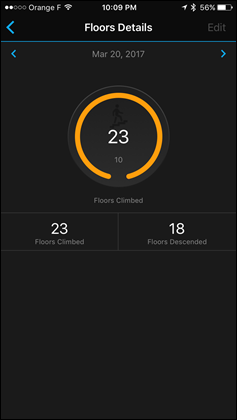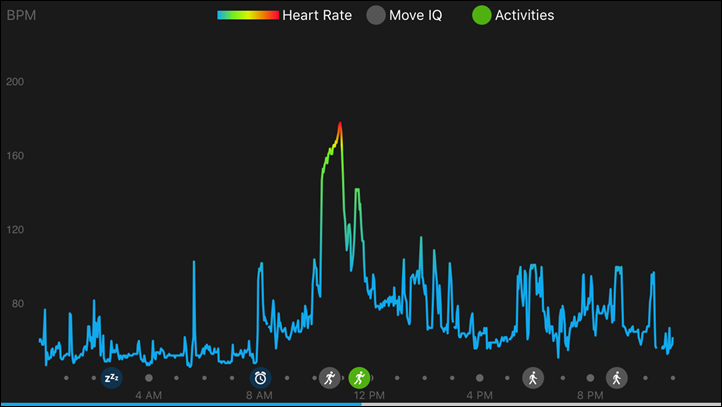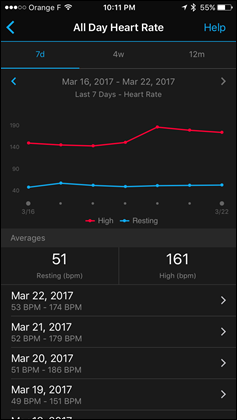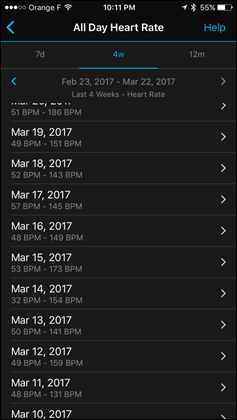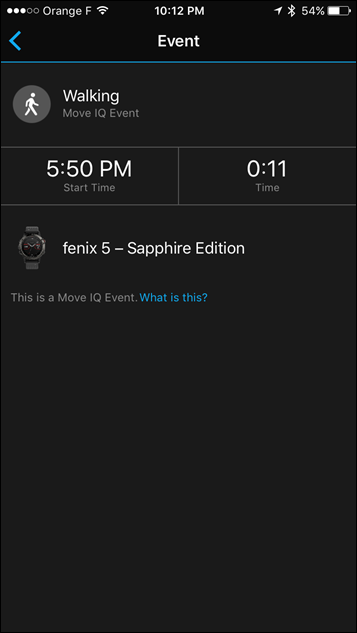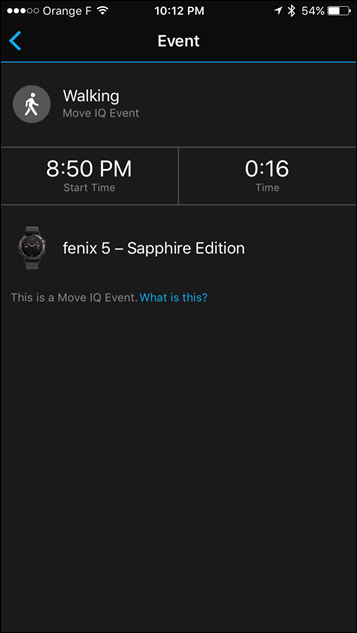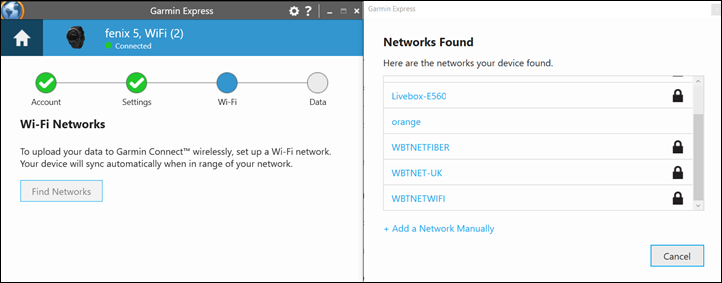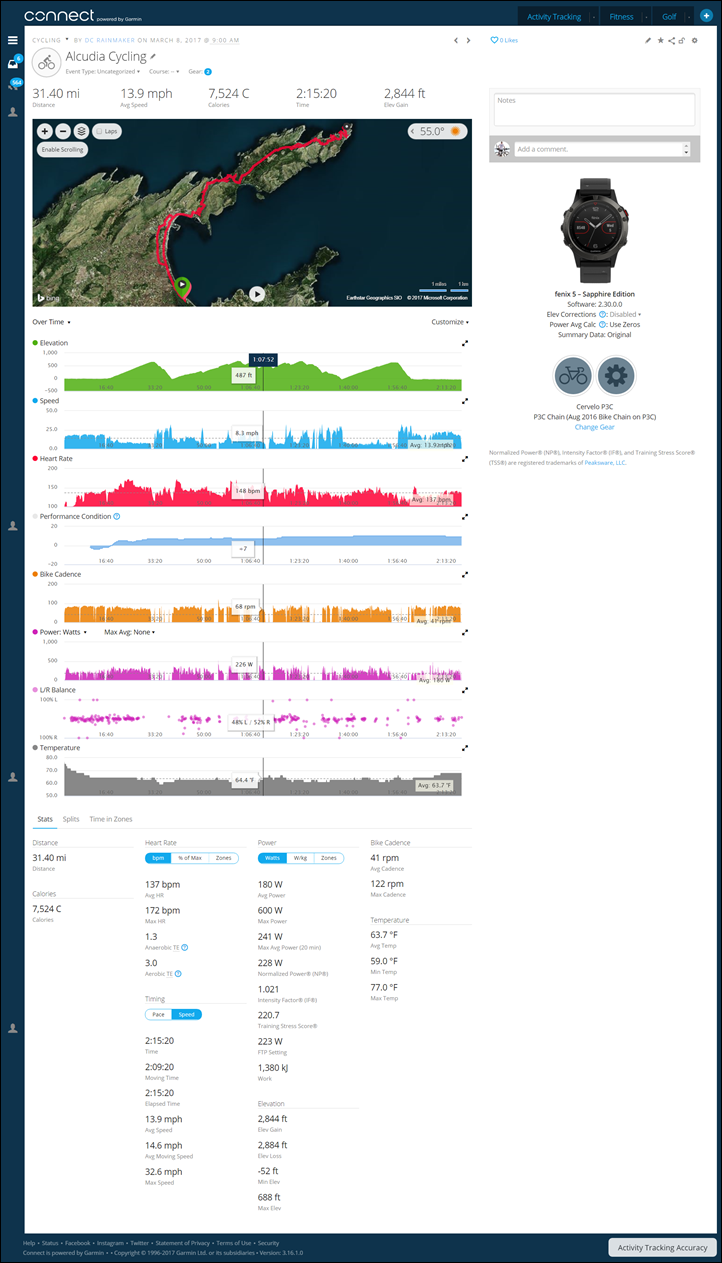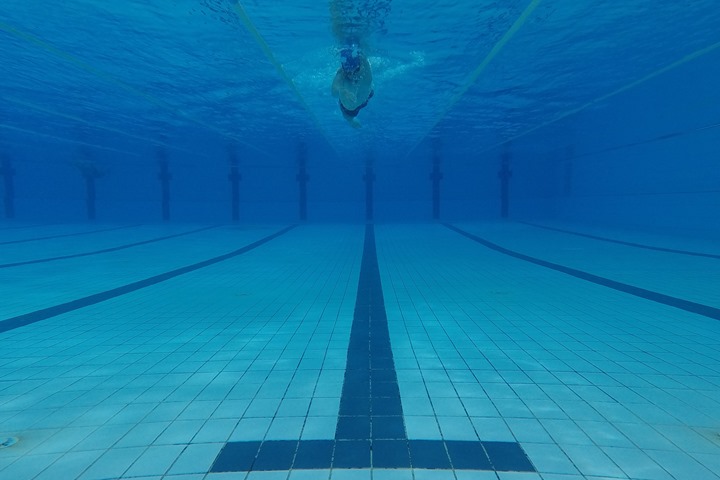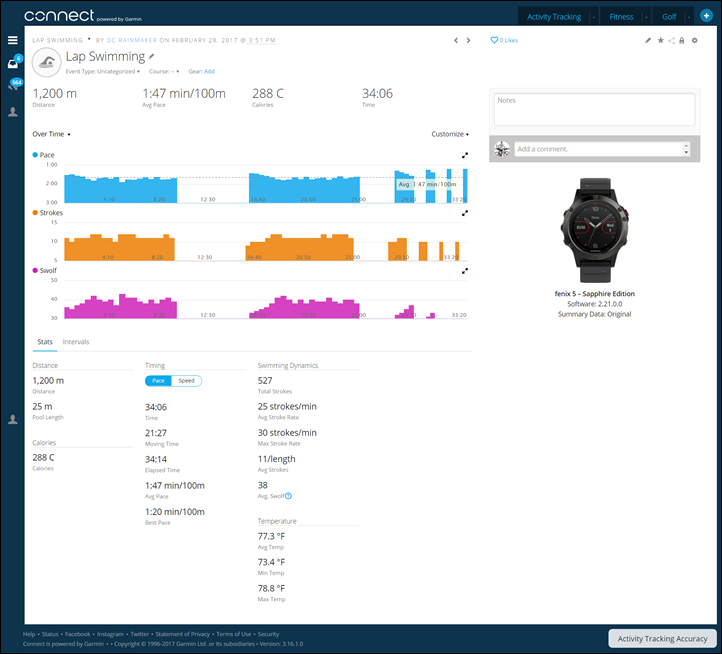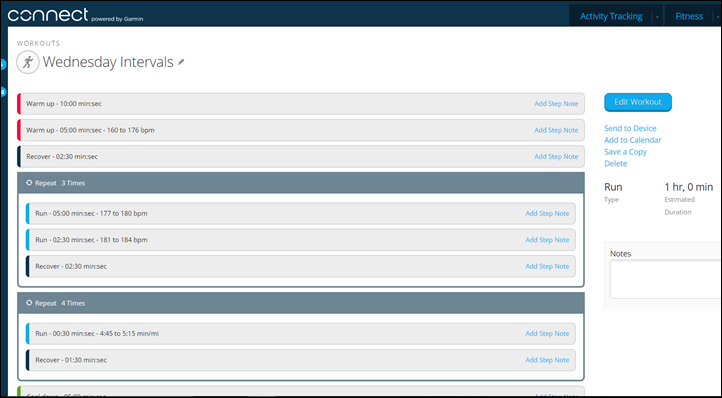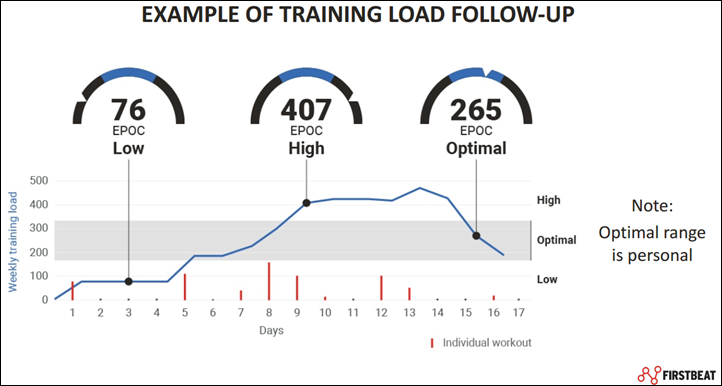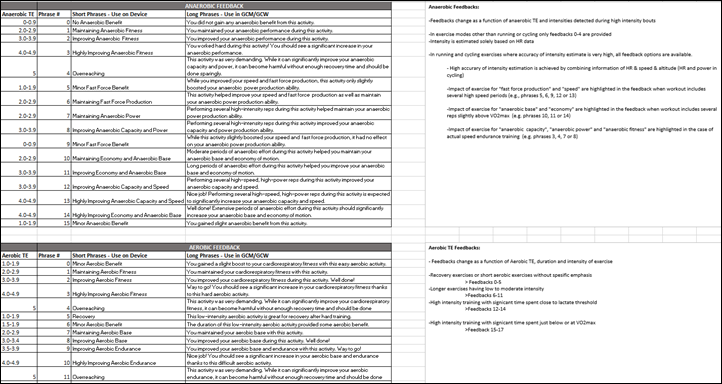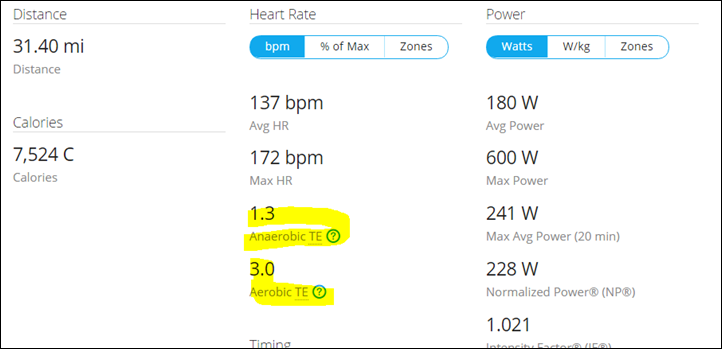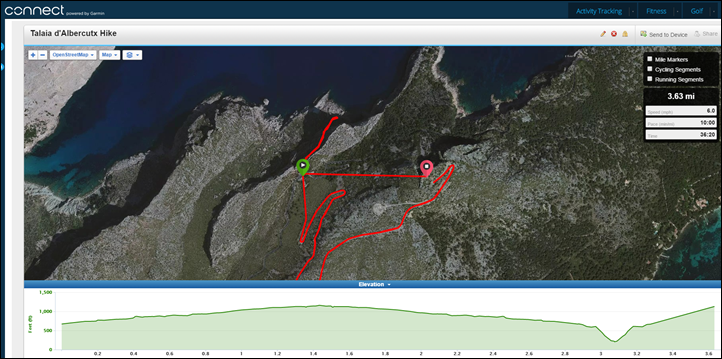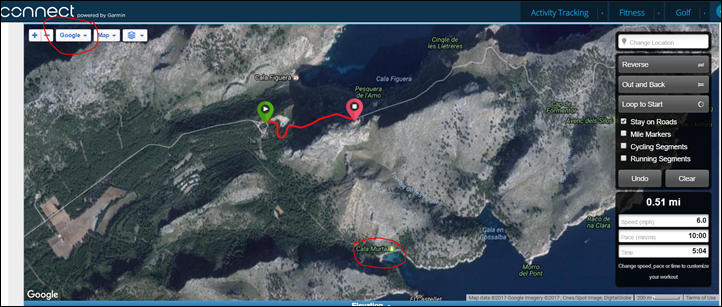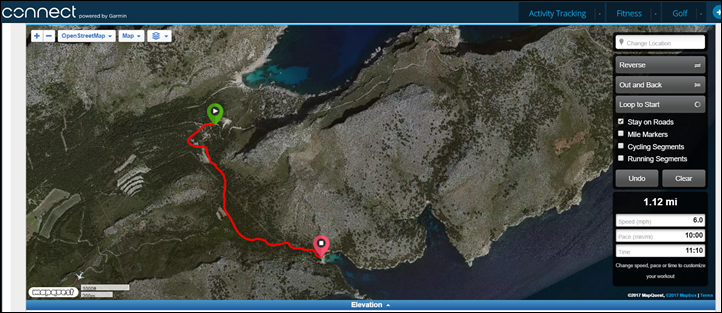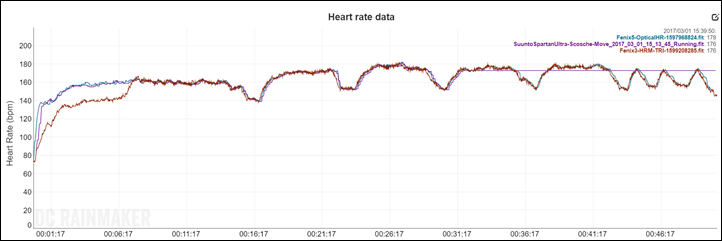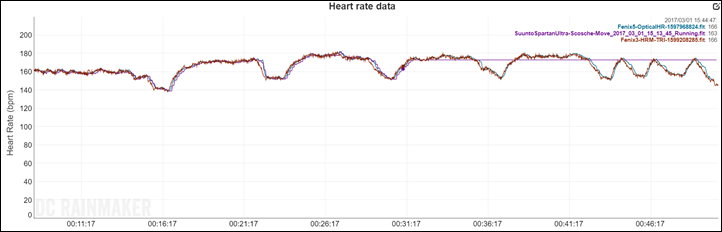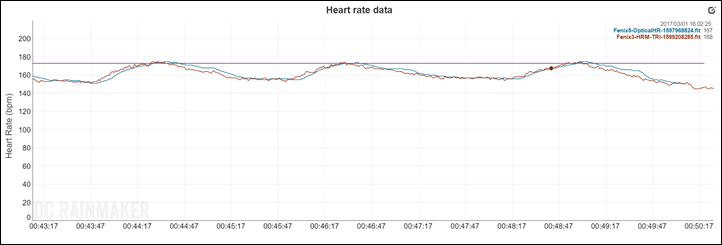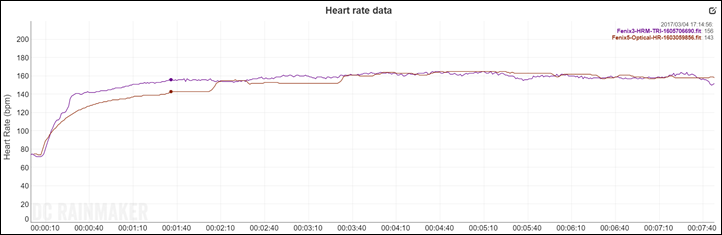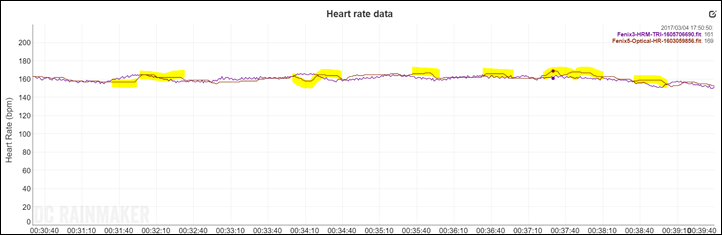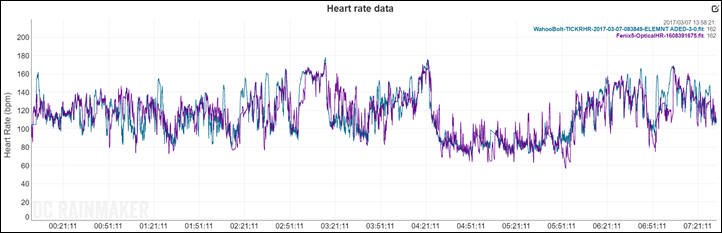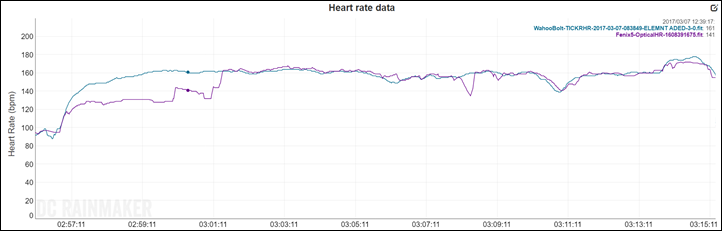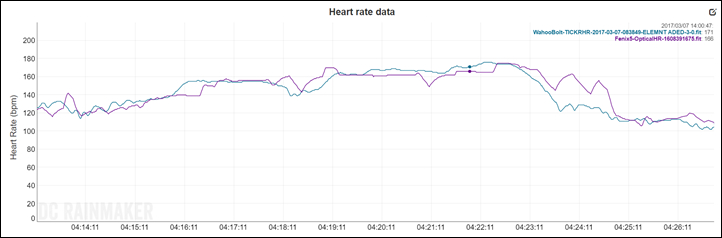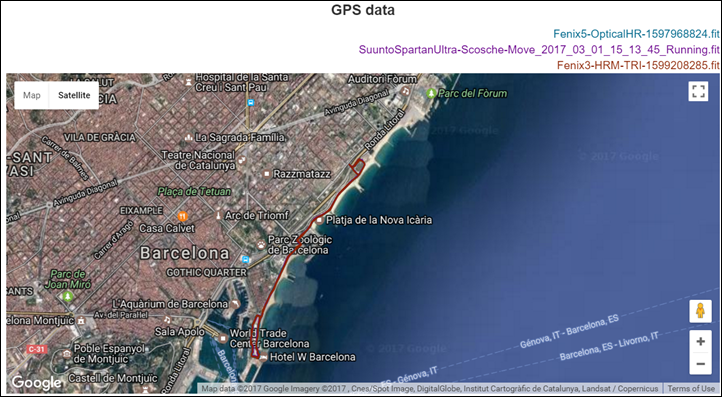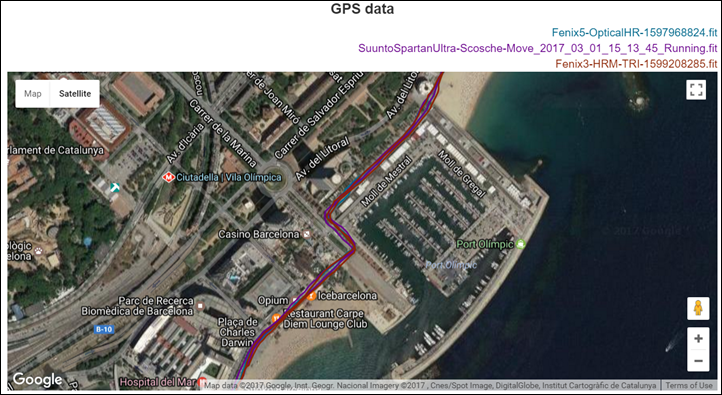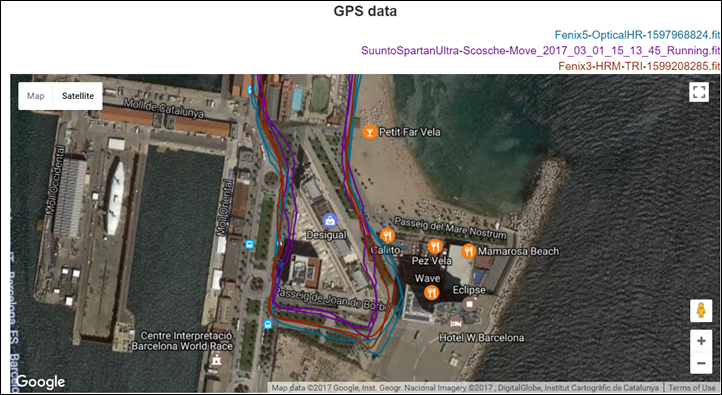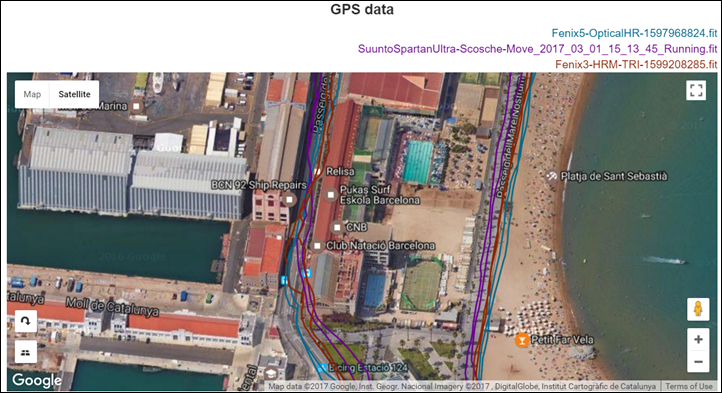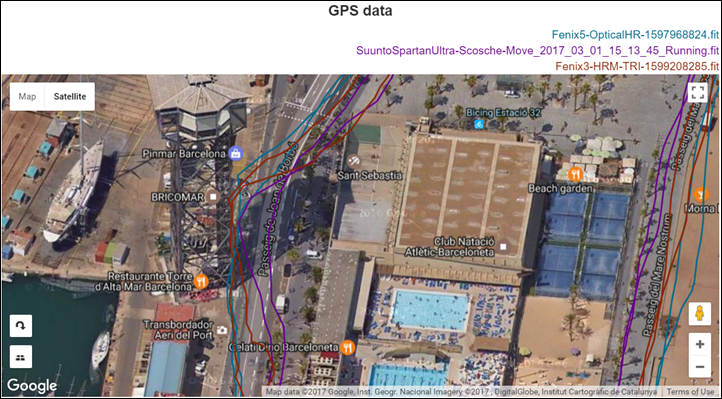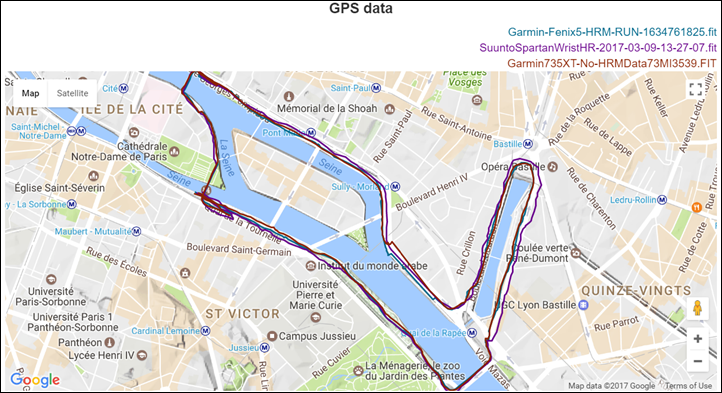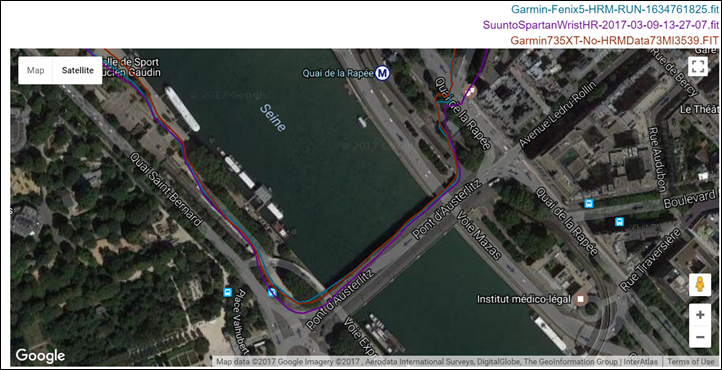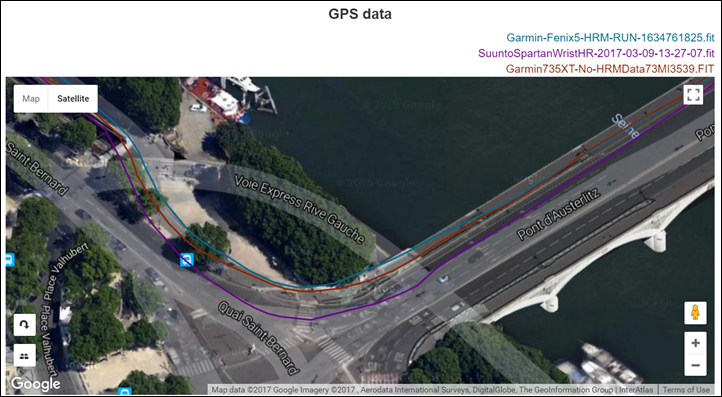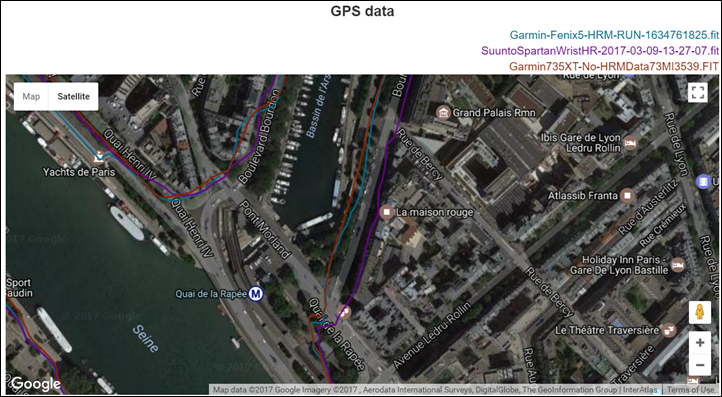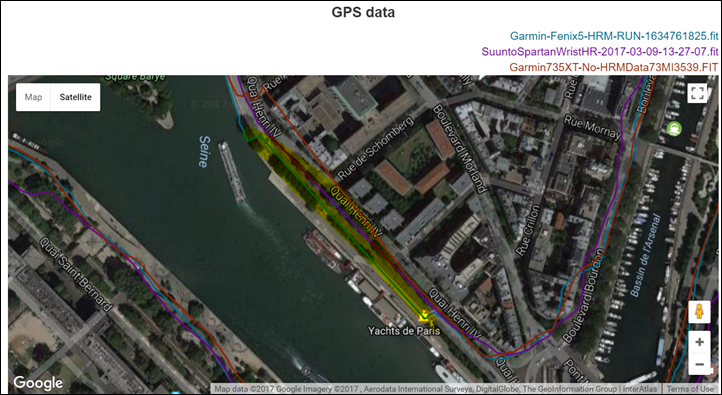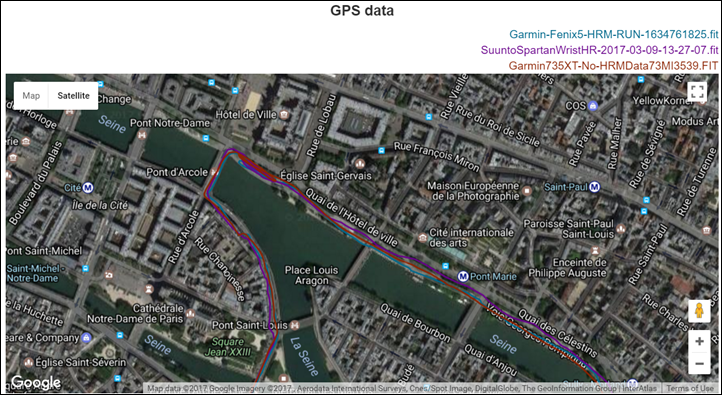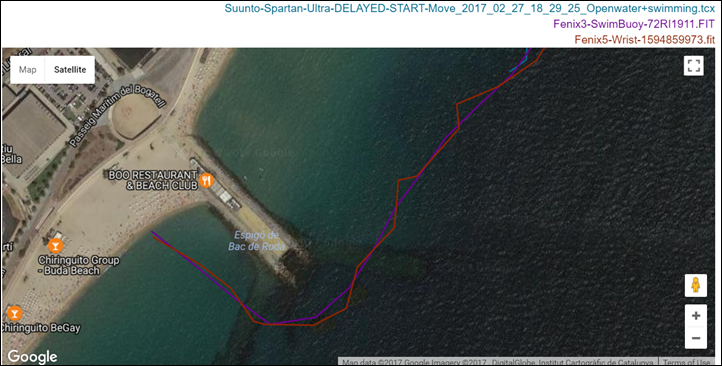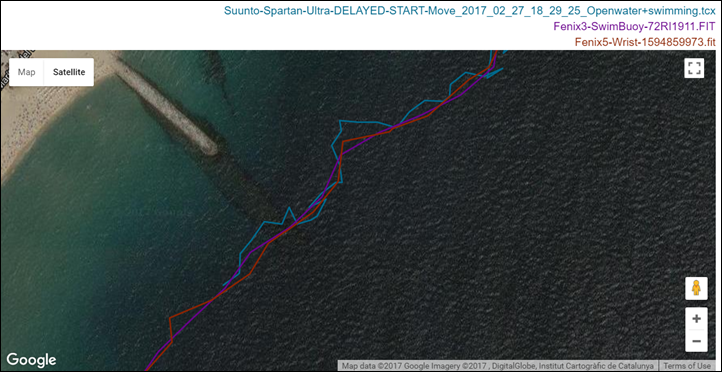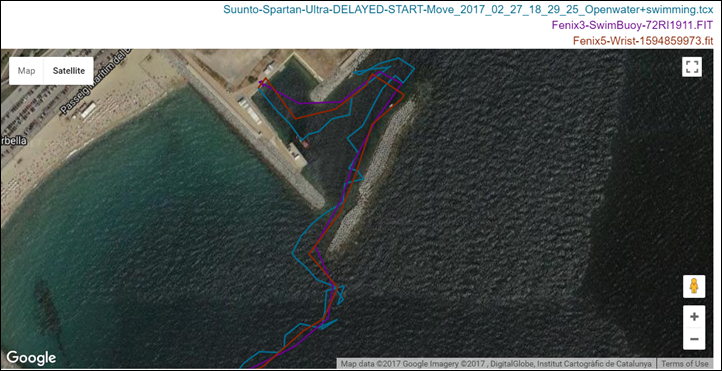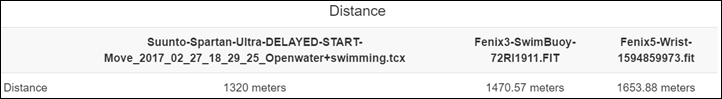It’s been nearly three months since Garmin first announced the Fenix 5 series, a lineup of three core watch sizes/models (5/5S/5X), that spans 14 variants in total. And that’s before we even talk straps. This line builds upon the Fenix 3HR introduced a year ago, which in turn built upon the Fenix 3 from a year prior to that. Yet it incorporates elements seen in the super-pricey Fenix Chronos that came out last summer (don’t worry, that product line gets all these updates too).
Since introduced, I’ve been testing a pile of watches. I’ve amassed 63 workouts on them in that time frame across three continents and from tropical waters to the icy mountains of the Alps. Not to mention the stack of workouts that The Girl (my stunning wife) has done on the Fenix 5S variant. Neither the dog nor the baby have participated in this round of testing. Slackers.
While much of the earlier testing is on beta software/hardware, recent testing over the last month has been on final hardware and largely final software. Plus, units started shipping last week to consumers around the world. As such, it’s most definitely in-depth review time. Like always, once done with the loaner units I’ll stick them in boxes and send them onwards back to the folks at Garmin and go out and get my own via normal retail channels.
With that – let’s get on with it.
Executive Summary – What’s new:
If you’re already an old hand at knowing what’s new about the Fenix 5 series, then you can honestly skip this section. But, if you’re just arriving here for the first time…then let’s get you all caught up before I dive into actually using it.
So what’s so different about the Fenix 5? Well, the two biggest pieces would be it now has maps on the Fenix 5X edition (legit maps!), and that there are three sizes now. Previously there was just one size with a crapton of different bands. Now there are three sizes with an equally large crapton of bands.
For now, let’s talk about all the differences – both nuanced and big. But first I need to explain that there are three editions of the Fenix 5:
Fenix 5S: 42mm wide, smaller wrist focused – offered in regular glass and Sapphire glass
Fenix 5: 47mm wide, baseline – offered in regular glass and Sapphire glass
Fenix 5X: 51mm wide, includes mapping – only in Sapphire glass
Each of these three editions is then split into basically two categories: Sapphire and non-sapphire. Except the 5X, which only has Sapphire. What’s most notable though is that the non-Sapphire editions do NOT have WiFi (kinda like Garmin Fenix Chronos). Whereas the Sapphire editions all have WiFi.
With that in mind, I’ll note each of the new features below, and whether they are specific to a given version. If no specific version is noted, then it’s applicable to all versions. In the below, I’m largely using the Fenix 3/Fenix 3HR as my baseline for changes.
Display: 5/5X Went from 218×218 pixels to 240×240 pixels (except 5S, which stays at 218×218).
Display: Went from 16 colors on Fenix 3 to 64 colors on Fenix 5
Display: Now supports Emoji, right to left languages (Arabic and Hebrew)
Connect IQ: Fully supports CIQ 2.2.3+, as well as 64KB for Widgets, 32KB for Data Fields, and 128KB for apps
Battery: Increased battery life up to 24 hours (Fenix 5) in GPS at 1s, or 14hrs for the 5S, and 20hrs for 5X
Battery: Increased UltraTrac battery life to 75 hours (Fenix 5, less for 5X)
Gyroscope: Added Gyroscope to all models, used to increase track points in UltraTrac mode
User Interface: Slight tweaks to UI to match Fenix Chronos series
User Interface: Added new quick access controls menu, to access apps/widgets
Strava: Added Strava Live Segment support for Bike & Run
Sensors: Added Varia Vision Heads Up Display Support (all ANT+ remote displays technically)
Sensors: Added Varia Bike Lights (all ANT+ lights technically)
Sensors: Added Varia Bike Radar (all ANT+ radar technically)
Sensors: Added Shimano Di2 Shifting, ANT+ Gear Shifting Support (SRAM RED eTAP & Campagnolo EPS)
Sensors: Added ANT+ Muscle Oxygen Sensors (MOXY/BSX)
Sensors: Added Bluetooth Smart sensor support (HR, Power, Speed, Cadence, Footpod)
Optical HR Sensor: Revamped tech, now records 24×7 data every 1-2 seconds
Optical HR Sensor: Flattened out even more, virtually flush with back of unit
Training Data: Added FTP Estimation for cycling
Training Data: Added new Training Load functionality
Training Data: Added split of aerobic and anaerobic training effect
Training Data: Now supports Swimming PR’s (along with previously added Swim Structured Workout support)
Live Group Tracking: Added to all Fenix 5 models, à la the Edge 820 group tracking
Golf: Added TruSwing, Greenview, and Autoshot features
Other Sports Added: Mountain Biking, Treadmill and Indoor Track separated, Ski and Snowboard separated, Navigate app, and Track Me app
Navigation Functions: Added Proximity and Navigation Alerts (for distance to waypoint, and time/distance remaining to destination)
5X Only – Mapping: Includes Topo maps in package, can add your own maps if you want
5X Only – Mapping: Ability to display mapping for current position
5X Only – Mapping: Ability to create automated running/riding routes (round trip mapping
5X Only – Mapping: Can find POI’s around you (i.e. food, including Chipotle)
5X Only – Mapping: Routing engine can ingest GPX & FIT files for turn by turn navigation
Got all that?
Ok, but what’s been removed or no longer present compared to the Fenix3 series? Well, according to Garmin it’s purely one thing: WiFi on the base models (Sapphire glass models have it).
Oh, one last thing. Wondering why there’s not a Fenix4? That’s because the phonetic pronunciation of that in Chinese roughly translates to ‘fast rise to quick death’. Not exactly the starting point Garmin wanted to begin with.
If you’re looking for the complete ‘what’s new’ wrap-up in one go, then here’s a detailed video that covers it all:
Ok, let’s get crackin’ on this box.
Editions and Unboxing:
There are 14 versions of the Fenix 5, which fall into the three basic groupings: Fenix 5S, Fenix 5, Fenix 5X. I talk about the basics of those in the previous section. Of course, within that, each model has different things included in the box. For example on some of the higher end Sapphire glass variants, you also get a secondary strap.
Trying to keep track of all the Fenix 5 versions? Join the club. Feel lucky you don’t have to type it all out and ensure it’s correct. Here’s the best way to think about it.
First, choose your watch size:
Fenix 5S – 42mm: This is the smaller one, unofficially targeting women
Fenix 5 – 47mm: This is your standard issue one, officially targeting everyone
Fenix 5X – 51mm: This is the mapping one, it’s bigger to fit in more battery/storage/processing
Here’s how these three look side by side, assuming you were just using the simple silicon band (no fancy bling) – Fenix 5S, Fenix 5, and then Fenix 5X:
Next though, you need to choose whether or not you want Sapphire glass. That drives whether or not you get WiFi. In theory, it also might prevent your unit from getting scratches on the lens. In reality, that’s usually not the case.
Fenix 5S: Non-Sapphire is $599, Sapphire is $699
Fenix 5: Non-Sapphire is $599, Sapphire is $699
Fenix 5X: This ONLY has Sapphire, starting at $699
Decided what size and version you want? Ok, good. Now you get to decide what bands you want. Here’s how that rolls out:
Fenix 5S – $599: White bezel with white silicone band (band officially called ‘Carrara’)
Fenix 5S – $599: Silver bezel with turquoise silicone band
Fenix 5S – $599: Silver bezel with black silicone band
Fenix 5S Sapphire – $699: Black bezel with black band (+ includes a yellow silicone band)
Fenix 5S Sapphire – $699: ‘Champagne’ bezel with gray suede band (+ includes a white silicone band)
Fenix 5S Sapphire – $849: ‘Champagne’ bezel with golden color metal band (+ includes a black silicone band)
Fenix 5 – $599: Slate gray bezel with black silicone band
Fenix 5 – $599: Slate gray bezel with yellow silicone band
Fenix 5 – $599: Silver gray bezel with granite blue silicone band
Fenix 5 Sapphire – $699: Black bezel with black silicone band (+ includes a yellow silicone band)
Fenix 5 Sapphire – $849: Slate gray bezel with metal band (+ includes a black silicone band)
Fenix 5X Sapphire – $699: Slate gray bezel with black band
Fenix 5X Sapphire – $849: Slate gray bezel with metal band (+ includes a black silicone band)
Oh no no, we’re not done yet. Finally, you need to decide if you want a bundle or not. The bundle is only offered in the following editions, so if you want an HR strap bundle (that comes with the HRM-TRI strap), for capturing swim workout data), then you have to pick one of the two specific bundles offered (neither 5S or 5X). Burger King this is not.
Fenix 5 – $699: Slate gray bezel with black silicone, with HRM-TRI strap
Fenix 5 Sapphire – $769: Black bezel with black band + yellow silicone band, with HRM-TRI strap
Got all that? Good. That makes one of us.
Now, you may be wondering about all these bands. Officially they’re called QuickFit bands, as they are designed to pop on and off super-quick. And indeed, they do with a single button press. There’s virtually no risk of these popping off in an open water swim or the like, because the lever is below the band against your wrist.
The idea being you can buy extra bands of differing colors as you see fit. And oh – these QuickFit bands are also compatible with the Garmin Fenix3 series as well. Because I’ve gotten tired of typing out spec sheets, I’m going to go into abbreviated mode now. The bands are as follows:
QuickFit 20 (20mm for Fenix 5S): White/Turquoise/Black/Yellow/Purple/Red Silicone – $49, Grey suede leather – $79, Champagne stainless steel – $149
QuickFit 22 (22mm for Fenix 5): Black/Granite/Yellow/Red/Blue Silicone – $49, Brown leather – $79, Stainless steel – $149
QuickFit 26 (26mm for Fenix 5X): Black/Yellow/Red/Green Silicon – $49, Brown leather – $79, Stainless steel – $149
All of which is a long-winded way of saying: Your mileage may vary on the unboxing front. I’m going to go through the unboxing of a single unit here in photos/text, and then I’ll cover all the three core units in the video below.
First up – we’ve got the box itself. This box happens to be the Fenix 5S Sapphire edition. But again, you can check out the full video of all three units in a moment.
Inside that box you’ll find the watch looking up at you, with all the parts goodness below the surface.
So what’ve we got? Well first up is the watch itself. Here’s the front and back.
Then we’ve got the secondary suede strap in there.
Of course, with the QuickFit system, you can pop it on and off super quick. The Girl has been doing that with this 5S for a while now. For workouts she uses the white silicone strap, and for the rest of the day, the suede strap.
Next, we’ve got the charging cable. It’s new to the Fenix 5 series, but Garmin says it’ll now become the standard for all future wearables. One cable to rule them all.
Lastly, there is the quick start guides you saw above. However, I want to take a brief diversion to talk about that cable. Due to that, I present you this video below I put together – which shows both the upside and downside to the new charging cable.
Finally, as promised, here’s the mother lode of unboxing videos – with all three editions unboxed, plus size and weight comparisons. It’s like knocking out two sections of this review in one sitting:
Ok, let’s move onto the comparison section.
Weights & Sizes:
You asked for it; it’s time to talk size between the units. Here are the exact specs of the three sizes (plus the Fenix3 HR at the bottom for comparison):
Fenix 5S: 1.7” x 1.7” x 0.6” (42.0 x 42.0 x 14.5 mm) – 67g
Fenix 5: 1.9” x 1.9” x 0.6” (47.0 x 47.0 x 15.5 mm) – 87g
Fenix 5X: 2.0” x 2.0” x 0.7” (51.0 x 51.0 x 17.5 mm) – 98g
Fenix 3 HR: 2.0” x 2.0” x 0.6” (51.5 x 51.5 x 16.0 mm) – 86g
But that can be hard to conceptualize, so instead, let’s make it easier in simple text. Note, in the below I’m specifically talking about the width of the watch (round part), not so much the depth.
Fenix 5S: Roughly same size as Forerunner 735XT/230/235 (techically slightly smaller than those)
Fenix 5: Slightly larger than the 5S, but smaller than Fenix3HR
Fenix 5X: Virtually identical to Fenix 3 HR in size (except not as deep)
Note that technically the screen on the 5S has less pixels (218×218) vs the 5/5X (240×240), but it retains the same color (64 colors). There’s no changes in terms of contrast or display brightness between any of the watches, or compared to the Fenix 3 series. If you liked the Fenix 3 brightness, you’ll be fine with the Fenix 5. And if you didn’t like the Fenix 3 brightness, you probably won’t like the Fenix 5 brightness.
First up, let’s look at just the three core watches side by side:
Next, for fun, let’s add in the Fenix 3 HR as a bit of a benchmark on size. You can see that the Fenix 5X and Fenix 3HR are identical in terms of face size. This is why you can switch the new bands on the Fenix 5X to the Fenix 3/3HR lineup. Whereas the Fenix 5 and Fenix 5S won’t be compatible with the older Fenix 3/3HR bands.
Now let’s get all horizontal and see how they stack up. Here it’s super clear just how big the optical HR sensor bump is on the back of the unit.
What? You’re into optical sensor bumps. If that’s your thing – then here’s two more pictures comparing the Fenix 5 to the Fenix 3HR optical HR sensor bump:
Now let’s throw them all down on the pavement and see how they shake up. I tossed in the Fenix Chronos, FR920XT, and FR735XT in there. Note that the FR735XT shares the same exterior shell dimensions as the FR230 and FR235. So if you’re familiar with those watches, that should help you understand a bit.
And here’s the depth on them. You’ll notice just how much that bump from the Fenix 3HR has been reduced with the new optical sensor design on the Fenix 5 series (or even compared to Chronos). Keep in mind on Chronos it’s thinner in part because of the fact it has less battery. The sensor bump is still bigger on Chronos than the Fenix 5
Next, just two lonely watches to more clearly show just how close the Fenix 5S and FR735XT are in size.
But I hear ya – sensor bumps aren’t your thing. Instead, it’s wrist fetishes. No worries, I’ve got you covered. Here’s my wrist with all the units on it.
Oh no…we’re not done yet! Here’s some additional photos on a small women’s wrist (The Girl) of the three models:
She notes that she likes the size of the 5S the most, though wishes the poles were a little bit smaller.
And then here’s the same three models on my brother’s wrist, which is a bit larger than my wrist (which is the wrist seen for all other photos in this post):
Phew – more than you ever wanted to know probably!
The Basics:
I’m going to mix things up a little bit in this review from past reviews. Partly because I get bored writing things in the same structure each time, and partly because I think at this point there’s some things that are considered ‘base’ knowledge. Meaning that I’ve often split up into separate sections swim/bike/run, with there being so much overlap between all three sections. For this I’m going to round-up the watch basics into this section, then sports into the next, and then talk about unique Fenix 5 pieces like the new Training Load components. Then I’ll separately dive into accuracy.
To start with, you’ve got the watch face. While it may look similar to the Fenix of the past, there’s actually a fair bit of customization allowed under the cover. Virtually every element, including the data fields (even the Fenix logo) can be customized to your liking. And that’s before you even talk going to Connect IQ to download a watch face by a 3rd party, or using a photo with the Garmin watch face app.
For example, you can customize to show metrics like steps, calories, sunrise/sunset times, altitude, text message notifications, miles run, and more.
New to the Fenix 5 is also the ability to quickly access widgets and functions. That’s done by simply holding the upper left button, which opens up a ‘wheel’ of controls These include functions like locking the screen, enabling do-not-disturb mode, or controlling music. You can slightly customize these, by adding other functions like quick-access to the VIRB camera controls, setting time quickly via GPS, or the timer and stopwatch functions. Personally, I’ve found this most handy for just locking the screen (i.e. while skiing to prevent accidental presses from gloves).
Next, it’d be remiss to not mention the activity tracking that occurs. This has been standard on Garmin wearables for some time. It tracks your daily steps and movement, including stairs (using the barometric altimeter. You can either add these stats to the front watch face, or you can simply press the down button to get to the activity tracking page, which shows your steps towards your goal for the day. That goal is constantly shifting – attempting to motivate you to walk more.
All of this activity tracking data is, of course, available through the Garmin Connect Mobile app, on iOS/Android/Windows Phone (as well on online via web browser). The app syncs continuously throughout the day in the background.
A notable change to the Fenix 5 series is the updated optical HR sensor in relation to 24×7 monitoring. While the Fenix 3 HR had an optical sensor, and it also monitored your HR 24×7, it didn’t quite update as frequently as it could have. Sometimes it’d be every few seconds, and yet other times it’d be hours in between updates (during workouts, it was always every second). With the Fenix 5 however, the optical sensor has been reengineered to sample every 1-2 seconds.
That sampling is then uploaded along with your daily activity data to Garmin Connect. While Garmin notes that some people may not see a major improvement in the visual graphs shown on GCM for your daily heart rate, I certainly have. They noted that behind the scenes all that data is captured, but that a lesser set is shown online (logical, since you don’t really want to try and display 3,600 data points per hour, times 24 hours, on your mobile app). In any case, here’s what that looks like.
All of this data can be used to track your all-day heart rate. I’ve talked about this in the past, but the benefit of tracking resting heart rate is to identify trends, such as getting sick. In fact, it was easy to see over the last few weeks when my resting HR went from being in the low 40’s, up to upper 50’s – that I was getting sick (and sure enough, I was).
As you may have noticed above, you’ll also get automatic exercise recognition for certain sports like running, walking and cycling. Note that this doesn’t turn on the GPS, but rather is just using accelerometer data. You can tap these to get further details about the activity. For example, above you can see those little grey circles. One is when I walked to dinner, and another when I walked home from dinner. Below you can see the level of detail I get about each one (one going to dinner, one going from dinner), which is simply just the distance and start times (5:50PM vs 8:50PM).
I’d strongly recommend though that any time you do an actual legit workout, just use the normal sport modes. That’s going to give you the data recording you want. Otherwise, the automatic exercise recognition is basically just for capturing random walks around town, a quick commuter ride around town, etc…
Next, we’ve got smartphone notifications. For the most part, these are pretty similar to the past. The Fenix 5 supports the standard notification centers on your smartphone, so any app can trigger notifications. From Twitter to texts, and Snapchat to Strava. These will simply appear on your wrist and you can view them as-is, or press to get further details. Alternatively, you can clear them. Anything cleared will also clear on your smartphone. Further, you can open up the widget to view any missed notifications.
Note that what is new in the Fenix 5 is the support for Emoji icons, enabling you to finally see your smiley icon in its full black and white text glory.
One last basics item to cover is WiFi. The Fenix 5 has WiFi included *only* on the Sapphire edition units, so basically, the more expensive ones. WiFi is utilized to allow for quicker uploading of workouts, as well as sync of data like updates. Realistically it’s not all that much faster than Bluetooth Smart. But it is kinda convenient to just walk in the house and have things upload the second you close the door from a run.
To configure WiFi networks, you can use Garmin Express, which allows you to list numerous networks. Note that you can’t connect to proxy/filtered networks (like a Starbucks or most airport networks). But home networks, MiFi access points, and such are all good.
With that – we’ve covered all the non-sporting basics, aside from a run through the settings control panel. But if you’d like to see what’s in store there, then simply hit up the below video – where I walk through the entire watch user interface, screen by screen!
It’s time to move onto getting active with it, and seeing how it works in sport use.
Sport Usage:
Now to dive into what we’re all here for: Using the darn thing for sport. After all, while the Fenix 5 is a great day to day smartwatch, the reason you buy it is likely for outdoor sports goodness. Or at least, some sports goodness.
I’m going to iterate through some basics on a few core sports, but keep in mind that for the most part everything from a core functionality standpoint in one sport applies to another sport. Meaning aspects like data field customization, alerts, etc… are all basically the same. Where things differ of course is connectivity to sensors (e.g. power only in cycling, at least without Connect IQ add-ins), and then also how certain metrics are displayed. For example, you’d get pace in running versus speed. But many metrics can be tweaked – such as whether you want to see altitude in meters or feet. I actually like to mix and match that myself, where I’ll keep pace/speed in MPH, but altitude in meters while riding in Europe.
So, let’s talk running first. To start up any sport we’ll hit the upper right button. That brings us to the sport selection screen. It’s here we can choose any of the default sports, customize some (like triathlon mode), and add others. Also, we can access standalone apps – such as 3rd party apps or even 1st party Garmin apps like the HRV Stress app or Navigate app.
In any case, we’ll choose running – and in this case, an outdoor run. For an indoor run, you’d select ‘Treadmill’.
Once that’s selected it’ll go off and find satellites. You can see the status of this by the ring around the edge of the watch. Wait until it’s green. Red is bad, and orange is less bad. Green is good. In general, I like to wait a few seconds extra (10-15 seconds) before starting, after it’s green. This ensures it’s truly got good legit satellite coverage. A few folks have also noticed that on the very first GPS activity you do outdoors (ever), you may want to give it an extra minute or so before starting. That seems to help significantly.
At the same time, it’s going to be acquiring your heart rate optically. You can see this by the little HR icon at the top. When it’s blinking, it’s thinking. When it’s done thinking, it stops blinking and stays lit. Don’t run till you’ve got it lit full-on.
If you’re using a heart rate strap (external), or a footpod, it’ll go off and connect those accessories. Of course, ensure you’ve got them paired first.
Next, let’s talk data fields and data screens. This basically applies to all sports. Essentially, you can customize the crap out of data fields and screens. No device on the market gives as much customization as this. You’ve got customizable data pages (screens), that can have up to 4 fields each. That can be one field, two fields, three fields, or four fields. And then within both three and four fields you can arrange them two different ways each (technically three ways for three fields – one without field titles).
You can create numerous custom data pages, I haven’t figured out the limit because you can create so many. But you can also select from standard data pages that can be lightly customized as well. These include: Virtual Partner, Map, Compass, Elevation (Graph), Music Controls, Running Dynamics (x2 pages), plus a heart rate zone page. Lots of pages.
I tend to keep mine somewhat basic. Essentially I’ve got a page focused on workout totals (i.e. total distance, total time, etc…), and then another focused on laps (i.e. lap distance, lap pace, lap time, heart rate). Btw, you can select either automatic laps based on a preset distance or manual laps based on pressing the button.
Within laps, you can also customize a lap banner, which will display the lap details after pressing the lap button. So you can mix and match what data you want there. I’d point out that this is the one area that Suunto has an advantage over Garmin, with their Spartan series. They’ve got a super cool lap summary page. Ironically, this lap summary page is modeled in turn after what Garmin did on their Edge series devices. But alas, it’s never come to the wearables lineup.
Note Suunto also can now do 7 data fields per page, though I honestly haven’t had much of a reason to need more than four on a wearable. So one could argue that’s a benefit for Suunto, though again, I think the real strength is their lap page.
In any event – let’s actually just run. Once running (after you’ve pressed start), it’ll record all your data including your location. In order to show how instant pacing works and responds, I’ve put together this quick video:
While running you can, of course, change data pages at any time by pressing the up/down buttons. Heck, you can even customize the data fields mid-workout if you so choose (something you can’t do on Suunto/Polar devices). It’s all pretty darn flexible.
Once done with the run you’ll get summary and PR information – such as longest run, or fastest 5K run, etc… You’ll also get recovery time metrics (more on that in the next section), and workout benefit details.
And then finally, you’ll find your workout will sync via Bluetooth Smart or WiFi (if your unit has it), or you can just plug it in. It’s here you can then explore the activity online using your mobile app or browser. Also, if you’ve connected to Strava, TrainingPeaks, or one of the other Garmin Auto Sync services, it’ll end up there within a few seconds too.
One final note is that the Fenix 5 still doesn’t support running power meters natively (Suunto does). However, you can use the Stryd Connect IQ data field to get that data. That field will then show up just like a normal power meter field within your data pages, and allow you to record the data online to not just Garmin Connect, but also apps like TrainingPeaks – which will show it as well (seen towards the bottom, with the little ‘IQ’ pieces next to each graph).
Next, let’s talk cycling. Virtually everything I’ve talked about above applies here in terms of data field customization and such. About the only major difference is when we start talking about power meters, which the cycling mode supports.
I talk about sensors in a full section down below, but it’s worthwhile noting here that the unit does now also support Bluetooth Smart power meters and Bluetooth Smart Speed/Cadence sensors (in addition of course to ANT+ sensors it’s always supported).
While riding, you’ll be able to display data from the power meter, as well as any other sensors you have. Plus distance and speed data from GPS, and altitude data from the barometric altimeter. One downside to the Fenix 5 though for triathletes is the lack of a quick release kit. As such, you’ve either got to wear it on your wrist, or pick up one of those cheap $11 rubber mounting blocks for your bike. But those blocks don’t tend to fit triathlon bike bars very well. Hopefully, we’ll see Garmin offer a quick release kit. Given the triathlon season is just getting underway…now would be a really good time for that.
In any event, after your workout is done, you’ll find the activity on Garmin Connect for your analysis.
Note that the Fenix 5 supports Strava Live Segments, via the app built into it. This allows you to see your status of a segment you’ve starred, which will automatically trigger when you cross the segment. This is true of both cycling and running. I talk a bit more on how this works in this slightly older post, when the functionality first came out.
Next, let’s move onto swimming. That’s where things get a bit more unique sport-wise. The Fenix 5 supports both openwater and pool swims. For openwater swims, it’ll use GPS. Whereas for pool swims, it’ll use the accelerometer.
I’ve actually got a crapton of experience with openwater swims and the Fenix 5, thanks in large part to being in warmer climates for January-March.
To demonstrate how it all works, I’ve put together this video that walks through step by step both the unit in action, as well as accuracy after the fact:
The key thing to understand with openwater swimming modes on any GPS watch is that it’s a constant struggle for units to figure out where you are. Each time your hand goes under the water, it loses GPS signal. And each time it gets above the water (for all of 1-1.5 seconds), it partially regains it. Usually, it doesn’t regain enough signal to know exactly where you are – so instead it starts trying to plot based on a spread of points. That’s why openwater swims are rarely perfect in track length. As a general goal, I find anything within +/- 10% to be acceptable for openwater swim distance. Obviously, I’d prefer it be spot on, but plenty of openwater swimming over the years says that’s roughly the line in the sand.
There are things you can do to improve your success rate though:
A) Always get signal above water before starting
B) Always press the start button above water, and then wait for 2-5 seconds before your first strokes
C) If making a sharp turn somewhere (such as a buoy), I find it helpful if you slightly slow down your stroke rate at the turn buoy – giving the unit just an extra split second of your wrist above water to try and find GPS
D) Always wait until out of the water to stop the GPS track, ideally waiting 5-8 seconds for it to ensure it has a clean lock on GPS
If you do those four things, I find substantial improvements in GPS tracking during swims (across all device vendors). None really impact your workout.
Next, let’s talk pool swims.
As noted earlier, for this it leverages the accelerometer in the unit. That’s then combined with a known pool length, which it’ll prompt you to select it from some common lengths. You can also customize the length as well if you’re pool is wonky. Once it’s set, it’ll remember it for future swims – but you can easily change it if you pool-hop.
Overall I found no issues with the swimming on the Fenix 5 throughout a few different pool swims in both an empty pool and a busy pool (18 people in my lane).
As always though with (all) pool swimming and accelerometers, there’s a few tricks you can use as well to get better accuracy:
A) Obviously, ensure your pool length is right
B) The key to swimming watches is remembering it’s looking for a ‘cue’ as to when you’ve reached the end of the length. So, push off forcefully each time
C) It doesn’t matter if you do flip turns or open (non-flip) turns, I mix and match depending on the craziness at the end of my line
D) Again, just push off sharply, no matter what you do
E) Avoid stopping/starting mid-lane, since it’ll confuse things
F) If you have to pass someone mid-lane, it’s best to ramp into that pass as evenly as possible. Versus just instantly sprinting mid-lane, since it may think you’ve just done a new length. I realize that’s easier said than done – but just giving some general advice
G) Don’t do the YMCA song at the end of the lane, even if at the YMCA. Also, if you go the bathroom, pause the watch.
Speaking of pausing, note that the Fenix 5 does include an inverted display color when you pause it – so you can know whether your mid-set or not. Also, you can use drill mode for things that don’t involve your wrists (i.e. kickboard drills). That allows you to simply enter in the total distance for that drill set at the end of the set.
Once you’re done, you’ll get summary data on the watch, but you’ll also get it of course on Garmin Connect as well. Both per length data as well as per-set data.
Ok – with all three core triathlon sports taken care of, let’s briefly talk about triathlon mode. This is the key element to a multisport watch, and enables you to seamlessly transition from sport to sport, all within a single recording. It’s what differentiates a Garmin/Polar/Suunto multisport watch from a TomTom watch that may support all three sports individually, but not as a single workout/race.
With the Fenix 5 you’ve got a triathlon mode that by default includes openwater swim, outdoor cycling and an outdoor run. It’ll also capture transition times too. You just press the lap button to change to a new sport.
One tip I’d recommend is during a triathlon, is to lock the watch. Garmin actually offers an automatic locking option after each sport (you can enable/disable it per sport), so that it’ll automatically lock as soon as you change sports. To change sports again, you’ll hold to unlock, then press again to change.
Next, if you want to customize the multisport mode you can do so too. For example, to do an indoor triathlon, or to do a duathlon. Or to do a brick workout. Also, you can just make-up a multisport mode on the fly by simply holding down the middle left button and changing the sport to something else. Basically it offers never-ending multisport mode.
Speaking of making things up – you’ve got the ability to select numerous other sports, as well as customize those sports. Here’s the grand total of sports that I see on the watch today:
Running: Run, Trail Run, Treadmill Run, Indoor Track
Hiking: Hike, Climb, Walk, Navigate
Cycling: Bike, Bike Indoor, Mountain bike
Swimming: Openwater Swim, Pool Swim
Triathlon: Triathlon Mode, Swimrun, +general multisport mode
Skiing: Ski, Snowboard, XC Ski
Other water: Stand Up Paddleboard, Row, Row Indoor
Other: Golf, Golf TruSwing, Strength, Cardio, Jumpmaster, Tactical, Other (make your own up)
Phew!
Next, let’s talk structured workouts and intervals. Structured workouts are ones that you download from Garmin Connect. You can create them online there yourself, or download ones as part of a plan from them (such as running or triathlon plans).
These can’t be created on the mobile app, but can be sync’d via that app. So you’ll need to edit/create the ones above using a desktop/laptop computer (don’t even bother trying on the app). Once that’s done, it’ll show up on your watch for you to execute:
Typically structured workouts are more complex than basic interval workouts (which I’ll cover in a second). So with a structured workout you may have numerous targets and/or rather complex phases or steps within them. The watch will guide you through each of those steps/targets, and you’re basically along for the ride (or run).
Whereas with interval mode, you’re running through a relatively basic interval workout (basic in structure – it may still be quite painful in terms of execution). With these you’ll go into the interval mode on the unit itself, and then you can customize the interval’s work duration (time or distance or open), the rest period (time/distance/open), as well as the number of reps and the warm-up/cool-down periods.
Once that’s all customized, it’ll iterate through these steps and again, you’re along for the ride. The key difference between this and the structured workout above really gets to the complexity of what you can do. With the interval timer on the unit itself you can’t set targets (i.e. a target pace), whereas with a structured workout you can.
Ok – we’ve covered all of the core sport pieces. Note that the next section will dive into the training and stress pieces, whereas the section after that I’ll talk about navigation and courses. Courses can also be used for pacing as well (i.e. racing against a previous effort), so those do have some overlap there into the sport realm.
Training Load & Stress:
Perhaps the biggest change in the Fenix 5 is the inclusion of new Training Load and Stress metrics, as well as now listing the aerobic and anaerobic training effect (versus just a single training effect before).
At first glance, you’d probably say these were just more puff numbers. But behind the scenes there’s actually a fair bit going on, and it’s including a pretty massive codebase from partner FirstBeat into the watch. All of these metrics are identical to what FirstBeat has been using for years in their pro athlete offering, which is a big software suite that pro teams use to try and gauge training and recovery. Garmin has in turn licensed portions of that, which are now seen in the Fenix 5.
One really important thing to point out is that these metrics take time to adapt to you. Realistically FirstBeat says it takes about two weeks in total to get to the point of having truly valid data. That also assumes that you’re able to get two workouts that trigger a VO2Max estimate (either running or cycling, but two of the same sport type). It’s those two key items that allow it to really hone in. It’ll reach it’s ‘full potential’ once it has about a month’s worth of data on you.
So what type of data is it giving? Well, there’s a bunch of metrics. Nothing here requires a heart rate strap. First, we’ve got the basics – like VO2Max for both cycling and running. These have been around for a while.
Then we’ve got recovery hours. This is a continual timeline of your recovery hours. This grows with each workout, and shrinks over time, like flipping over an hourglass timer. Along the bottom it’ll give guidance on how to train:
Then we’ve got the new Training Load piece. This tells you how much load you’ve had in the last 7 days, and whether that’s optimal, overtraining, or undertraining. Remember though – this is based on understanding you as an individual (which gets to those first few weeks). So it’s looking at your past training load and figuring out what you’re capable of. Said differently: It’ll be different for everyone based on their historical loads.
The specific number given in the middle ranges differently for each person. The below graph kinda helps to put it in perspective. But again – the optical range will vary by individual.
A couple of things to keep in mind about the Training Load function:
– The number is a 7-day rolling value
– It’ll take one week before you see the first number
– It takes four weeks to be ‘fully calibrated’, inclusive of VO2Max estimates
– It requires either the optical HR sensor be enabled or a heart rate strap be paired to accumulate load
Then we’ve got the previous Race Predictor function. This is pretty straightforward and just does a lookup table based on your current running VO2Max, your gender, and your age. Nothing more, nothing less. This also assumes you’ve done the training such that your legs can maintain that distance. In general, for most people, it tends to be in the right ballpark of their *potential*. Again, you’d have to have the training in the legs to hit that.
Lastly, we’ve got the Training Status screen. This is new, and it’s pretty cool. Up top it’ll tell you your current training Status, followed by whether your fitness level is falling, and if the load is increasing. Here’s mine as of today:
So what’s it telling me? Well, it says that I’m doing unproductive training. That makes sense. I’ve been traveling the last few days, along with skiing. That’s moderately unproductive. Officially, here’s what the description from FirstBeat means:
“Your training load is at a good level, but your fitness is decreasing. Your body may be struggling to recover, so be sure to pay attention to your overall health including stress, nutrition and rest.”
Which is ironically exactly true. I was sick last week, and combined with the travel and weird hours – it’s not ideal. Kinda neat when something works.
In the photo above you’ll see the fitness and load directional arrows. One is showing my fitness is decreasing as a result, while my load is actually slightly up. That’s because I’ve been doing ad hoc (but unstructured) shorter runs the last few days (3-4 days in a row), coming off of skiing for a week. So it’s less than ideal from a training standpoint.
Here’s another example from a few weeks ago, which is showing the opposite, as I was peaking at that point coming off of a strong week.
Next, at the end of every workout, you’ll be given a split of anaerobic an aerobic training impact, in terms of a number between 0.0 and 5.0. While Training Effect used to be a single number, now it’s split.
So what’s the above telling me? Well, there are tons of different phrases it can give back to you:
In order to make that easier, they’ve put them into a spreadsheet, which I’ve uploaded to below. Actually, two spreadsheets:
Training Effect terms/phrases (Excel)
Training Status terms/phrases (Excel)
Finally, note that all of this is displayed on Garmin Connect at the end of each activity, you can see it here:
What isn’t (yet) displayed though is graphs showing this all over time. That would allow you to plot this and determine where you stand with training load in general, and potentially going into an event.
Two last notes – the Fenix 5 includes both the ability to establish Lactate Threshold levels as well as cycling VO2Max. The lactate threshold feature was introduced in the past with the Garmin FR630 and Fenix 3. As was cycling VO2Max on other units. With the lactate threshold feature you do need a heart rate strap (as you do if you want to use the ‘Stress Test’ score app). Also, with the cycling VO2Max test/values, you’ll need a power meter connected. Just wanted to make that clear.
Also, the Fenix 5 can record HRV data from an HR strap to the activity files, if you have specific apps that want to take advantage of that. To enable that you’ll dive into the settings menu and turn that to enabled.
Overall I’ve been pretty impressed with new FirstBeat driven features– more so than I’ve been in the past with similar training status/recovery type metrics. At the end of almost every workout I’d say that the ‘Training Status’ page (i.e. productive, unproductive, etc…), and fitness/load arrows are inline with how I feel. Of course, they’ve got years of experience with his algorithm in their dedicated software platform. Obviously though, I’m interested in seeing how it works for others as well – once folks are able to get 3-4 weeks of time on their units with good data to starting getting details on.
Navigation and Courses (and 5X Maps):
Historically one of the biggest differentiators between the Fenix series and the Garmin Forerunner series has been the navigation capabilities. Turning back the way-back machine to the original Fenix (aka Fenix 1), that was all about navigation. Then over the course of the Fenix 2 and Fenix 3 it became more focused on sports, albeit not to the detriment of hiking/navigation.
What I want to do here is show you how it works to create a course/route, load it onto a unit, and then navigate on it. That’s the basics. But then I’ll show you the unique differences within the 5X, since that has maps on it. Whereas with the 5/5S, they don’t have maps and instead use a breadcrumb style trail with general directional guidance (i.e. compass style).
To begin, you’ll need to create a course. The easiest way is to do this with Garmin Connect, where you can drag and drop your route over a map.
Once you’ve got the route done (I’ve got some tips a bit later in this section), you’ll send it to your Fenix 5. You can do this from the desktop or mobile app. From there it’ll show up in your list of courses on the unit:
Ok, with that all set we’ll crack open the course to navigate on it. It’ll offer the ability to show a map (which is just an outline) as well as the elevation profile. Below is how it looks on the Fenix 5 (non-X), we’ll get to the 5X in just a second.
Within the ‘map’ view (on all Fenix models), you can use the upper right button to iterate between three different zoom/pan functions. See those three tiny circles in the upper right corner? If I press that upper right button it then changes the lower-left button functions. Once for zoom options, once for pan left/right, and once for pan up/down.
While navigating the course it’ll show your current position and then it’ll show your planned route. It’ll also notify you anytime you need to change direction. Further, the little red arrow uses the magnetic compass to point you in the right direction.
If you want you can also select a past activity to follow. In doing so, it’ll actually set it up as a bit of a race, allowing you to pace/race against it while running/riding that course:
And you’ll get your current position within the elevation profile as well.
If you wander off-course, it’ll let you know about that as well (see the little turn indicator counting down along the bottom of the screen below).
And this is to some degree where we get into the key differences between the Fenix 5/5S and the Fenix 5X. When you’re routing on the 5/5S it has no context of what you’re on. It just knows you need to go in a given compass direction. Whereas on the 5X, it actually has routable maps – so it knows you’re on a road/trail.
You can see that below too – it’s not telling me of any impending turns, despite the route being on a twisting road – because it knows I can’t go anywhere but that road.
This is important because when I was on a winding mountain road, the Fenix 5 would constantly notify me at every switchback in the road, even though there was nothing else to do but follow the road. Whereas on the 5X, it knew that I was on a simple switchback, and didn’t notify me to keep following the only road there was (logical).
Speaking of routing, let’s talk a few more 5X specifics. On *only* the Fenix 5X is the ability to do round-trip routing.
This allows you to request a route (i.e. cycling/running) of a given length and if you want a given direction, and it’ll go and find you a course using the map set it has.
Well technically, it will offer up three routes for you to choose from:
You can then execute these courses just like you would any other course. It’s great for running or riding in places you don’t know, since it’s going to leverage cycling routes and other non-car friendly options when available.
I’d note that the creation of the route can take a wee bit of time. Within the city, it would take about 60-90 seconds (easily) per route. Whereas out in the middle of nowhere it was far quicker.
The other downside is that it does depend on the trail data within the mapset. For example in Spain when I was in a hiking mecca, the base mapset (it was a European Fenix 5X edition), didn’t include any (or at least, many) of these local trails. So the only options it gave me for hiking/running were on the main roads. Which was definitely a bummer.
Inversely, in Chamonix in France – I got tons of great options for routing, and many/most trails were understood.
Next, we’ve got the 5X’s ability to search through local points of interest. This means you can lookup a place to eat, or a place to get gas (useful for also finding food or water on a long ride), and many other places:
Once you select a POI, you can route to it as well just like before. This is essentially the same functionality you’d find on the Garmin handheld series. And again, none of this requires a phone to work. It can be done totally without any connectivity. What’s cool about this is the Around Me function, which has the watch tell you everything around you:
Or, you can filter it to just certain categories – like food.
What’s interesting is you if you look above you’ll see a little wedge on the upper right portion of the circle – kinda like two clock hands. This allows you to press the red button and then get a listing of places within just that wedge. Thus narrowing down the list.
You can rotate that little pizza pie around, to zoom in on another section:
And all of this does work pretty darn well. However, there are some tricks to making things work better, especially on route creation.
First, when using Garmin Connect’s site, you’ll likely try first in satellite mode. That’s fine, as that’s the best bet for figuring out routes. However, it won’t always work. For example, in this simple case I tried to create a route between the road and that beach you see down south of it. The red line is what happened when I told it to connect those two points:
So basically, it didn’t find anything there routing wise. Pretty much useless.
Instead, if you try clicking the dropdown in the upper right and select “OpenStreetMap” from the upper left corner, and try again. Ahh….much better!
Note in both cases I left on the option for ‘Stay on Roads’, which also translates to ‘Stay on trails’. Else it’d just connect the two dots and ignore roads.
The point being here that you’ll definitely need to experiment a bit. Also, somewhat frustrating you still have to do this all via desktop computer. There’s no option for doing this via your phone.
And the above is a perfect example of that. On this roadway it’d be very common for folks to stop at that parking lot and then want go to for a few mile/kilometer hike. There are many options (some of them you can plainly see in the map). Yet planning those would require getting back out a desktop computer, unless the Fenix 5X happened to know about it (and in the case of this area, it didn’t know about many trails I tried).
Which ultimately gets to my final point here: The 5X is very cool, and generally quite responsive. And if you’ve done enough planning it works out really well. Or, if you’re just in an area where the mapping quality is good. But if you’re not, then you’ve paid an extra pile of money for something that a $1 phone app tends to do a lot better. Or, as I said years ago in my previous Fenix reviews: I want to be able to plan routes from my phone and then immediately transfer them to my watch. Is that asking too much?
Heart Rate Sensor Accuracy:
The Fenix 5 series includes Garmin’s Elevate optical HR sensor built into the bottom of it, which I used both in workouts as well as in 24×7 continual HR monitoring mode. With the Fenix 5, this sensor got a slight overhaul/upgrade, most notably when in 24×7 mode. Previous to this, Garmin’s Elevate sensor would sample rather infrequently (outside of workouts), at rates from every few seconds to every few hours. It was all over the map.
But with the new lower-power Fenix 5 optical sensor, it now samples every 1-2 seconds. Basically, it’s always on. In addition to the change in sampling frequency, they’ve also reduced the sensor bump. Of course – my goal is to find out if there were any undesired repercussions from this, specifically in sport mode. When it came to 24×7 mode, the new data looks much better, and the accuracy seems spot on for casual activities like watching TV, walking, or just living life.
Thus with each subsequent new unit released I re-visit sensor accuracy. While it’s the same physical hardware, one can see the impact that firmware updates make. Additionally, each watch has a slightly different form factor (exterior design), which can impact accuracy in terms of external light getting into the sensor area (which degrades accuracy of optical HR sensors).
Before we move on to the test results, note that optical HR sensor accuracy is rather varied from individual to individual. Aspects such as skin color, hair density, and position can impact accuracy. Position and how the band is worn are *the most important* pieces. A unit with an optical HR sensor should be snug. It doesn’t need to leave marks, but you shouldn’t be able to slide a finger under the band (at least during workouts). You can wear it a tiny bit looser the rest of the day.
Ok, so in my testing, I simply use the watch throughout my normal workouts. Those workouts include a wide variety of intensities and conditions, making them great for accuracy testing. I’ve got long/steady runs, hard interval workouts on both bike and running, as well as tempo runs and rides. Not to mention skiing and hiking. Night and day, sun and snow. I’ve got it all!
For each test, I’m wearing additional devices, usually 3-4, which capture data from other sensors. Typically I’d wear a chest strap (usually the HRM-TRI), as well as often another optical HR sensor made by Scosche and in some cases also a Suunto Spartan Wrist HR that I’m also testing. I generally consider the Scosche sensors to be the most accurate optical HR sensors for fitness/workouts today. Note that the numbers you see in the upper right corner are *not* the averages, but rather just the exact point my mouse is sitting over.
Let’s dive into the first data set. Note all this data is analyzed using the DCR Analyzer, details here.
First let’s start off with an interval run of sorts. The first part is a bit of a warm-up, and then I go into four interval sets of about 5 minutes each, followed by three slightly more intense (but shorter intervals). On one arm I had the Fenix 5 with the optical HR sensor. On the other I had a Suunto Spartan Ultra paired to a Scosche Rhythm+, and then I had a Fenix 3 paired to an HRM-TRI heart rate strap. Here’s the overview:
So, a couple of things. First up is at the front we see the two optical sensors match nicely, while the HRM-TRI chest strap is a bit low. This is actually an interesting case because the chest strap is wrong here. A classic case of a cooler day (with some light winds) and it taking a few minutes to ‘click’. I believe I added some more spit to the chest strap around the 6-8 minute marker, and adjusted it a bit and then it matched nicely.
And in fact, from that point forward throughout the rest of the intervals things are really very clean and actually some of the best tracking I’ve seen. If I were to nitpick a bit more, it looks like at the end of the first interval the HR strap properly reduces the HR quicker than the optical sensors by a few seconds, but nothing major. You’ll notice at the start of the 3rd interval I appear to ‘lose’ the connectivity to the Scosche. Said another way: The battery died and quite literally flat-lined.
But for the rest of the run, even during the very short/hard sprints at the end, the Fenix 5 is looking quite good.
Next, let’s look at another run (this time back home in Paris). This time a somewhat steady-state run, but it included some rollers, which means my HR was constantly shifting. Additionally, cadence was shifting a bit too as I’d go up/down slight inclines.
At a high glance, things track relatively close. But there are some quirks. For example, early on there’s a bit of separation, which I’ll give the HRM-TRI strap as being the more correct of the two.
And then into the run, if you pick it apart more closely you see where the optical HR sensor seems to be slightly overshooting and occasionally undershooting little shifts in intensity. It’s not massive, and only lasts a few seconds each time. But it is notable.
Most people would consider the above nitpicking, but it’s certainly worthwhile pointing out.
In general, most of my runs mirror the above results. Usually it’s pretty good, and usually it doesn’t miss any major moments. I have found in general if there’s going to be an issue, it’s almost always going to happen in the first 120-180 seconds. While I often wait a few seconds longer after ensuring an HR lock, I haven’t seen that have a major impact on my first few minute success one way or the other.
Next, let’s shift to a cycling. This is historically where Garmin’s optical HR sensors have struggled. I’m going to pick an outdoor ride, namely because you can check out one of my trainer rides below and see it performed almost flawlessly (the optical HR sensor). Outdoor is hard, indoor is easy. This ride was almost 8 hours long, so there’s lots of variability in pacing and such. So I’m really going to focus on one of the climbs I did, since that was a bit more intense.
Here’s that climb, once zoomed in:
You can see it definitely missed the first 4-5 minutes, being offset by about 20bpm (that’s a lot), but then it seemed to lock in pretty well for much of the rest of the climb, save a few moments here and there. Still, not quite ideal.
Next, another section of that ride before a break where a small group of us were rotating through at pretty high intensity for about 10 minutes or so. You’ll notice that it got the general plot correct, but was still off 3-6bpm for fair chunks of time.
And this is in general what I’d see. The Fenix 5 Elevate optical HR sensor is definitely improved over the first generation Garmin Elevate sensors (either via firmware or hardware) when it comes to cycling, but it still leaves a bit to be desired in this area. Personally, I’ll use a HR strap or other optical HR sensor (i.e. the Scosche) while cycling outdoors. For indoor trainer use, the Fenix 5 optical HR sensor seems just fine though (no vibrations on the road to screw it up).
So overall – I’d say things are pretty good (the best we’ve seen from Garmin’s sensor tech) while running, but a mixed bag while cycling. Note that Garmin doesn’t enable the optical HR sensor during swimming (either indoor or openwater), except to simply sample for your 24×7 HR. So while you’ll see the light go on and off, that data isn’t recorded to the workout file. Garmin has experimented more with this in recent months, but still doesn’t believe the accuracy is there yet to keep it on while doing swim activities. For that, you’ll still need/want either the HRM-TRI or HRM-SWIM straps to pair with.
Lastly, here’s a table of all my activities on final or near-final software from the last couple of weeks:
Garmin Fenix 5 Data Sets
| Date | Workout Type | Data Type | Units Used | Comparison Link |
|---|---|---|---|---|
| Mar 22nd | Running | GPS Focused | Fenix 5 + HRM-RUN, Spartan Wrist HR, FR735XT no HRM | Analyze |
| Mar 21st | Running | GPS/HR | Fenix 5, Spartan Wrist HR, Fenix 3 with HRM-RUN | Analyze |
| Mar 20th | Running | GPS/HR | Fenix 5, Spartan Wrist HR, Fenix 3 with HRM-RUN | Analyze |
| Mar 19th | Cycling (Easy) | GPS/HR | Fenix 5, Spartan Wrist HR, Edge 1000 with TICKR-X | Analyze |
| Mar 12-18th | Tons of skiing | GPS/HR | Fenix 5 | Single device only |
| Mar 8th | Cycling | GPS/HR | Fenix 5, Wahoo BOLT with TICKR HR | Analyze |
| Mar 7th | Cycling | GPS/HR | Fenix 5, Wahoo BOLT with TICKR HR | Analyze |
| Mar 7th | Openwater Swim | GPS | Fenix 5, Fenix 3 on Swim Buoy (Reference) | Analyze |
| Mar 5th | Indoor Trainer | HR | Fenix 5, Crapton of Edge/Wahoo paired to TICKR-X HR strap | Analyze |
| Mar 4th | Running | GPS/HR | Fenix 5, Suunto Spartan Ultra, Fenix 3 with HRM-TRI | Analyze |
| Mar 1st | Openwater Swim | GPS | Fenix 5, Fenix 3 on Swim Buoy (Reference) | Analyze |
| Mar 1st | Running | GPS/HR | Fenix 5, Suunto Spartan Ultra with Scosche, Fenix 3 with HRM-TRI | Analyze |
| Feb 27th | Openwater Swim | GPS | Fenix 5, Fenix 3 on Swim Buoy (Reference) | Analyze |
All of the above link to the DCR Analyzer data, where you can then dig into the individual activities in more detail if you’d like. Further, you can download the original data at the bottom of each page.
GPS Accuracy:
There’s likely no topic that stirs as much discussion and passion as GPS accuracy. A watch could fall apart and give you dire electrical shocks while doing so, but if it shows you on the wrong side of the road? Oh hell no, bring on the fury of the internet!
GPS accuracy can be looked at in a number of different ways, but I prefer to look at it using a number of devices in real-world scenarios across a vast number of activities. I use 2-6 other devices at once, trying to get a clear picture of how a given set of devices handles conditions on a certain day. Conditions include everything from tree/building cover to weather.
Over the years I’ve continued to tweak my GPS testing methodology. For example, I try to not place two units next to each other on my wrists, as that can impact signal. If I do so, I’ll put a thin fabric spacer of about 1”/3cm between them. But often I’ll simply carry other units by the straps, or attach them to my shoulder straps of a CamelBak. Plus, wearing multiple watches on the same wrist is well known to impact optical HR accuracy too.
Next, as noted, I use just my daily training routes. Using a single route over and over again isn’t really indicative of real-world conditions, it’s just indicative of one trail. So my training over the last nearly 3 months have covered over 61 workouts with the Fenix 5 in the following locales:
Cycling: Australia, France, Spain, United States
Running/Hiking: Australia, France, Spain, Finland, United States
Openwater Swimming: Australia, Spain
Skiing: France, Italy
These have included the following condition types:
Dense forests, desert mountains, cliff-laden mountains, the highest peaks in the Alps, tons of city running/cycling, light forests/suburbia, generic dessert (flats), coastal roads, open oceans
Almost all of my activities are available on Strava from the last three months, and almost all of those are from the Fenix 5.
When it comes to the data I’m focusing on for accuracy details in this review, I’m going to mostly limit it to the last few weeks, since earlier data was beta data. Though even in earlier beta conditions, I rarely had issues with GPS accuracy. During the beta (where software is being worked on), the only issues I saw were related to openwater swimming – but Garmin has since addressed those. I also saw a weird quirk with respect to tunnels, which Garmin has also since addressed (or at least, I haven’t seen it again). Such as in my run yesterday it are tracked through this tunnel area.
So while I’m focusing on data from the near-term, since that’s largely on final/production firmware – this data is indicative of the kind of data I saw throughout my time period with the unit.
First, let’s just start off with a run. Note all this data is analyzed using the DCR Analyzer, a tool you can use as well. Details here.
This run is fairly straight-forward in that it’s along the beach in Barcelona, but I figure it’s a good place to start. Plus, I make some nice turns/loops near some buildings to add a layer of complexity.
While running along the main portion of the boardwalk, things were just fine – which is largely to be expected. It’s pretty open.
Once I got towards the end of this stretch of beach, I decided to do some interval loops around a set of buildings. These buildings, in particular along the roadway, would have me running within 1 meter of 6-8 story structures. A great place to see how well it could hold a track.
Looking at the above, the Fenix 5 most accurately tracked where I was. The Fenix 3 in second place, and the Spartan Ultra cutting the corners at every opportunity. The Fenix 5 even correctly tracked when I brain-farted and missed the turn at the very southern tip – having to turn back around slightly.
Let’s look closer though at going down the roadway next to the buildings (left side):
You can see here that the Fenix 5 easily threads the needle on this, keeping my track properly between the two sets of buildings. Good stuff. Interestingly however, each time I passed this massive lookout tower, all three units veered left (even though I stayed to the right). Clearly some sort of interference going on there.
Ok, next, we’ve got another run, this one a bit more tricky within the city of Paris, closer to major buildings and such.
I run this route a lot as a test route. And in particular I’m looking for a few things. First, does it correctly cross the bridge and not cut the corner. In this case, the answer is yes, it nails it.
Next, as I go down the tree and building lined canal – does it follow my track and not get distracted by large structures?
On the way in (right side), the answer is yes, it stays on the track quite nicely. On the way out (left side), it almost perfectly gets it, but then takes one diversion into the side of the building by about 5m, just as I crossed the road up against the building.
Next, how does it handle the tunnel, highlighted in yellow (about 200m long)? I’m looking here for it to not get distracted and go off into the buildings at either entrance/exit when it loses satellite reception. It does so better than the FR735XT, though not quite as nicely as the Suunto Spartan Ultra (though, up above the Spartan Ultra is in the buildings for most of the canal test area).
Finally, as I come back onto the islands, I’m looking that it manages to hold track without putting me in either the water or the buildings. This is another really tough spot because of the tight roads and tallish buildings. But it does well, without any issues.
Note, I would move onto a cycling activity – but I’ll be honest – they’re boring. And they all look perfect. So, rather than just showing you perfection, let’s nitpick something else.
So next, we’ve got an openwater swim. This one is an interesting openwater swim – and one I highlighted up above in the openwater swim video. I like it because it’s actually a fairly complex swim track. What you see here is the Fenix 5 on my wrist, the Fenix 3 on the swim buoy trailing above/behind me, and then the Suunto Spartan Ultra as well in the mix (it got started late, but we can still look at the track from that point forward). Here’s the overall track.
Let’s zoom into the first 1/3rd or so, and see how that looks.
You can see below that the smoothest is the purple line on the swim buoy, however the Fenix 5 is reasonably close to it. It bobs a little bit to the side here and there – though not a massive amount. This is common for openwater swim tracks as it’s not quite as precise as being above water the entire time.
Next, we’re looking at the middle section (passing another pier), when I properly started the Suunto Spartan Ultra. You can see that in general the Fenix 5 and Fenix 3 maintain the same dance. The swim buoy laden Fenix 3 is smoother of course, but the Fenix 5 is pretty darn similar. The Suunto Spartan Ultra isn’t really competing at this point. I don’t know what it’s doing, but it’s been a continual problem for me in OW swims. Suunto now has the unit and is trying to figure out what’s up with it.
Next, this last part where I come into this sheltered area behind the break wall. I selected this route on purpose, specifically because it was complex. And the two Garmin watches actually did quite well at mirroring not only each other, but also my exact track (interestingly, it’s here that it’s obvious the Fenix3 was accidentally in smart recording mode). In fact, technically the Fenix 5 actually correctly cornered the last turn around the rocks a bit more perfectly.
If we look at the final distances, here’s where they stand:
In this case the Fenix 5 had an overage over the reference track by about 180 meters. That’s a tiny bit more than I’d like to see (ideally I want it +/- 10%), though, it’s in the ballpark for openwater swim units. Note DO NOT LOOK AT the distance for the Spartan. Remember, that was started 500m into the swim (i.e. 1320m + at least 500m). So it’s already added a bunch of extra distance; obviously, it’s way off.
So overall, it’s not too shabby. I also included another two openwater swims in these sets down below – which gave comparable (or slightly better) results.
Note that I’m just highlighting the above three GPS data sets, but everything else is below in the table. I picked the above three because I felt that covered the most varied of conditions – and were also representative of what I saw on the whole. Some days/areas were slightly better, and some areas/days slightly worse. But nothing in terms of major outliers.
Here’s a table of all my activities on final or near-final software from the last 2-4 weeks. Note that in general, I’m excluding activities where I didn’t have multiple devices, or excluding activities where GPS isn’t involved (i.e. indoor treadmill runs or similar). As well as stuff from earlier beta firmware versions.
Garmin Fenix 5 Data Sets
| Date | Workout Type | Data Type | Units Used | Comparison Link |
|---|---|---|---|---|
| Mar 22nd | Running | GPS Focused | Fenix 5 + HRM-RUN, Spartan Wrist HR, FR735XT no HRM | Analyze |
| Mar 21st | Running | GPS/HR | Fenix 5, Spartan Wrist HR, Fenix 3 with HRM-RUN | Analyze |
| Mar 20th | Running | GPS/HR | Fenix 5, Spartan Wrist HR, Fenix 3 with HRM-RUN | Analyze |
| Mar 19th | Cycling (Easy) | GPS/HR | Fenix 5, Spartan Wrist HR, Edge 1000 with TICKR-X | Analyze |
| Mar 12-18th | Tons of skiing | GPS/HR | Fenix 5 | Single device only |
| Mar 8th | Cycling | GPS/HR | Fenix 5, Wahoo BOLT with TICKR HR | Analyze |
| Mar 7th | Cycling | GPS/HR | Fenix 5, Wahoo BOLT with TICKR HR | Analyze |
| Mar 7th | Openwater Swim | GPS | Fenix 5, Fenix 3 on Swim Buoy (Reference) | Analyze |
| Mar 5th | Indoor Trainer | HR | Fenix 5, Crapton of Edge/Wahoo paired to TICKR-X HR strap | Analyze |
| Mar 4th | Running | GPS/HR | Fenix 5, Suunto Spartan Ultra, Fenix 3 with HRM-TRI | Analyze |
| Mar 1st | Openwater Swim | GPS | Fenix 5, Fenix 3 on Swim Buoy (Reference) | Analyze |
| Mar 1st | Running | GPS/HR | Fenix 5, Suunto Spartan Ultra with Scosche, Fenix 3 with HRM-TRI | Analyze |
| Feb 27th | Openwater Swim | GPS | Fenix 5, Fenix 3 on Swim Buoy (Reference) | Analyze |
All of the above link to the DCR Analyzer data, where you can then dig into the individual activities in more detail if you’d like. Further, you can download the original data at the bottom of each page.
Sensor Support (ANT+ & Bluetooth Smart):
The Fenix 5 series is the first Garmin unit to not only support a slew of ANT+ sensors, but also now supports Bluetooth Smart sensors. Previously Garmin would only utilize the Bluetooth side of the house for connecting to your phone via Bluetooth Smart. Now however, you can connect to both ANT+ and Bluetooth Smart sensors, assuming both follow published standards.
At present, the Fenix 5 supports the following sensor types:
ANT+ External Heart Rate Sensor
ANT+ Cycling Power Meter
ANT+ Cycling Speed-only, Cadence-only, and Speed/Cadence Combo Sensors
ANT+ Running Footpod
ANT+ Gear Shifting Profile (SRAM RED eTAP/Campagnolo EPS)
ANT+ External Temperature Sensors (Tempe)
ANT+ Lighting Sensors (Garmin Varia/Bontrager lights)
ANT+ Radar Systems (Garmin Varia Radar)
ANT+ Remote Display (Varia Vision heads up display)
ANT+ Muscle Oxygenation Sensor (i.e. Moxy/BSX)
ANT Shimano Di2 Gear Shifting Profile
ANT Garmin VIRB Action Camera Control
Bluetooth Smart External Heart Rate Sensor
Bluetooth Smart Cycling Speed-only, Cadence-only, and Speed/Cadence Combo Sensors
Bluetooth Smart Cycling Power Meters
Bluetooth Smart Running Footpods
Phew! Lots of sensor types!
Now, the most important wording I noted above was ‘follow published standards’. On the ANT+ side, this means either following specific adopted ANT+ profiles (i.e. the heart rate sensor or gear shifting profile), or in a few limited cases, following company-specific standards. For example, Shimano Di2 doesn’t technically follow the ANT+ gear shifting standard, rather, they’ve done their own thing. But they were the first to do that thing, so everyone supports it anyway.
Where things get messy is private/extended variants of standards, especially on the Bluetooth Smart side. For example – running dynamics. There is no standard on either ANT+ or Bluetooth Smart for running dynamic type data (i.e. vertical oscillation, ground contact time, etc…). Instead, Garmin uses private-ANT (just like Shimano does for Di2). And other companies like Wahoo with the TICKR series use private methods over Bluetooth Smart. These aren’t compatible. Meaning that you’ll get base heart rate data – but you won’t get any running dynamics stuff when using a non-Garmin strap. Maybe some day, but today is not that day.
The same is true of offline data, meaning the ability for a heart rate strap to cache/save data when not connected to a watch. Garmin uses this with the HRM-TRI/HRM-SWIM heart rate straps to save data while you swim, because it can’t send that data to the watch through the water. When connected again, Garmin uses the standard ANT+ ANTfs offloading capability to allow a watch to download that data. This is a published standard (and has been for more than half a decade).
However, others don’t follow this standard, and there is no equivalent published standard for offloading fitness data on Bluetooth Smart. Thus other companies do it differently. For example, both Polar’s new H10 and Wahoo’s TICKR-X can save data offline, as can Stryd, Suunto, and 4iiii heart rate straps. But none do so the same way on Bluetooth Smart, let alone utilize the ANT+ ANTfs standard for offloading.
Said more simply: You’ll need a Garmin HRM-TRI/HRM-SWIM strap to download data. And you’ll need either a Garmin HRM-TRI or HRM-RUN to get running dynamics.
Of course, folks could pressure both sides of the equation to support other standards. For example, folks could pressure Garmin to open up Running Dynamics to be an ANT+ standard for a variety of efficiency metrics (nobody has tried harder to pressure them to do so than I). And inversely, folks could pressure companies like Wahoo and 4iiii to support ANTfs offloading of data from the strap for offline access.
Finally – some might wonder if you can use Polar’s H7/H10 and other like straps that transmit heart rate signals underwater live, to do so to the Fenix 5 (underwater). The answer no. That’s because while underwater the Polar device doesn’t use Bluetooth Smart to connect to these straps, but rather an analog frequency (the same one used for gym treadmills and such), which Garmin doesn’t support.
Here’s a simplified FAQ section, since I’ve seen about 1,328 questions about this:
Will the Garmin Fenix 5 support running dynamics from my Wahoo TICKR strap?
No, see above for details. It will read the heart rate data just fine.
Will the Garmin Fenix 5 connect to my PowerTap P1 pedals via Bluetooth Smart?
Yes, they can. You’ll connect both sides (Left/Right) and the Garmin will properly track left/right balance. However, because there is no standard for Torque Efficiency and Pedal Smoothness on Bluetooth Smart, you won’t get those unless you connect via ANT+. The general guidance of *every* power meter company I talk to in the industry is given the option to connect your power meter over ANT+ or Bluetooth Smart, always choose ANT+.
Will my power meter work flawlessly over Bluetooth Smart?
I’m just gonna be straight about this now: This will continue to be a mess. Garmin has done a pretty good job in getting compatibility working for the dozen+ ways that power meter companies have adopted the Bluetooth Smart standards in power meters. In the few BLE power meters I’ve tested, they’ve worked. But I haven’t tested every firmware version of every unit out there – and I can guarantee some don’t work. It sucks. A lot. Garmin isn’t the only one shaking their head. Everyone is. Different companies handle it differently. Suunto has tried as well to just ‘make it work’ as quickly as possible, while Polar seems to drag its heels on making things work. Everyone I talk to in the industry here about this topic truly sighs and puts their head in their hands in frustration.
Who to blame is a mixed bag, but either way, the consumer is left holding said bag. The good news is that every power meter out there except the Polar power meters support dual ANT+/Bluetooth Smart, so just use ANT+ and don’t worry about it.
Will the Fenix 5 connect to my Polar strap underwater?
No; said Polar strap uses analog signals to broadcast underwater. Garmin doesn’t have that hardware in the Fenix series to connect to that.
Does this mean the end of ANT+?
Not likely. I do think it applies pressure to ANT+ though to maintain relevance, but I think they can do that through things like standardizing running metrics and stuff – thus encouraging companies to utilize the platform. But until the day comes where I can look back on the preceding 6-12 months and say that every Bluetooth Smart power meter (or cycling sensor) has worked flawlessly with every head unit (from a connection standpoint), then ANT+ will likely continue to do quite well.
Can I connect to my ANT+ FE-C trainer?
No, Garmin’s wearable lineup does not support connecting to/controlling via ANT+ FE-C. However, virtually all trainers that support FE-C also broadcast ANT+ Power/Speed – so you can still connect to those signals just fine. You just can’t control the trainer from the watch. For that, you’ll need another app/device.
Can I connect multiple Bluetooth Smart sensors?
Yes and no. You can connect multiple sensors to a Fenix 5 – no issues there. However, you cannot connect multiple devices to a single Bluetooth Smart sensor. So if you’re connected to your Bluetooth Smart heart rate strap with the Zwift app (on your phone), then the Fenix 5 will be unable to connect to it as well. That’s because Bluetooth Smart at this time cannot accept multiple master device connections.
Bluetooth 5.0 does resolve this (upcoming), but so did Bluetooth 4.1 – and nobody has adopted either from a sensor standpoint in the sports industry yet. ANT+ does not have these limitations, a key reason it’s used in gym/coaching scenarios today.
Bugs & Quirks:
I often include a section in my review about specific bugs and quirks seen in the product. From a software development standpoint, there’s often a fine line between a bug that needs fixing – and what the software industry calls ‘by design’. Meaning it’s not technically a bug, but rather something that’s designed that way (however sucky that might be). In my case, I’m going to call those ‘quirks’.
Given I’ve been testing a pile of units since the day it has come out, I’ve got boatloads of time on said units. Much of that time has been on beta firmware versions. In general, I’m drawing the line that I’m only going to cover bugs seen in the final production version of things. After all – that’s somewhat the point of beta – to rid itself of bugs. I have however been tracking bugs I saw during beta, and specifically validating those have been fixed in the production version.
Also, note that I’m specifically looking at issues *I’ve encountered* during swim/bike/run/ski/hike/daily use/etc… This isn’t designed to be the end-all-be-all of bugs that may exist in the product.
With that, here’s where I stand:
Bug – Connect IQ Issues with Stryd Running Power Meter: I get constant dropouts with the Stryd footpod using their Connect IQ Data Field app. Ironically I didn’t have this earlier in beta, but it surfaced in the last 3-4 weeks. At present this appears solved in the latest un-released beta, which will likely hit shortly. At least, it was resolved in my run yesterday (for the past month it’s been broke). I’ll cross this out once things publish to production.
Bug – Drops in ANT+ Connectivity when Shimano Di2 Connected: This annoying bug manifests itself only when connected to Shimano Di2, which will cause near continuous drops of other ANT+ sensors (i.e. power meters, external heart rate sensors, cadence sensors, etc….). Note that this appears to be happening significantly less in the most recent software versions – but it is still happening enough to me that I can repro it. So I think they’re getting closer to fixing it.
Bug/Quirk/Something – Optical HR accuracy in outdoor cycling definitely leaves something to be desired. Running seems pretty good, outside of a few blips sometimes in the first minute or two.
Quirk – There’s no quick release kit: One of my top complaints about the Fenix 3, before they released one, and the same is true here. For a triathlon/multisport watch, it’s a pretty big omission. Hopefully, Garmin will be able to find a way to create a quick release kit, similar to what they eventually created for the Fenix 3. Obviously, this would likely block the optical HR sensor, but I think that’s a fair trade-off in a triathlon where you’re likely to be using the HRM-TRI heart rate strap for recording HR underwater anyway.
Now in some ways, what’s more important than the bugs I stumble on is how the company reacts to the bugs you stumble on. In general, Garmin has a pretty good track record of tackling software-focused bugs relatively quickly.
Where they have less than an ideal track record is tackling trickier bugs – such as one that seemingly popped up for some Fenix 3HR users this past fall – making their barometers pretty much useless. The company has dragged their heels for 4-5 months now (despite my constant reminders about the topic), and their most recent response is just as unhelpful. There’s a very real slice of the population who have units that just don’t work (there’s, of course, a far larger chunk of the population that are just fine). It’s these sorts of incidents that are less settling when they happen.
Hopefully though we won’t see any unforeseen major issues with the Fenix 5, and that any uncaught bugs are quickly squished. As is the case, I’m currently testing the next firmware version – which fixes bugs that while not impacting me, no doubt impact someone.
Product Comparison Tool:
The Fenix 5 is loaded into the product comparison tool. At this point I’ve consolidated the three variants into a single entry, since the tool focuses on features more than sizes. The variations are noted accordingly in the entry below. For comparison sake, I’ve placed it against the Fenix 3 HR, as well as the Suunto Spartan Ultra, and then the FR735XT. You can, of course, mix and match your own comparisons using the comparison tool here, thus adding products as you see fit.
| Function/Feature | Garmin Fenix3 HR | Garmin Fenix5 (5/5S/5X) | Suunto Spartan Sport Wrist HR |
|---|---|---|---|
| Copyright DC Rainmaker – Updated March 24th, 2017 @ 5:04 amNew Window Expand table for more results | |||
| Price | $549 | $599 | $499 |
| Product Announcement Date | Jan 5th, 2016 | Jan 4th, 2017 | Jan 4th, 2017 |
| Actual Availability/Shipping Date | February 2016 | March 2017 | Mar 31st, 2017 |
| Data Transfer | USB/Bluetooth Smart/WiFi | USB/Bluetooth Smart/WiFi (Sapphire only) | USB & Bluetooth Smart |
| Battery Life (GPS) | Up to 50hrs in GPS with optical off, about 20-25% less with optical HR on | Up to 24hrs in GPS-on, up to 75hrs in UltraTrac GPS | Up to 50 hours |
| Recording Interval | 1S OR SMART | 1S or Smart | Variable |
| Alerts | Vibrate/Sound/Visual | Vibrate/Sound/Visual | Sound/Visual/Vibrate |
| Ability to download custom apps to unit/device | Yes | YEs | No |
| Acts as daily activity monitor (steps, etc…) | Yes | Yes | Steps only (not distance/sleep) |
| Can control phone music | YEs | Yes | No |
Again – remember you can make your own comparisons using the comparison tool here.
Summary:
I think it’s fair to say that the Fenix 5 is the best watch Garmin has ever made. While it may not be revolutionary in terms of features, it’s more of a polished evolutionary update. After nearly three months of usage, there are very few items I can quibble about in terms of oddities or quirks. And the early feedback from all of you after you’ve had nearly two weeks of usage since Garmin has started shipping seems largely the same.
Certainly, there are little things I’d like to see changed – but those are actually mostly on the platform side. For example, the mobile app supporting route creation, or the ability to see better web/app trending on the new training load and recovery metrics. Similarly, if you come from something like an Apple Watch you’ll also miss the ability to get pictures from text messages on the watch. But that type of display/capability of course comes at a heavy price on battery life. Certainly not a tradeoff I’m willing to make yet.
And that’s a key thing to understand: Sure, the Apple Watch has a brilliant display that looks stunning. And it has many apps. But…it also lasts one hole whopping day of battery. Maybe two if you’re lucky. Watches like those from Garmin, Suunto and Polar are instead designed to last weeks and have battery for GPS activities over 50 hours. It’s just a different market. More importantly, they’ve got easy to use tactile buttons for numerous functions that the Apple Watch lacks (as do some Android Wear watches). Which isn’t to say there isn’t a place for an Apple Watch, there absolutely is. It’s just not on the wrist of a triathlete in an Ironman, nor on the wrist of someone on a multiday hike through the Alps.
In any event, I suspect that either the 5 or the 5S will become my daily watch going forward (I tend to like smaller watches over the larger 5X). The Fenix 5 has quick responsiveness, accuracy, and is easy to use. Simple as that.
Found this review useful? Wanna support the site? Here’s how:
Hopefully you found this review useful. At the end of the day, I’m an athlete just like you looking for the most detail possible on a new purchase – so my review is written from the standpoint of how I used the device. The reviews generally take a lot of hours to put together, so it’s a fair bit of work (and labor of love). As you probably noticed by looking below, I also take time to answer all the questions posted in the comments – and there’s quite a bit of detail in there as well.
I’ve partnered with Clever Training to offer all DC Rainmaker readers exclusive benefits on all products purchased. By joining the Clever Training VIP Program, you will earn 10% points on this item and 10% off (instantly) on thousands of other fitness products and accessories. Points can be used on your very next purchase at Clever Training for anything site-wide. You can read more about the details here. By joining, you not only support the site (and all the work I do here) – but you also get to enjoy the significant partnership benefits that are just for DC Rainmaker readers. And, since this item is more than $75, you get free 3-day (or less) US shipping as well.
Garmin Fenix 5/5S/5X – Use VIP to get 10% of your purchase price in points back
Additionally, you can also use Amazon to purchase the unit (though, no discount). Or, anything else you pickup on Amazon helps support the site as well (socks, laundry detergent, cowbells). If you’re outside the US, I’ve got links to all of the major individual country Amazon stores on the sidebar towards the top.
Thanks for reading!