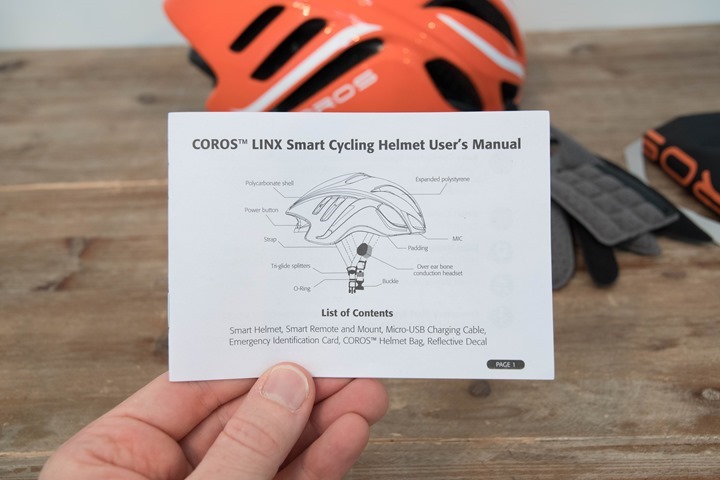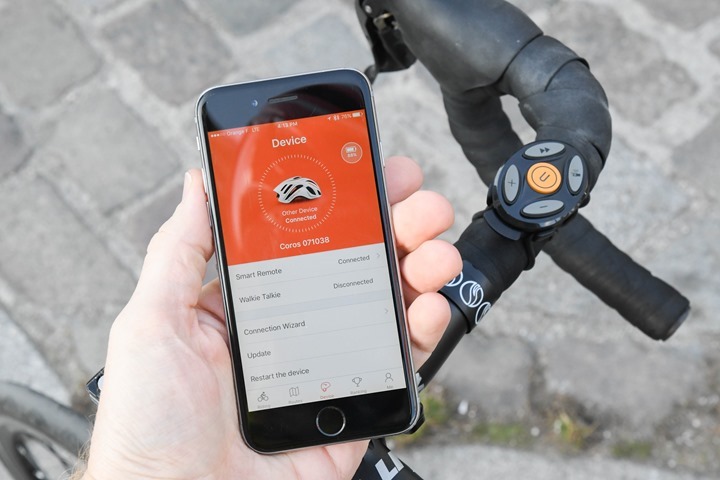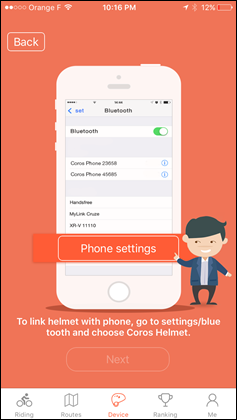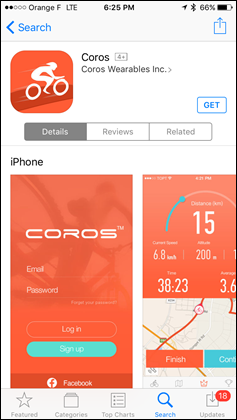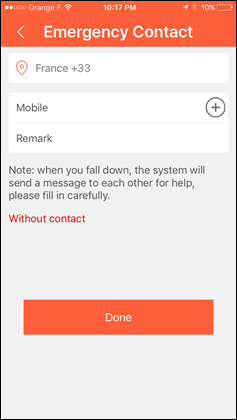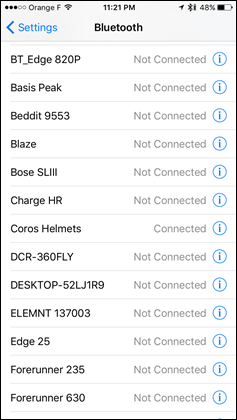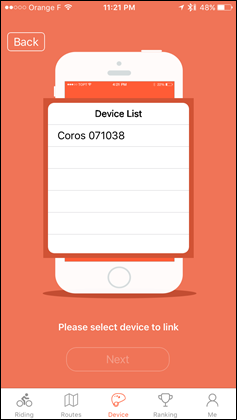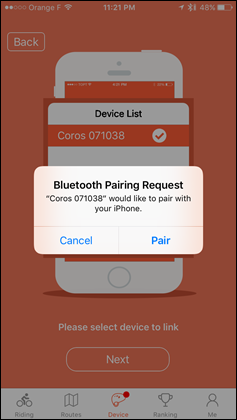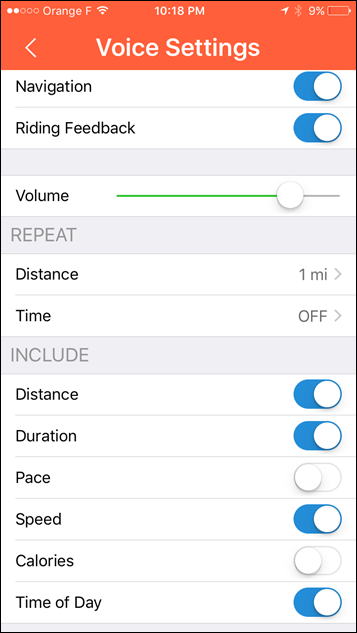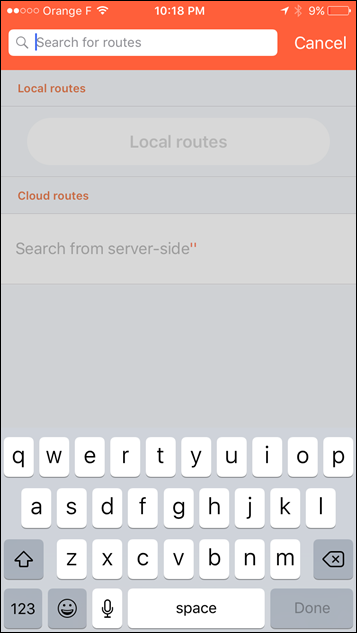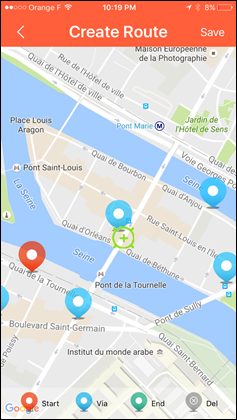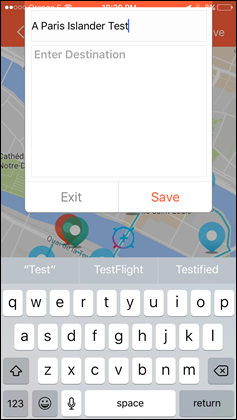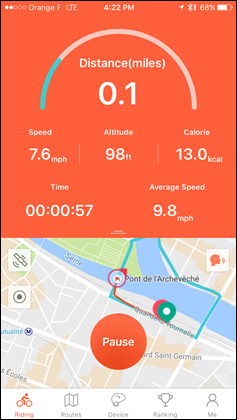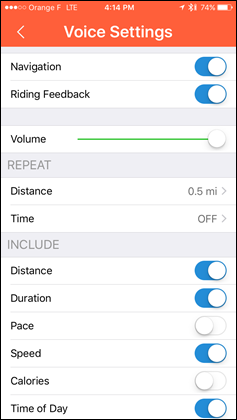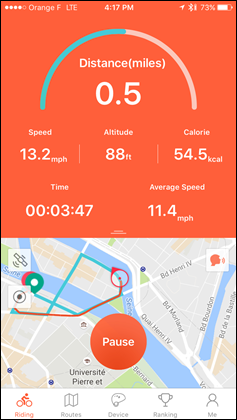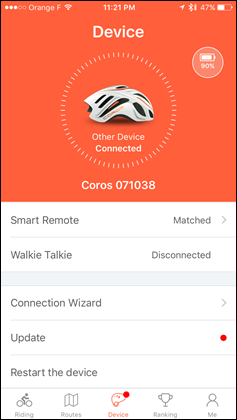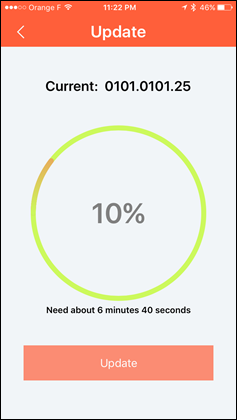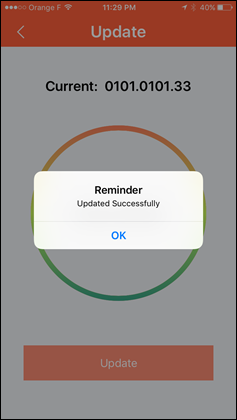The COROS Smart Helmet hit Kickstarter about 4 weeks ago, and I’ve been lucky enough to have a unit for the last few weeks. The company is far enough along that the unit I was handed to try is essentially a final production unit, making it a bit of a rarity in the crowd funded world.
But what makes it a rarity in the helmet world is that it has not just the ability the play music, take phone calls, and even give navigation instructions – but it does so using technology that makes it relatively safe to use. That’s because it doesn’t use traditional speakers, but rather bone induction technology that makes it possible to still hear everything around you. Not only that, but the microphone inside makes it easy for folks on the other end of your phone calls to hear you (The Girl said my call sounded like it was ‘totally normal’).
Of course, I’ll cover all this (and some of the caveats) throughout the below in-depth review. But if you want the quick version, check out the overview video I put together:
With that, onto the usual in-depth review!
Unboxing:
You’ll find the helmet in a box pretty much like any other helmet box. This one has a nifty hole in the side to see the helmet:
The unit comes in three colors (Black, White, or Orange), as well as different sizes.
Once we slide out the inner box from the outer shell, you’ll find the helmet and its various parts inside:
Placing that all on the table, here’s what we’ve got; the following:
Now to make sense of it all. First up is the little quick start guide:
Next we’ve got the remote control and mounting kit. You only need two of those rubber bands, and there are two each of a larger size and a smaller size (depending on where you mount it).
Then there’s the micro-USB charging cable:
Inside one of the plastic bags are additional cushions, in case your head is too small for the size you bought:
Plus a reflective sticker piece if you want to add it on:
Oh…and there’s even a nifty carrying bag that it comes in.
I weighed the helmet in at 410g. It seemed/felt pretty normal/fine on my head. Note the company says that exact number may shift a tiny bit once they hit large volume production.
Lastly, the helmet is both CPSC and EU certified:
Ok, with all those unboxing details covered – let’s talk about how this thingy works.
The Basics:
I like simplicity, and in many ways this helmet is rather simplistic to use. And I mean that in a good way.
I’m pretty sure all of us have used Bluetooth audio devices before (like headphones or wireless headsets), and as such the helmet is simply a Bluetooth audio device. It’s effectively no different than that of Bluetooth in your car. Except that unlike your car stereo this uses bone conduction. That works by using your jawbone as a conduit for the audio, which means that it’s not subject to wind noise impacting it. Those little red dots above are the bone induction ‘pads’ that rest against your cheeks.
In fact, this is exactly the same technology that’s used in numerous swimming music players, like the FINIS Neptune. It’s been used for more years than I can remember. The first device I used with this type of technology was all the way back in 2011. Why fix what isn’t broken?
Next, it’s got a small microphone built into the upper front portion of the helmet. This microphone is strategically positioned out of the wind, which means that even when going 20MPH/30KPH, your ‘phone a friend’ contact won’t hear the wind noise. Instead, they’ll just hear your voice:
All of this functionality can be controlled by the included remote, which is a sorta-but-not-really small handlebar controller. I say that because it’s definitely not as tidy as something like the Garmin remotes (be it Edge or VIRB remotes). It’s kinda dimensionally in the same boat as the larger GoPro Smart remotes, with minor pros/cons between those two.
Here’s a look at all three:
Of course, none of these remotes work with each other’s products, so the discussion is somewhat academic. The way the COROS remote works is that it’s got the following functions:
– The “+” Button: Increases volume
– The “-” Button: Decreases volume
– The “>>” Button: Next music track
– The Phone Icon Button: Actually used for walkie-talky function (in the future)
– The Yellow “C” Button: Answers/Hangs-up Call
As you can see, it’s pretty straightforward. The remote has a simple/cheap CR2032 coin cell battery in it, and will last a year or two before you’d swap out the battery. It mounts onto your handlebars using a plastic mount with rubber bands, kinda similar to that of the Garmin remotes, but with a bit more bulk and length.
Here you can see it popped onto my handlebars:
Overall I found the unit works perfectly fine. Though, I did prefer it actually on my top-tube, out of the way since I really didn’t press many buttons often, once I started it.
When it comes to charging, you’ll crack open the little door on the back of the helmet, where you’ll find a micro-USB port. It’s pretty well protected in there from water: While charging the unit will pulse a reddish color, and once fully charged it’ll illuminate green. Makes it super-easy to figure out charging status (the light is to the right of the USB cable where it hits the helmet).
The company says that the helmet battery should get a minimum of 10 hours of battery life with *both* audio and microphone usage, however just audio usage is probably double that – though they don’t have a specific tested value there yet.
With that, we’ve covered all the basics. In the next three sections I’ll dive into the specifics of music/audio, then the microphone, and finally navigation with their app.
Music while riding:
Music. That’s why most of us are here.
Sure, there’s the whole talking thing, but I suspect 95%+ of usage will be related to listening to music while you ride. When I lived in Washington DC and rode Skyline Drive each weekend (massive pile of flashback posts there!), I’d often stick my phone in my back pocket and just listen to music from the speaker there. Since much of one’s time spent on that road is climbing, it was easy to hear the music and the road noises while slowly creeping along.
But once I got up to speed on descents or other flat sections that music would go away. Enter the value of something like the Linx helmet. This would have allowed me to continue listening with that bone conduction audio. And best of all, I’d needed nothing more than my existing phone to pair to the helmet. No special apps.
To start, you’ll pair up the helmet like any other Bluetooth audio device. Simply hold down the power button for a few seconds on the helmet, and it initiates the pairing mode:
After finding it within your phone and getting paired up, you can use it like any other audio device. So it doesn’t matter whether that’s Spotify or Amazon Music – all work great (and both of which I often use). And of course default music apps too.
You can then control the playback from the remote. I’ll typically start the music from my phone, and then once playing I’ll control playback (pause/resume/next/volume) from the remote on the bike. It’s all pretty straightforward.
But can you hear it?
Absolutely.
It’s super easy to hear, and works well even at somewhat low volumes. The one thing that’s super-important though is ensuring that the helmet strap isn’t flopping all over the place. You don’t need it like a choke leash, but you want it ‘safe’. By that I mean that if you just wear it how helmet manufacturers tell you to wear it, then you’ll be fine. But if it’s flopping around, then you’ll get the bone conduction pads flopping around as well, so they lose some of their ‘umpf’ when that happens.
Again: You do not need it super-tight, but you do want the pads to lightly touch your skin, and you want the strap such that if you crash the helmet doesn’t fall off. Said differently: Just wear your helmet like you normally do.
Next is whether or not you could hear traffic.
Again, absolutely.
I shot the video at the beginning of the post wholly in Parisian rush hour traffic. I could easily hear every car passing me without issue even while music was playing.
In fact, I often forgot music was playing because I could hear cars so well. So on that count, things are more than solid. If for no other functions, I’d buy the helmet just for its music and not blocking traffic capabilities.
Phone conversations while riding:
Next, the unit contains that microphone we talked about earlier. That allows you to carry-on phone conversations with folks while riding. While there’s probably something to be said for the safety of that, there are certainly many scenarios where it’s probably perfectly safe (such as long and isolated bike paths). So…don’t do something stupid.
The microphone is purposefully ‘hidden’ in the upper edge of the helmet to keep it protected from wind. And it’s actually pretty impressive how well it works from a microphone standpoint.
You’ll use the audio device just like receiving any other call on a Bluetooth headset, just press the big yellow button on the remote to accept the call. Alternatively, you can set it as the audio device when making an outbound call.
To illustrate this, The Girl and I held a quick phone call while I was riding. We both recorded it from either side using GoPro cameras. Obviously, you can’t hear what it sounds like to me, but you can hear what it sounds like for her. Here’s our quick video of that. I really want to stress (as does The Girl) that the audio sounds a bit better than in the video, since there’s a speakerphone aspect at play here in order for you to hear it.
So what are the downsides to the platform?
Well, I found it occasionally difficult to hear voice audio from The Girl while riding. I’m not sure exactly why that is, as music I generally have no problems. My suspicion is that music has a beat, and for the most part you might know the lyrics – so your brain is filling in those lyrics for you subconsciously. Or perhaps, The Girl’s voice is just at a certain frequency that it disappears into the road noise.
Either way, even if I held the pods against my head hard and turned up the volume totally on both my device and the helmet, sometimes I could only barely make out what she was saying. When I switched back to the phone as a speaker (against my ear), I could hear easily. Again, I’m not sure what to say here. Perhaps for other people it’d work well (either on the caller or recipient side). In talking with COROS about it, they noted they’re going to try and do some optimization of the audio a bit more, specifically around voices.
Also note that while indoors I could hear her voice fairly well with the helmet, albeit not as clear as the phone.
Now for me, I can’t remember the last time I took a phone call while cycling. In fact, I can’t even remember the last time I pulled over to the side of the road to make a phone call during a ride. I just simply pull over and text. So in my case, it’s not personally a blocker. But obviously, for others it might be.
The App & Navigation:
Last up is the mobile phone app. This allows you to track rides (à la MapMyRide), but more importantly it also serves as a way to give you cycling instructions via turn by turn routing. Additionally, it offers a method for updating the firmware within the unit.
Now, the app itself is still beta (whereas the helmet is final production), so there are some little quirks that I won’t hold against them for now. Nothing major, just minor linguistic and UI pet peeves of mine.
From a functionality standpoint, most of the pieces did work (save navigation, but more on that in a second).
As I noted before, the biggie here is definitely the turn by turn navigation. For this you’ll go ahead and be able to search their online route platform (which was empty for my area), or you can create your own route through tapping.
There isn’t at this time any method of doing GPX or similar route imports, which is kinda a shame. Their mapper tool is OK, but I wish it drew the route as you added new waypoints (see above how I have a crap-ton of dots, but no lines until the end), versus waiting till the very end to find out you screwed up. The company does say that if they hit their $250K funding goal (which…is almost certain at this point), that they’ll add in both Strava and MapMyRide route integration. So that would likely make it far easier for folks.
Once done, you can save it to your routes list for later access.
After that, you’ll head outside and start your ride by selecting a route from the list. This will use your phone’s GPS and then communicate the instructions via Bluetooth to your helmet. At the same time, it’ll be saving your ride activity data.
In my testing though, the navigation piece rarely worked though. I’d get random street names every once in a while, but the vast majority of the time it never announced anything at all upcoming. It’s just that it’s a bit limited in terms of how you create and manage the routes (primarily because I can’t see the routes being created until I hit the completion option). Hopefully that’s something minor they can cleanup in software over time, since technically the software side is still in beta (whereas the hardware is final).
The tracking and time/distance/speed pieces did work however, as did the app GPS track. Just not the turn by turn instructions from their native app.
(Update: The company is looking into why it failed and trying to reproduce it. Their initial thinking is that it may have to do with my location – France – but they’re still doing some digging.)
Of course – keep in mind that since it’s a Bluetooth audio device, you can easily use other 3rd party apps that give audio directions (like the Google Maps app in bike mode). So the world is a bit your oyster here. And those apps are well known to work well.
Lastly, they’ll be enabling crash detection in the event you have a bad day. That’s done using accelerometers within the helmet itself. In fact, the app already asks you for your emergency contact data (though, the functionality doesn’t appear complete yet). This would be somewhat inline with what Garmin has done on the Edge 820 for incident detection. The unit supports firmware updates, which you do through the app:
The entire process to update the hardware is pretty easy, as you can see above – it only took about 7 minutes to finish.
Final Thoughts:
Overall, I’m pretty darn impressed with the Linx helmet. At the Kickstarter prices of $120, that’s solid even for a well made and attractive helmet (and I like the look of the Linx). Let alone the fact that it comes with music playing, a microphone for calls, and (hopefully) turn by turn navigation via a phone app. Even at the final retail price of $200, that’s still a fairly solid deal.
The Kickstarter program only goes for another 12 days, and thankfully, they plan to start manufacturing/shipping just next month in November. Looking at the hardware they gave me, that’s definitely doable (baring any sort of undisclosed behind the scenes issues). The software side is very close to being solid, with the only issues I’m seeing more minor nits than major blockers. Of course, as with any Kickstarter project, it’s the minor things that can sometimes become major things.
No matter, it’s nice to see a crowd funded project so close to shipping and with such stability in their product. It’s often hard to find such projects these days, but Coros seems like a well executing group of folks. And as such, it’s one that I’ve put in my Kickstarter order myself on.
With that – thanks for reading!