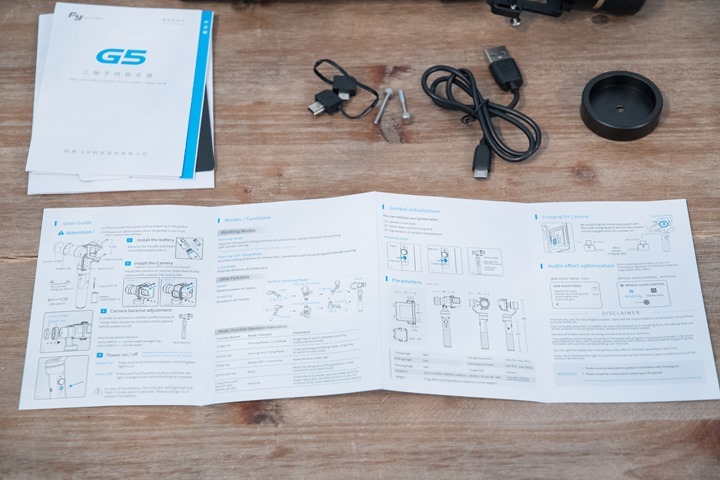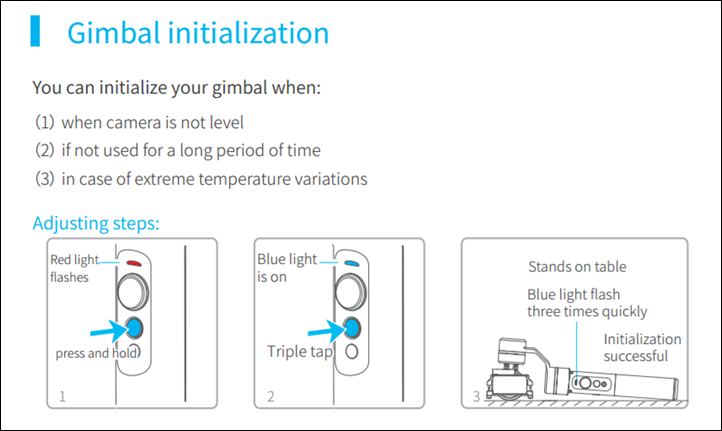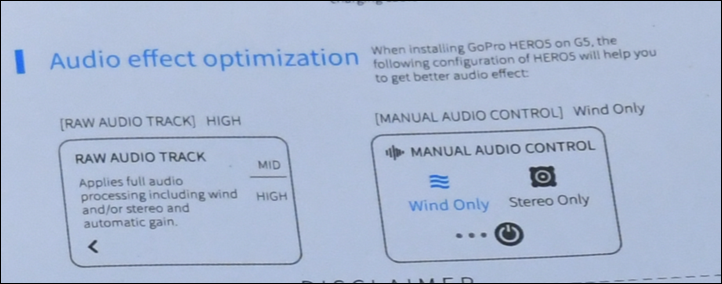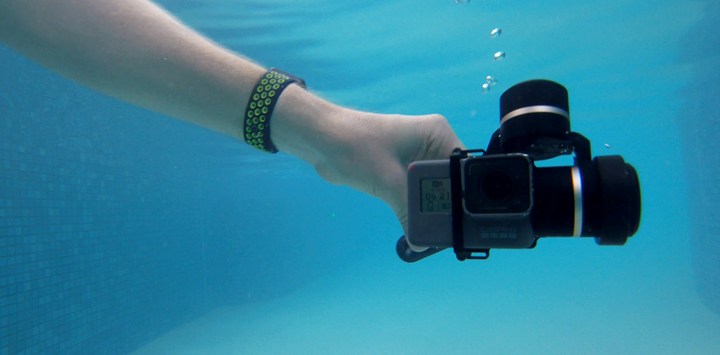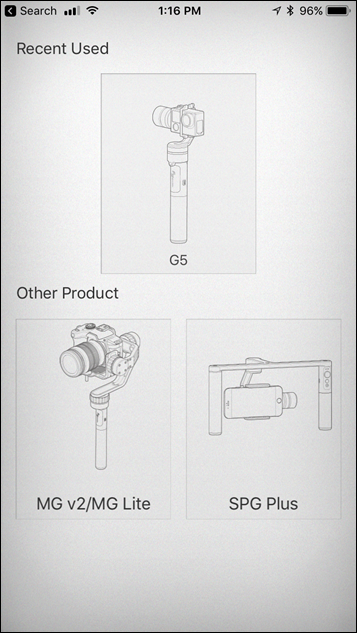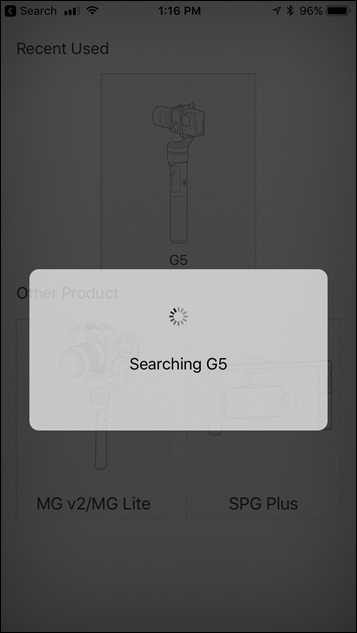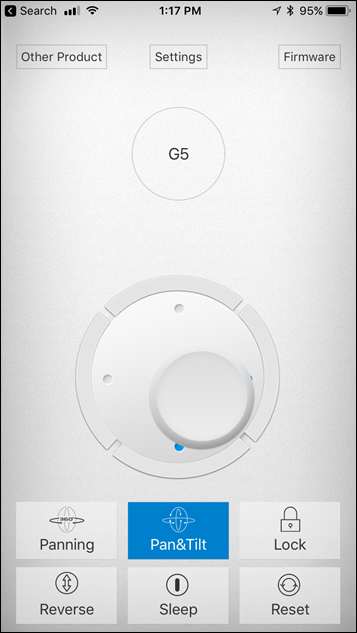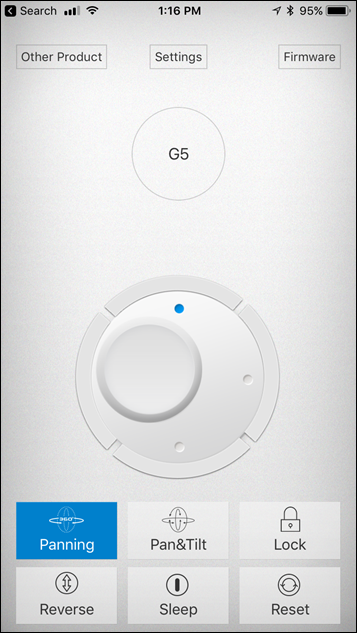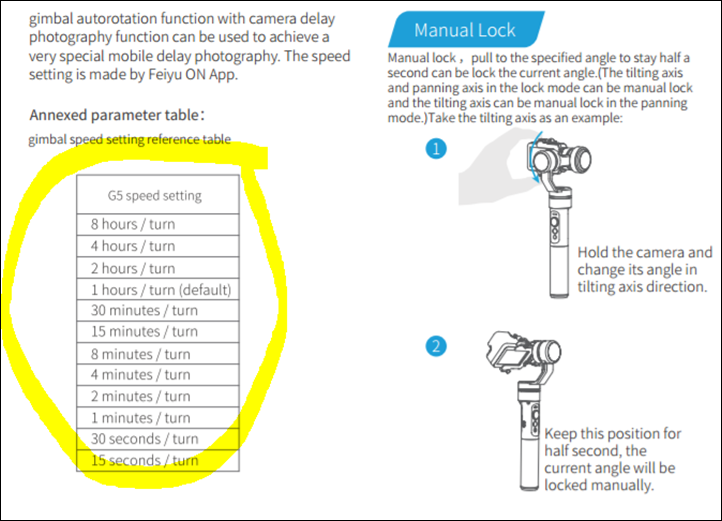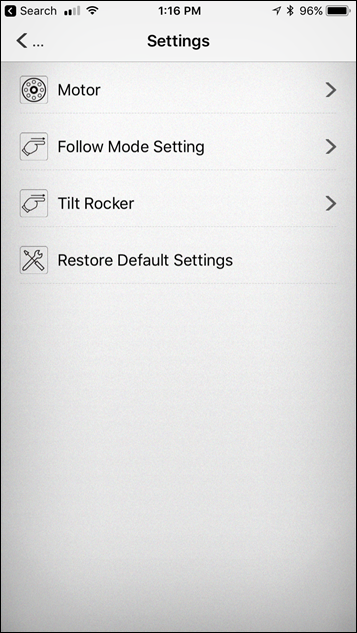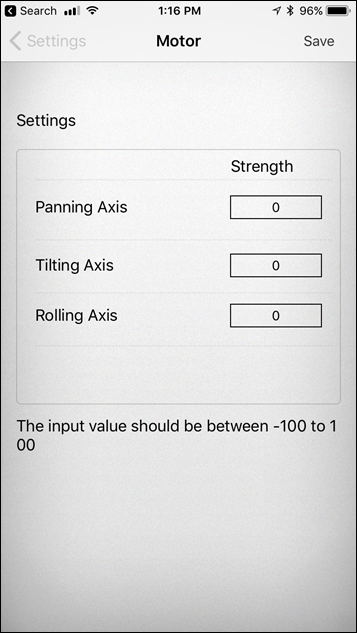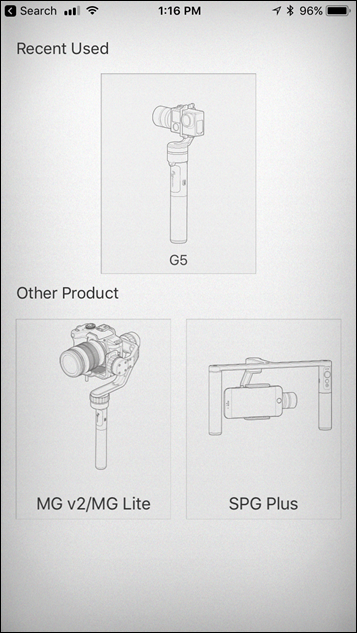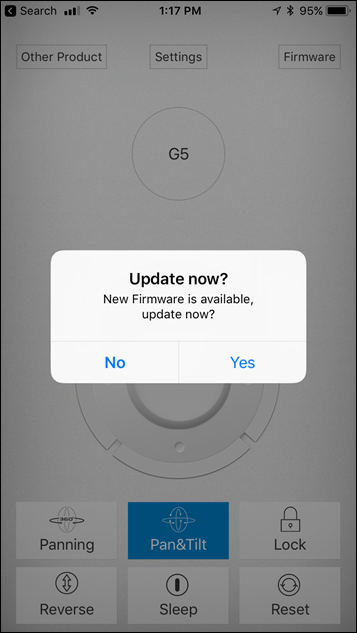Ahh yes, gimbals. It’s the magic that makes your average footage look beautiful. It’s what keeps shaky stuff from being unusable, and what makes selfie-sticks feel like a simple tree branch.
You might remember last year I did a review of the Feiyu Tech wearable gimbal. That was really one of the first purpose-built gimbals for sport use. It was good, though not spectacular. I found over time that I largely ended up using the handheld gimbal instead, as it gave me more flexibility beyond just riding or running.
One of the problems with handheld gimbals though is that they typically aren’t waterproof (neither was the wearable one). But things have changed – and I’ve been using the G5 gimbal for some 8 months now, which is not only splash-resistance (I put that to the test!), but also compatible with the GoPro Hero5 and Garmin VIRB Ultra 30 – my two mainstay cameras these days.
More interestingly though is that I’ve actually been testing this device for more than 8 months. I initially had a loaner G5, but have since bought my own. At the same time, I’ve also bought a few GoPro Karma Grip gimbals too (long story). Either way, I’ve done a ton of testing and usage side by side and have a solid grasp on their nuances.
Unboxing:
First up is getting things out of the box. It’s roughly like an oversized cigar box. Though, I’ve never quite bought a cigar box. No need really. In any case, the box:
Once you crack it open you’ll see the parts sitting in a nice little bed in front of you. The gimbal itself is packed inside its protective case:
We’ll go ahead and remove everything and place it on the table:
And then again, taking everything out of their respective bags and plopping those on the table too:
Here’s what all the pieces are. First is the gimbal and bag:
You’ll notice that small disc – that’s one of the two counterweights that come with it. The other counterweight is already installed on the end of the gimbal:
Counterweights are used to counterbalance different camera weights. For the GoPro Hero5 Black for example, you’d use both counterweights. Whereas the GoPro Hero4 and Garmin VIRB Ultra 30 only need one.
Next are some USB cables. Two to be precise. One is for charging the unit, it uses standard micro-USB on the end connecting to the gimbal.
While the other cable is a micro-USB to mini-USB cable, that allows for continual charging of your camera (GoPro Hero 3/4 series, and Garmin VIRB Ultra 30). It basically allows you to use the battery in the gimbal to charge your camera.
You’ll have noticed two additional screws in there. Those are for supporting deeper cameras (fatter ones), primarily from non-GoPro/Garmin cameras.
Last but not least, we’ve got the manual. It comes in English and Chinese, and you’ll want to probably take some pictures of it with your cell phone to have handy while travelling.
It’s not too long – but you’ll often refer back to it for button functions until you can memorize them.
Size & Weight Comparisons:
This gimbal is specifically designed for action cameras, and as such it’s pretty small. As you might expect, you can’t install your DSLR camera to this, or anything that doesn’t fit in the bracket. In that vein, you’ll find that most gimbals that support action cameras are about the same size. They have a stick portion that allows a bit more reach, and then the gimbal portion.
Yet despite that, you can see pretty significant differences in size between these three gimbals:
The three above being the GoPro Karma Grip gimbal, the Feiyu Tech G5 gimbal, and then the previous generation Feiyu Tech G4-QD gimbal that I’ve used for some time. Just look at the thickness of that GoPro Karma Grip above. It’s massive in comparison to the others. And at the same time, you’ll notice the newer G5 gimbal is also thicker than the G4 series gimbal. Likely due to waterproofing.
And as for weight? Older was oddly lighter in this case. Here’s the G5 weight, followed by that of the Karma Grip and G4-QD gimbals.
Of course, weight isn’t everything. As I’ll talk about later, one of the (eventual) benefits of the GoPro Karma Grip gimbal is the ability to separate the gimbal portion from the grip/battery portion, and connect it via cable. GoPro released this back in the April timeframe (finally), and it does change the landscape a bit.
Basic Operation:
The gimbal is fairly straightforward to operate, but like most of FT’s products, you’ll need to do some minor memorization of the functions. Somehow the ability to simply label the buttons with a tiny bit of text isn’t a manufacturing capability for them.
The unit technically has three buttons, though all of them have more than one function, depending on how they’re pressed. These buttons are as follows:
Joystick: The top button is actually a small joystick that allows directional control of the gimbal. You can swirl it around to not only point the gimbal up and down, but also left and right (a full 360° to be precise). The ‘button’ itself doesn’t depress.
Function Button (below joystick): This is used to power on the unit, as well as power it off. More importantly though, it’s also used to change the different function modes – such as locking the orientation of the unit itself. Within the function button, you’ve got three and a half functions:
– Single tap: Default mode, locks camera at level to horizon
– Double tap: Allows you to lock camera based on position of stick (more like a selfie stick)
– Triple tap: Flips camera over 180°
– Quadruple tap: Resets everything
– Long hold: Puts unit into standby, tap function button to wake-up. Super-useful if you quickly stash gimbal in a pocket/etc between shots.Selfie Button: Technically it’s called the ‘self-timer’ button, though there’s not actually any timer involved. It simply swirls the gimbal around to point directly at you. Like the joystick this sounds silly at first, and then you realize just how mother-@#$@#-brilliant it is in actual use. It allows you to smoothly point the camera back at you so you can talk and walk, and then once done, points it forward again where it was oriented.
Phew – got all that? Good, cause you’re gonna have to memorize it. The joystick is easy enough to figure out, as is the selfie button. As for the function buttons, just remember to either single, double, or triple tap. Oh, and don’t forget calibration mode too – in case something gets askew. That’s outlined in the manual above.
Of course – it might be silly to talk functions without at least briefly mentioning that the unit uses either one or two counterweights. It’s *super-important* that you use the right amount of weight for different cameras. If you don’t do this, you’ll get crappy results, most notably the camera won’t be level. Here are the two weights, which simply tighten on the end of the gimbal head:
For the Garmin VIRB Ultra 30, you need both weights. For the GoPro Hero5 Black, also both weights. If you put only one weight on, it’ll look fine for about 15-20 seconds, at which point it’ll very slowly start to tilt. The GoPro Hero3/4 cameras do not require the extra weight.
But sometimes if a traumatic event happens to the unit (cough, you drop it), you may need to recalibrate it. This is outlined below, and I find it a bit flaky at times. Also, this is technically a different calibration than Feiyu Tech themselves can walk you through. Think of this as a ‘calibration light’.
As noted though, I somehow got my unit into a weird situation where it wasn’t staying level at all. I could place it on a table and it’d start tilting within seconds. So while at CES I brought my unit over to them, and within a minute or so one of the Feiyu Tech ladies worked some voodoo magic on it. I tried my hardest to memorize all the steps she did – but it was like a cheat code on Nintendo 64. Lots of button pressing, forcefully holding the unit on the table level, etc… It was at times like watching someone hold down another person strangling them.
Yet, when all was said and done my gimbal was happy. It’s not clear to me what caused the issue, but I’m glad they were able to fix it. In any event – by and large none of that is required. It just stays nice and level.
Note that unlike past Feiyu Tech gimbals it doesn’t come with a separate battery charger. Instead, the big-ass battery just sits inside and is charged via the micro-USB port on the front.
Finally, note that with different action cams you’ll get varying degrees of success when it comes to usable audio while using the gimbal. That’s because it depends on where the camera manufacturer put the microphones. Take for example the GoPro Hero5 Black. That has three mics, including one on each side. It’s these side microphone that can be tricky as, depending on which orientation you use, it may be pressed up against the gimbal electronic pod. That’ll in turn give you really crap audio.
You’ve got effectively two and a half options:
1) Separate out the audio tracks and use the other tracks (best option, more work)
2) Use the software settings below to try and isolate the noise (‘Wind only’ works best, but still slight whirring audible)
3) Not care at all, because you’re not using the audio
Note that there is no secondary audio/mic port on the gimbal itself (neither is there one on the GoPro Karma Grip gimbal). Meanwhile, for the Garmin VIRB Ultra 30 – this isn’t a problem at all. The microphone ports here don’t face the gimbal, and so (as you can see in my video down lower about cycling) – there’s no gimbal noise.
Camera Compatibility:
One of the most important things to consider when buying a gimbal is compatibility. Gimbals are incredibly fickle when it comes to compatibility. And there are two specific reasons for that: Size, and weight.
The first is just simply ensuring the camera can fit into the gimbal. And that’s not just talking about finding a way to attach it to the gimbal in the mount, but also that it has enough room to rotate around. It does no good if it hits the corners of the gimbal as it rotates.
The second is weight. Gimbals are designed to counter-balance the camera’s movements at incredibly high speeds. The weights need to be very close (within a few grams) to make this work. That’s why the G5 has a secondary counterweight for the GoPro Hero5 Black. So you can’t put a camera that’s too heavy or too light on, else it’ll tilt.
Action cams must be compatible with both weight and size. For example, with the GoPro Hero5 Black, it’s compatible on size, but without the secondary counterweight, it won’t work weight-wise. In fact, it’ll appear fine at first, but over the course of just a few dozen steps walking you’ll see it slowly start to tilt. Add the counter-weight, and all will be well.
The G5 gimbal officially claims compatibility with the following cameras:
GoPro Hero 5
GoPro Hero 4
GoPro Hero 3/3+
Yi cam 4K
AEE cameras (a few models)
Now I’ve personally tested only a few of these. As you can see throughout this post, I’ve validated basic functionality with the GoPro Hero4 Silver, Hero4 Black, Hero5 Black, and Garmin VIRB Ultra 30.
Note that some of these I’ve tested far more deeply than others. For example, I’ve put in a bunch of time with the GoPro Hero5 Black and the gimbal, as well as the Garmin VIRB Ultra 30 and the gimbal. The company also claims it works with the Yi 4K action cam lineup, but I haven’t validated that myself.
Meanwhile, there are some cameras I’ve also validated will NOT fit/work. This is because none of these cameras fit. So it’s not a matter of weight, but rather size/frame/mounting.
– GoPro Hero Session (any variant)
– GoPro Hero 3/4 cameras in waterproof cases (fine without cases)
– GoPro Hero+ LCD or GoPro Base Hero (with case permanently attached)
– Sony Action Cams (any variant)
– Garmin VIRB X/XE
– Garmin VIRB Elite/Original
– TomTom Bandit action cam
– Shimano action cam
– Any Contour action cams
I’m sure there’s many more, but that’s just some of what I had lying around and was able to test.
Finally, be wary of companies talking about offering future adapters for a given camera type. I hear every year of a company (be it the camera manufacturer or the gimbal maker themselves) saying they’ll soon release an adapter for X camera type, and every year those promises rarely come true. Said differently: Don’t buy a gimbal for your camera unless that company is already shipping the appropriate adapter for it. Else you’ve potentially just bought a nifty paperweight.
Waterproofing:
The G5 gimbal is one of the first (along with the Removu S1 gimbal) to offer some official protection against water. Historically most consumer gimbals have not, and while historically that’s also been OK in light rain – it’s not ideal for downpours (though, I’ve tested other gimbals in that too).
The G5 officially claims (per the specs) IP67 ‘waterproofing compatibility. What’s IP67 actually mean? The first digit represents claims against non-liquid ingest:
IP6x = Dust tight against ingest of dust
The second digit represents the liquid standards:
IPx7 = Immersion up to 1 meter deep, however, the time isn’t technically defined.
We’ll get to some testing I’ve done on that in a second.
Of course, keep in mind this is just talking about the gimbal, and not the entire camera. For example, if you put a GoPro Hero4 or Garmin VIRB Ultra 30 in there, that’s not going to mean anything because that camera itself is not water-resistance (again, light rain is usually fine). Meanwhile, the GoPro Hero5 Black being externally waterproof is perfectly fine (assuming all doors are closed).
But I wanted to test this myself, and to varying degrees. First up (almost immediately after unboxing) was a shower test. I took it into the shower and gave it some serious water pressure.
The shower in the DCR Cave/Studio is incredibly strong. Like, fire hose strong. If you pointed it directly at your face at full strength, it would legitimately hurt. Which seems like the perfect test. And indeed, it was. I was able to not only put it under the water at full strength, but also use the different function buttons including the joystick to move it around. That was impressive.
I then waited until the next day to validate water hadn’t gotten inside. Plus I charged it. Still working – all good. So then I decided to step it up a notch and find myself a waterpark. For that I flew 5,443 miles away to Las Vegas for CES in January, only to find all the waterparks have been closed for the season. However, after 30 days following initial waterproof testing, it was still good, no issues whatsoever.
So thus I figured it was a good time to dunk it in the water entirely after flying another 15,993 miles to Australia (the wrong way around the world):
Yup, it actually stabilizes underwater:
I played for about 20-30 minutes in the pool with it.
And all was well….until the next day when things weren’t so well. It won’t boot up anymore. It was dead.
Well, sorta dead.
A few weeks later I gave it another whirl and it seems like it will charge just fine, but the power-on button appears to be broken. My guess is when pressing the buttons underwater, that’s what did it in.
Lesson learned? The unit is just fine for splashes for a long time, but total immersion and button pressing – despite the specification saying it’s technically supported – seems to kill it. Or at least button pressing underwater is what killed it. Either way – no concerns for non-pool usage.
I then went out and bought another one to finish this review.
Smartphone App:
The Feiyu Tech folks have created a smartphone app to connect to the gimbal. And you may be wondering why the heck you’d need a smartphone app for a gimbal. And quite frankly, you probably don’t. But that doesn’t mean it’s not nifty. To download the app you’ll search the Apple or Android app stores for ‘FT Settings’, which is the name of the app.
From there you’ll enable pairing mode on the gimbal by holding down the secret key combinations noted in the manual, which turns on Bluetooth and starts pairing. A few seconds later, the app will see it. Note that the app’s UI is relatively poorly designed, so the G5 gimbal is off to the right (off of screen) by default. This threw me for a loop at first.
Once paired, you can control the gimbal via the app. You’ve got all the same functions that you would via the buttons on the handle, but now on the app. Yup, even the movement can be controlled via the app:
Now I’m honestly not sure what scenario you’d have where you’d have your smartphone app out to control the gimbal that you’re holding that you can control the same functions with your other hand. But still, it’s neat geekery that I’m sure someone will find a use for (perhaps in a mounted camera scenario on a tripod since it does have a tripod mount on the bottom, as a cheap camera controller). For example, you can actually do a slow rotation of the gimbal over a long period of time using what’s called ‘Autorotation mode’. They even have a special addendum manual for just this mode.
Using the app you can also adjust things like the strength and speed of the different axis’s, though it’s not super clear as to what these numbers mean or what’s considered normal. As is the case throughout the app, it mostly seems like an afterthought.
What is however useful in the app is the firmware update function. For those past Feiyu Tech users, you’ll remember this was a bit dodgy to do previously via USB cables. Now it does it via Bluetooth and should be a lot simpler, though I have heard of some people that have killed their units doing the firmware update this way.
In my case, no new firmware has been released yet given it’s only been out a few months. But usually we see Feiyu Tech iterate fairly quickly to squash any early bugs.
Mounting the gimbal:
Now by default the FT G5 doesn’t have any wearable mounting system. This means that you can’t just mount it easily to yourself if you want to use it as a sports action gimbal. Whereas the GoPro Karma grip does indeed have such a mounting adapter.
But I’ve got good news for you: You can go buy the same $29 GoPro Karma Grip Ring and it works just fine with the FT G5 gimbal. I used it without issue riding and running, and all was well. The $29 adapter is available on GoPro’s site (though, somewhat intermittently), and when it arrives it’ll look like this:
Simply remove the inner sleeve and then adjust the tightness accordingly.
Thus…done. This allows you to mount it to anything that has a GoPro mount. You could in turn then mount it to something like the GoPro Seeker backpack, which is what I’m wearing here.
All in all, this makes for a great and somewhat already proven solution. We know the GoPro mounting ring is proven, and the GoPro adapter system beyond that is all good too. Easy peasy.
Video Awesomeness:
Okey doke. It’s time to get to a video created using the gimbal. Or rather, a few videos. And some comparative stuff. In this case, I’ve done some footage comparisons between a GoPro Hero5 being held and one mounted in the G5 gimbal, showing the differences in stability.
This first video shows functionality while cycling, including some rougher pavement as well as the selfie features. This one was shot using the Garmin VIRB Ultra 30, complete with the data overlay functionality of that camera, to show how these shots look in various sport applications that are gimbal-stabilized.
Next, here’s a short look at running with it:
And finally, for completeness, I published this way back in January – but it’s just a super-quick snippet on the gimbal while cycling as well. Nothing fancy, but the fog in the winter at dusk in Paris turned out cool.
Phew!
There are of course plenty of other videos out there with more generic uses (like walking around vlogging with it), but that’s really not what you’re here for. Plus, all those work just fine and dandy.
Market Comparisons:
Rightly or wrongly, most folks will be talking about comparing to the GoPro Karma Grip gimbal, likely because it’s a household name. And also because it’s actually shipping and sorta available for purchase for those with patience (in many countries, not just the limited subset that GoPro Karma Grip is in). And true, if you own a GoPro Hero camera, it makes a fair bit of sense to consider it.
Additionally, there’s also the Removu S1 gimbal as well to consider. I played with the Removu gimbal a bit at CES. I came away a bit mixed on it. On one hand, the ability to break apart the different parts to effectively create a wearable gimbal is cool. Yet at the same time, it was much bulkier than I thought (like, a ton bulkier).
All of which brings us to the gimbal comparisons. I’ve loaded both the FT G5 and the GoPro Karma Grip gimbal into the comparison database. I’ll load more soon, but I tend to only add units I’ve had hands-on time with.
| Function/Feature | Feiyu Tech G5 Gimbal | GoPro Karma Grip Gimbal |
|---|---|---|
| Copyright DC Rainmaker – Updated August 11th, 2017 @ 5:17 amNew Window Expand table for more results | ||
| Price | $279 | $299 |
| Announced Date | December 2016 | September 2016 |
| Availability | Global | US + Selected Countries |
| Weight | 431g | 460g |
| Includes case | Yes (soft-shell) | Yes (hardshell) |
| Battery life | 8 hours in theory (a couple in reality) | 1hr 45 mins |
| Removable battery | Yes | No |
| Charging connector type | MicroUSB | USB-C |
| Can gimbal charge camera | Yes (but messy) | Yes |
| Can gimbal connect to drone | No | Yes |
But let me call out a few key things to consider. Or rather, a few key considerations for each product and where I’d use it.
GoPro Karma Grip: For most scenarios, I probably wouldn’t buy this without at least buying the Karma Grip Extension Without that extension, the grip is too bulky compared to the G5 for most sport use. But with that extension it becomes more interesting for sport use, because I can attach it to my backpack and it isn’t so bulky. The other pro of the Karma Grip gimbal is that it’s really damn durable. I dropped it from a bike going 20MPH/30KPH onto concrete, and it’s still perfectly fine. I’d question whether the G5 would withstand a similar high-speed drop. Also, while the GoPro Karma has far less features, I do generally find it more reliable as sometimes the G5 can be finicky.
Feiyu Tech G5 Gimbal: This would be my pick for most versatile gimbal out there. Whether you have a GoPro or a Garmin VIRB Ultra 30, this will work for you. It’s also got controls over where the gimbal is pointed, which has oddly been more useful than I expected. The ease of use in getting a camera into it is pretty good, though not as quick as the GoPro Karma Grip (for GoPro cameras only of course). It’s a much smaller unit than the GoPro Karma Grip though, and has much longer battery life. Again, if I had to choose only one – this would be it.
Feiyu Tech Wearable WG Series Gimbal: This one will depend a lot on exactly where and how you plan to use the gimbal. As you can see above in the review, you can kinda turn the Feiyu Tech G5 into a wearable gimbal using the GoPro $29 accessory. At least if you’re talking about wearing it on a backpack. But if you’re looking for a helmet or bike-mounted scenario, then the wearable gimbal is the better bet over a handheld gimbal. One of the things I’ve seen since owning all of these gimbal types over the past few years, is that I really keep coming back to the handheld gimbal over the wearable one.
Wrap-up:
So there ya have it – more than you ever wanted to know about this gimbal.
As I said earlier – this is definitely the most versatile gimbal between it and the GoPro Karma Grip gimbal, but you’ll want to decide what exact use case you plan for it. And to some degree which camera you plan to use with it. For example – if you plan to use a Garmin VIRB Ultra 30 – then this is without question the gimbal to get. Whereas with the GoPro Hero5 Black, you’d need to decide whether you planned to use the audio portion much. If so – that means either more work (using individual audio tracks), or it means living with a slight whirring sound depending on which orientation you use.
But with the exception of Vlogger (or similar), for which there are generally better setups anyway than an action camera – then this is a great all around gimbal. For example, you saw in my cycling video how quick and easy I can swap from front facing to selfie mode. It’s awesome for doing that instantly with a single tap. And the ability to easily control orientation through the joystick is perfect for getting just the right shot without having to get all awkward with your arms.
As for the GoPro Karma Grip – I’ll be pushing out my in-depth review of that (and tested nearly 10 months). It’s got its pros and cons as I discussed above. I’d say over time my view of that has changed a bit – mostly for the positive – and largely because of its longer term durability. But of course, that’s limited to just the GoPro cameras.
With that – thanks for reading!