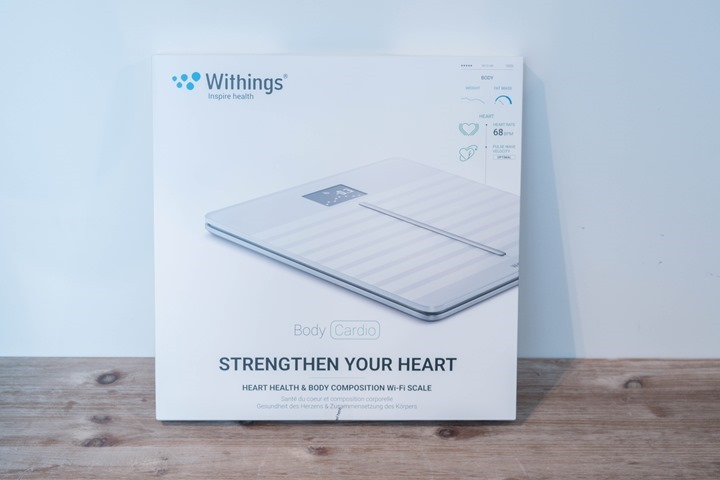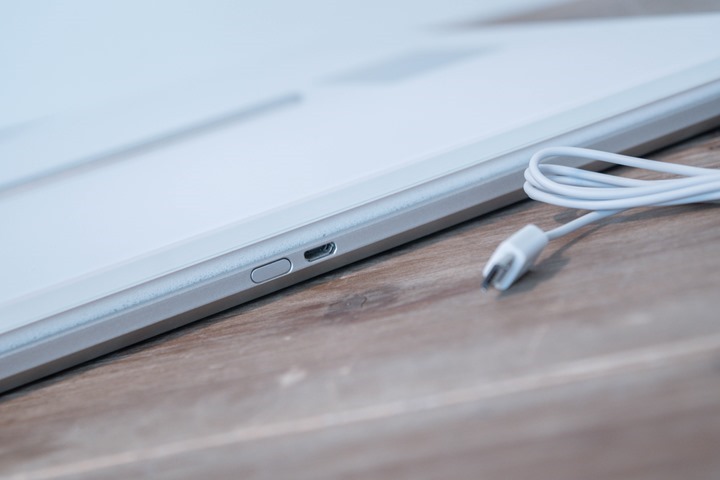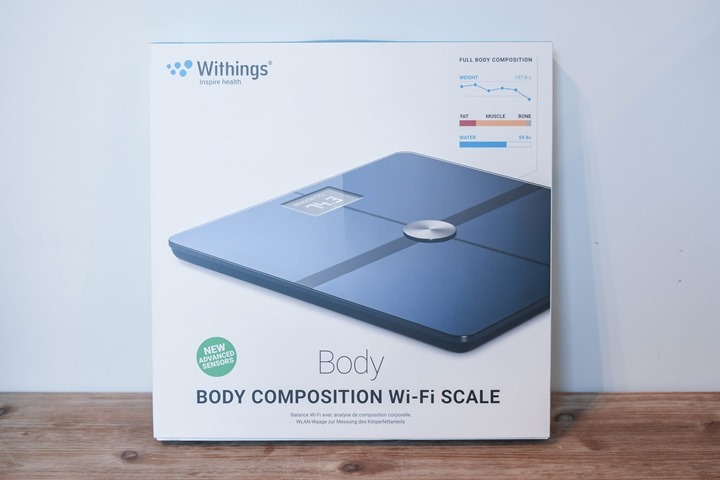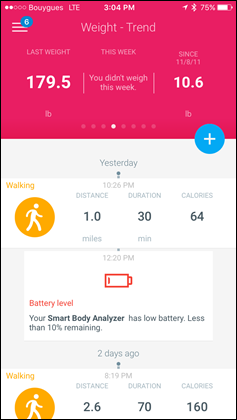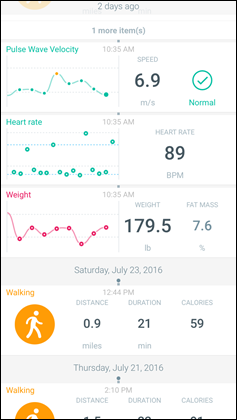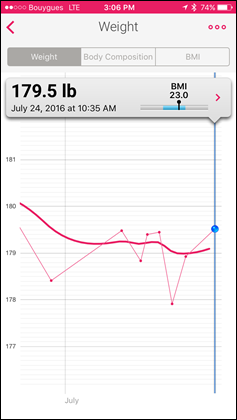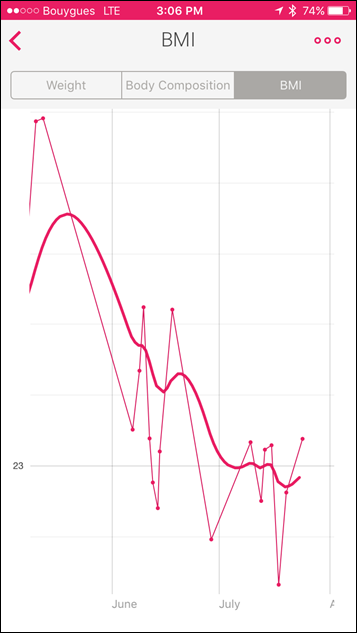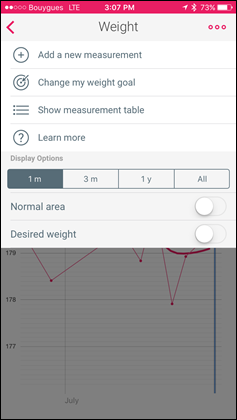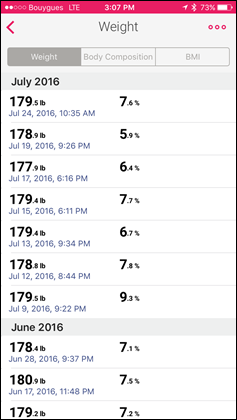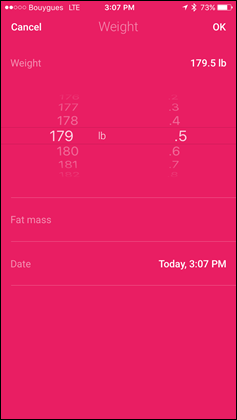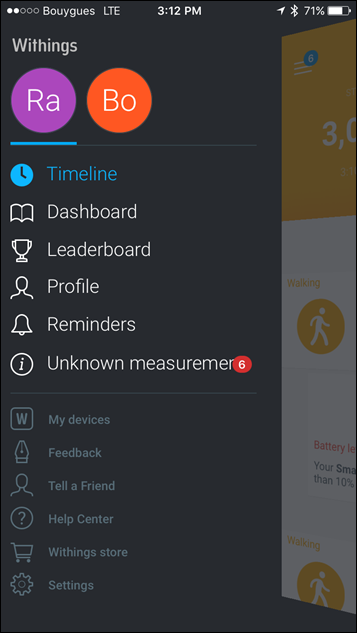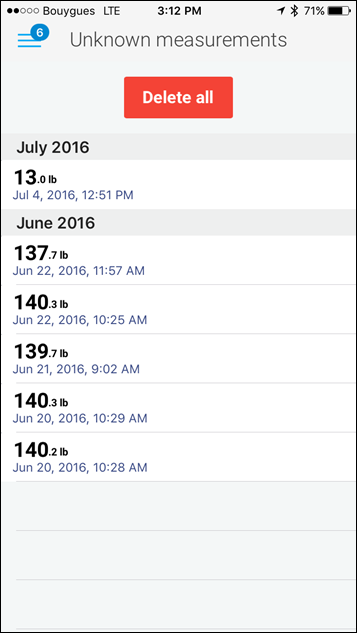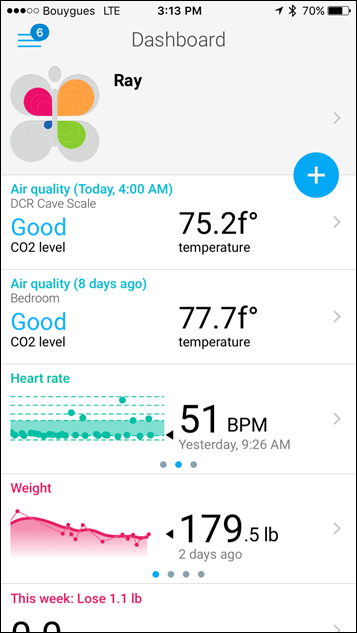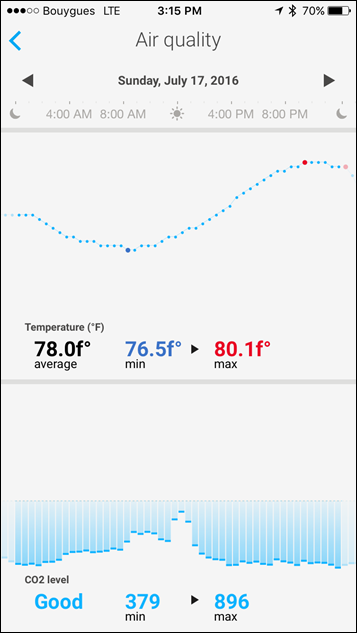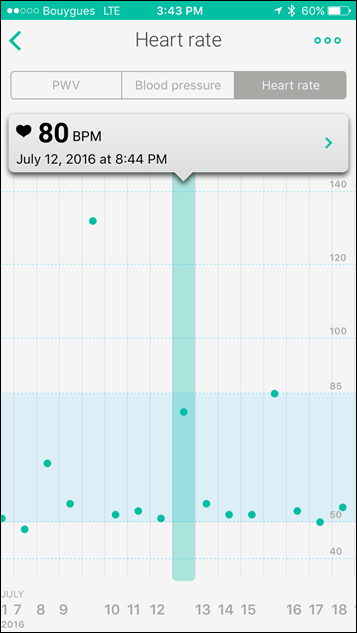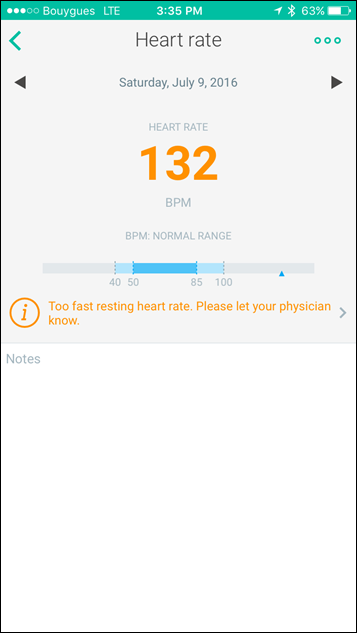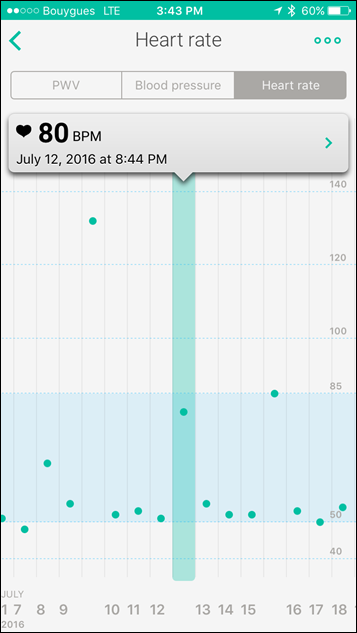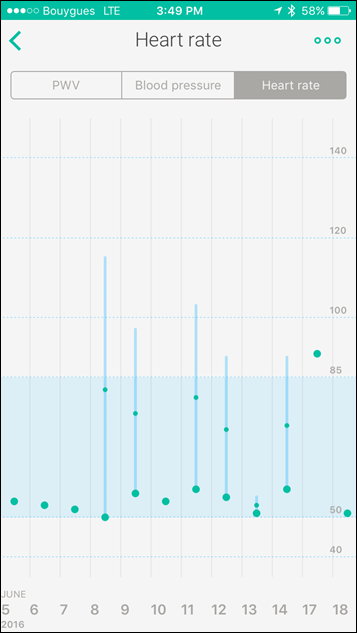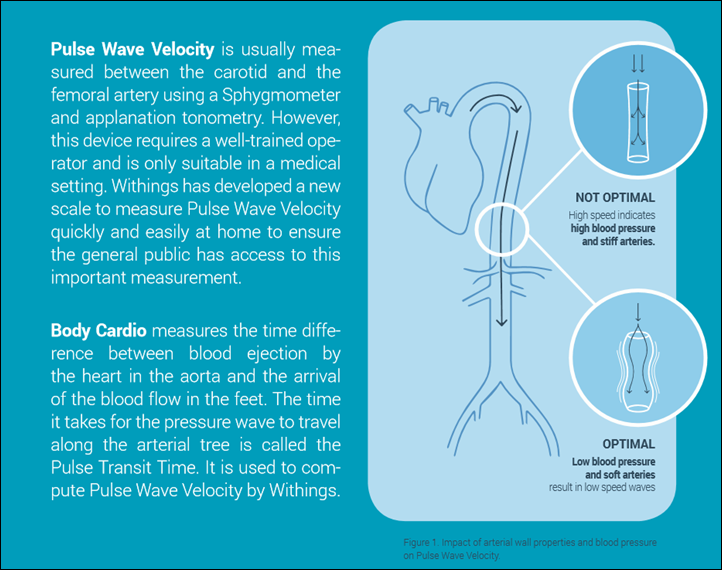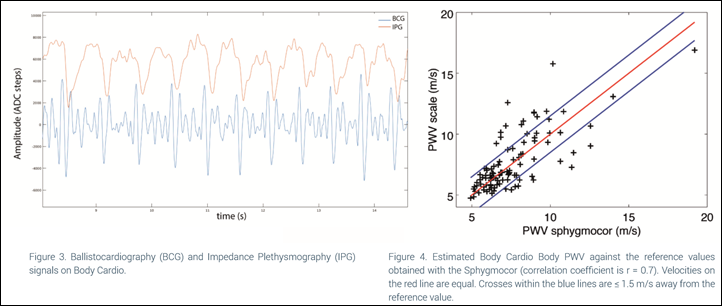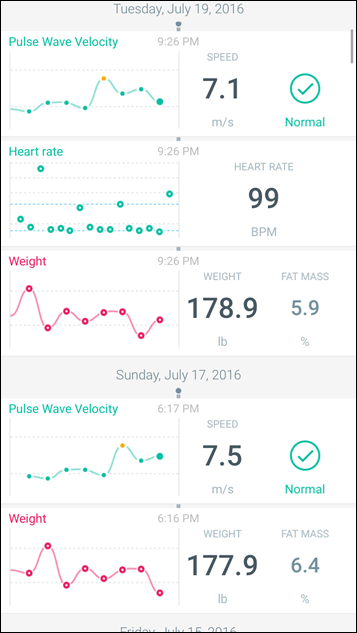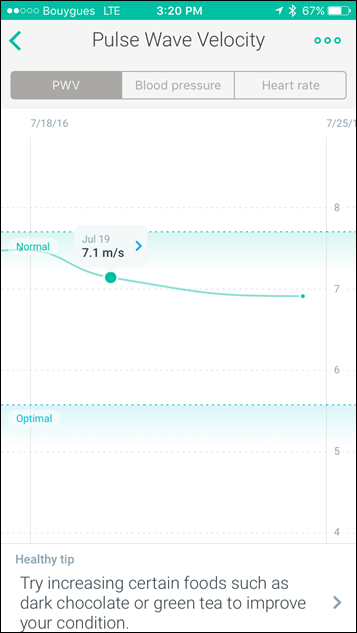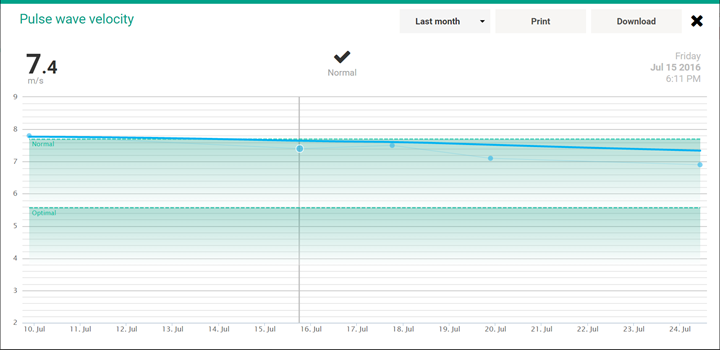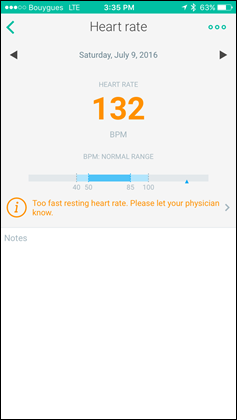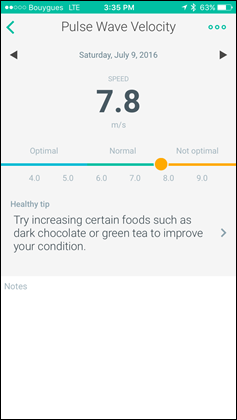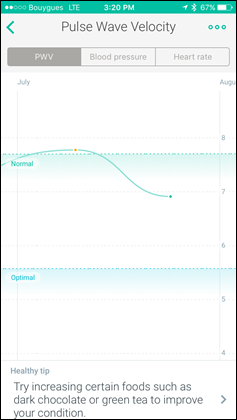Back in June Withings announced two new WiFi scales, though only one of them really got any attention – the new Body Cardio scale. I wrote up a bit of a preview post back then, but needed more time to see how this higher end scale performed over time, and whether it was worth it.
Of course, Withings is hardly new to the WiFi scale game. In fact, they were the first to the game 7 years ago in June 2009. It’s only logical that after some additional entrants this year (Garmin, Under Armour – coming up alongside Fitbit) that that they’d take another crack at the market with a new higher end option.
Before we get too far – to be clear Withings sent over both scales for me to try out (Body & Body Cardio). But as usual I’ll send them back to them across town once I’m done with this review, then go out and get them myself through normal retail channels. The whole leave no footprints thing. But you can support the site using the links below or on the sidebar, be it for purchasing the scales or just laundry detergent from Amazon. Whatever floats your boat.
With that – let’s dive into things!
Unboxing:
I’ve got both the Withings Body Cardio and Withings Body Scales, but we’ll start with the Withings Body Cardio unboxing first.
After you remove the outer shell, you’ll be here:
Then, one step further has you are removing exactly three things inside: The Scale, a micro-USB charging cable, and a piece of paper explaining how to use the scale:
That’s it, unboxing complete. Though, we’ll quickly take a slightly closer look at the Body Cardio. Along the side you’ve got a button to power it on. Though that’s really only needed for troubleshooting/setup, since just standing on the scale will turn it on.
And next to that button is the micro-USB port for charging the scale, which you’ll basically have to do once per year or so.
You’ll notice if you flip the scale over there are no feet on it (which is incredibly unusual for a scale). Rather, it sits flat on the ground and can be used on either hard surfaces (wood/tile/etc…) or carpet. I’ve actually moved it back and forth between the two surfaces once right after another and didn’t see any differences in weight.
Meanwhile, over on the regular Body scale (the cheaper one), we’re just going to swing through this super quick, since it’s basically like three things in the box: Scale, feet, and paper. That’s it.
Thus, gallery time:
Well, I also did that because I took these photos in bad light, so they aren’t my favs. Thus the gallery is the equivalent of a music video montage.
The Differences:
So before we get too far along, I should clarify what exactly the differences are between the Withings Body scale and the Withings Body Cardio Scale. After all, they’re some $50 difference in price.
Here’s the distilled differences between the two models:
– Body Cardio has a feetless design good for both carpet and hardwood (Body has small feet included in box)
– Body Cardio has a rechargeable USB design, as opposed to AAA batteries like Body
– Body Cardio has significantly more sensors, enabling more advanced metrics
– Body Cardio can measure heart rate, Body cannot
– Body Cardio can measure Pulse Wave Velocity, Body cannot
– Body Cardio is slightly thinner
So essentially you’re getting higher end metrics of Heart Rate, Pulse Wave Velocity, a rechargeable battery (instead of AAA batteries), and a feet-less design. That’s it.
You can see below if you look at the two scales that there are differences in the sensor layouts. On the Body, the sensors used to measure both weight as well as electrical impedance for body fat are in four squares (the outline is seen atop the scale). Whereas in the Body Cardio scale, each of those stripes is actually a different sensor strip, giving it significantly more sensor readers.
Also, as I noted earlier, there is a slight height difference between the two scales, though I can’t think of any single case where that’d matter.
The ‘new’ Withings Body scale is basically the good ol’ existing Withings WiFi scale, just rebranded and the internal metrics tweaked. For example, they yanked away the room CO2/Temperature monitoring previously found on the Withings WS-50 WiFi scale. also, the current retail price got a slight bump (up). However, I expect that’s more of a short-term thing.
Also note that the different scale options make things kinda confusing because they’re named so closely together. But here’s what you’re looking at:
Withings Balance (aka WS-30)
Withings Smart Body Analyzer (aka WS-50)
Withings Body (the new cheaper scale)
Withings Body Cardio (the new expensive scale)
Seriously, there are more words in the English language beyond ‘Body’…I promise!
Finally, Withings has historically had sub-$100 WiFi scale options, and officially on their own page they don’t anymore. But via retailers it sounds like they’ll continue to push their previous generation scales for sub-$100 from time to time. So let me be super clear: If you don’t care about questionably useful advanced metrics, these existing scales (i.e. WS-30/WS-50) are still among the best WiFi scales out there. Period, full stop.
The Basics:
I’m going to talk about the two scales and how they work from a basics standpoint. You’ll see pictures from both the Body Cardio and Body scales in this section. While they look physically different, the user interface (display) on the scale as well as how you use them is basically identical. The only difference ends up being the somewhat cosmetic in nature (shell design), and of course the Pulse Wave Velocity & Heart Rate, which I’ll talk about in the next section.
So to begin, no matter which scale you’ve got, the first thing you’ll need to do is to get it all paired up to your WiFi network. With the Withings Scales (like other WiFi scales), the transfer of data happens via WiFi. However, the configuration takes place via your smartphone (or desktop computer), via Bluetooth Smart. Thus, you’ll need to grab that to begin:
In the case of the Body Cardio Scale, it’ll come charged more than enough to get going. But if for some weird reason it’s not charged, you can do so via the micro-USB port on the side. Then you can forget about it until next swimsuit season.
Meanwhile, for the Body Scale, you’ll need to yank the tiny little plastic piece out that keeps the batteries from connecting. If you don’t do that, then this setup section will take an exceedingly long time to complete sans-power.
The entire setup process only takes a couple minutes to complete, and involves connecting to your WiFi network as well as setting up a Withings account if you don’t already have one. The Withings account is needed to send your data to, so you can view it on your phone app or their site. Additionally, it allows other platforms to access that (if you authorize them).
Now interestingly, along the way you can also specify your location (or have it automatically pull from the phone). Withings will actually use this within the Body Cardio scale to take the known altitude of that location to compensate for slight pressure differences. Even more interesting is that lacking you doing this manually, they’ll do a reverse look-up on the IP address to try and figure that out using geolocation of IP’s, again, to improve accuracy.
Once all that’s done it’s time to step on the scale and face your…umm…bathroom wall (likely).
When you do so it’ll show your weight, which will fluctuate slightly as you move around the scale before settling on a given number. Once it decides on that number, it’ll flash. The whole process only takes a second or two.
Next, if you’ve got multiple people in the house it’ll ask you to confirm your name. You do this by shifting left/right on the scale to your name. The Withings platform allows you to track 8 people on a given scale.
After this it’ll show your weight trend line for the past few days:
Then the scale will display your body composition metrics: Body Fat % and Water %.
Next, the scale will give you the weather for the day. The idea behind this is that if you’re just waking up and deciding what to wear for the day, that perhaps by making a habit of stepping on the scale you’ll remember that it delivers the weather to you for that day. Thus enabling you to make a fashion related decision. It’s actually kinda logical.
After this the Body Cardio will gather your heart rate data, which requests that you hang out a second and be kinda still. I’ve found that if I move too much, it won’t be able to get a heart rate value.
Finally, you’ll get your bone mass and muscle mass metrics displayed.
On the less expensive Withings Body scale, the order of displayed information is:
1) Weight
2) Name selection
3) Weight Trend
4) Body Fat %
5) Water %
6) Bone Mass
7) Muscle Mass
After all that’s said and done the unit then fades the display off and awaits its next weighty adventure.
Meanwhile, in the background that data was quietly and quickly transmitted to the Withings platform via WiFi, and is now accessible via either the mobile app or desktop site. You’ll see on the homepage the weight listed up top, though, that can be altered by swiping left/right into the different Withings App dashboard areas (Sleep, Steps, Weight, Nutrition, Air Quality). Each of those areas is based on a different Withings product (i.e. Aura for sleep, Activité for Steps, etc…).
As you scroll down through the timeline, you’ll see your latest weigh-ins and metrics from the scale (or other Withings devices, like steps).
I can go ahead and click on any one of those measurements to see more detail. Here’s what happens when I click on the weight – I get a page with the latest weigh-ins, and the ability to click a tab for weight/body composition/BMI.
I can also manually add a measurement in if I need to (such as while traveling from a hotel scale), or change the display options. Also, I can show desired weight (basically a goal), as well as show a simple measurement table:
The measurement table is useful if you somehow get an erroneous measurement in there. For example, in the process of this review I noticed I had a weird 90lbs measurement from November 2011 in there, so I was able to delete that. I think it was actually when I was weighing a box on a scale once and just never deleted it.
Without getting too far off-course, you’ll also see the ability to assign ‘Unknown Measurements’ to a given user. Along with that, you’ll notice that other users can show up in your app (if part of your account), as you see the ‘RA’ and ‘BO’ at the top, which are simply the first two letters of the user names.
Now one metric that is gone from the Body and Body Cardio scales is the Air Quality metric found previously on the WS-50 scale. You used to see that in the Dashboard view, like below:
I wanted to include this in the review, merely to be super-clear that these are no longer supported in the new scales, so that if you for some reason actually wanted these metrics, you shouldn’t get the newer scale. Personally, I haven’t found any real valuable reason to have such metrics, but nonetheless, now you know they aren’t there.
Body Cardio Metrics:
The main reason to pickup the Body Cardio Scale is for the heart rate and Pulse Wave Velocity (PWV) metrics. I’ll start with heart rate, because that’s the easiest to show. With heart rate you’re standing on the scale and it gives you your heart rate while standing:
The theory behind this is to give you ‘resting HR’ (per the exact wording within the app):
I’ve written a massive piece just on resting HR and why it’s interesting in fitness. But the two-line version is that you can use trends in resting HR to identify when you may be fatigued from training, travel, or work. Or when you may be getting sick.
The challenge there is that as I’ve said previously, the Withings method of measuring it while standing goes against every recommendation ever from every health organization ever, on how to measure it. That’s because while standing you cause a huge spike in the value, so much so that the noise from that spikes obscures the actual results.
Ironically, Withings own app does a fantastic job of showing this, even when they didn’t intend to. See, I’ve been using the Withings Aura sleep system, which tracks resting HR. That watch measures resting HR via a sleep sensor under the mattress. While we can debate the accuracy of that, it’s at least in the right ballpark. Thus what you see below is the bottom data points are from the Aura, whereas the upper data points are those from scale. Those points being all over the map. On the right-most screenshot, I’ve selected to overlap the min/max measurements, showing you just how far apart these are:
My Withings Scale HR value swings by so much and so easily, that it’s just too hard to use it for anything other than…well…nothing.
So let’s move onto Pulse Wave Velocity…
Now first, I’m going to re-use the same explanation I did in my initial preview of what PWV is, then I’m going to talk about what I’ve seen and whether it’s valuable or not. At a high level, PWV is “the speed of the wave generated by your heartbeat along your arteries”. Here’s an image that Withings put together:
Withings will take about 15 seconds to measure this value, as it’s timing how long it takes for the blood being ejected by the aorta to reach the vessels in the feet. The slower this happens, the healthier you’re getting. In theory anyway. Note that traditionally measuring this takes at least 20 minutes with a bunch of medical gear. So it remains unclear at this point how accurate the measurement really is, beyond the study Withings did with 111 people. Also, Withings isn’t calling it a medical measurement.
Once the scale measures this, it plots it onto graphs that you can see within the app. Thus allowing you to trend more easily.
So before I talk about my experience with it, is this metric actually meaningful? Well, that’s tough. Most times companies toss in fancy metrics, it’s little more than marketing jazz. Companies in the space do this all the time. The majority of the time there’s absolutely no studies behind it, it’s just thrown out there like someone throwing out ideas for lunch.
However, sometimes companies go one step further. They find some study on a topic somewhere, and decide to try and back their product based on a semi-related study. Then sometimes companies go even further, and they will actually undertake a study of their own (funded by them) to prove their point.
That’s what Withings has done. They had a medical team at a nearby hospital measure 111 people comparing the pulse wave results from the Withings Body Cardio scale to that of a traditional sphygmomanometer. That produces the below chart (to the right), which Withings describes as “good correlation”.
On one hand, one has to remember that Withings paid for this study, the structure, and controlled whether or not the results were released. They also haven’t released the full data from the study to allow more concrete analysis.
Yet on the other hand, they’ve already backed up their claims with a heck of a lot more data than most consumer sports/technology fitness companies do. At least they made an attempt at it. Hopefully some university or other medical facility decides to do a study on their own, without Withings funding, to see if the data can be corroborated.
I’ve uploaded the intro PDF here, and the slightly more detailed pulse wave velocity PDF here. Both are obviously provided by Withings. Note there are a slew of medical study references at the end of the second PDF.
Now one exceptionally odd thing is that the new Pulse Wave Velocity metric isn’t actually shown on the scale, but only on the app afterwards. I can see how it might need to pull data from the backend service to make a determination, but since it does that for steps anyway – it would seem like it could wait a few seconds and then show you that data. After all, that’s why you buy the scale. Odd. Also, it takes about 5 measurements worth of Pulse Wave Velocity before you start getting any trends.
So, how well did it actually work? Well, about 45 days of measurements later I’ve got a reasonable good feel for things. And, I’m not entirely sure it provides much value.
First, you’ll see the Pulse Wave Velocity metrics in both the app and online via graphs. Here it is within the app:
And here it is online via the website:
Again remember that you can’t see PWV on the scale itself, so it requires interacting with another device. Once it’s pulled up you’ll notice that there’s a significant correlation to the heart rate. This is in particular noticeable on July 9th, when I had finished a workout and the scale decided my heart rate was 132BPM. In doing so, it then plotted a ‘not-optimal’ value of PWV:
Now, my heart rate was definitely not 133BPM when I stepped on my scale – but probably around 95-100BPM instead. But you can see it immediately (and incorrectly) impacted PWV. Now perhaps the right thing to do is just to delete that value and call it done. Which, ok, I could do easily as it totally skews my numbers.
But if we remove that metric, what we notice is that basically it doesn’t much change. My PWV basically stays in the same ~7 m/s range for the last 45 days. Of course my weight has also stayed within the same couple pound range – so perhaps that’s to be expected.
I guess my challenge isn’t so much on whether the metric is right or wrong. It’s just whether it’s useful. For me as someone in reasonably good shape, I just see no value in it. However, if you’re shifting your fitness levels, then it may be a better trend indicator. But it’s just hard for me to see that it’d be any better than simply weight. After all at the end of the day your true weight (and to a lesser degree body fat) is ultimately what’s going to drive whether most of us feel better about our body after doing a bunch of hard work exercising.
3rd Party Integration:
When the Withings WiFi Scale first hit the market 7 years ago, from the very beginning integration with 3rd party platforms was a key feature. It was not only the first WiFi scale on the market, but also the first to allow 3rd party platforms to tie into it. Heck, you can even connect your Withings Scale to Fitbit (who also makes a scale), along with platforms like MapMyFitness and numerous others.
There are some 108 different connected partners of Withings today, by far one of the largest (if not these largest) of the scale vendors. The only one who may be larger in partnerships is the new Under Armour scale, since they own MapMyFitness. Not that it matters too much, since both platforms connect to just about any other platform you want.
I bring up this connected point because I think it’s a core decider when comparing something like the Withings, Fitbit, and Under Armour scales to that of Garmin and Polar’s connected scales. Neither Garmin or Polar allow you to sync your weight elsewhere, except for MyFitnessPal in the case of Garmin. That’s it.
However, that starts to get to the core of my recommendation for buying a connected scale: Buy whatever scale company you use for your other devices. If you have a Fitbit GPS watch, buy a Fitbit Scale. If you have a Withings activity tracker, buy a Withings Scale.
When it comes to Garmin, it’s a bit trickier. There are some half-ass ways to get Withings & Fitbit data to sync to Garmin Connect, but it often breaks and only includes the baseline weight data (none of the advanced stuff). So if you want any of the advanced metrics in Garmin Connect you’ll have to buy a Garmin scale. And if you want it to work every day all the time with Garmin Connect, you’ll also have to buy a Garmin scale.
But if you don’t have a Garmin device? Then I’d strongly look at Withings or Fitbit, since they integrate with the most companies and are the cheapest options.
Comparison Tool:
Starting with this review I’ve added a new section to the product comparison tool, which allows you to compare WiFi weight scales. For now I’m just focused on WiFi weight scales for all the reasons I outlined in my previous post on the matter here.
In order to help you compare features, I’ve added in all the mainstream WiFi weight scales to the database. But to keep things kinda simple for this post in the chart below, I’ve narrowed it down to the two Withings Scales, the Fitbit scale, and the Garmin scale. But fear not – you can mix and match your own comparison chart using the database here.
| Function/Feature | Withings Body | Withings Body Cardio | Fitbit Aria | Garmin Index |
|---|---|---|---|---|
| Copyright DC Rainmaker – Updated July 27th, 2016 @ 7:03 amNew Window Expand table for more results | ||||
| Price | $129 | $179 | $129 | $149 |
| Max Weight | 396LBS/180KG | 396LBS/180KG | 350LBS/159KG | 400LBS/181KG |
| Smiley Face Emoticon | No | No | 🙂 | No |
| Maximum users | 8 Users | 8 Users | 8 Users | 16 Users |
| Battery Type | 4xAAA Batteries | RECHARGEABLE USB | 4xAA Batteries | 4xAA Batteries |
| Bone Percentage/Mass | Yes | Yes | No | Yes |
| Muscle Mass | Yes | Yes | No | Yes |
| Lean Mass | No | No | Yes | No |
| Heart Rate | No | Yes | No | No |
| Pulse Wave Velocity | No | Yes | No | No |
Again, remember you can mix and match your own comparison charts here using the database, to show more scales than what I have listed above.
Summary:
While the new Withings Body Cardio scale got all the attention for it’s swanky Pulse Wave Velocity metrics, in reality the new Body scale should have received the real praise. See what went unnoticed is that Withings just demolished the existing price barrier for advanced metrics like muscle mass and bone mass, which are included in the new Body scale at $129. Previously you had to buy more expensive WiFi scales to find those metrics, for example the Garmin Index WiFi scale at $150.
Of course, with any of these metrics dependent on electrical impedance technology they can be variable in terms of accuracy. While I find the measurements relatively consistent day to day, I can’t say that things like body fat is necessarily 100% accurate. After all, it’s the exact same technology that I tested back a few years ago in my three part accuracy testing. In that case I found that while weight was virtually always spot-on, the body fat measurements tended to be all over the map.
Nonetheless, if you’re looking at a WiFi scale, the Withings Body scale gives you plenty of metrics to choose from at a decent price. And perhaps more importantly, they play nice in the sandbox with everyone. What’s not to like about that?
Found this review useful? Or just want to save 10%? Here’s how:
Hopefully you found this review useful. At the end of the day, I’m an athlete just like you looking for the most detail possible on a new purchase – so my review is written from the standpoint of how I used the device. The reviews generally take a lot of hours to put together, so it’s a fair bit of work (and labor of love). As you probably noticed by looking below, I also take time to answer all the questions posted in the comments – and there’s quite a bit of detail in there as well.
I’ve partnered with Clever Training to offer all DC Rainmaker readers exclusive benefits on all products purchased, most notably 10% savings. You can read more about the benefits of this partnership here. You can pickup the scales through Clever Training using the links below. By doing so, you not only support the site (and all the work I do here) – but you also get to enjoy the significant partnership benefits that are just for DC Rainmaker readers. And, since this item is more than $75, you get free US shipping as well.
Withings Body Scale (cheaper one)
Withings Body Cardio Scale (more expensive one)
Withings devices it integrates with:
Withings Activité (select dropdown for color options)
Withings Activité Pop (select dropdown for color options)
Withings Aura Sleep System
Additionally, you can also use Amazon to purchase the Withings scales or accessories (though, no discount). Or, anything else you pickup on Amazon helps support the site as well (socks, laundry detergent, cowbells). If you’re outside the US, I’ve got links to all of the major individual country Amazon stores on the sidebar towards the top. Here’s the quick table of products in this post:
| ‘Withings’ compatible | Price / Street Price | Amazon Link | Clever Training Link (Save 10% with DCR10MHD) / Clever Training Link (Save 10% with DCR10MHD) | Review / More Info |
|---|---|---|---|---|
| Copyright DC Rainmaker – Updated July 27th, 2016 @ 11:00 am | ||||
| Withings Body | $129 | Link | Link | Link |
| Withings Body Cardio | $179 | N/A | Link | Link |
| Withings Aura Sleep System | $299 | Link | Link | N/A |
| Withings Activité Pop | $149 | Link | Link | Link |
| Withings Activité | $450 | Link | Link | Link |
| Withings WS-50/Smart Body Analyzer WiFi Weight Scale | $149 | Link | Link | Link |
| Withings WS-30 WiFi Weight Scale | $99 | Link | Link | Link |
Thanks for reading! And as always, feel free to post comments or questions in the comments section below, I’ll be happy to try and answer them as quickly as possible.